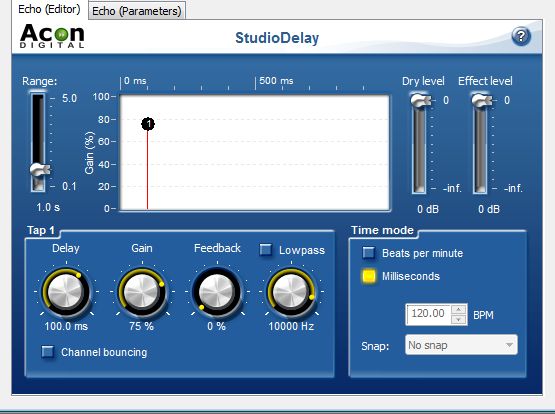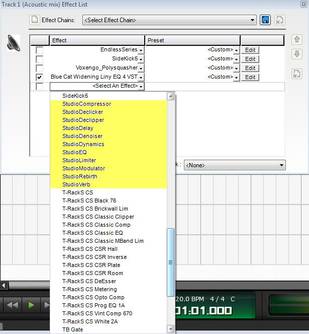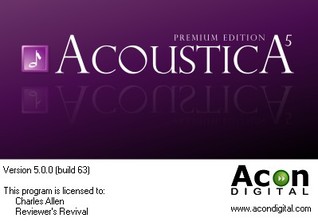 Premium Features: Broad Range of File Types: Prem 5 can work natively with a diverse selection of file types (without requiring external codex): FLAC, Ogg, MP3, Wav, Wav64, AIFF (read-only), AAC (MPEG-4), WMA, and AU. CD Track Import & Basic CD Cover Design: That’s right, you don’t even have to use an add-on or 3rd party application for importing CD tracks. This feature can come in handy, especially if you want to easily rip a track from a pro recording to use for comparison reference within your own project.  You can save and load your own CD projects and even create your own simple CD covers. The CD cover features are basic, but for anyone who only requires simple disc labels and jewel-case inserts, this is a very welcome addition. By the way - you can erase CD-RW discs from directly within Acoustica 5. If you’re one of those wise engineers that like to listen to your mix on various sources, reusing a CD-RW disc can be useful. K-System metering: If you’re working within a specific scope of audio standards, you can choose the metering mode that’s most appropriate for your project. You can choose from typical Full Digital, K-20 (Theatre), K-14 (Home Theatre) and K-12 (Broadcast standard) metering modes. Test signal generator: Just in case you want/need to execute some fancy-schmancy audio-aliasing tests and whatnot, you won’t have to hunt around for files or applications. Prem 5 keeps its batting average high and includes these professional analysis features. 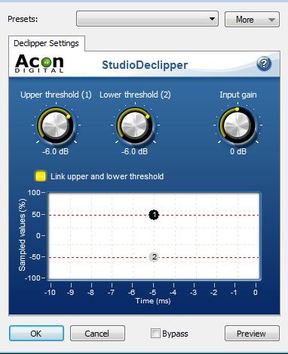 Declipping: A robust declipper is bundled with Prem 5, allowing you to keep your track’s volume levels up where you want them, but without any nasty digital clipping artefacts. Overall this is a capable feature and used judiciously, it produces pleasant, reasonably transparent results. It seems to work equally well for both analog and digital sources. A real-time visual monitor shows you what it’s doing. “StudioDeclipper contains an oscilloscope view to visualize restoration. The oscilloscope shows the last ten milliseconds of the recovered audio signal. The most important parameters of the declipper are the upper and lower threshold levels. The declipper will substitute all recorded peaks above the upper and below the lower threshold value.” Nice feature. :) 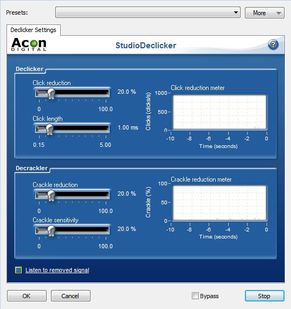 Declick & Decrackle: This feature module is impressive, and I do mean impressive! Unless you put another two or three hundred dollars (and maybe more) with the purchase price of this gallant, audio-editing champion, you will not find a better audio restoration package. For the average home producer, Acon’s built-in “Studio Clean” utilities are second to none. Along with the super-easy audio cleaning wizard, this feature will greatly reduce tremendous amounts of vinyl LP crackle, pops, and clicks. Remember though, this isn’t a multi-hundred dollar speciality package like iZotope’s RX or Waves’ Restoration bundle. Still, for the money, this suite of restoration tools blows any other so-called ‘affordable’ audio cleaners out of the ocean. I was impressed!  Noise Analysis & Noise Removal: Dear reader, have you ever worked much with audio restoration tools? I have. I used to undertake a great many audio restoration projects back in the late 90s and early 2000s. The computers were much slower back then and the software was not nearly as refined as the quality of today’s offerings. To record, edit, and “clean” a typical LP or cassette tape used to take me literally dozens, if not hundreds, of hours to complete. Seriously – it would take upwards of 6 hours to apply hiss reduction alone, to a single 4 minute track, using Syntrillium’s Cool Edit Pro at higher-quality settings. This didn’t include crackle and pop filtering nor did it include noise analysis and reduction. In some cases, you can achieve better results from the Declicker when you record an LP without the emulation of a phono preamplifier. You can post-process any recording originating from an LP this way by first applying the emphasis filter, perform declicking, and apply the deemphasis filter afterward. It sounds like a backwards set up, but it works to your advantage. In either case, the Phono Filter gives you a very believable preamp emulation and will lend itself to better vinyl transfers than its contemporaries. Sample Rate Conversion: This is an excellent, reasonably fast sample rate converter. I’ve compared the results with my other programs – R8Brain, Adobe Audition, Wavelab 7 (Elements), Sound Forge Audio Studio 9, and SOX. I ‘hear’ fewer artefacts when I resample using Acon’s sample rate converter. Unfortunately, the SRC Comparison web site does not list Acon Digital’s SRC engine. I sent the folks at Infinite Wave a message, requesting that they include the Acon Digital SRC engine in their list of comparisons. Let’s pray that they do. I would be very interested to “see” their findings. *wink 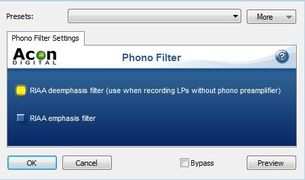 Photo Filter Emulation: Hey, old-skool guy! You have some gnarly old vinyl that needs transferring? Good! You’re going to be very thankful that you laid out the dough for this college-league application. The “Phono Filter” emulates the effect of a phono preamplifier. It is not simply a gain increase. I would be very interested in knowing how Acon came up with this unique feature, but boys, it’s a great emu! Thanks for indulging my moment of nostalgia, but there is a point: Acon’s noise analysis and noise reduction engine is above-average in terms of accuracy, and it is very capable of generating satisfying results. It bests anything I had used back in the early 2000s. As is the case with its Declick/Decrackle team mates, you would require another $200 or greater, to achieve better results. It is this reviewer’s persuasion, that the quality of Acon’s “StudioClean” engine far exceeds any competing audio-editor’s built-in fare. To realize better by-products, I am strongly convinced that one would have no choice, but to consider an expensive, speciality audio restoration suite. Stereo Enhance: Surprisingly, this feature also works well and makes a very pleasant difference when it is used in moderation. I honestly don’t mean to ‘sound off’ like a grizzled old coach, but I’ve been ‘let down’ by many so-called stereo enhancing plug-ins. You know, that thin, ting, ting, ting sound you get while losing all the body out of the low end and cringing from the empty, over-scooped mids. Most of them rely on some variation or other of the HAAS filtering mechanism. I’ll be honest – I don’t know what method of stereo enhancement has been put into the game plan here, but it works! I’d play this little short-stop in the bottom of the ninth any day. If I had to get a mix out-the-door in a hurry, and it needed a little ‘widening’, I wouldn’t be one bit ashamed to use Acon’s Stereo Enhancer as my stereo enhancing ‘pinch hitter’. DC Offset: “Remove DC Offset” tool (select Enhancement | Remove DC Offset) calculates the DC offset of the selected region and subtracts the offset if necessary. Quick, easy, idiot-proof. I like it. 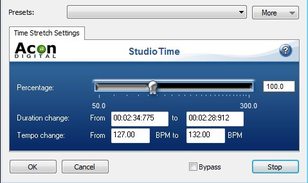 Time Stretch: What!? For only $120 buck-a-roos, the Time Stretch feature can’t be ‘that’ good; Can it? Oh yes it can. Yessir! Rounding 2nd base on the gallop, while the far left-fielder is springing desperately to grab what looks like is going to be another home-run bullet; Acon’s “Time Stretch” engine is unbelievably able to slide home with style to spare.  Effects Chain: What good is a team, if it doesn’t work together as a team? Acon have created the next best thing to Steinberg’s effects slots as found in Wavelab. Forgive my ignorance of all things audio, but I’m not familiar with any other audio editor, other than Wavelab, that allows ‘real-time’ audio “preview” or processing with multiple effects simultaneously. Acoustica 5 doesn’t handle this task quite as fluidly as Wavelab does, but it comes the closest of any other audio editor that I have worked with. The one caveat is that you can’t activate/deactivate individual effects while the “previewed” audio is being played back. However, just like in a typical DAW, you can have many effects active simultaneously and you *can change the settings ‘on the fly’, in real-time. You can also save effects chain presets (including the effects parameters) for later use. Unlike similarly-priced products, there isn't a restriction of how many effects you can chain at once. GREAT FEATURE! Again, I’ve just gotta tattle on myself and admit that I wasn’t expecting any more than mediocre, lacklustre performance from this built-in feature. After all, with perennial super stars like zPlane’s elastique in the limelight, I wasn’t expecting the thunderous, crowd-standing applause that this little unassuming, well-conditioned star would illicit. I could scarce believe my ears! In my scepticism, I loaded up one of the rough-mixed tracks I’ve been working on for my upcoming Gospel/Blues album. I “decreased” the track length, by “increasing” the calculated BPM (beats per minute). This was a full, polyphonic stereo mix of over-driven electric guitars, Hammond organ, CP70 electric Piano, Rickenbacker bass and drums. I was blessed amazed! Can I have a witness in the Gospel music booth up ‘heeah’, in this place? Yessir, Amen! It was fan-freakin-tast-tic! On a typical vocal or instrument track, the Acon Time Stretch plug-in will abundantly satisfy in most nearly any situation. Hats off to Acon Digital. Shame on those of us who have over-looked this pint-sized, underrated audio athlete. You can doll out the dough for other high cost products if you want to; as for me and my house, I wouldn’t feel underprivileged in the least to rely on Acon Digital’s Acoustica 5 Premium for typical time stretching duties. It works equally as well for both ‘speed ups’ and ‘slow downs’. Mighty impressive. As a general statement, I would estimate Acon’s “Studio Pitch” to be ‘almost’ on par with other higher-priced products. It is better than many similar built-in modules included with many mid-range DAWs. It is definitely better than similar features found in consumer-grade and freeware audio editors. Sound Quality: The clean, digital processing quality of Acoustica Premium 5 is comparable to any high-end audio editor. Across the board, this championship-grade software produces amazing, crystalline audio results. The array of effects and features need not take a back seat to any. As a matter of fact, I’m going on record stating that I believe that it BESTS anything in its price range, by a wide margin.  Pitch Transpose: This is very good; not like the jaw-dropping greatness of the “Time Stretch” feature, but it is very good. You are given easily-configured fine control of a source material’s pitch, with either 50 cents upward or downward slider moves. A drop-down combo box provides 12 semitones of course pitch adjustment. Veering from the naming convention that we would expect, Acon have decided to use musically-intelligent terms such as: Minor second, Second, Minor third, Third, and so forth. These can easily be translated to mean: semitone, full tone, tone and a half, two tones, and etcetera. (Tiny niggle, nuthin’ to get our drawers in a bunch about). Effects & Features: Acoustica Premium 5 plays hardball with agility and grace. As the formidable, yet ingratiating host that it is, ‘Prem 5’ pitches seven, strong VST plug-ins squarely over the plate. It’s hard to miss with this able-bodied back-line string available to you on whatever digital field you’re playing. These digitally fit, all-rounders are: StudioCompressor (Multi-Band), StudioDelay, StudioDynamics, StudioEQ (6 Band ParaQ), StudioLimiter, StudioModulator and StudioVerb. These are in addition to the components that make up the Acon “Studio Clean” and “Studio Time” features that we’ve already been introduced to. As an umbrella statement, all of the Acon built-in effects hold up well under scrutiny. It is this reviewer’s findings that they are pretty much on par with those included in an average DAW. I’m not inferring that these are the equivalents of say, Pro Tools or StudioOne’s higher-scale vantages. Let’s not forget that Pro Tools and StudioOne Pro cost substantially more. *wink. Overall, the quality of these built-in effects is solid. Each of them is reliable and very useable. I experienced respectable processing results with each of them, and as advertised, they can be used within another DAW or host. To the left, you can see them included in the list of available 3rd party VSTs within Mixcraft Pro Studio 6. [ANOTHER SUBTLE PRODUCT PROMO] “I like em’, I like em’ a lot! “ CPU Consumption: * What a breath of fresh air. I have a couple of very well-known, fairly pricey, audio editing applications installed on my system. One of them in particular, is as slow as cold molasses running uphill, in the middle of January, in Alaska. Sheesh! The thing takes up to two minutes to launch on my 2nd gen Intel i3. Not so with Acoustica Prem 5, buddy. No sir! This little fleet-footed digital shortstop is practically locked, loaded and ready to go before I get my finger off the mouse button. Ok, well, that’s an exaggeration. “But ah’ll tell you wut! This thang is some blessed fast.” Even on the 6 year old dual-core laptop that I told you about, at the beginning of this article, Prem 5 launches in under 16 seconds – after a cold boot into Windows 7. Concluding Remarks: Throughout this exhaustive, inspective almanac, I’ve brought to your attention the stupendous value that Acon Digital offers with Acoustica 5 Premium. I now mean to reinforce that finding. Dollar for dollar, I am confident that this deluxe audio editing champion will ably out-perform ANY similar product at its conservative price point. Acoustica 5 Premium offers above-average speed, and a comprehensive, ‘ALL STAR’ feature-set, that exceeds and bests it competitors by a wide margin. Any small studio owner or self-starting home producer is well-advised to carefully demo and consider this application as his/her audio editor of choice. The 30-day unrestricted demo is freely downloadable from Acon’s web site and provides a prospective buyer ample opportunity to give Prem 5 a serious work-out. :: PROS - BEST-in-CLASS performance! - BEST non-speciality audio restoration tools. - BEST non-speciality Time/Pitch manipulation. - Professional-grade audio editing, manipulation, and processing. - Attractive, professional-looking GUI. - High quality, studio-grade results with minimal effort. - Highly Optimized code resulting in amazing speed. - Exceptional reliability. - Well-written user’s manual. - UNLIMITED effects chaining (featuring ‘real-time’ preview). - No dongles, call/response challenges, nor invasive piracy protection overhead. - Experienced, well-established audio-software developer of distinction. - Minimal system requirements. - FAST, FAST, FAST! :: CONS – N/A In this reviewer’s subjective opinion, it isn't necessary to try list any negatives in regard to Acon’s championed audio editing suite. Acoustica 5 Premium’s primary function is that of an audio editor. It scores mightily for Tape & LP transfer and processing, and powerful, convenient all-purpose audio manipulation. As such, I don’t think it’s fair to dismiss it because it’s not yet available in 64 bit. Many professionals are still using 32 bit versions of Sound forge, Audition and Wavelab – well . . . . nuff said! Does Apple make “Garage Band” available for Windows users? No. In this light, I will not dismiss a Windows-only application either. Visit the Acon Digital website for this, and see the season stats on other goodies as well: Acon Digital Web Site Reviewer's Revival Exclusive! Want a chance to WIN a copy of Acoustica 5 Premium? Until April 18th, 2013, YOU could be one of three lucky winners! 3 Premium edition licenses available CLICK HERE: Brother Charles is a freelance writer, Gospel music artist and minister. Charles had been a professional touring musician during the nineties; working primarily as a lead guitarist in the Canadian country music industry. Brother Charles is also involved with music production and quality home recording.
3 Comments
mary
5/1/2017 06:44:33 am
Thanks for the Acoustica Premium 5 review. Best review I've seen yet on this product. Currently this product is in version 6 as you may be aware of.
Reply
Brother Charles
5/2/2017 07:13:21 pm
Thanks for the lovely comments, Mary - I appreciate your taking the time to post and the feedback.
Reply
Mary
5/2/2017 07:44:47 pm
I installed the acoustica free version yesterday out of curiosity. Don't think it'll let you add but one track though. It could good for mastering or editing single audio files if you've got the necessary plugins. Leave a Reply. |
Subscribe to the Reviewer's Revival NewsFlash for notifications of the latest REVIEWS, SALES and exclusive COUPON-CODES. CLICK HERE |