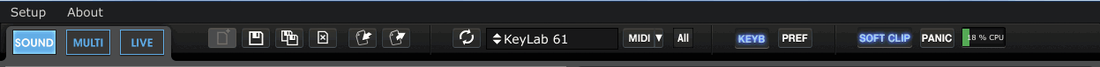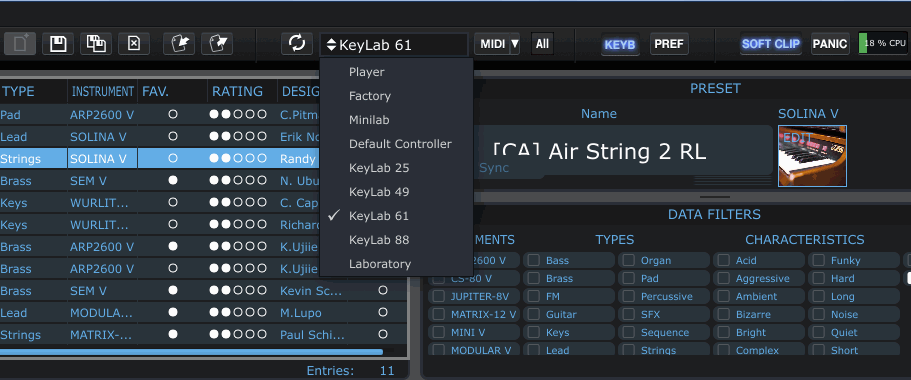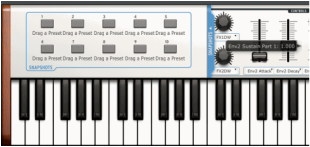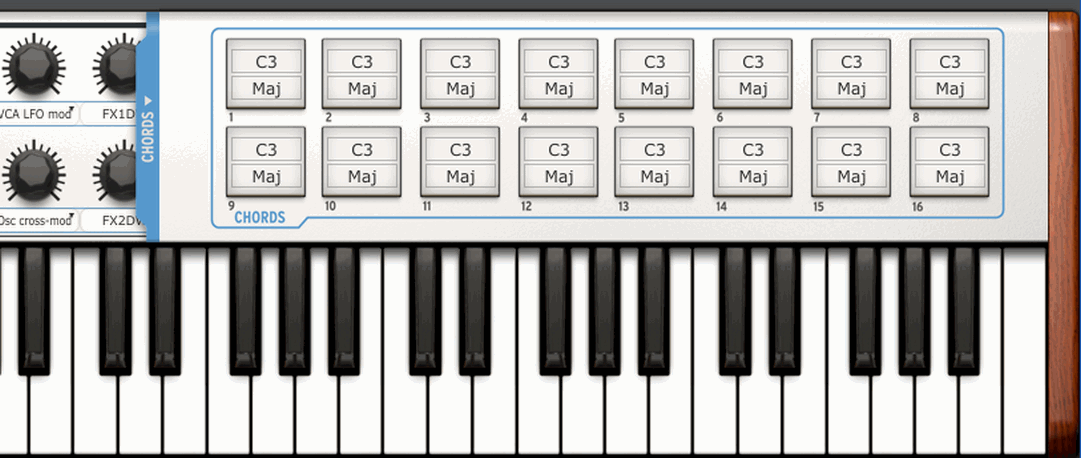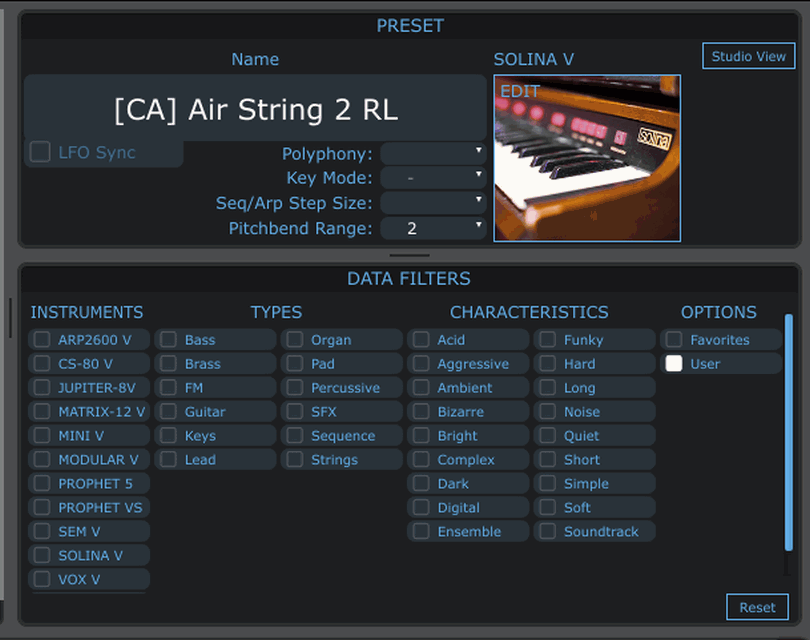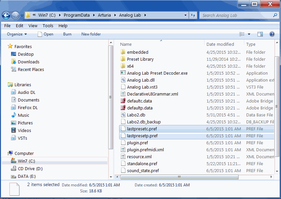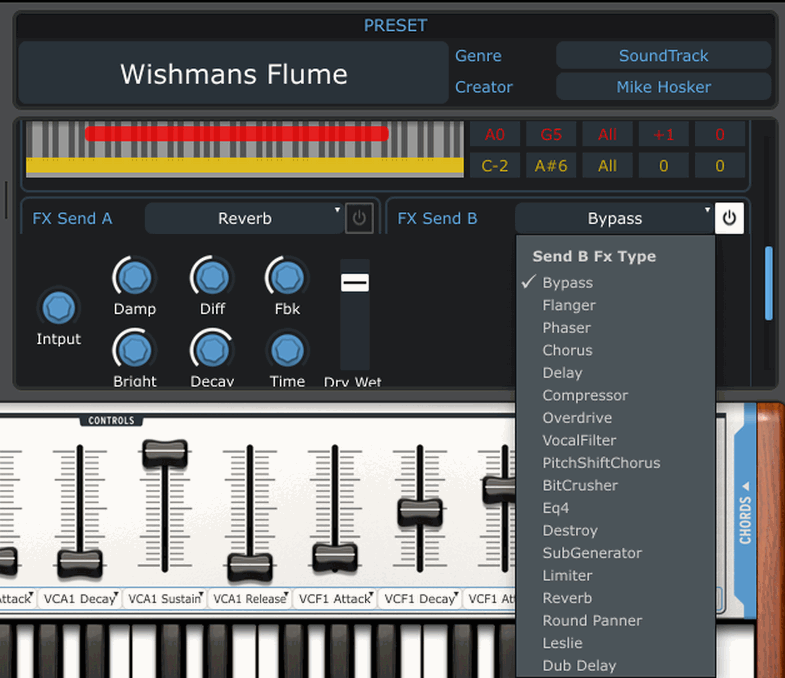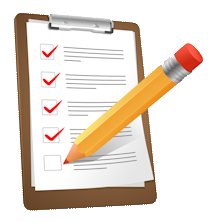Software Inspection:
[ Analog Lab ]
Arturia’s “Analog Lab” could very well be one of the audio-production community’s best kept secrets – all while being ‘wide open’ to the public. *Yes, that was a deliberate use of an oxymoron. Please, let me explain. Although most synth lovers are familiar with Arturia’s pedigree, there remains those whom have not yet actually experienced the products for themselves. Generally speaking, home producers fall in to one of two camps: those who like to tweak relentlessly, and those who just want great sounds with minimal muss n’ fuss. Analog Lab is perfectly suited to the latter group. While adjustments can be effected, per preset, to the more mainline operations, deep editing is eschewed for the sake of convenience. On a side note, if a user has a *full* edition of one or more Arturia V synth(s), then he/she can open that particular module directly within Analog Lab and tweak to their heart’s content. Analog Lab now contains about 6000 patches culled from the complete Arturia V Collection of virtual analogue synths. At the time of this publication, the following are included:
The most immediate advantage that “Analog Lab” presents is that you get the complete collection of Arturia's virtual analogue synth engines within a streamlined, easy-to-use package. The cherry on top is that It can be had at a fraction of the cost of its full-featured “V Collection” brethren. This is Arturia’s congenial, cost-effective option for value-conscious and/or non-tweakers to gain entry into the domain of Arturia's mighty synthdom. Ridiculously priced at only $89 (USD), it really is one of those items that you'll want to grab in a hurry while an accomplice "keeps the car running". . .
There is a dizzying folio of presets sure to accommodate most nearly any musical genre or sound design interest. All of the usual suspects are present and accounted for, easily loaded into action with one or two mouse clicks. It’s all here – a perennial one-stop-shop of pads, plucks, leads, basses, arps, strings, brass . . . well, you get the idea. It is rather negligent of Arturia to not ship this product with warning labels affixed. An unsuspecting adventurer may get swept into countless hours of experimentation, play and general tom-foolery. ;)
Visuals:
Arturia’s Analog Lab presents itself in an ample, multi-paneled window that has obviously been constructed to function in concert with Arturia’s own hardware controllers. The GUI is resizable, but even at its (default) smallest, it is generously proportioned with dimensions of approximately 1250px wide by 720px high. The overall hue is that of dark shades balanced with pleasantly contrasting indigo-blue text and a few tasteful white details scattered about. The fonts in use here are clearly legible and are easy to read in either dimly lit or bright environments. Overall, the interface is easy on the eyes and promotes fast, easy workflow. Other GUI appointments match the color schemes of Arturia’s hardware line; most notably the virtual ‘keyboard’ along the bottom of the interface. The array of rotary dials, sliders, pitch/modulation wheels, and etcetera, seen on the virtual keyboard accurately mimic those of the physical device. It’s also worth noting that the virtual keyboard dynamically changes its appearance to match whichever model of Arturia controller happens to be connected.
[ Toolbar ]
Along the topmost of the GUI you'll find a toolbar housing a presets manager, midi-learn, midi panic, KEYB (keyboard) display and general preference menu items. Below the toolbar, in the main body of the GUI, you’ll immediately see that the interface is divvyed up into three main regions. The upper area of the screen hosts the scrollable presets/browser panel on the left, and an instrument/preset filtering section to the right. These may be dynamically proportioned by click-dragging the dividing bar from left to right.
[ Virtual Keyboard ]
On the lower portion of the screen, we find the ‘virtual’ keyboard. As hoped for, it pretty much mirrors the controls layout of its physical (Arturia) counterpart. Artistic enhancements are subtly applied with the use of shadowing and 3Dish textures, giving its overall appearance a highly ‘playable’ aura. Personally, I find it wonderfully beneficial not having to fiddle with midi mapping or ‘double-checking’ that the knobs I’m turning on the physical controller are correlating with the appropriate software controls. Shall I mention it again? Hybrid synthesis.
Operations & Control:
Out-of-the-box plug n’ play performance is instantaneous whenever an Arturia keyboard has been connected to a computer running “Analog Lab”. All of the (Arturia) keyboard’s controls are pre-mapped at the factory. Talk about homogenous, hybrid synthesis in action – this is a perfect example of it. That said, “Analog Lab” is no slouch as a standalone app (or plug-in) independent of Arturia hardware. It can be configured to work well with most nearly *any* midi keyboard controller simply by utilizing the application’s accommodating midi-learn functionality.
Each knob, wheel and slider responds smoothly to mouse movements; if not a tad too conservatively. Notwithstanding, it’s much better to deal with slightly slow tactile sensitivity than be frustrated with controls that ‘overshoot’ with the slightest touch, or by accident.
If you haven’t a controller connected and would still like to preview any of the sounds, you need only click on the Keyboard’s keys. It would be a welcome convenience if one could use their computer keyboard as a virtual midi-controller, but alas, this feature is not implemented at this time. There are two expandable panels neatly tucked out of the way on both side edges of the virtual keyboard. Clicking on either of the two powder-blue strips will reveal the Snapshots or Chords panels – left and right, respectively.
Within the Snapshots panel you are free to drag/drop your favourite presets from out of the Browser – up to a maximum of ten. These 10 squares correlate with the ten physical push switches located beneath the twin rows of rotary dials on the KeyLab 61.
To the right, expanding the Chords panel facilitates easy assignment of preferred chords to any of the Keylab’s 16 Pads. (Have I already mentioned “Hybrid synthesis”?) The chord delegations are configurable in all key-signatures - from C-2 all the way up to G8 - in many variants: major, minor, diminished, and so forth. There are two clickable fields per pad: Key and Variation.
Whilst configure-a-doodling on the right side, in the Instrument/Data filtering compartment, you will find that there are two available ‘views’ – Studio view and Filter view. If you are looking at the Studio view you will see a nifty, graphical representation of a cozy little studio room filled with the various vintage synths represented in “Analog Lab”.
Clicking on any of the headers in the browser will sort the presets list alphabetically from 0 – Z or conversely the reverse. However, you can only do this for one column at a time; the browser doesn’t facilitate sorting first by Type followed by Instrument.
Speaking of presets, it’s simple to import and/or export presets using the respective functions located up on the toolbar. Regretfully, I have to demerit a few points from Arturia because of some persistent quirkiness I keep experiencing while using the Standalone application. Very often, the program will crash immediately upon start up, or will not make any sound, if it is trying to load certain kinds of user-presets. To narrow it down more, this anomaly seems to be specific to *only to the newer synth engines: Matrix-12 V, Wurlitzer V, and Solina V. The classic synth engines are seemingly *NOT affected. And just for the record, this issue exits on *both computers that I have the application installed on.
Common controller features, such as portamento, expression, mod wheel and etcetera can be assigned to either one, or both, of the two parts. If for example you would like your keyboard’s mod wheel to affect only one of the two parts, this can be simply accommodated.
There are a substantial number of pre-configured choices included, but as with the standard Sound mode’s presets, we may freely save our own. Multi mode presets can also be dropped into the Snapshots panel.
Sound Quality:
There are numerous videos, written-reviews, and forum comments dispensing plenty of commentary about Arturia’s virtual analogue synthesizers. Some of these extol the creations as the best things since sliced beats, *(er, I mean since sliced bread) while others find reasons to critique somewhat harshly. Personally, I really don’t belong in either category. After all, I primarily played guitar, bass and keys for most of my musical life. Like many of you, I grew up listening to most forms of popular music from the 70s, 80s and 90s. Without knowing which splendorous electronic instruments were being used, I was nevertheless enjoying the cool, sonic emissions of Junos, Jupiters, DX7s, CS70s, CS80s, OB-Xs, Mini Moogs and the like. Howbeit, in my not-so-blissful ignorance, I didn’t have a clue about Voltage Controlled Amps, Resonance Cutoffs, Additive synthesis vs. Subtractive and . . . well, you know . . . “synth stuff”. For that matter, I couldn’t have explained what ADSR meant; and back then, only the elite urbanite had a 28k dial up modem to look up the definition in Netscape Navigator. *Grin.
Admittedly, most non-synth players tend to be puzzled, perplexed and somewhat overwhelmed by a typical synthesizer’s myriad of knobs, sliders, switches, gidgets n’ gadgets. I empathize completely: Years ago I too was one of those confused souls. For this reason, I’m going to report my observations about Analog Lab’s sound quality without reverting to highly ‘technical-schmecnical’ jargon and ‘synthisms’.
Oh, and as a brief side bar statement: Analog Lab makes a *perfect choice for anyone who might be daunted by synthesizer technology. In this case, it becomes all the easier when enlisting Analog Lab paired up with an Arturia KeyLab midi keyboard. *Wink. I quite savor this bountiful crop of virtual vintage harvest. We have at our disposal an immense assemblage of many of the most favoured and sought-after synthesized tones known to man. Vis-à-vis the most discriminating ear, there might be minor discrepancies between some of these virtual presentations and their original hardware counterparts. Per contra, it is certainly a declaration of truth that the essence of each one is accurately rendered. At that, if one hasn’t a good deal of hands-on experience with the real thing, or doesn’t own an original hardware synth, you’ll be hard-pressed. Indeed to distinguish differences between them. Inasmuch as hardware vs. software discrepancies such as filter ‘warmth’, resonance sweeps, and etcetera are minor, Arturia’s virtual analogue synths are a God send. When’s the last time you packed up a “Jupiter 8” or an old “Oberheim SEM” and carried it off to a gig or studio event? Man, those things are heavy! The oscillators could be a bit finicky at times and difficult to tune. Sure, we all love a bit of ‘drift’, but when you’re sorely out of tune, that just . . . sucks. As a final blip of dissertation on Analog Lab’s behalf, we must be mindful that very few keyboardists have the budget or the space to keep a collection of 12 vintage keyboards. Very few apartment landlords or neighbors would welcome it, and most wives could be less than congenial about it. *Grin. For those times when one would prefer to veer away from obvious v-synth tonalities, you are welcome to revel in the splendid, classic vibes produced by “Wurlitzer V” and “Vox V” – emulations of a Wurlitzer 200a and Vox Continental respectively. Each of these variants includes plenty of unusual (creative) presets, but thankfully, there are a comfortable number of traditional-sounding patches enclosed as well. Generally speaking, both of these are capable of reproducing the sounds of their original hardware mates very well. In particular, the “Vox V” yields highly believable simulation. The “Wurlitzer V” is also very good, but I've found that it does need a bit of patient tweaking to coax it into sounding its best. If one is shy of patience, I recommend the "fifty-fifty" preset as a top-notch starting point. The Arturia originals still sound *GREAT to my ears! How can you miss? Mini V, Prophet V, Jupiter-8V, Arp2600 V, CS-80 V and Modular V: Not only are the hardware originals revered, but Arturia’s TAE ® (True Analog Emulation) virtual analogue series has also stood the test of computer-music history. I speculate that if it weren’t for Arturia leading the way, perhaps we wouldn’t have many offerings to choose from. It is possible to find other equally impressive virtual analogue synths, such as TAL’s “U-NO-LX” and MemoryMoon’s “ME-80”. However, for the most part Arturia continue to hold the reigning crown in this category. They practically invented the Virtual Analogue Synth industry, and continue to be the leaders in their field. It’s exciting to hear how their latter Oberheim-based offerings, SEM V and Matrix-12 V, are so close to ‘nailing’ the sonic palettes of the originals. For the most part, I consider the sound of the twelve synth engines (yes, 12 distinct instruments), to be an obliging blend of warm timbres to clear, ‘airy’ tones – and everything in between. From sweet, dirty, driven, chaotic, pulsating, sweeping, ambient, rich, harmonic, fractal, and etcetera - it’s in all here. How does one describe with mere words exactly what a dark, modulated ambience pad à la Prophet V sounds like; or how do I paint with verbiage the searing quality of a bright, Mini V lead? I cannot. What I can convey is that there is a proverbial avalanche of enthralling sounds crammed into Analog Lab’s 300 MB installer. I’ve been experimenting with “Analog Lab” since four months (up to the time of this publication), and I’m continually impressed with the quantifiable degrees of authenticity on tap. Ranging from bizarre to sonically soothing, I affirm that persons of all ages and musical interests will find something delightful in this unpretentious and deceptively simple-looking multi-instrument.
CPU Consumption:
Oy! This assessment is a little bit hard to determine. In a nutshell, CPU demands vary from patch to patch and from instrument to instrument. Generally, I would consider most of the older synth engines to be reasonably light on system resources. Listed, they are: Mini V, Prophet V, Jupiter-8V, Arp2600 V, CS-80 V and Modular V. I noticed that both Wurlitzer V and SEM V, which were both released about two years ago, place a little bit heavier load on my CPU. The most recent fare, Vox V, Solina V and Matrix-12 V can be somewhat demanding while using complex patches. Concluding Remarks: The longer that I’ve been experimenting and getting familiarized with this all-in-one, turnkey setup, the more that I have developed a sincere appreciation for it. Very often, a typical home producer or small studio owner puts together a ‘piece meal’ studio kit over time. You know the scenario: different plug-ins from various developers, sundry bits n’ bobs made by diverse companies – all being stock-piled together. At times, this multitudinous method of operation works against the home recordist, rather than benefiting him/her.
There’s a strong sense of assurance that comes with using the Producer Pack. Once you’ve become accustomed to it, you’ll find yourself relying on it, rather than the old way of doing things. Arturia isn’t the only developer who is cluing into this mindset and developing solutions to address it; Native Instruments are pursuing similar revenue streams with their “Machine” and “Kontrol” bundles. That said, what Arturia definitely has to their advantage is cost effectiveness *and* a luxurious software bundle complete with the FULL version of BitWig Studio DAW.
When you really stop to consider that the Producer Pack 61 features an impressive keyboard controller, a FULL version of a powerful, contemporary DAW, and a cornucopia of world-class synthesis, it’s a . . . wait for it . . . I gots ta use my least favourite cliché . . . it's a "no brainer".
This concludes the second installment of my Producer Pack 61 review. At your convenience, feel free to continue on to the next segment: Part 3 - Mini V Investigation
Brother Charles is a freelance writer, Gospel music artist and minister. Charles had been a professional touring musician during the nineties; working primarily as a lead guitarist in the Canadian country music industry. Brother Charles is also involved with music production and quality home recording.
2 Comments
8/11/2022 08:29:23 am
Süper içerik. Gazipaşa transfer: https://www.alanyagroup.com/haberler/gazipasa-transfer-7-24/
Reply
Leave a Reply. |
Subscribe to the Reviewer's Revival NewsFlash for notifications of the latest REVIEWS, SALES and exclusive COUPON-CODES. CLICK HERE |