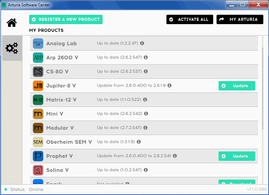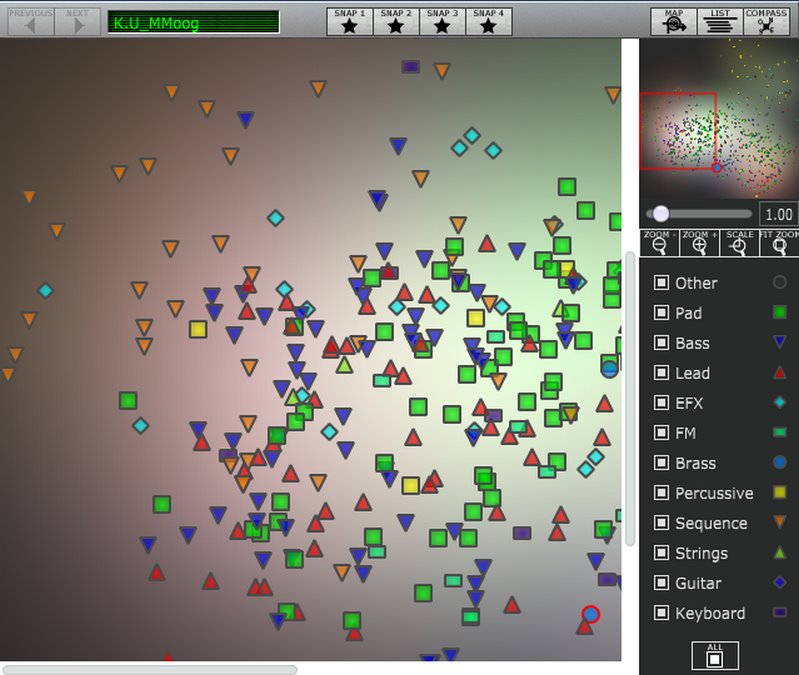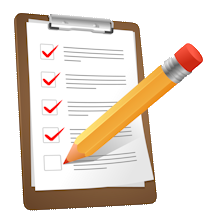Cresting the ‘Everest’ of popularity resultant from their industry-changing virtual analog emulations of the Moog “Modular” and the prolific Yamaha “CS-80”, Arturia brazenly undertook the impossible – incredulously, they accurately modeled the Minimoog! Furthermore, Arturia not only veraciously cast the original instrument’s circuitry, filter modes, tonal characteristics, and etcetera, but they expanded the feature-set and value of their digital emulation exponentially.
Arturia’s (Officially Moog-licensed) digital reproduction encapsulates the breadth of “Minimoog Model D” greatness. They’ve also revived the time-honored classic to be a modern, powerful appliance of synthesizer enormity, capable of maintaining a position of credibility on the digital compass. Many contemporary synthesizers retail at prices ranging from $149 to over $200. At the time of this publication, “Mini V” sees its list price marked at only $99 (USD). In keeping with the situation of this multi-part review, it’s most gratifying that Arturia have kindly included it as part of the Producer Pack 61 bundle. ** Since the Producer Pack 61 is a very worthwhile investment for both seasoned small studio owners *and fledgling home producers alike, we’ll discuss the Mini V as though we were being introduced to it for the very first time.
Discreetly kept from view as a hidden back matrix panel, you will find a modulation matrix, an arpeggiator, along with chorus and delay effects. Obviously, Arturia are toted for their vintage synth modeling, but it really is a shame that their effects tend to get overlooked in the fervor. As I’d been preparing myself for this “Producer Pack 61” review, and also my upcoming “V Collection 4” exposition, I have been more-than-a-little impressed with the quality of these Arturia synths’ built-in effects.
Equally impressive is the product’s manual. Typically, many consumers are inclined to think of a product manual as monotonous, uninspiring text that will be looked to only when absolutely necessary. In Arturia’s case, the product’s manual is an engaging, information resource that entertains and keeps one’s interest throughout. The manual is exceptionally well-documented and details compelling historical facts about the original instrument, its creator(s), and Arturia’s own technology (from a marketing perspective, of course). In a word, the manual is a really good read!
Additionally, ASC updates itself automatically and conveniently notifies you if an update is available for any installed Arturia product. If you choose to let it download updated installers, the application takes care of the installation process for you.
Alas, one foreseeable glitch is that activations cannot be managed in a user’s “My Arturia” area of the company’s web site. This suggests that a crashed hard drive or faulty computer may result in an unrecoverable licence demerit. Perhaps Arturia could be encouraged to reconsider their licence management process and allow their customers to conveniently manage activations online. For example, PreSonus and ToonTrack facilitate this kind of online license management model.
Visuals:
Arturia’s Mini V is a period-accurate presentation of the revered Minimoog model D, circa 1971. Oodles of faux wood grain textures, 3D-like, top-down perspective, augmented with excellent use of light and shadow techniques, keeps the “Mini V” looking handsome, and *genuine. Each of the original instrument’s controls is carefully mimicked by both placement and appearance.
All of the controls are laid out most-nearly identically to those of the physical instrument and hold true to the original’s schema, both stylistically and operationally. The control panel is neatly arranged into five sections: Controllers, Oscillator Bank, Mixer, Modifiers and Output. The latter being complimented with a couple of Arturia embellishments: unison and polyphony. On the lowest portion of the screen, we find the ‘virtual’ keyboard. On the keyboard’s left, you’ll see a column of three on/off rocker-switches for Glide, Decay and Legato functions. Below these are the Bend and Modulation wheels with an accompanying switch to toggle Bend off/on. Lastly, we’re accorded bend-range control via a dial which is sweepable from a single semitone all the way through to 12 semitones.
Clicking anywhere on the top ‘wooden’ strip of the synth triggers a cool little animation of the controls panel being angled upward, and an unfolding of the aforementioned ‘hidden’ control matrix. This matrix panel hosts the majority of the controls for Mini V’s enhanced features – these being: Motion recorder, Vocal filter, Modulation matrix, Arpeggiator, Chorus and Delay.
Although this virtual instrument’s GUI is attractive, well-provisioned and authentic-looking, it is somewhat difficult to work with at contemporary screen resolutions. When “Mini V” was released back in 2005, most screens were set to resolutions of (1024 x 768px) or (1280 x 1024px). At those resolutions, on CRT monitors and 1st generation LCD panels, the interface was considered quite substantial indeed. Howbeit, the smallest resolution commonly used now-a-days is 1366 x 768px, on any typical 15” laptop screen; and considerably greater on most desktop systems. I’m hoping that our friends at Arturia will release updated versions of their older virtual synths with size-selectable, scrollable GUIs (similar to Arp2600 V and Modular V, but larger). It is wonderfully convenient when a quality plug-in or VI, such as this one, is graphically scalable and can be set proportionate to a user’s display.
Beyond these, there is a liberal number of template patches spanning Arpeggios, EFX and various Waveforms making for a base on which a user is free to create his/her own sounds.
Continuing along with the toolbar, we spot a midi channel assignment menu that is followed by a polyphony selection menu - ranging from one up to 32. This extension of polyphony functionality is certainly welcome, but it is not a global setting; polyphony is applicable on a per-patch basis. After the Poly menu we have the Play mode selection to configure how the Mini V ‘plays’ while in original monophonic mode. “In “Low” mode we will hear the lowest note, in “High” mode the highest note, and in “Last” mode the last note played on the keyboard. In the two first modes, when the note is released, we will hear the lowest note (or respectively the highest) without triggering the envelopes. In the last mode, the envelopes are always active.”
Within the Sound Map we also have access to a sorted list of the presets. This list can easily be configured to display only categories of interest by choosing the appropriate checkboxes to the right. *Turning on global polyphony via the self-named switch located on the Output controls strip, defaults to four voices.
Forging ahead with our toolbar description, we come to the Motion Recorder. Clicking this button simply activates/deactivates the feature, but as with the other extended features programmed in this synth, it is managed within the previously mentioned ‘hidden’ matrix panel. In summary, the Motion Recorder makes it possible to record parameter changes in real time, up to 30 seconds in length. There are four separate slots available for recording (or manually drawing) parameter changes.
Adjacent to the motion recorder icon is the Formant filter, better known as Vocal filter. Again, situated on the matrix panel, this subset is basically a groovy little vocoder/vowel component. Osciallation rate, wet/dry ratio and resonance are herein adjustable.
Next in succession is the Matrix activator. This feature presents us with a ‘matrix’ of eight modulation sources and eight destination slots. The intensity of each one can be blended to a user’s discretion. Additionally, a single, midi-sync able LFO is included, which itself may be used as a modulation source. For example, in Slot 1 we could select the LFO as our source and choose Cutoff as the destination. There are scads of room here for creativity. Finally, the toolbar is rounded out with Chorus, Delay and Midi learn buttons on the far right. Something that is lacking in the hosted plug-ins, compared to the standalone app, is the ability to change knob behaviour from the default circular mode to linear. Personally, I find linear mode much easier to work with, and especially so when the controls are small and harder to see. A second glaring omission in the hosted plug-ins is a convenient means of resetting a dial back to its default detent or “zero” position. Again, Arturia sensibly implemented this simple convenience in the standalone version with a quick “ctrl + click” action. One final niggle that I have about interface functionality is that there isn’t a way to type or manually input a value for any of the controls – they are manipulated by mouse or midi CC only.
[ Main Controls ]
The Controllers section grants control over global tuning, glide (portamento time) while also featuring the necessary dial(s) to balance noise/oscillation for modulation. There are a couple of switches dedicated to said modulation – the first of which will engage ‘pitch’ modulation (which is shared by all three oscillators), and the other to disable oscillator three from the synth’s voltage control.
Next in line is the Oscillators section, which can more or less be considered the ‘engine’ of the synth. In this bank of controls we can set the range (*note to organists, read: “pipe length”, such as represented on a Hammond organ’s drawbars) and waveform types of the three oscillators. Unlike many of today’s ultra modern variety, the “Minimoog” incorporated what are now considered ‘fundamental’ waveforms: Triange, Sawtooth, Square and Rectangle; with a couple of variations of Sawtooth and Rectangle thrown in for good measure.
There are fine-tuning adjustments available over OSCs two and three, abetting some of the biggest, ‘phattest’ detuned tones ever produced before or since. Oscillation speed can by synchronized to your DAW/host’s tempo. OSC three pulls double-duty as low-frequency modulator for producing that famous Moog vibrato and growl, and it can also function as an audio-frequency modulator. This is accomplished by turning OSC three “off” in the mixer section and setting its range knob to “LO” here in the Oscillators strip. Smack dab in the center is where Mixer controls reside. Simplicity with efficiency is the motif here - rocker switches to activate/bypass each of the three OSCs accompanied by volume knobs for each one. Another switch lets us choose between pleasant white or pink noise with its own volume knob to blend in the amount of noise to taste. The original hardware allowed for an interesting routing option whereby ‘external’ source could be inputted and blended into the signal path. That feature is also carefully modeled and represented with a clearly labeled knob. Succeeding the Moog’s mighty oscillators are its lively filters; aka Modifiers. Filter frequency Cutoff, Contour (Resonance) and Contour Amount (or filter envelope depth) provide a vast degree of sonic osmosis ranging in sounds from mellow to searing. The Minimoog’s famed 24dB ladder-filters have been talked about ‘ad nauseum’ because of their rich, organic sonic characteristics – none the less so in Arturia’s fine recreation as well. There are two sets of Attack, Sustain and Release controls in this section – the first for controlling the oscillators, and the 2nd specific to overall output, or rather Amplitude. Mini V’s Output strip is self-explanatory, but worth mentioning are a couple of Arturia embellishments found here that do not exist on the original equipment – these being Unison and Polyphony switches. It’s important to note that the unison and polyphony features cannot be engaged simultaneously. If Unison is active, and Polyphony gets turned on, the unison feature will be bypassed. Conversely, switching unison on while Polyphony is active has no effect. By default, there are four voices of polyphony on tap, but as mentioned earlier, this number can be increased up to 32 on a ‘per patch’ basis. Finally, a cool soft clipping feature allows for harmonically vibrant output that doesn’t supercede 0dBFs.
Sound Quality:
How many clichéd terminologies, and ‘synthisms’ can I fit in here, I wonder? To be honest, some audio products absolutely deserve such descriptives. In this writer’s opinion the original device practically defined electronic instrumentation, and Arturia’s software recreation aptly occupies the same classification. The range of glorious, authentic tones that “Mini V” is capable of emitting may emphatically be chronicled as phat, warm, organic, musical and powerful. In the case of this soft synth, “It ain’t about quantity, it’s all about Quality!” Over the past decade since its introduction, Arturia have continued to tweak and upgrade the “Mini V”; as they have with all of their virtual analogue soft synths. While the Mini V’s GUI hasn’t been significantly updated, they (Arturia) have consistently implemented under-the-hood improvements due to the ongoing refinement of their TAE® technology.
By my estimation, each of the Mini V’s ‘naked’ waveforms sound convincingly like those of the original hardware they are recreating. The filters are smooth and faithfully clone that famous, but elusory, Minimoog quality. Mini V makes it very easy to replicate deep, analog-esque tonality replete with reams of identifiable Moog character. The fact that Arturia have incorporated so many feature-set additions certainly broadens the usefulness and flexibility of the instrument. Mini V continues to engender the classic Minimoog sonic palette as contemporary and still very musically relevant.
Regarding *ABSOLUTE sound quality, it's likely that the magnificent “Diva” from Germany’s U-HE is the MOST capable of reproducing amazing analog synth sounds. However, “Diva” is substantially more demanding on CPU – capable of bringing a modern 4 (or even 8) core system into a heavily taxed state. With all pertinent factors carefully weighed into consideration, and if I had to choose just *one Minimoog emulation, the “Mini V” could find itself safely nestled in my VST folder.
Native Instrument’s “Monark” is a serious contender for the crown, as is the mighty U-HE Diva’s Minimoog module. GForce software has also produced a very respectable entrant. Notwithstanding, feature for feature, system requirements, and cost weighed into the equation, “Mini V” still rocks the docket. Arturia’s TAE® has continued to evolve into one of the world’s foremost virtual instrument technologies. TAE® technology has proven itself as being capable of reproducing vintage and classic instruments’ sounds with highly convincing realism – free of aliasing artefacts or common CPU demanding DSP techniques.
Personally, I’m very thankful that “Mini V” is included in the Producer Pack. Its inclusion substantiates the value of the bundle considerably. Of all the Arturia soft synths that could have been selected, I think it’s appropriate that they’ve featured the synth that more or less “started it all”.
CPU Consumption:
Some of Arturia’s most recent offerings can be somewhat CPU intensive, but this one remains amiable. Even while multiple instances are simultaneously active, any 4 year old MAC or PC should be able to bare up well. Very often, a single instance will only cause blips of three or four percent of CPU usage on my i5 2600 laptop. Concluding Remarks: Would you agree that most contemporary musicians, and music lovers in general, have at the very least a passing knowledge of the Minimoog? I ‘guestimate’ that it is the world’s most famous synthesizer – in all actuality, it was the first ‘usable’ portable keyboard synthesizer ever made. I also venture that most nearly all synth players consider the famous “Moog” sound to be a very important ingredient to have in their digital cupboard. I am convinced that Arturia’s “Mini V” is one of the choicest to have.
Brother Charles is a freelance writer, Gospel music artist and minister. Charles had been a professional touring musician during the nineties; working primarily as a lead guitarist in the Canadian country music industry. Brother Charles is also involved with music production and quality home recording.
6 Comments
Ray
7/15/2015 11:33:59 am
Great review. I agree that they need to fix that GUI...look at all that wastes space in closed mode. Highly doubt they will though. Also, soundwise I think the MiniMonsta is slightly more aggressive and, with a much more astractive GUI, my Mini clone of choice.
Reply
Bro. Charles
9/15/2015 11:57:31 pm
Thanks for following asking a spin by RR, Ray. Great comments.
Reply
Steve
7/15/2015 12:12:13 pm
Enjoyed the review, promoted me to download the demo. This is one of the models I think Arturia nailed. Difficult to choice between Mini V and MonoMonsta, but both make Monark seem sterile.
Reply
Bro Charles
9/15/2015 11:58:30 pm
Thanks a million, Steve. I appreciate the feedback. :)
Reply
8/11/2022 08:36:23 am
Çok güzel bir konu teşekkür ederim. Gazipaşa transfer: https://www.alanyagroup.com/haberler/gazipasa-transfer-7-24/
Reply
Leave a Reply. |
Subscribe to the Reviewer's Revival NewsFlash for notifications of the latest REVIEWS, SALES and exclusive COUPON-CODES. CLICK HERE |