Acon Digital Acoustica 5 Premium Review"Ladies and gentlemen, boys and girls, audio-software fans of all ages, welcome to Reviewer's Revival; one of North America’s most beloved audio-related web dugouts. Now batting for the Norwegian Acon Digitals, Acoustica 5 Prem-EEEE-umm." Settle in with your favorite libation. We're in for an edge-of-the-bleacher, nine inning, exhaustive review of one of Europe's most underrated competitors. If you're an antsy, 5000 words-or-less review fan, then you may not have the endurance for this one. If you're in it for the joy of the audio game, you're gonna LOVE IT! Ready? Ok, let's go. 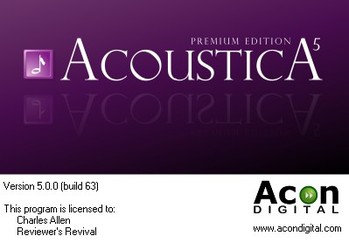
Sound Forge Pro, Sound Forge Audio Studio, Audition, Wavelab, Wavelab Elements, Audacity, Waveosaur, Gold Wave; what to do, what to do? The upper crust of these products requires a deeply indrawn breath, a flush bank account, and a commitment to pro-calibre audio editing. The lower range of available audio editors provides decent audio-editing features that will appease novices or those who only want/need to make simple changes. If the user is not concerned about achieving professional results, or hasn’t a need for pro features, then a freeware or inexpensive audio editor will suffice.
Consider this question . . . .
What if you ‘need’ professional features, but can’t quite bite off the ‘professional’ costs associated with the upper range audio-editing software packages? You take a look in the direction of team Norway. Since 1987, Acon Digital has been diligently refining their powerful, affordable product-line. Heading up the roster is team captain, Acoustica 5 Premium. With a MSRP of only $119 (USD), it is entirely plausible that Acon Digital’s Acoustica 5 Premium is poised to win gold as THE BEST audio editing software package within its price range. Competing products (in this price range) DO NOT offer the extensive, powerful features that Acoustica 5 Premium provides.
Acoustica 5 Premium is FAST and POWERFUL. This muscular audio champion is laden with an abundant, BEST-IN-CLASS feature-set! It is also worthy of mention that Premium 5’s little $39 brother, Acoustica 5 Standard, is quite robust as well. It is comparable to Sony Sound Forge Audio Studio or Wave Lab Elements. However, this article will be focusing on Acon Digital’s worthy flagship, Acoustica Premium 5. Since the Acon Digital Acoustica 5 requirements are so conservative, the application is blazingly quick on most nearly ANY Windows PC. The base system requirements are as low as a single core Pentium IV. This software is currently only provided in 32 bit Windows format. I use it on a 64 bit Windows 7 PC with incredible ease and have never once experienced any application instability. In brief, Acoustica Premium 5’s ‘ALL STAR’ features may be bulleted as follows:
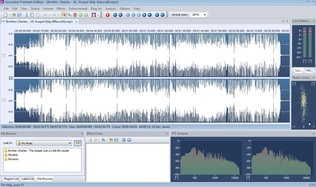
Acon’s stats are well-earned and should never be relegated to the 3rd sting, warmer’s bench. For example, competing speciality audio restoration packages will typically cost $325 or more. Acoustica 5 Premium *includes* the capable “StudioClean” restoration bundle. What’s more, you can put these powerful VST plug-ins into play within another DAW or host on your system. Not to be mistaken for junior-league pinch hitters, these seasoned warriors of the digital field are strong, fast, and capable. These have helped bring home the cup more than once.
Installation & Setup: Everything about Acon Digital’s software is FAST and efficient; including the simple, intuitive installer. On the six year old dual-core laptop that I used to bench-test this sweetheart of audio app, it installed in about a minute. No exaggeration – it only took about one minute. I had some experience with the FREE, basic version some time before and I was impressed with it. The flagship “Premium” version is an absolute treasure trove of audio editing goodness. Even though the downloaded installer is only a paltry 10MB in size, it can slam one out of the park like ‘Babe Ruth’. Near the end of the installation process, a dialogue box pops up, displaying input fields for the username, company name, and serial code. The wonderful news is (DRUM ROLL, PLEASE) . . . good old-fashioned serial number protection is all that’s required here, sports fans. *Crowd cheers excitedly. 
Visuals and Interface:
If you’re a programmer, or a code twiddler, you’ll recognize the DELPHI/Pascal-styled adornments and motif of this application’s GUI. Many, if not most, audio software applications and plug-ins are coded in C++. For good reason; C++ is fast, low-level and extensible. However, coming up the home stretch and quickly able to round 3rd and slide into home, even faster than C++, is the DELPHI programming environment. Borland’s DELPHI GUI component libraries are blazingly fast and responsive.
C++, is a strong, low-level language and can be used to code some of the fastest, most stable, self-contained application kernels known to man. Period. Bar none.
Ok, now that we have the ‘geek speak’ outta the way, what can this sinewy, Norwegian powerhouse offer us visually? Quite a lot, frankly. Keep in mind though, If you’re looking for bloated, pretty graphics, you ain’t gonna find them in this bull pen. Acoustica Prem 5 is about power and speed; not fluff n’ cutesy-wutesy pictures. Don’t get me wrong, boys, it has a cool, stream-lined interface that’s easy to navigate and attractive in a minimalist kind of way. The blue-toned GUI is soothing on the eye-balls and won’t require you to spring for a new pair of Ray-Ban shades. Subtle, mouse-over highlighting effects give you a clear indication of where your mouse cursor is. A popup description of what each icon does is also seen while hovering the mouse cursor over the various toolbar elements. The default toolbar icons are quite small on large, high res monitors. Fortunately, the icon size can be made larger and still looks great.

The Office 2003-style menus are fast, but of course they would be, where this application was coded in DELPHI. Once you get familiar with Acoustica Prem 5, you can fairly fly through the menus without ever worrying about the menu actions dragging along sluggishly. Similar to Wavelab 7, this application uses a tabbed interface. This makes it a breeze to quickly jump from one loaded audio file to another, and comes in very handy when cutting, copying, pasting, and etcetera.
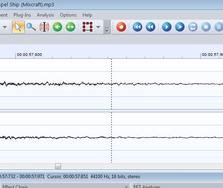
Naturally, the main element of the audio editor’s interface is the “waveform” window. Acoustica Prem 5 has a uniqueness about it, yet bears enough familiarity that it’s plenty intuitive for anyone who has ever worked with any similar product. Easy mouse wheel scrolling “zooms” the view allowing for precise, surgical editing. Roll the mouse wheel in reverse and the zoom factor is decreased (Shift+I, Shift+O keyboard short-cuts provide the same functionality.)
Click-dragging will highlight a portion of the waveform. Alternately, you can click on an insertion point and then “shift-click” a different insertion point; the waveform data in between these two points will be highlighted. Again, every mouse movement and GUI-related operation is extremely fast and responsive.
The bottom portion of the default workspace contains three sub sections. These being: File Browser, Effects Chain, and FFT Analyzer. If you don’t actually need to keep these “three runners on base”, and would rather dedicate the screen space to the waveform view, you can simply close the panels. To reopen these panels, go to the “View” file menu and re-enable them. Simple, eh? All of the ‘panels’ can be placed or ‘docked’ wherever you want within the application’s work space. They can easily be placed on an extended desktop if you are employing a multi-monitor set up.
I have one GUI-related niggle that really should be mentioned: The knobs, sliders and dials tend to be too ‘quick’ and are somewhat quirky. As such, I found that clicking on the numeric fields and inputting my desired values using a numeric keyboard was much faster and easier; especially for the parameters represented with ‘knobs’.
The level meters, phase correlation, and FFT Analyzer panels display their readings quickly and by my observation, accurately. Overall, Acoustica 5’s interface is both attractive and functional. This reviewer did not take notice of anything that appeared to be disjointed or “patched in”. The workflow design is intuitive and becomes familiar very quickly. The actualization of each element and component, comprised in this rugged package, bear semblance to one another and remain visually cohesive.
Editing & Basic Usage:
“Ok, huddle up and fall in, guys. We’ve got some fierce competition in the league this year, but this club is well on its way to seeing this season through; past the semi-finals. With its speed, power and agility, it is not an unreasonable expectation that Prem 5 can take home the cup for MVP!” To get the ball rolling, let’s first take a look at the obvious: basic audio editing. (As a quick sidebar note, these features are common to all three editions of Acon’s Acoustica 5).
Thanks to the fast, smooth “zoom” control over a waveform, very precise insertion points and waveform selections can be made. The default vertical zoom of 100% can be increased up to a whopping 5000 percent! Something about the editing of wavefom selection(s) that I’m particularly impressed with is the fact that volume adjustments do not result in annoying ‘clicks’ at the insertion points. With other audio editors that I have used, this has often NOT been the case. For example, let’s say that an engineer would rather subdue sibilance on a vocal track ‘by hand’ rather than relying on a DeEsser plug-in. I have found that by carefully selecting the “SSSS” segments and lowering the volume of those segments, the integrity of a vocal track was retained without it suffering from annoying editing ‘clicks’. My experiences of performing these same editing tasks with other audio editors (including those costing $300+) were not as successful. The unwanted editing ‘clicks’ anomaly became pronounced once processing (such as compression) was applied to the track. 5 STARS to Prem 5! 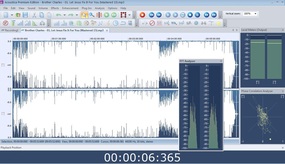
There are (4) types of playback/time display available. Depending on the type of project that you are working on, each of these four types can be very convenient and productive. If for example, you are editing a video soundtrack, perhaps the “Hour:Minute:Second:Milisecond” format would make it easier to locate a portion of offensive language or unwanted background noise. If you are used to working with a DAW in Beats/Measure view, then you can edit the file properties of the waveform loaded into Prem 5 and match the BPM and temp meter to that of your DAW project. (File->Edit Properties->Temp & Key). SMPTE and Sample Index are the two other choices of playback/time format.
Double-clicking anywhere on a waveform will select the entire audio clip. Once an entire clip has been selected, you can freely apply volume adjustments, normalizing, sample rate or bit depth conversion, and dynamics processing, and etcetera. Of course, you can select any partial segment of an audio clip and apply any effect or process (built-in or external VST/DirectX) to just that region without it affecting the unselected portion.
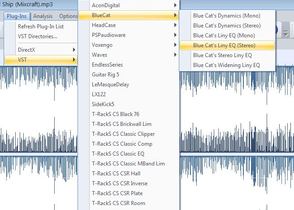
Speaking of external DirectX/VST compatibility, Acon’s Acoustica 5 (all three editions) gives you a super-simple means of choosing your VST and/or DirectX plug-in folders. Have you more than one plug-in folder? No worries – go ahead and add as many as you need to. Depending on the number of plug-ins on your system, the initial scanning may take a few minutes. After the plug-in folders have been scanned, Acoustica 5 lists them grouped and alphabetized.
You can easily create a “Region” by selecting a portion of the waveform, right-clicking on it, and choosing “Add Region Marker”. Each region can be used as a “track” if you are preparing a CD project. For example, if you recorded last night’s performance as a single wav file, you could edit (cutting, deleting, volume fades, and etcetera) and save each song segment as a “Region”. Making sure that each region was titled appropriately, the entire wave could then be used to create a CD using the regions as tracks.
And yes . . . you can easily produce a “Live” CD without concerning yourself with pauses between the resultant tracks. Blessings Come in Batches: Well, in this case, they get exported in batches. I remember back in my Wavelab 3.x days that the batch processing feature was just too kool. What a convenient, time-saver it can be. If you have a selection of songs that you determine should all undergo the same processing, such as Brickwall Limiting with TB Barricade [INSERT SUBTLE PRODUCT PROMO HERE], then batch processing is for you. Simply add the files that you want to be processed into the queue, add the intended effects (built-in or external), choose the processed file destination, et voila! INTERMISSION
"This is an exciting match up in today's review! Pure digital brawn and innovative programmatic design are creating quite a stir on this reviewer's PC desktop. As the anticipation of this exciting article continues to be played out, feel free to visit the concession booths, and we'll see you after the break."
2 Comments
Paul A.
4/3/2013 01:30:50 am
Sounds like an amazing audio program. Wow! What a deep review. Love the baseball talk.
Reply
Marsha Cecilia
4/3/2013 11:36:55 am
This is a very inspiring and comprehensive review. Many thanks for being so informative.
Reply
Your comment will be posted after it is approved.
Leave a Reply. |
NO SPAM! IK Multimedia Group Buy
FX Pick & Mix Group Buy - up to 16 for the price of 1
Will You Help?Web hosting is getting more and more expensive all the time, and Reviewer's Revival is NOT funded nor supported by any commercial enterprise or business. A donation of any amount is greatly appreciated. Even $2 or $3 for a coffee - every little bit helps. Thanks very much.
Legal BlurbAll of the articles published on Reviewer's Revival are undertaken to be purely objective, impartial reviews. Reviewer's Revival is not owned, funded-by, nor hired by any company or individual. Reviewer's Revival is the sole property of, and solely under the discretion and direction of Brother Charles. |

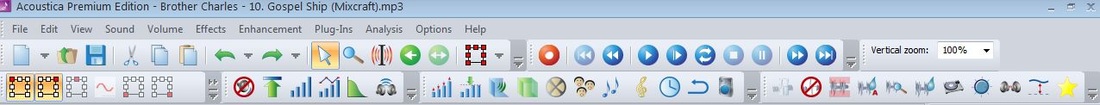

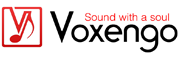 15% OFF Summer Sale!
15% OFF Summer Sale!
 RSS Feed
RSS Feed

