Arturia KeyLab 61 MKII In-Depth ReviewArturia has been around since 1999; albeit the fledgling company didn’t achieve any great success right away. It took a few years, but in 2003, things began to change dramatically for the French company when they released their first emulations of some best-loved classic synthesizers in VST plug-in format. Said emulations were coined “The V Collection” (V obviating the term, vintage). As time passed, and subsequent product revisions ensued, Arturia’s reputation grew, as did their V Collection; what, with its current iteration numbering 25 vintage synths, e-pianos, pianos and even a Mellotron (as of June, 2019). Moreover, Arturia has continued to refine and improve its TAE® (True Analog Emulation) technology.
Although Arturia’s software developments have generally been well-received, the company wasn’t content to focus solely on that side of the equation so in 2009, they made available their first hardware synthesizer, “The Origin”. Since that time, Arturia has continued to produce a respectable catalogue of hardware pieces including “Mini Brute”, “MicroBrute”, “BeatStep”, “MatrixBrute”, “AudioFuse”, and many others. Consistently, each of Arturia’s hardware offerings has proven itself to be solidly built and well-outfitted with ample functionality and plentiful accoutrements.
Our present investigation spotlights one of these: The KeyLab 61 MK II. This little darling rings the till at a moderate street price of $499 - $549 (USD) / $649 (CAD) in most retail shops. The unit I received is a black model (which I personally prefer), but of course, the KeyLab MK II series is also available in Arturia’s recognizable white carriage. Ensuring that even a first-time customer will be able to enjoy this delightful keyboard controller at its finest, Arturia has included full version licenses of Analog Lab 4 and Piano V 2. Analog Lab is a heaping compendium of Arturia’s entire V Collection, providing approximately 8000 presets culled from the entire caboodle. Piano V 2 is a collection of 12 modelled pianos comprising uprights, grands, and even a couple of unique theorems that marry traditional designs with imaginary metallic and glass cabinetry.
In June of 2015, I had taken a deep, thorough look at Arturia’s Producer Pack, which had at its center, the first iteration of KeyLab keyboards – a KeyLab 61. In case you missed that article, you can take a look at it here: Arturia KeyLab 61 (Producer Pack) Review – Modern Hybrid Synthesis
It is my opinion that KeyLab 61 MK II continues on well from where its predecessor left off. In some regards I consider MK II to be a dramatic improvement – in other aspects, I’m not quite sure that Arturia has ticked every box perfectly yet. Nevertheless, the MK II is definitely a worthy upgrade. Unlike when we upgrade our Arturia software, we unfortunately can’t ‘upgrade’ the physical hardware at a reduced price. *Grin. This is a 'good un' though, folks - there's a lot to dig about this snazzy, class-compliant powerhouse. Its rotary encoders are pre-mapped out-of-the-box to seamlessly integrate with Analog Lab and V-Collection instrument controls, making for effortless implementation into any existing Arturia-based setup. The 2nd generation of KeyLab keyboard controllers doles out generous amounts of I/O connectivity, streamlined silhouettes, a greatly improved keybed, and multi-mode functionality.
Installation and Activation:
As per all things Arturia now-a-days, one must activate all post-2013 Arturia products via their convenient licensing application: “Arturia Software Center” – a C/R (Challenge-Response) internet-dependent product licensing and management application. The upside to the company’s post-2013 transition from e-Licenser to ASC (Arturia Software Center) is that you no longer require a USB dongle, and the number of activations has been increased from three to five, per license. Normally, one deactivates their licenses from within the desktop application, but for those unfortunate times when a computer or hard drive completely fails, it is possible to free up a license from within your user account on the Arturia web site. In ASC’s early days, it wasn't possible to do this on your own – you had to enlist the aid of Arturia’s Support Team.
I’m one of those security-conscious guys (some might say over-the-top) who prefers to keep his production machine(s) OFFLINE and safe from any kind of internet baddies lurking about. I also prefer to manually check for OS (Operating System) and/or software updates when it’s convenient for me. I’ve noticed that all Arturia software seemingly needs to check for license authentication and revision updates every time it’s launched. While this can be convenient, especially where important (typically improved) updates are concerned, it can be somewhat of an annoyance as well. As the internet kids say, “YMMV”.
Appointments & Presentation:
The KeyLab MK II series of keyboard controllers features clean, smooth lines and classy matte finishes –available in either tuxedo black or eloquent white. The build quality here is definitely a cut above where the most immediately noticeable attribute is a solid, metal (aluminum?) chassis. Attractive, faux wood ends (made of high impact plastic) compliment the otherwise modernistic motif. The length of this MIDI-keyboard controller isn’t much longer than its 61 note keybed, with only ¾ of an inch overhang per side -- making it short enough to fit into a keyboard tray under most mid-sized studio desks.
Although the dimensions of this keyboard give the impression of sleekness, it’s actually a very stout piece of kit. It weighs a little over 15 pounds (6.8 kg) and feels decidedly sturdy and tightly constructed. All of the attractively back lit push-switches yield tight, robust tactility and are made from a rubber-y, non-slip material. When the buttons are pressed, you’ll notice a firm positivity and feel a satisfying ‘click’. Likewise, all of the rotary encoders feel sturdy and rotate smoothly, with a ‘just right’ degree of resistance and well-oiled fluidity. So too are the 9 faders well-made -- these yield a similar oil-like smoothness along their long-ish travel path.
Scooting back over to the left-most side of the top panel is where we find a few more function buttons, dedicated to effecting octaval transpositions and engaging chord mode. Making semi-toned transpositions is easily achieved by pressing and holding the ‘Trans’ button while you play your desired root note anywhere between middle C and C (5). As expected, here is where the KeyLab 61’s pair of performance wheels resides as well. They look nice in their silvery cast and surely do contrast nicely against the black casing.
Pivoting the keyboard around to check out its rear panel appointments reveals an absolute wellspring of connectivity options. Four CV ports are on hand, making it a breeze to interface the keyboard with modular synths and Eurorack gear: Pitch, Gate, Mod 1 and Mod 2. A customary, but much appreciated pair of standard MIDI DIN ports is on deck. If you’ve ever been frustrated by a lack of ¼ inch ports dedicated to connecting Expression pedals, Sustain/Hold pedals and Auxiliary pedal controllers, you’ll be stoked to find not one, not two, but FIVE of these available here. A CV input and requisite USB-b port are also present and accounted for. If you’d like to power the board up for use as an independent MIDI controller sans computer, a 9 volt (positive center) AC jack is also on hand. Last, but not least, Arturia has kindly outfitted the KeyLab with a sturdy on/off rocker-switch. An independent power switch definitely gets my vote – it can be a royal pain-in-the-noodle when one must constantly unplug USB MIDI devices in order to eject and/or disconnect them from their system. A conveniently placed power switch eliminates that little annoyance.
Performance and Functionality:
This is a semi-weighted keyboard; albeit a very light one. I find that it reacts well to playing dynamics, yielding good velocity range and super fast touch response. However, due to the soft action of this keybed, it’s easy to accidentally play at higher velocities than you might intend to. The key travel is somewhat shallow and cannot be considered a pianist’s first choice. Arturia market the MK II series as being capable of providing keyboardists with piano-friendly playability, but personally, I’m not entirely convinced that this is so. Be that as it may, this keyboard is a superb choice for organ and synth players, and it can do in a pinch for occasional piano or electric-piano parts. As an aside, I've been having myself an absolute ball pairing my KeyLab MK II with Arturia’s new B3-V 2 Hammond organ emulation – they are a perfect match! Taking it across the finish line with flair, Arturia has crafted KeyLab MK II boards to be fully ' After Touch' capable, opening up reams of expressive potential for CS-V 3 lovers.
:: Intelligent Chords
:: DAW & Track Controls
:: Analog Lab
Following in the digital footsteps of the original KeyLab series, Arturia’s MK II keyboards are indispensable as Analog Lab workstations -- and/or V Collection too, for that matter. In tandem with Arturia’s VI (Virtual Instruments), the hands-on synergy between Arturia’s hardware and software is second-to-none; making it one of the finest (if not the best) hybrid setups ever produced. The only close competitor is NI’s KOMPLETE KONTROL system, but I honestly feel that this one is the clear winner. Where Native Instruments is striving to make NKS (Native Kontrol Standard) a wide-sweeping, standardized protocol, Arturia focused on perfecting interaction between their own system components. To make up for any short-comings, Arturia have also made a concerted effort to ensure that their MIDI controllers are class compliant and adaptable to a broad range of DAWs, MIDI-mappable VIs, and so forth. As of yet, NI's KOMPLETE KONTROL keyboards aren't class-compliant nor are they as flexible as the KeyLabs.
Comprehensive, intuitive browsing is reachable here via a tags-based patch library system, as well as the means to easily create dual-layered splits, MULTIs, and patch playlists. The latter is especially helpful in live performance situations. Browsing and control-mapping are also implemented for the new “Pigments” synth. KeyLab’s LED display and large central data wheel are the primary utensils you’ll be using to browse and select patches. Tapping the solitary ‘Category’ button allocates the central data wheel’s operability to cycling you through the library’s hierarchy, beginning with top-level categories: Synth, Piano, Organs, and Multis. As you continue scrolling, the selections will be narrowed down to Instrument Types, then on to Styles, and lastly, Source Banks. When you arrive at your directory of choice, simply press the ‘Preset’ button to reorient the wheel to actual presets browsing. The central data wheel also double-duties as a push button encoder thus activating a patch requires but only a press of the data knob.
Extentions and CV Control:
There are ten slots available on the KeyLab MK II (and Midi Control Center) for saving and recalling personalized MIDI control assignments. For the most part, I would suggest that one familiarize themselves with Arturia’s MCC desktop application for accomplishing these kinds of tasks. A good read of the user’s manual is highly recommended! There is a lot - and I mean a lot - of valuable information contained in it that you’ll need to learn in order to effectively configure the wealth of sophisticated extensibility that the KeyLab has under its bonnet. Buttons are individually configurable to function either as toggles or as momentary switches. All of the rotary encoders can be assigned to function either as absolute or as relative controller knobs, with customized acceleration rates to boot. Applying CC control range limitations are also entirely possible. The pads can be configured to trigger CC or Program Change messages, and you may optionally colour-code them if so desired.
Personalizing foot controller inputs and the CV connections is also where MCC proves to be invaluable. In addition to standardized Hold/Sustain and Expression roles, the three Aux pedal inputs can be assigned to any CC value in either continuous or switched modes - even making foot-switchable Program Changes possible. There have been a few rumblings and grumblings discussed on various forums regarding expression pedal compatibility (or lack thereof) with Arturia’s KeyLabs. Generally speaking, most standard expression pedals fitted with a 10k-ohm potentiometer *should work. I can assure you that a Mission EP-1 absolutely works perfectly with with this keyboard - or any other Arturia KeyLab model for that matter. >> Click here to read my in-depth review of the Mission Engineering EP-1 <<
KeyLab Mk II keyboards boast some decidedly pro-grade and unexpected appointments, considering its moderate price tag. Options like variable voltage ranges, and definable MIDI note 0V mapping are prime examples. In a split configuration, the 0V note sources can be acquired from any available keyboard split-part. Modulation sources are assignable to specific buttons, faders, rotaries or wheels – triggered by velocity, aftertouch, or even any of the pedal inputs. This makes it all fairly simple and doable directly from the keyboard itself. Unfortunately, the CV outputs don’t seem to be accessible from within a DAW.
CPU, Power & Memory Consumption:
Generally speaking, Analog Lab 4 is quite affable in its CPU and memory requirements. Of course, this is dependent on whichever patch is loaded. Understandably, patches from any of the older V Collection instruments are considerably less demanding than those culled from the more recent releases (such as DX7 V, for instance). It is my finding that Analog Lab 4 is by far the most efficient and speediest iteration of the Lab software to date – as of the time of this publication that is. I would consider Piano V2 to be a happy-medium – it isn’t the lightest virtual instrument, but neither is it terribly taxing on CPU. It comes as no surprise that built-in effects such as Arturia’s lush reverbs will contribute to a higher resource drain.
As regards actual AC drain while the keyboard is connected to my system, I haven’t found it to be particularly exhausting. I’ve not experienced any dropped connections or interferences while my MK II is patched into the same passive USB hub that holds my iLok, e-Licensor, and Waves/Plugin-Alliance dongles. Neither has this setup disturbed my USB 2.0 audio interface(s) which are, of course, plugged directly into a dedicated USB port on my laptop. Concluding Remarks:
I’m pleased to report that there is a lot that I dig about the KeyLab 61 MK II and its accompanying Analog Lab software. Having dealt with the frustration of a lack of semi-tone transposing and the inability to change MIDI channels on NI’s KOMPLETE KONTROL A61, I am absolutely thrilled that there are no such limitations imposed here. The keybed action is absolutely luxuriant for playing legato synth lines, organ parts, and similar soft-touch instrumentation; however, the keys are quite light for piano-type playing.
I would prefer that the rotary encoders and sliders were positioned more towards the center or left side of the keyboard’s top panel. After I acclimated to the feel of the MK II’s performance wheels, I got along with them ok, but to be perfectly honest, I do prefer the larger, more comfortable and solid design of those found on the KOMPLETE KONTROL. Otherwise, the fit, finish and quality of all MK II’s other knobs, buttons and sliders feel sturdy and pleasant to the touch. I am totally stoked with the KeyLab’s dedicated, conveniently positioned On/Off switch. It goes without saying that having such a full complement of I/O connectivity, Pedal ports and CV options seriously puts the MK II keyboards ahead of the pack – within its price range.
Brother Charles is a freelance writer, Gospel music artist and minister. Charles had been a professional touring musician during the nineties; working primarily as a lead guitarist in the Canadian country music industry. Brother Charles is also involved with music production and quality home recording."
4 Comments
Sean
1/4/2020 07:34:32 pm
Great review, BC.
Reply
Brother Charles
1/5/2020 05:00:11 pm
By the way, the aftertouch functionality is quite good and actually keeps this controller in a range a couple hundred dollars above its paygrade. *Wink.
Reply
Brother Charles
1/5/2020 04:57:28 pm
Thanks for stopping by, Sean. :)
Reply
Guy Smiley
7/8/2022 02:07:52 pm
Good review! I find the keys are really smooth and nice, but I wish the key travel was just a little bit deeper. It’s a really well built keyboard and feels a lot more solid than most. The essentials is pretty good too, but this one definitely feels a lot more pro! It’s one of the easiest to use midi controllers I’ve ever used. Lots of sliders and knobs. Transpose and midi channel changes are super easy too.
Reply
Your comment will be posted after it is approved.
Leave a Reply. |
NO SPAM! IK Multimedia Group Buy
FX Pick & Mix Group Buy - up to 16 for the price of 1
Will You Help?Web hosting is getting more and more expensive all the time, and Reviewer's Revival is NOT funded nor supported by any commercial enterprise or business. A donation of any amount is greatly appreciated. Even $2 or $3 for a coffee - every little bit helps. Thanks very much.
Legal BlurbAll of the articles published on Reviewer's Revival are undertaken to be purely objective, impartial reviews. Reviewer's Revival is not owned, funded-by, nor hired by any company or individual. Reviewer's Revival is the sole property of, and solely under the discretion and direction of Brother Charles. |











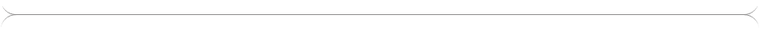
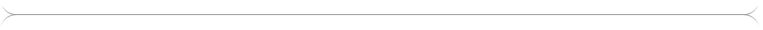
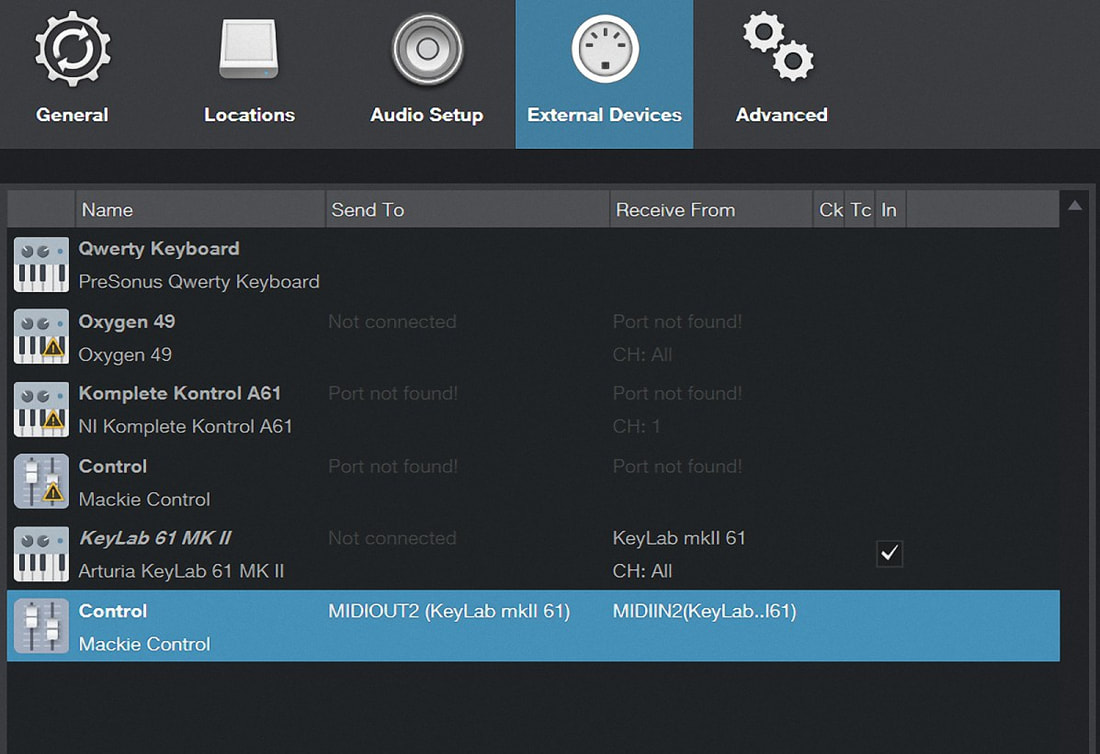
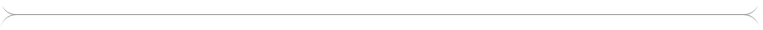
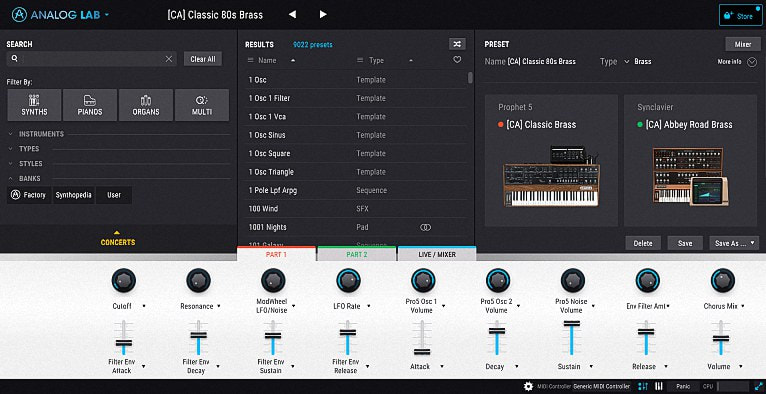



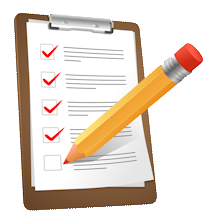


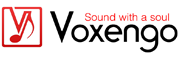 15% OFF Summer Sale!
15% OFF Summer Sale!
 RSS Feed
RSS Feed

