Arturia KeyLab 61 (Producer Pack) Review
Arturia have dressed it up and you can take it anywhere.
Bundled with the FULL version of “Bitwig Studio”, Arturia’s own “Mini V” (Minimoog emulation) soft synth, and luxuriously complemented with “Analog Lab”, the Producer Pack is a heaping portion of quality and value. Toting their “KeyLab” series of controllers as being Hybrid synthesizers, Arturia have successfully produced a line of well-built, well appointed midi keyboards that contend favourably with offerings from their competitors. Available in key configurations of 25 keys, 49 keys, and 61 keys, these sturdy, tactile-friendly keyboards boast full-sized, *semi-weighted keys with velocity and aftertouch response. During inspection, here on the reviewer’s bench, I couldn’t help but develop an appreciation for the notable strides that Arturia have taken to ensure a seamless, functional integration of hardware and software. A KeyLab controller operating in tandem with Arturia’s “Analog Lab” software truly does result in a rewarding Hybrid synth experience. The savoir-faire is enhanced all the more whilst being hosted within the BitWig DAW. It’s clear from the onset that these collaborative Arturia/BitWig Producer Packs dish up a palatable plateful of production-ready abundance at very attractive price points. In all fairness, the MSRP is a substantial value considering that “BitWig” lists for $299, “Mini V” retails at $99, and a “KeyLab 61” controller costs $499 when purchased individually. This review concentrates on the KeyLab 61 Producer Pack, which at the time of this publication, sees its list price marked at $549 (USD). Hardware Inspection:
[ KeyLab 61 ]
The KeyLab controller presents itself with an air of both sophistication and hardiness. Housed in a hefty aluminum chassis, it maintains an affable carriage due to its sleek constructive lines and slightly rounded edges. A refreshing change from the common darkly-hued variety, the KeyLab’s off-white chassis is decked out with pleasantly contrasting, dark gray appointments. This board’s body is sized-just-right and comfortably houses an ample array of deftly-arranged rotary knobs, sliders, switches and pads. Veneered wooden side panels add a refined, finished touch. The overall appearance of a “KeyLab 61” immediately conveys quality construction, poise and elegance. The KeyLab’s sumptuous good looks beckon a player to come closer. While this suave, USB bus-powered midi controller is switched on, the user is greeted with tasteful visual charms a-plenty. Subtle, indigo-blue backlighting discreetly massages one’s ocular senses and invites more than a casual glance. All of the user-adjustable controls are intelligently laid out and clutter-free. A satisfactorily-sized, 32-digit LCD screen displays pertinent patch and/or parameter information statically, and it also shows real time readouts when any control has been ‘touched’. Although I would prefer that the LCD screen were a bit larger, it is effective and gets the job done. Neatly arranged from left to right on the top panel of the KeyLab 61, we find the following array of controls:
The keybed is best described as having a lighter action, and decidedly ‘synth like’. The keybed action is consistent, providing pleasant resistance and responsiveness for organ and synth playing. While Arturia promotes the KeyLab 61 as a ‘semi-weighted’ design, I personally contend that it feels a little bit ‘sproingy’, rather than semi-weighted. For those looking to find a keyboard controller with a more ‘piano-like’ semi-weighted feel, there might be better choices –albeit, they are considerably more expensive.
The keys are reasonably solid, but perhaps a little bit thin. That’s not to say that aren’t acceptably durable, though I wouldn’t categorize them as ‘industrial grade’. I’ve deliberately played forcefully on my demo unit here, and the keybed handled it all with flying colors. In a studio environment, I wouldn’t anticipate keybed failure. I’m not as confident that the “KeyLab 61” would fare so well on a 6 month tour of adrenaline-pumped, ‘Deep Purple-esque’ stage performances. Mind you, we aren’t talking about a $2800 Nord “Electro 4” . . . The keyboard's velocity sensitivity is quite good and it provides an obliging range of playing dynamics. I do find that its somewhat light keybed action takes some getting used to. That said, after getting accustomed to the KeyLab 61's 'feel', dynamic performances can be achieved.
At just a glance, the elements that you'll spot first on the rear panel are the KeyLab’s name on the left most and Arturia’s logo up front and center; looking all suave n’ sexy. Moving along from right to left, the back panel is outfitted with a sturdy rocker-switch (power on/off), a power-adapter input jack (5v, center positive), USB “B” port, a ¼” AUX jack, typical sustain & expression pedal jacks, and a pair of standard 5-pin MIDI din ports (midi-in/out). Sturdy, rubberized feet on the bottom of the controller ensure that this weighty keyboard will not be given to slipping n’ sliding while being used on a desk or table.
Compared to many of the competition’s offerings, the Keylab 61 comes away as a clear winner in terms of functionality, build-quality, visual appeal, and software integration. This ‘feels’ like a “pro” device and thankfully, lacks that cheap, ‘plastiky’ feel that some other controllers in its general price range suffer from. “. . . Have I anything to bemoan about?”
The USB cable I received seems kind of flimsy and measures only three or four feet long. There is much to extol, as regards the “KeyLab Producer Pack”. However, I wish Arturia’s choice of cabling matched the overall great value of the bundle.
Have you heard the news?
Arturia have officially bid farewell to eLicensed copy protection in the most recent versions of their software products. For many, this is cause for merriment and elation. If you already own older Arturia products, which have been licensed via a USB eLicenser, you can, of course, carry on. However, if you want to update your product to the latest revision, you have no choice but to embrace Arturia’s newest form of copy protection:
In a nutshell, “ASC” is Arturia’s take on the all-too-familiar C/R (challenge/response) method of internet-based copy protection. That said, a customer is granted a maximum of five concurrent activations per product (or bundle). The activation process works well and is handled exclusively via the “Arturia Software Center” application.
Regretably, one foreseeable glitch is that activations cannot be managed in a user’s “My Arturia” area of the company’s web site. This suggests that a crashed hard drive or faulty computer may result in an unrecoverable licence demerit. Perhaps Arturia could be encouraged to reconsider their licence management process and allow their customers to conveniently manage activations online. For example, PreSonus and ToonTrack facilitate this kind of online license management model.
This concludes the first installment of my Producer Pack 61 review.
At your convenience, feel free to continue on to the next segment: Part 2 - Software Investigation
Brother Charles is a freelance writer, Gospel music artist and minister. Charles had been a professional touring musician during the nineties; working primarily as a lead guitarist in the Canadian country music industry. Brother Charles is also involved with music production and quality home recording.
0 Comments
Your comment will be posted after it is approved.
Leave a Reply. |
NO SPAM! IK Multimedia Group Buy
FX Pick & Mix Group Buy - up to 16 for the price of 1
Will You Help?Web hosting is getting more and more expensive all the time, and Reviewer's Revival is NOT funded nor supported by any commercial enterprise or business. A donation of any amount is greatly appreciated. Even $2 or $3 for a coffee - every little bit helps. Thanks very much.
Legal BlurbAll of the articles published on Reviewer's Revival are undertaken to be purely objective, impartial reviews. Reviewer's Revival is not owned, funded-by, nor hired by any company or individual. Reviewer's Revival is the sole property of, and solely under the discretion and direction of Brother Charles. |


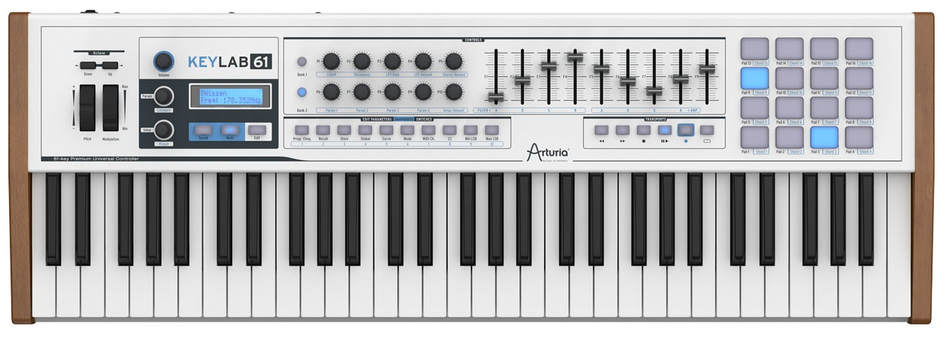




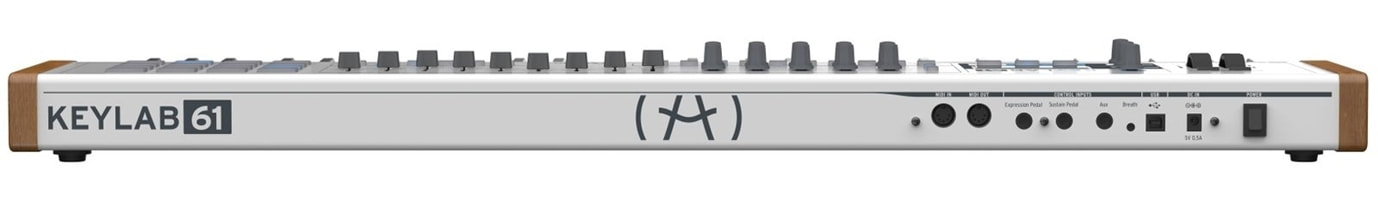

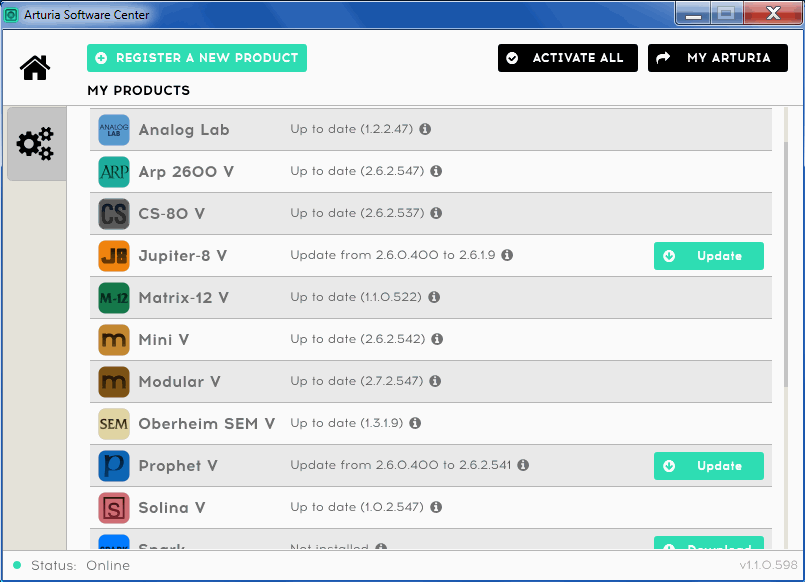

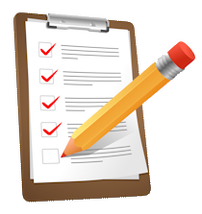

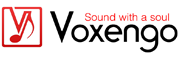 15% OFF Summer Sale!
15% OFF Summer Sale!
 RSS Feed
RSS Feed

