Audient ID24 Review (Definitive, 2023)
So, just how much of an expenditure is required to obtain this piece of metal-encased audio luxury? Well, dear Reader, you needn’t hold your bated breath in trepidation. As of the time of this publication, the iD24 retails at Sweetwater, in the USA, for $399 USD. Here in Canada, Long & McQuade sell the iD24 for $549 CAD. Back home in the UK, our British neighbours can purchase one for £295 GBP at Andertons. As a point of reference, a Forcusrite Scarlett 4i4 may be had from Sweetwater (USA) for $259 USD.
Tech Spec Highlights:
** For the full list of iD24’s specifications and product details, feel free to visit the product’s home page. A link will be listed at the bottom of this page. Cross Platform
Like most audio interfaces on the market, this one is perfectly at home on both Windows (versions 10 and 11) and OSX, beginning with macOS 10.13.6 (High Sierra) up to 13.x (Ventura). Both Intel and Apple Silicon CPUs are supported.
At A Glance
The chassis shape is most nearly flat and rectangular, having a barely perceptible incline from front to rear. Although the top-mounted controls and overall appearance do bear a negligible similarity to Universal Audio’s, “Apollo Twin”, the iD24 is much flatter -- unlike a UA Apollo, it is not wedge shaped.
Audient has outfitted the back panel of the iD24 with a full complement of I/O connectivity options. Here, the discriminating professional will be delighted to find a few outstanding appointments that aren’t typically seen on most consumer grade USB audio interfaces. These being:
What’s In The Box?
I’m grateful that Audient ships a good USB-C cable with the iD24, but I honestly feel it would be all the better if they were to also include a decent USB-C to A cable to facilitate USB 3.x slots. After all, not everyone has USB-C ports on their computers; some computers only have one C port. To give an example, the z490 motherboard in my production PC has but a solitary USB-C port onboard. It’s understandable that Audient chose to make a C port the connection du jour because of the iD24’s relatively high power requirement (higher than USB 2.0 can reliably deliver). Just the same, a USB 3.1 BUS can also provide enough juice to power the iD’s energy needs.
Build Quality:
Build quality here is second to none! The iD24 is housed in a super solid, all metal chassis that is definitely road worthy while also serving as a very effective heat sink -- keeping the internal components safely cooled. Absolutely everything about this unit feels strong, sturdy and tight – you won’t hear any rattly bits shifting around if you give it a good shake. Excluding the luminescent push buttons, all of the knobs and switches are made of metal and yield a robust, firm tactility. Each of the three smaller dials (two input gain knobs and a headphone volume control) feel smooth and tight, offering a pleasant, oily resistance and fluid range of rotation. The eye-catching, large rotary volume control graduates smoothly, but does so with subtle, yet definite detents. Alas, this dual-purpose dial** is of the endless encoder variety, meaning it doesn’t have physical start and stop points like a typical potentiometer has.
The function buttons (ID, DIM, CUT, F1, F2, F3) are composed of some sort of plastic material, but they certainly don’t feel cheap or flimsy. With the exception of the Wordclock BNC connector, all of iD24’s I/O ports are also made of a durable plastic-resin; again, these are very well fitted and don’t feel the least bit weak or fragile. Inserting a plug into any of the I/O jacks results in a solid, reassuring click; the inserted plug is held fast with a snug, secure fit. Finally, the interface will grip your desk securely thanks to its foursome of rubber-silicone, anti-slip feet -- not to mention, it weighs the better part of 2 lbs (almost 1 kilogram).
Driver Installation and Performance:
The driver installation process was easy-peasy for me. I simply downloaded the most recent device drivers from Audient’s web site and installed them (easily located by clicking on the ‘Downloads’ link on the product’s home page). The drivers and incorporated mixer software utility are quite small, topping in at only 22 MB, so the download and subsequent installation was quick and snappy. After the initial driver installation, iD’s driver app notified me of an available firmware update which also executed quickly and easily. I then rebooted my PC just for good measure . . .
After my system rebooted, I was off to the races with nary a glitch or hiccup of any kind.
The fastest, lowest latency USB audio drivers that I’ve had on my system were those by ESI-audio - accompanying their U86 XT and U168 XT units. Unfortunately, ESI’s drivers could be finicky and quirky from my own viewpoint. Although I don’t personally own an RME device, It’s safe to say that RME’s drivers are touted to be the fastest and most stable USB audio drivers on the planet. Be that as it may, you’ll need to pony up $1400 USD, or more, in order to realize said speed and stability. The Audient drivers aren’t quite as speedy as ESI-audio’s, but they are on par (speed wise) with Focusrite’s Gen 3 Scarlett drivers – which is certainly a respectable degree of latency for any USB interface.
Appointments & Functions:
I’ve already notated the iD24’s main physical features, but it’s important to shine a proverbial spotlight on a few of the unit’s accoutrements. Firstly, the rotary control knobs are fabricated of hand-milled aluminum – there’s nothing cheap or common about them. Although the mini toggle switches used for activating 48v phantom power, -10dB pads, and 80 Hz high pass filtering are diminutive in stature, they are decidedly solid and hardy, made of honest-to-goodness metal. When you flip one of these little babies, your fingertips are rewarded with a satisfying, tight-feeling snap. When you press a function button, such as the dedicated Dim or Cut buttons, these too feel sturdy and substantial under hand. Moreover, when their assigned functions become activated, the buttons glow with a bright, luminescent blue light. Functional and purrrdy – what more could one ask for?
Speaking of the function buttons, let’s quickly take a closer peek at their purpose(s). There are three dedicated buttons: ID, Dim and Cut. The ID button reassigns the large volume dial for use as a scroll wheel within compatible software**. Dim will lower audio output by a pre-determined amount. By default, it seems to be around a 6dB – 7.5dB volume reduction, but neither the web site nor the downloadable user’s manual disclose the actual value. In any case, by bringing up the iD control software and viewing the “System Panel”, you can tweak this setting to best suit your own needs. (View > > Show System Panel). The third button is labeled, “Cut” - this one completely mutes audio output.
Moving along to the right side is where you'll locate the three F-Keys (Function Buttons). Buttons F1, F2, and F3 are user-programmable doodads that allow you to activate a number of monitoring functions from within the iD Software Mixer. For example, I’ve configured F1 to trigger the ‘MONO’ function, and I’ve set F2 to swap phase polarity.
I’m very impressed with the console-like, hands on accessibility that the iD24 provides. For good measure, all of the physically exposed functions are also available within the iD Mixer Control software, plus a few that aren’t actionable on the hardware itself. My, but isn’t this a wonderful juncture to cleverly segue into the software side of things . . .
The iD Mixer Control Software:
DAW Returns are the signals being played back from your DAW. The iD24 has six DAW Return channels, allowing you set up multiple cue mixes or sends to outboard gear.
Each iD Software Mixer channel hosts a handy assortment of super convenient, console-like controls. These being: a nice long throw fader, a +10dB boost switch, Pan, Phase flip, Solo, Mute, **Stereo Group and a snazzy, tall multicolour signal meter.
In the Mix section, you can select either of your independent CUE mixes and adjust their levels or solo them.
In the lower right corner of the Mixer UI is where you’ll see a neat grouping of six monitoring controls: TB (Talkback), Phase flip, Mono, ALT (for selecting an alternate set of speakers), DIM (reduces the output level by a preset amount) and CUT (mutes the output). As I’d mentioned before, TB, Phase flip, MONO and ALT can all be assigned to any of the three available F-Key function buttons (F1, F2, and F3). A flexible talkback system is neatly tucked into the fray as well - you’ll find it on the System Panel, accessed from the ‘View’ menu. Obviously, either of the two analogue microphone inputs can be relegated to talkback duties, or any attached ADAT mic input. But where Audient have taken things even farther into convenience-ville, is that you can opt to use any ole USB or built-in gadget that you might have on hand. For instance, your laptop’s built in mic, a USB mic, or even a USB webcam mic can be drafted into talkback service. This is a very unique implementation, and demonstrates both ingenuity and consideration on Audient’s part. If you aren’t in a position to enlist additional mic pres through an ADAT addon, you can still make use of the talkback system without hobbling one of the two analogue mic channels - just go ahead and use whatever else you have at your disposal. Audient has also ingeniously devised a modern content-creation component into the iD24 called, “Audio Loop-back”. Audio Loop-back gives you the ability to capture playback from multiple applications on your computer simultaneously in real-time with your live microphone signals! Such a non-typical feature as this lets you create a custom audio feed that can be sent to streaming software, like OBS. This cool, less-than-common integrant of the iD24 is aptly suited to contemporary content creators, podcasters and streamers. Audio Loop-back is also sure to be a prime benefit to educators and presenters, or anyone else who frequently prepares instructional videos. Sound Quality:
I’ve been duly impressed with my Presonus, “Quantum 2” thunderbolt audio interface since I picked it up at Long & McQuade in early 2022. It too boasts really impressive technical specs and very, very good sonic performance. Notwithstanding, as soon as I started playback of my most familiar pro reference tracks through the iD24, it was as if my monitor speakers were gloriously born again! I was immediately enthralled with the clarity, definition and dimensional sonority that was being emitted through my studio monitors.
My go-to studio monitors is a set of ESI-audio UniK 8+ speakers (Feel free to check out my Unik 8+ review here). To my ears, the iD24 paired with a good set of studio monitors (such as the UniK 8+), delivers an aural experience that possibly reaches beyond its designers’ intent. Else, Audient knew exactly just how good this circuit design was, but decided to bless the production community with it anyway – this device far out classes its modest monetary ticket.
The bass and low end are deep, but very well defined and never unpleasantly boomy. Midrange frequencies come through clean and articulately without suffering from a nasally honk or muddiness. The highs are exquisitely reproduced with crystalline openness, but never sound fizzy or unnaturally hyped. The iD24 presents the listener with a very detailed and well-defined sound stage. Stereo separation and auditory panorama are presented accurately and articulately. Suffice it to say, the iD24 bestows upon its users a truly flat, uncoloured frequency response. This, coupled with its outstanding signal-to-noise ratio and higher than average dynamic range, makes the Audient iD24 an audio engineer’s delight. At the higher sample rates of 88.2 kHz and 96 kHz, this titillating little audio wonder will doubtlessly satiate even the most demanding audiophile’s sonic appetite.
Headphone output is good here - not “headphone amp” great - but, certainly better than being merely adequate. Truth be told, cranking the headphone gain knob past the 2 o’clock position makes ‘phones monitoring uncomfortably loud for me. I listen through a faithful pair of 32 ohm Sennheiser HD-280 Pro headphones.
On the topic of input signal character, Audient’s award winning, Class-A preamps are unequivocally the best you’ll find in any audio interface under $1500 (maybe even $2000)! You need never be concerned about whether or not these incredible preamps have a broad-enough, workable frequency range. These preamps can capture signals that extend far beyond the human hearing spectrum - they subsonically reach as low as 10 Hz, and can soar all the way out to a stratospheric 40 kHz!
As an aside, one can choose to bypass the unit’s built-in preamps by simply connecting an external mic preamp into one of the analogue channels’ insert return ports. This allows you to use an outboard, tube-driven, “colourful” preamp without relinquishing the benefits of Audient’s stellar 32-bit converters – it’s a win-win! Notwithstanding, I can’t foresee anyone wanting to bypass these magnificent preamps under normal circumstances.
The front-mounted (discrete) JFET High Z instrument input is hardwired to operate on analogue channel 1. While in use, this input takes priority over channel one’s rear combi connection. I’ve tested it with various guitars, ranging from single coil Strats n’ Teles to my humbucking Gibsons and Epiphones. I’ve found Audient’s claims to be spot on – it really does closely mimic the sort of response and characteristics that one would expect to find on a good tube amp’s (clean) input. There’s an indefectible je ne sais quoi about this tantalizing appointment that eludes simple description. When I initially perused the iD24 spec sheet, and read that this dedicated instrument input was a JFET component - one that inferred a tube amp-like responsivity - I was concerned that it would be difficult to record pristine, clean guitar and/or bass signals through it. Thankfully, these were not my findings at all. On the contrary, this input is very clear and defined; possessing a liveliness and richness that seems to capture guitar and bass better than the bog standard high Z inputs found on most consumer-grade audio interfaces. Audient, I’m sold!
CPU & Memory Consumption:
Even though this is a hardware item we’ve been taking a look at, let’s not forget that there is indeed a certain amount of CPU reliance that must be figured into the equation. Generally speaking, I find the Audient software drivers to be quick (low latency), reliable, and joyfully light on CPU and memory. Just how joyfully light, you might ask? On my Windows 10 x64 system (i7-10700 w/ 32GB of hyper speed RAM), the Audient iD app consumes 0% CPU at idle, and a minuscule 2 MB of memory. In direct comparison to my old Scarlett 2i4 or Presonus AudioBox 44VSL, the iD24’s driver efficiency is notably better.
Concluding Remarks:
I’ve enjoyed spending a lot of "quality time" with this desirable little audio vixen. Overall, I continue to be tremendously impressed with its features and performance. That said, there are a couple of neutralizing remarks that must be made to keep things fair and balanced.
I appreciate having two headphone ports on the iD24, and I do understand that Audient most likely intended this to be a convenience rather than a spotlighted feature. After all, having both ¼” and 1/8” jacks at hand eliminates the muss n’ fuss of fishing around for that oft misplaced headphone jack adapter. However, I can’t help but muse about how nifty it would be if each port had its own volume control, and could maybe even be divvied up for separate cue mixes. Then again, perhaps that’s a carrot reserved for luring 'wasscially wabbits' over to Audient’s iD flagship: the iD44 MkII. *Wink.
Are these few unenthusiastic bemoanings enough to ultimately dissuade one from being pleased and impressed by the iD24? No, of course not! That’s why I reserved my nettled comments for the end of this review. All is not lost. As long as you’re using the iD Mixer Control Software, you will enjoy viewing a nice large input metering display. Heck, it might even make for more accurate, finer adjustments – so long as you don’t mind it taking up a substantial amount of screen-estate. Of course, producers who have a dual monitor setup could easily move the iD Mixer to its own monitor . . .
Nah! We want blinky lights and input metering on the hardware itself; don't we, gang!?
Stay in the Loop - Subscribe Today!Brother Charles is a freelance writer, Gospel music artist and minister. Charles had been a professional touring musician during the nineties; working primarily as a lead guitarist in the Canadian country music industry. Brother Charles is also involved with music production and quality home recording."
1 Comment
Chuck P.
9/2/2023 09:05:09 pm
I agree with everything that Brother Charles says about the audient id24. It’s a beast! The mic pres are the best ones you’ll ever find in pretty well any audio interface no matter what price! It sounds awesome and it’s a lot louder than my old focusrite. Awesome review Brother Charles. Thanks man.
Reply
Your comment will be posted after it is approved.
Leave a Reply. |
NO SPAM! IK Multimedia Group Buy
FX Pick & Mix Group Buy - up to 16 for the price of 1
Will You Help?Web hosting is getting more and more expensive all the time, and Reviewer's Revival is NOT funded nor supported by any commercial enterprise or business. A donation of any amount is greatly appreciated. Even $2 or $3 for a coffee - every little bit helps. Thanks very much.
Legal BlurbAll of the articles published on Reviewer's Revival are undertaken to be purely objective, impartial reviews. Reviewer's Revival is not owned, funded-by, nor hired by any company or individual. Reviewer's Revival is the sole property of, and solely under the discretion and direction of Brother Charles. |




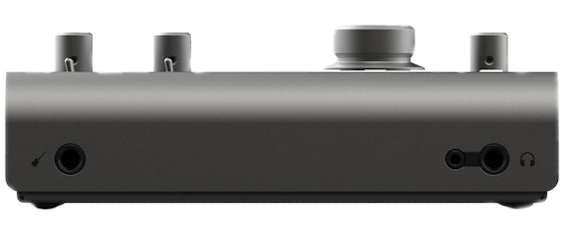

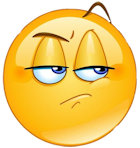

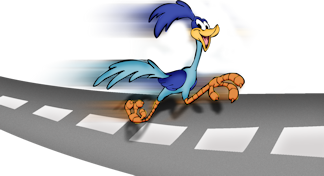








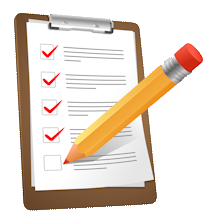


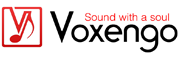 15% OFF Summer Sale!
15% OFF Summer Sale!
 RSS Feed
RSS Feed

