Endless Series 3 Review
When I first happened upon the intriguing audio psychedelia, which is known as “Endless Series 3”, I was reminded of Warner Brother’s famous cartoon character, ‘Marvin the Martian’ and the sound of his “eludium PU36 explosive space modulator”. Just in case you aren’t familiar with “Marvin the Martian”, I’ve included a YouTube link at the end of this article for your amusement. *wink.
“Oh my, what an interesting digital specimen. I will now attempt to analyze it with my multi-purpose ACME space ray device.”
Endless Series 3 is unique. Difficult as it to categorize, I would label it as a creative filter effect. Its most noteworthy feature, and primary function, is that of the Shepard-Tone generator. (Shepard-tone will be explained shortly.) Endless Series 3 also offers up blue-ribbon modulation effects in the tradition of flanging, ring-modulation, and phasing. ES3 will only require £29.99 GBP ($46 USD) of your earthly, monetary substance.
To blatantly plagiarize Wikipedia, Shepard-tone is defined as:
“A sound consisting of a superposition of sine waves separated by octaves. When played with the base pitch of the tone moving upward or downward, it is referred to as the Shepard scale. This creates the auditory illusion of a tone that continually ascends or descends in pitch, yet which ultimately seems to get no higher or lower.”
Frankly, this plug-in is not for everyone. It is held in high esteem by those who are constrained only by the reach of their imagination. Catering to the whimsical creativity of modern-thinking beatniks, synthesists, and those involved with experimental or electronic musical genres, Endless Series 3 may be considered one of Marvin’s most delightful interplanetary treasure finds!
Visuals:
This simple-looking plugin sits inconspicuously in a minimalist’s GUI, measuring 500px wide x 520px high. Eschewing the common trend of white labels against dark backgrounds, Mr. Larkin has crafted a ‘lite’ interface. It’s light on the eyes and it’s ‘lite’ on system resources. Yet the apparent simplicity of the interface belies the magnitude of the other-worldly imperium it affords over a boring, blasé audio source. The stark contrast of black knobs against the ‘interplanetary saucer’ grey background lets the user easily ‘get a bead’ on the various settings. Although the interface is unassuming and conservatively sized, there is good separation between the varied sections (or groupings) of controls. Everything is labelled and marked in a precise, highly visible style. Amidst nuanced shades of grey, there is a rectangular window referred to as the “Visualiser” screen. You see the width and amplitude of the sine-wave partials displayed here; similar to a typical spectral display. The primary difference being: the “Visualiser” displays ‘pitch’ and ‘amplitude’ as opposed to FFT data.
The stark contrast of black knobs against the ‘interplanetary saucer’ grey background lets the user easily ‘get a bead’ on the various settings. Although the interface is unassuming and conservatively sized, there is good separation between the varied sections (or groupings) of controls. Everything is labelled and marked in a precise, highly visible style.
Amidst nuanced shades of grey, there is a rectangular window referred to as the “Visualiser” screen. You see the width and amplitude of the sine-wave partials displayed here; similar to a typical spectral display. The primary difference being: the “Visualiser” displays ‘pitch’ and ‘amplitude’ as opposed to FFT data.
Stereo Imaging: There are two ‘Stereo’ modes available; single and dual. In single mode, there is one signal chain and partial is panned somewhere in the stereo image. Dual mode means that there is actually a separate audio signal for the left and right hand channels – so you have two separate processors running simultaneously. The user can detune the right channel or offset the phase of the control data. I wouldn’t exactly call this a ‘double-tracking’ effect, but it sure does “do something” of ethereal proportions to an otherwise ‘boring’ instrument track. The ‘Spread’ knob set to its maximum produces very wide effects. In a controlled test environment, I processed a snare track using ES3’s ‘Filter’ mode. Although the snare itself was panned in the center, the spread (or width) of the filter processing was very distinct. Yes, it sounded wide – as though the sound were capable of extending beyond my headphones casing. The ‘Stereo Mode’ was set to ‘single’. When I set the ‘Stereo mode’ to ‘dual’ the effect sounded almost as if it were doubled. It seemed to me as though there were two filters working, in tandem. Well . . . almost in tandem. It’s difficult to accurately describe exactly what it sounds like. However, since we’re scrutinizing the Stereo Imaging features of this plug-in, I can honestly report that it is wide, and expansive. To further experiment with this plug-in’s stereo processing prowess, I processed a close-mic’d, mono, acoustic rhythm guitar track using the ‘Phaser’ mode. I set the Control mode to ‘glissando’. In each of the phaser’s 24 stages, the stereo panning and phasing was “stere-O-ifcally” lush. (Stere-O-ifically: my new word. It means “terrifically, in stereo”) Swirling, psychedelic phase sweeps kept my attention absorbed in suspended bemusement. Many of my readers know that one of my least favourite modulation effects is flanging. Notwithstanding, the ‘flanger’ mode of this plug-in is an aural delight. I do not compliment flanger effects lightly so please be assured that I was more than a little impressed. The deeply-flanged, pulsing effects are there in plenty, but so too, is a pleasant, more subdued flange that is somewhat similar to its phaser cousin. As before, setting the ‘Spread’ knob to the maximum, results in sumptuous, surround-like sonic tapestries. Putting the flanger into ‘dual’ mode and dialing the ‘detune’ knob up to 12 O’clock resulted in a fantastic palette of sonic color that rivaled any creative effect I’d ever heard. The source became so vivid and spacious sounding. I’ve used many different stereo-widening plugins, but this diminutive, plain-looking plug-in is quite spectacular in the breadth of its signal processing capabilities. 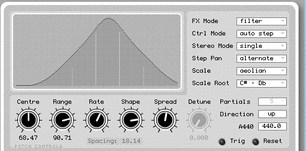
On the upper right hand side, there is a group of six drop-down combo boxes. Here, the user can choose FX Mode, Control Mode, Stereo Mode, Step Pan, Scale, and Scale Root. Whenever the current Ctrl Mode does not make use of the scale and step parameters, the irrelevant combo boxes become disabled and ‘greyed out’. It is subtle, intelligent features like this, which give me the impression that the interface has been well designed with careful, calculated attention to work-flow and details.
Each of the knobs is haloed with grey shaded rings and precisely-spaced increment markers. The font-style of all labels and menu items has a Unix/Linux terminal-like appearance. The text is small, but it is legible. I’m viewing the plugin on a 15.6” laptop screen with a native resolution of 1366 x 768. This plug-in may be difficult to see on larger monitors set at much higher native resolutions. The buttons and sliders all respond nicely to mouse movements. As with any well-made plug-in interface, “shift-click” mouse actions result in smooth, fine parameter changes. A convenient attribute that has been implemented into this well-thought-out GUI, is the dynamic “mouse-over” help/info feature. Located in the bottom right corner, you will find a ‘Question Mark’ icon. When this icon is clicked and the ‘help/info’ feature is enabled, a brief description of each knob, button and menu-item is displayed in the bottom panel. To view the description and purpose of any user-adjustable element, a user simply hovers the mouse cursor over the element of interest. “Hmm, yes, very curious, very interesting. I do so enjoy observing the fora and fauna of this tiny plug-in.”
Sound Quality:
To bench-test and review some types of plug-ins, I wear my trusty Sennheiser HD 280 Pro headphones. Without “Bugs Bunny Rabbit Trailing” into a debate about studio headphones, I LIKE my Sennheiser pair. Why am I telling you this? I’m mentioning it because the Sennheiser HD 280 PROs let me hear fine details easily. The bass isn’t muddy, nor is it too deep and booming. The mids are well-balanced, for the most part. The highs are pristine and accurate. So then, with moderate volume settings, I listened – and I mean “listened” – to a few of my favourite reference instrument tracks processed through ES3. I enjoyed what I heard. I didn’t test with sine waves and FFT spectrum analyzers, but I did “listen” carefully. This plug-in’s interface has a somewhat 80s synth look about it, so one expects some artefacting and noise, right? I didn’t perceive any unwanted aliasing or noise - even while listening to very clean acoustic guitar tracks. If both the ‘Dry’ and ‘Wet’ knobs are set too high, it is possible to overload a channel; there isn’t a built-in limiter. Don’t judge hastily though! Sensible gain settings of 0 dB, and lower, retain clean and distortion-free sound. If judicious gain-staging is not enough, the ‘SC’ (Soft clipping) feature can be useful to tame signals that are occasionally distorting. NOTE: Alternatively, pushing the ‘Wet’ level up will add a distortion effect that can be useful for creating engine-like sounds. Excluding the desired signal processing effects, I did not discern this plug-in tainting or altering the frequency balance of source audio material. In other words, the mids did not become too pronounced or ‘scooped’. Lower frequencies weren’t negatively affected by unwanted boosts nor reductions. The highs weren’t lifted; neither were they rounded off. Employing ‘tone’ FX mode is when you really get to hear the Shepard-tone filtering phenomena. If you haven’t heard of this audio-illusion before, I invite you to take a listen to this audio snippet: http://commons.wikimedia.org/w/index.php?title=File%3ADescenteInfinie.ogg Endless Series 3 easily recreates this type of sound plus many more mind-challenging audio effects. When the Ctrl Mode is set to ‘glissando’ (a Risset-Tone filter), the sweep of the tonal effect is extremely smooth. Unlike the scaled, Shepard-Tone, glissando produces a fluid, mesmerizing circular pitch illusion; for which I suspect this plug-in was primarily created. I discussed earlier how rich and wide the stereo processing features of this plug-in are. Regardless of mono or stereo processing, there is obviously some very refined programming code steering the 1s and 0s underneath Endless Series 3’s austere interface. Effects & Features:
“Oh dear, I have the silly thing in reverse. He's turned into a Neanderthal rabbit. Well... back to the old electronic brain.” [from Merry Melodies ep. “Mad as a Mars Hare”]
It goes without saying that the most notable feature of ES3 is the enthralling, illusionary effect known as “Shepard-tone”, and the fluid, non-quantized iteration of it, called the “Risset-tone”. Both of these “Tone-illusions” can be assigned to operate in upward or downward scaling; or if you will, in ‘forward’ or ‘reverse’.
For my own, and my readers’ education, I am including this very pertinent information from the plug-in’s well-written user’s manual. “Composer, Jean-Claude Risset, did further work with circular pitch illusions and created a version based on a glissando rather than a scale. The theory behind circular pitch illusions involves creating a number of “partials” that are spaced equally in pitch across the frequency spectrum (for instance one octave apart). As the partials rise or fall in pitch, their amplitude is adjusted so that as the higher partials are fading out, the lower partials are fading in.”
Since we’ve already taken a good look at the flanging and phasing effects in this article’s “Stereo Imaging” segment, let’s investigate the more experimental aspects of this Gee-whiz VST.
Setting the FX Mode to ‘tone’ engages the “Tone illusion” effects. In this mode, you can easily replicate some interesting ‘Space 1999’ soundtrack effects. Although the tone-filtered sounds are experimental and unusual, they preserve an ‘organic’ quality. The tones can be very lush and titillating when the number of partials is increased. The user can select from between 1 to 20 partials; 10 being the default. There are 14 different scales that the user can choose from. *Drawing in a deep breath, reviewer spouts them out without inhaling*: chromatic, ionian, dorian, phrygian, lydian, mixolydian, aeolian, locrian, wholetone, m7 9 11 13, dim7, octa 2-1, octa 1-2, major pentatonic, and minor pentatonic. “Ok, your turn – now you try.” The quantized scaling direction of the additive tone generation can be set as either upward or downward. In my experimental “play-time” with Endless Series 3, I found that a higher number of partials, set in upward direction, fashioned a ‘tinkling icicle’ kind of sound. (Here, would be an example of Shepard-tone and requires the ‘auto-step’ Ctrl Mode to be set.) This “tone-illusion” is very effective when used in conjunction with a good VA synth pad, such as those produced by the Xils-Lab PolyKB II [ANOTHER SUBTLE PRODUCT PROMO INSERT]. Assigning the ‘glissando’ Control Mode to ‘tone’, results in a circular, fluid tone-illusion. Unbroken rises in pitch continuously ambit through the assigned range of the ‘Risset-tone’. The ‘Range’ can be set anywhere from a single semitone to a whopping 10 octaves! We also have available five harmonics sliders. Activating the HARMONICS function and increasing the mini-faders’ values can replicate dropped-bomb (downward direction) or engine whining (upward direction) effects. Endless Series 3 is so very unassuming, and inconspicuous. It doesn’t space-ray blast it’s way across your screen. Its features are vast, yet its screen footprint is decidedly subdued. For example, there is the discreet ‘NOISE MOD’ panel. Not exactly chorus-like modulation, this modulator adds vibrato and intonation instability. “Modulator? Oh goodie! I’m all a-tither. My, what a wonderful name to be used by an insignificant earth creature.”
There are 32 presets delivered with ES3 when it ‘lands’ into your DAW. What’s more, Oli Larkin has included a very convenient preset management system. The user can tweak existing presets or get adventurous and custom-build some from scratch.
“In ‘midi-step’ Control Mode, an Attack-Sustain-Release envelope can be applied to the sound when a midi message is received. This functions like a midi-gate effect. If a note is held down, the sound will sustain until you release the key. Bear in mind that the envelope/plugin is monophonic, and pressing multiple keys will not trigger extra voices, but will trigger a step in the scale and will retrigger the envelope.”
“If you wish to synchronize a stepped scale to something else, you need to set the Ctrl Mode to midi-step. This means that you can “play” the Shepard scale by sending the plugin midi note messages. Any time you send a MIDI note other than “C” the TrigLED will flash on the plugin’s UI and you should hear the step change. When the number of Partials divide evenly into the specified Range, and you are using a chromatic scale, the partials will all step in sync with each other.”
CPU Consumption:
Mr. Larkin has a great deal of professional programming experience. He has put a very concerted effort into ensuring that ES3 would be very light on system resources. The plug-in has been developed in C++ using the WDL from Cockos. This plug-in is immediately responsive and lends itself to being a CPU-friendly insert effect. The average PC or MAC can effortlessly run a 12 to 18 simultaneous instances of this little DSP wonder. Concluding Remarks: I didn’t know what to expect when Mr. Larkin contacted me and invited me to review Endless Series 3. In the past, I’d never really had an interest in creative effects nor synthesized music. I must admit, this plug-in, along with Xils-Lab’s Le Masque Delay, have certainly expanded my thinking about these types of effects. I am pleased to support and promote Oli Larkin’s Endless Series 3. It’s an enthralling and unique plug-in. Adventurous electronic-music artists and producers will be kept wide-eyed and jubilant with ES3's immense range of creative effects. I don’t suspect that an engineer would find a lot of use for this plug-in's more experimental attributes on Gospel, jazz, blues or country projects. However, I'm am confident that said engineer would be very quick to add the flanger and phaser effects. The ‘filter’ effect can really put a wonderfully unique vibe on a drum track. Even if the genre of music did not call for a heavily processed snare or kick drum, it can certainly put a special “something” on the toms. This plug-in is not offered in a time or feature-limited demo version. Hopefully, this review and the online audio demos (on the developer's web site) will give you confidence in this excellent product. As our little cartoon character would say: “At last, after 2,000 years of work, a plug-in that sounds like the eludium PU36 explosive space modulator. At long last, my dream come true!”
Brother Charles is a freelance writer, Gospel music artist and minister. Charles had been a professional touring musician during the nineties; working primarily as a lead guitarist in the Canadian country music industry. Brother Charles is also involved with music production and quality home recording.
Intellectual Copyright - 2013 - All rights Reserved. This review may not be copied or reproduced in whole, nor in part, without express written permission from the author.
2 Comments
Robin
6/12/2014 03:00:11 am
Hi I was just wondering if it is possible to apply shepards tone to a synth sound that comes from another plugin, When I try to do this and turn up the Wet on ES3 I just hear the ES3 sounds and nothing is applied to my sound.
Reply
Brother Charles
7/4/2014 12:26:15 pm
Hi Robin,
Reply
Your comment will be posted after it is approved.
Leave a Reply. |
NO SPAM! IK Multimedia Group Buy
FX Pick & Mix Group Buy - up to 16 for the price of 1
Will You Help?Web hosting is getting more and more expensive all the time, and Reviewer's Revival is NOT funded nor supported by any commercial enterprise or business. A donation of any amount is greatly appreciated. Even $2 or $3 for a coffee - every little bit helps. Thanks very much.
Legal BlurbAll of the articles published on Reviewer's Revival are undertaken to be purely objective, impartial reviews. Reviewer's Revival is not owned, funded-by, nor hired by any company or individual. Reviewer's Revival is the sole property of, and solely under the discretion and direction of Brother Charles. |



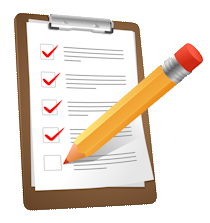


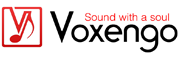 15% OFF Summer Sale!
15% OFF Summer Sale!
 RSS Feed
RSS Feed

