FabFilter Pro-DS Review
Nasty, ear-piercing, track-mangling sibilance! It’s been the bane of recording engineers since Harry Shure met Sally Tascam.
- Overt “Esses” and “Tees” ruining many a fine vocal track. - Sizzling cymbals bleeding through an otherwise dandy drum sum. Do either of these scenarios sound like familiar audio engineering challenges you’ve ever been incumbent with?
I have good, good news that can be imparted to you with a single word, my friend: Pro-DS! If you, dear reader, have need of a diamond-grade DeEssing tool that is easy to use, brilliant by design, and exceptional in terms of quality, then this article is definitely a needful read pour vous.
Purchased as a single plug-in, Pro-DS normally may be had for the moderately-weighted cost of $199. Considering that it’s a niche product, typically used for a single purpose, the cost could be considered by some to be rather steep. That is, until the product is carefully given a thorough trial run. To claim that Pro-DS is*Impressive* would be a gross understatement.
FabFilter have been producing some of the finest dynamics plug-ins to have ever been loaded into a DAW for *10 years now (as of the time of this article). Even the company’s name is associated with the category of top-tier DSP (Digital Signal Processing) development reserved for only the finest and most prestigious. The general consensus among home producers and commercial engineers alike, is that FabFilter plug-ins are to be held in the highest esteem.
FabFilter sales are infrequent to say the least. Their prices confidently occupy the higher range, and for good reason. Their plug-ins have consistently proven to be industry-leading in both design and audio quality across the board (virtual mixing board, that is . .) The illustrious subject under the reviewer’s microscope this time is as such. Purchased individually, FabFilter plug-ins are not the most affordable on the block. However, the company offers a dynamic bundle pricing option that adds up to substantial savings when buying multiple items. Once a customer purchases any single product, discounted prices are automatically calculated for subsequent purchases.
Installation and Authorization:
Unlike many of their prestigious counterparts, FabFilter do not force customers to authorize their plug-ins via online C/R (Call - Response) or dongle protection mechanisms. Rather, FabFilter utilizes a convenient, personalized license key process. Once a product has been purchased, the customer receives a unique authorization code by email. Said authorization code may then be activated *once* on the FabFilter web site, where a personalized license code will be generated and made available to the customer. Major KUDOS to FabFilter. The downloadable installers serve as both demo and full versions. These are easily unlocked once the product(s) has been paid for and authorized. The unlocking or “authorizing” is accomplished by “pasting” the license key text into the plug-in’s authorization fields. Each authorized item will always be listed in the customer’s “My Account” area of the FabFilter web site.
Visuals: 
As with all FabFilter plug-ins, Pro-DS exhibits an intuitive, easy-to-navigate interface that encourages productivity while simultaneously brims over with attractive, visual allure. This discrete, well-designed GUI is a testament of FabFilter’s careful attention to details and focus on workflow fluidity. The user will not be disturbed by quirky nor erratic GUI aberrations.
The interface is presented with a classy, charcoal-grey background making for immediate, legible contrast with clearly-seen, light-grey text elements. Eloquent, subtle illumination effects are observed while hovering your mouse cursor over any of the GUI controls. Each of the attractive, well placed GUI controls are silken-smooth to adjust with mouse movements. Convenient direct (typing) input is accessible by double-clicking on any of the buttons or sliders. A further degree of convenience is the ability to reset any control back to its default value by holding down the “ctrl” key while left-clicking with your mouse.
At dimensions of 640 x 420px, the screen real estate requirements are moderate. However, I actually found myself wishing that the plug-in were size-adjustable to accommodate higher monitor resolutions.
Operations & Control: Along the top of Pro-DS, the user has easy navigational access to FabFilter’s Fab-u-lous presets management system. There are two main categories of presets: Mastering and Single Vocal. The latter hosts a nice little collection of presets which are carefully tweaked for most voices - both male and female. These are further refined into wide band and split band modes of operation. Of course, one may tweak and save customized settings which will then also be listed in the presets menu. 
The upper portion of the default GUI – referred to as the Level Display – fronts a slick, real-time overview of the processed waveform. For some users, this could possibly be distracting so FabFilter have thoughtfully provided an option to compact the interface by “hiding” this portion of the interface. In my tests, I noticed that the plug-in consumed fewer system resources while the Level Display area was hidden from view.
Sound Quality:
In a word, Transparent! Sheesh, I’d go so far as to say that this baby is most nearly “invisible” within the context of an average mix. Vocal tracks distressed by sibilance can be easily corrected and pristinely repaired with Pro-DS. I can tweak a vocal track’s EQ curves to achieve a modern, crisp sound, before or after compression, and I no longer need to be concerned about sibilance artefacts. This applies equally to both male and female vocal tracks. Even when this plug-in is aggressively applied, a vocal track remains true and accurate to its original timbre. I am hugely impressed.
While the interface itself is not overly large, it does feature a pair of generously proportioned knobs for adjusting Threshold and Range. Directly beneath these two knobs is a frequency range slide-bar for tailoring the High and Low pass filter points. The span of the range can be set extremely wide – as low as 2Khz all the way through to 20Khz. The inclusion of an Audition button is very handy for activating a monitoring condition so the user can “hear” what the processor is doing. Neatly arranged “push” buttons are centrally located on the GUI for selecting modes of operation and bandwidth assignment.
Stereo linkage and look-ahead functionality are both user-adjustable via their respective knobs, located on the right side of the GUI. The LOOKAHEAD feature can be enabled or disabled. A smooth-responding, LED-styled metering system is positioned along the rightmost edge of the interface. These meters display input level and the amount of sibilance reduction. Along the bottom of the interface you will readily find Midi Learn, Oversampling, Global Bypass, Input and Output controls. Overall, the entire range of user-adjustable controls and GUI functionality is smooth, easy-to-use, and precise. FabFilter plug-ins are an absolute joy to use.
Click to set custom HTML
In many cases, the default settings will produce excellent results. That said, engaging 2x or even 4x oversampling yields even cleaner, higher fidelity outcome. This is greatly due to program-dependent, linear-phase processing. Throughout my reviewing process, it seemed that no matter what I piped into Pro-DS, the output always sounded better than the original source. (Well, in direct reference to sibilance artefacts, of course.) My own bench-test findings corroborate the company’s claim that this plug-in is “highly intelligent” and “transparent”.
Pro-DS scores extra points for its astounding ability to process a full mix, while capably minimizing offending sibilance and other high frequency annoyances. Again, this is where the software aptly earns a merit badge as an intelligent, transparent signal processor. This is, by far, my favourite DeEssing plug-in to date. I had hopeful expectations while considering other DeEssers, but in this reviewer’s opinion, the FabFilter team have taken home the Gold. I am absolutely thrilled that a vocal track can retain its presence, air, and definition; even when aggressive “DeEssing” has been applied to it.
CPU Consumption:
Ahh, the beauty of refined DSP programming code. ‘Tis a blessed thing indeed, to have such a powerful, effective tool, and not be heavily taxed by a demanding, unforgiving, governor. This remarkable agent of vocal-track care, sits gracefully and gently within your DAW. Any modestly-powered system, built 2010 or after, should be able to run a few instances of this plug-in with relative ease. Mind you, if oversampling is engaged, the processing demands are obviously increased. Concluding Remarks: I want to emphasize that I award 5 Stars to FabFilter for this magnificent DeEssing tool. Upon initial consideration, their plug-ins may seem to occupy a fairly expensive retail space; however, the amazing results the plug-ins produce certainly qualifies their price point. I suspect that any serious engineer (professional or enthusiast) will greatly appreciate this industrial-grade pug-in whenever transparent, inconspicuous sibilance-taming is required. One of the “polishing” touches that takes a decent mix up into the Pro category is well-balanced vocal tracks, free of piercing “Essess”. PS. Don't forget to check out the video too . . .
Brother Charles is a freelance writer, Gospel music artist and minister. Charles had been a professional touring musician during the nineties; working primarily as a lead guitarist in the Canadian country music industry. Brother Charles is also involved with music production and quality home recording.
3 Comments
Mikko
4/24/2014 08:04:53 am
Very well written and informative review, as always :)
Reply
Bro. Charles
4/24/2014 08:44:33 am
Well thank you very much for the encouraging comments, Mikko. I appreciate the support. And yes, I will be reviewing other FabFilter plug-ins soon. As a matter of fact, I'm hoping to have a review of Pro-L published by May 9th.
Reply
Bro. Charles
4/24/2014 09:48:09 am
Well thank you very much for the encouraging comments, Mikko. I appreciate the support. And yes, I will be reviewing other FabFilter plug-ins soon. As a matter of fact, I'm hoping to have a review of Pro-L published by May 9th, sir.
Reply
Your comment will be posted after it is approved.
Leave a Reply. |
NO SPAM! IK Multimedia Group Buy
FX Pick & Mix Group Buy - up to 16 for the price of 1
Will You Help?Web hosting is getting more and more expensive all the time, and Reviewer's Revival is NOT funded nor supported by any commercial enterprise or business. A donation of any amount is greatly appreciated. Even $2 or $3 for a coffee - every little bit helps. Thanks very much.
Legal BlurbAll of the articles published on Reviewer's Revival are undertaken to be purely objective, impartial reviews. Reviewer's Revival is not owned, funded-by, nor hired by any company or individual. Reviewer's Revival is the sole property of, and solely under the discretion and direction of Brother Charles. |

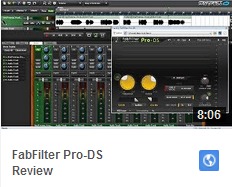

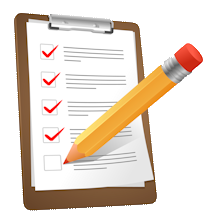


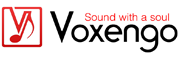 15% OFF Summer Sale!
15% OFF Summer Sale!
 RSS Feed
RSS Feed

