Mixcraft Pro Studio 6 Review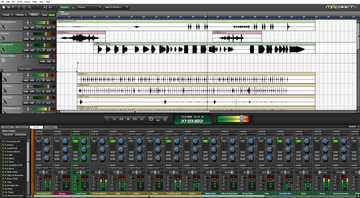
It has been a consistent uphill journey for the fine folks at Acoustica since 1997. Fortunately, the uphill climb has never been for naught; with each new release, they have taken their flagship DAW higher up on the quality scale. Acoustica regularly improves their software with maintenance releases and bug fixes. Up to, and including version 4, Mixcraft wasn’t taken very seriously by most experienced home producers. Most home producers were employing Cubase, Sonar, and other DAWs costing hundreds of dollars apiece.
That all changed with the fifth iteration of Mixcraft, when Acoustica implemented many cool, and much-requested features such as automation and send tracks. Acoustica's motto is Mixcraft's GREATEST feature: "Software Should Be Easy To Use!"
Now in its sixth generation, Acoustica have upped the ante considerably with the ability to add multiple “lanes” on any single channel, improved VST crash isolation, multi-out VST support, improved midi/piano roll editing, multiple bus outputs, and ReWire integration. The standard version is an incredibly affordable option for anyone; from teenage producers to hobbyist retirees. Don’t be fooled though, Mixcraft delivers a lot of “professional bang for the buck” and is much, much more than a beginner’s novelty app.
This standard version of this 32 bit powerhouse from beautiful California, USA, retails for $75 buck-a-roonies. To kick it up a notch, and gain access to the incredibly lush-sounding Acoustica Pro Reverb, IZotope Mastering Essentials suite, overflowing collection of quality virtual instruments and bevy of effects from respected developers such as ToneBoosters and G-Sonique, requires $149 well-spent dollars. Acoustica’s upgrade pricing is the most gracious and fair of any company that I know of. To upgrade from version 5 Standard to Mixcraft 6 standard only costs $20! To upgrade from 5 Pro to Pro Studio 6 costs $60.
Lots n’ Lots of Goodies:
Be sure to check out the videos. In its current build, Mixcraft Pro Studio 6 is a notable performer which offers a substantial toolset and an ample array of features. It positions itself as one of the most viable DAW options in its price range. Mixcraft is fast, stable, attractive, and capable. It’s light on system resources and offers a refined audio engine. It aptly harnesses the power of Windows’ WaveRT audio bus so that most nearly any soundcard or onboard audio chipset can be used. This makes Mixcraft one of the few pro-grade audio softwares that seamlessly integrate into most nearly any Windows environment – without having to strictly rely on outboard audio hardware. Mixcraft happily dispenses unlimited numbers of midi and/or audio tracks, sub-mix channels and Send/Aux tracks. It supports unlimited DirectX and VST 2.x plug-ins; you can add as many plug-in effects per track as you want. Version 6 of this powerful performer heaps up a robust collection of virtual instruments including organs, pianos, electric keyboards, drums, basses and synthesizers. Of special interest, Mixcraft Pro Studio 6 bundles “Pianissimo”, Acoustica’s good quality virtual Steinway Model D grand piano, and all three of the great-sounding VA synths from MemoryMoon. For Rhodes and Wurlitzer fans, Applied Acoustics System’s “Lounge Lizard Session” is also in the club. There are plenty of decent-quality effects included in the collection that will keep any fledgling or budget-constrained home-recording environment humming along nicely. Of worthy interest, Acoustica’s own “Pro Studio Reverb” and “Pro 31 band EQ” are real charmers. A heaping collection of plug-ins from G-Sonique increases the value of the effects bundle considerably. Select choices from the ToneBoosters include “TB Gate” and “TB ParametricEQ”. The extremely easy-to-use IZotope Mastering Essentials mini-suite rounds off the pile very nicely. Adding to the full compliment of virtual instruments and effects, Acoustica have included over 6000 good quality loops, all of which are intelligently categorized and listed by musical style, instrument, key, tempo, and etcetera. The list type is sorted by clicking on one of the ‘sorting’ options from the dropdown menu. The loops range a vast span of contemporary music genres from hip-hop, latin, funk, rock, jazz, blues to heavy metal and electronica. Providing some excellent guitar amp simulation, AcmeBarGig's classic amp suite, "Shred", is also contained in Mixcraft. The first couple of tracks that I recorded for my upcoming debut Gospel album, feature Shred's "Quarter" amp head along with the classic Tremelo effect and a virtual 4x10 cabinet. All courtesy of Shred. Shred used to be available for free download from the ABG web site, but it's pretty tough to find now-a-days. Thank God, the gang at Acoustica, and Ken McLaren of AcmeBarGig, that Shred is still available in Mixcraft.
Installation and Authorization: The full, 14-day trial version of Mixcraft 6 (Standard) is a conservative download of only 139 MB. The trial version runs without any restrictions whatsoever. Once the 14 day trial period has expired, saving or "mixing down" project files will be disabled, until the application is properly authorized and unlocked with a purchased license code. The Pro Studio 6 version is only downloadable via the link that Acoustica emails to you upon purchase. Pro Studio 6 understandably weighs more than the Standard version; 260 MB. Installation is fast and easy. The installer prompts for program directory path and the library path. To complete the installation, a valid email address and serial number must be typed/pasted in. No Call/Challenge headaches and no dongles required. 5 STARS! Updates to both the main program and also the loops library are as simple as clicking “Check for updates” in the help menu. If an update is found, the application prompts you to download the 20MB+ update file. The automated process will prompt again when it needs to close the main application so that the update can be applied. 
Mixcraft looks good; really good. I’ve shown off this DAW to a few of my MAC pals who rely solely on Logic or ProTools – they liked it and were very impressed with the DAW’s attractive, eye-appealing charm. The same holds true for many of my Cubase and FL Studio fans. In particular, the Mixcraft mixer is a beautiful blend of color, charm and class.
Attractive and Easy to Use:
It isn’t only the bucket loads of features, plug-in effects and virtual instruments that make Mixcraft so desirable. This DAW is probably the easiest to learn and use; regardless of price. The well-written help system is comprehensive and easy to follow along with. Acoustica also produce a substantial number of tutorial videos and guides which are readily found on the “acoustica222” YouTube channel. I have a total of four DAWs available to me at any time. Each of them offers nifty extras and unique special features. I started out in the ITB recording world with Mixcraft. While I was trying to decide which DAW to choose from, I had to weigh cost, features, system requirements, and ease-of-use into the equation. Although there were a couple of other DAWs which had HUGE reputations (for good reasons) and were *generally* in the same price range, I ended up choosing Mixcraft. Why? Because it’s so blessed easy-to-use and its intuitive work flow is fast. Not too mention, the price is unbeatable. Once a user gets intimately familiar with this DAW, that user can record, mix, and produce excellent results quickly with much less muss n’ fuss. Over the past couple of years, I have produced professional-like recordings using Mixcraft as my primary DAW. As my ITB experience-level, skill, and budget continued to improve, I added some higher end effects and instrument plug-ins. Nevertheless, Mixcraft remained as my base DAW.
The buttons and sliders are generally responsive and smooth. Every control and graphical element accepts manual input, usually accessed by right-clicking on the control or element. Double-clicking on a slider or knob (both track and mixer view) resets it to its default “zero” values. Values can be viewed in either percentage or decibel format.
In track view, the “snap” feature is very handy. It can be set to react to movements in a wide range of values from whole measure all the way to intricate 64th note increments. You can also adjust how ‘sensitive’ audio/midi segments are to mouse movements. This aids greatly in suppressing accidental timeline misalignments. Mouse wheel scrolling, as well as pressing the “-/+” computer keyboard keys, zooms the timeline in/out. The playback indicator and playback scrolling are wonderfully smooth. Even on my poor ol’ six year old dual-core AMD reviewing system, the graphics are smooth and shiny. There is an option to limit the number of frames rendered per second to alleviate strain on under-powered systems. Acoustica have kindly included a convenient “Virtual Keyboard” (Musical Typing) for those times when you want to quickly/easily input or record some simple musical parts using your computer keyboard. The top two rows of your PC keyboard represent the white and black keys of a piano keyboard. You can increase/decrease the octave range, the note scale, and velocity. The shift key will act as a sustain pedal, and the numeric keys “1” and “2”, provide pitch bend control. User adjustable preferences are all easily accessed in one main area, and separated into relative categories. You won’t have to hunt and drill into long convoluted hallways of application menus, as though you were lost in an old, vacant house.
Unlimited Tracks and Lanes: Unlike most other DAWs in this price range, Mixcraft does NOT limit the number of audio or midi tracks that can be added to a project. New to version 6, is the “Big League” convenience of grouping channels into submix tracks (think drums or backing vocals). What’s more, is that it is silly-simple to add multiple “lanes” to a single track. This applies to both audio and midi tracks. If you have a multi-channel sample player, such as Native Instruments Kontakt or a multi-channel VSTi such as GSI’s VB3, you can assign each lane to a different midi channel. Each lane can be “tied” to a different element of a single instrument, or a different instrument within the midi-controlled sample player. Here is an example: 
In GSI’s VB3, which is a phenomenal Hammond B3 emulation, the bass pedals can be configured to operate on midi channel 3, the lower drawbars on midi channel 2, and finally, the upper drawbars on midi channel one. Now that the user doesn't have to use three different tracks for each of the three midi channels, the DAW is more RAM friendly.
Track Automation & Built-in Tuner:
Clicking on the automation button will unfold the track automation lane. Here you can automate track volume, panning, and any automatable plug-in parameter. You can add as many automations as you desire. Although there is only a single automation lane per track, the user switches between the various automated parameters by selecting them from the drop down combo box.
Acoustica have brilliantly included a greatly convenient in-line tuner that can be readily enabled on any audio track. It’s not as precise as some other tuners, such as you would find in Guitar Rig Pro or Amplitude, but it sure is quick n’ convenient. For quick, basic tuning in between takes, it’s an absolute God send. Kool feature – thanks, Acoustica. *smile.
Extra Cool Preset Management:
Wouldn’t it be nice to be able to save that *great blend of effects you’ve just chained up, for use on future tracks? With Mixcraft you can! When you’ve finally tweaked your plug-in chain just the way you like, you can save it, with a unique name and easily recall that plug-in chain, with all parameter settings intact, for use on another track. Oh, and it doesn’t have to be in the same project; it could be 6 months down the road on an entirely different project. Kool, huh? Midi Editing: When they released Mixcraft 4, Acoustica implemented a pretty good midi roll editor. Version 6, however, has a new, much more robust piano roll/midi editor that is replete with a jim-dandy assortment of editing features. It’s a cinch to move, cut, paste, lengthen, shorten, quantize, humanize, and offset midi notes in the Mixcraft midi roll editor. A menu choice that I find myself using quite a lot is the “Select by Velocity” feature. If I want to alter the velocity of any number of notes within a particular velocity range, I can choose the min/max values and apply changes to the selected midi data. This can be applied as a percentage, or with a new, static value.
Sound Quality:
As a general statement, all of the effects and virtual instruments are highly usable and sound pretty durned good. This is not a $500 Producer’s DAW with high end, studio-grade plug-ins such as you would find in Pro Tools. However, it is a BEST-in-CLASS, affordable solution that offers many pro-like features for a very affordable price. The sound quality of the bundled virtual instruments is very good. If you require better, chances are you are a serious home producer or an actual small studio recording artist. Mixcraft plays with others very well. I use Kontakt sample libraries, ToonTrack’s "EZ Drummer" line, and quite a few high-end, studio-grade plug-ins within Mixcraft. That’s not to say that I still don’t use the goodies that bundled with it; they work well, sound good, and produce excellent results quickly. Need a decent sounding “fretless bass” and don’t want to buy yet another large, expensive sample library? No worries – the fretless bass sample-set delivered with Mixcraft gets the job done well. Acoustica’s own collection of plug-ins are not top-drawer, but they don’t suck by a long shot. You won’t see shiny, pretty graphical interfaces, but you will get easy, simple-to-use, effective basic effects. The classic Kjaerhus effects are considered respectable. I’ll be honest with you about Kjaerhus; even though I own a few “expensive” delay/echo plug-ins, I still tend to reach for Classic Delay first. It sounds great, it’s easy to dial in, and it’s light n’ fast. Part of the reason why I stick with Mixcraft is my firm conviction that it isn’t necessary to over-complicate your life. After all, isn’t it supposed to be about getting things done? Producing good music instead of burying oneself under productivity-killing complications? If you’re budget constrained, or just starting out, or you honestly don’t feel the need to give in to expensive GAS (Gear Acquisition Syndrome), then the bundled effects and instruments shipped with Mixcraft will serve you well. Sometimes it’s important to trust your ears; not the price tag and market hype. Seriously, folks, let’s get “real” for a minute. We all know that there are many home-recording enthusiasts who enjoy buying a new, “best yet” compressor, EQ, or reverb plug-in, but in all truth, how many can actually ‘afford’ it? I eagerly welcome anyone to really put Acoustica’s “Pro Reverb” through its paces. In my honest opinion, it fares off very well against other expensive wares. No, I’m not saying that it’s a direct competitor to Lexicon LPX bundle, or Relab’s LX480, but compare the prices. In Acoustica’s favour, you get a great DAW, a huge collection of virtual instruments and effects, including a fantastic reverb, for only $149. It’s a "no-brainer".
Sound Quality (Part Deux):
Pitch Shift: It's good to know that a user can quickly adjust the pitch of an audio track in Mixcraft. The pitch adjustment feature is accessed by clicking on the "Sound" tab while a portion of audio is selected. The user is able to raise or lower pitch by semitones, up to a full octave in either direction. Fine militone adjustments are possible in tiny increments of only 10 cents at a time. Overly ambitious pitch adjustments will cause robotic, synthetic artefacts. These unwanted artefacts are realized more quickly when this feature is used on polyphonic material or a vocal track. That being said, this is a wonderfully handy feature for those times when a backing track needs to be "tuned" up a bit. It is a BEST PRACTICE to apply any pitch adjustment to unprocessed/untreated audio material. In other words, PRIOR to adding delays or reverberation. Pitch adjustment is a very handy feature, but unfortunately, Acoustica's current implementation of it will not produce the results of speciality audio software appliances such as ZPlane's "Elastique Pitch" or Celemony's "Melodyne Editor 2". Then again, this DAW with all of it's bundled goodies costs $250 less than Melodyne Editor. *wink. FlexAudio (Time Adjustment): Acoustica's "FlexAudio" is much more robust than its Pitch Shifting cousin. "FlexAudio" is capable adjusting an audio track's time anywhere from 25 percent to 400 percent! This built-in utility is indispensable for those times when a voice-over 'must' fit precisely within an exact time slot. e.g. a 30 second radio advertising spot.
CPU Consumption:
Mixcraft Pro Studio 6 is the “lightest” DAW I have ever worked with. Its base system requirements are quite low, listing a 1.5Ghz CPU and 2GB of Memory as necessary. As with any multi-media application, I strongly recommend doubling the minimum system requirements for pleasant, “real life” performance. Real-time display of current CPU consumption is conveniently shown in the lower right corner of the status bar, along the bottom of the interface. Mixcraft manages its own memory usage well and doesn’t seem to suffer from any kind of memory leaks. 5 BIG, BRIGHT STARS! Concluding Remarks: I am a proud customer and supporter of Acoustica. Their products are very well crafted. They maintain and update their products whenever unforeseen bugs or quirks are reported. The online forum over at Acoustica’s web site is moderated by friendly support personnel. I’ve been communicating with Greg Birkel, head of customer care over at Acoustica, and he assures me that the Acoustica programming gang are diligently working on a 64 bit version of Mixcraft. Most likely, it won't be ready until sometime in 2014, with the release of Mixcraft 7. In the meantime, if you're still like me, and you still use plenty of 32 bit plug-ins, then Mixcraft Pro Studio 6 is a venerable gold mine.
Obviously, one of Mixcraft’s strongest suits is its affordability, but it by no means is ‘cheaply’ made. Dollar for dollar, and feature for feature, Mixcraft Pro Studio 6 is the one to watch for. A solid 4 out of 5 Stars and two thumbs Up.
** For those who like good, in-depth video presentations, you may enjoy this accompanying series of 5 videos that I've prepared.
Brother Charles is a freelance writer, Gospel music artist and minister. Charles had been a professional touring musician during the nineties; working primarily as a lead guitarist in the Canadian country music industry. Brother Charles is also involved with music production and quality home recording.
12 Comments
vapor
8/28/2013 05:52:16 am
I liked your review and tried the product. I do agree with your assessment; it is spot on. However, as for the product, I find the loop library to be particularly poor in terms of coverage and variety. Some of the vocal loops are simply poor in quality and the 'variety' is from a single human voice over reading different lines. Would there be any supplemental plug-ins that are available to close this gap? Compared with a product like Reason 7, Mixcraft is easier to use and gets you out the door quicker. But it comes at the expense of quality patches and loops. I still can't decide on which to buy though. My journey continues.
Reply
1/28/2014 09:48:32 am
Great comments! Thanks for the good feedback and sharing your view on MX6Pro. I appreciate your taking the time to post. I pray you come back and visit again. :)
Reply
Mike
1/27/2014 09:10:17 pm
I totally agree with your comments. I'm both a singer/songwriter and a musician and I've been using their software to record with since Mixcraft 4. Besides Mixcraft Pro Studio 6, I have many other DAWs, such as Pro Tools, Sonar, Studio One, etc., but keep using Mixcraft. I've added many higher end plugins to the already awesome plugin package that comes with Pro Studio 6, and I have some pretty good hardware, so my recordings sound quite professional. I just finished recording an album for a friend of mine with Mixcraft and he was blown away with the final product. I know this is going to sound bad, but in some ways, I want to keep quiet about the awesomeness of Mixcraft, but that would be very selfish of me. It truly is a great program. I consider it to be equal to any other DAW software out there (but much cheaper), and once people realize that, Mixcraft sales will skyrocket!!
Reply
1/28/2014 09:55:03 am
Hi Mike. I *almost agree with you. I also have other high end DAWs as well (I will be reviewing each of them). I tend to use Mixcraft 6 most of the time. Thanks to jBridge, I even use Kontakt x64 for large sample libraries so I'm not too, too concerned about computer issues. Nevertheless, I do wish that Mixcraft provided a few more "pro" features such as sidechaining, multi-channel selection, and etcetera. Still, I will always maintain that Mixcraft is THE EASIEST DAW to use and that it is certainly capable of achieving quality, professional results. I really, really like the company as well - Acoustica make good stuff and make it available at very attractive price points. Their customer support is stellar. They also offer excellent educational discounts.
Reply
Brother Charles, I wanted to let you know that I just got my hands on the newly released Mixcraft Pro Studio 7 (now 64-bit), and so far, I'm really impressed. Of course, I haven't spent a lot of time exploring all of the new features, but one of the most unique is that you can use 32-bit plugins in the 64-bit version. They also have several new and interesting plugins for Pro Studio 7. I just need to quite buying all of those Waves Plugins (haha).
Peter
3/23/2014 02:26:39 am
Thanks for your detailed review of this really good and affordable
Reply
mikeH
6/3/2014 04:43:33 pm
I'm considering mixcraft even though I use Reason 7. Mixcraft is easier and faster for getting beats and songs recorded. And is just plain fun. And all those loops? Wow. That, combined with the power of Reason would be great.
Reply
Bro. Charles
6/3/2014 06:04:03 pm
Thanks for the comments, MikeH. The ReWire capability of Mixcraft would come in pretty handy in your situation, I would think. Keep your eyes peeled here on Reviewer's Revival - I will be reviewing Reason 7.x one of these days . . .
Reply
mikeH
6/4/2014 02:19:02 am
Fantastic. Look forward to the Reason 7 review. Personally, I love it. It forces me to be creative. I enjoy the challenge.
Reply
Louis
7/15/2014 05:14:47 am
Would like to give it a spin!
Reply
dani
10/4/2014 11:18:49 pm
s i do
Reply
Your comment will be posted after it is approved.
Leave a Reply. |
NO SPAM! IK Multimedia Group Buy
FX Pick & Mix Group Buy - up to 16 for the price of 1
Will You Help?Web hosting is getting more and more expensive all the time, and Reviewer's Revival is NOT funded nor supported by any commercial enterprise or business. A donation of any amount is greatly appreciated. Even $2 or $3 for a coffee - every little bit helps. Thanks very much.
Legal BlurbAll of the articles published on Reviewer's Revival are undertaken to be purely objective, impartial reviews. Reviewer's Revival is not owned, funded-by, nor hired by any company or individual. Reviewer's Revival is the sole property of, and solely under the discretion and direction of Brother Charles. |






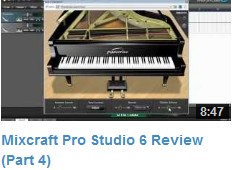
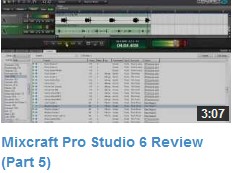

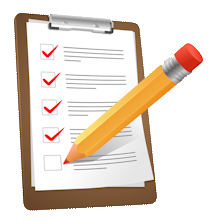

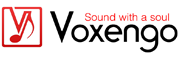 15% OFF Summer Sale!
15% OFF Summer Sale!
 RSS Feed
RSS Feed

