NetLimiter 4 Review
You get the idea. Unless you are a single person, living in a single-occupant dwelling, you’ve most likely had to deal with the oft times frustrating dirge of communal internet bandwidth sharing. Let’s face it – we love our wives n’ kids, right? Right? We don’t want to unnecessarily tie up the entire household’s networkable bandwidth, just because we have to download a 20GB sample library. Well, maybe some of us don’t care, but we *should care.
On the other side of the equation, neither ought a 14 year old, baggy-pants teenager be permitted to ravenously gobble up all available family WAN access with his gaming, Netflix, YouTube and such. . . .Or non baggy-pants teens either, for that matter. *Grin. Fortunately, there is a remedy at hand for those of us using Windows PCs – NetLimiter 4 Pro. For only $29 (USD) (*Single user license) you can save yourself, or perhaps your entire household, from a truckload of bandwidth woes. If per chance you’ll need more than one license, a small discount is offered. To illustrate, (3) single licenses can be had for $74.85 and $99 would cover (4) PCs. The software does not expire once it’s been authorized, and minor revisions/upgrades are FREE. There are “Site” and “Enterprise” licenses on offer as well, costing $1500 to $4000 respectively.
I’ve been using “NetLimiter 4” now since a number of weeks. I’m impressed with my findings. It’s one of the best pieces of network-related software that I have ever used – including those built into, or otherwise available, on FreeBSD, OSX and/or Linux.
Installation:
Installation is a breeze! After downloading a small (19Mb) installer, double-click to initiate installation, and as per usual, progress through the necessary “I agrees” and “Nexts”. A system reboot will be required to properly initialize NetLimiter 4’s background service. The program remains fully-functional for 30 days, providing ample opportunity to become familiarized with its functions and operation. Of course, activating the application with a purchased license code removes demo-time limitations.
Functionality:
In a nutshell, NetLimiter 4 can monitor, manage, limit, and block network connectivity on a system-wide basis or per individual programs. NetLimiter 4’s Control UI (user interface) might be visually daunting to someone who is not especially tech savvy, but in practice, it’s actually a very easy-to-use software appliance. In the main application pane, the default “Activity” tab displays a list of all running processes that are actively network connected (or able to connect). Their connection rate, process ID and destination IP address are all visible by means of drilling down through cascaded bullet points. On the right, the “Info View” panel expands pertinent details a little further.
Six more tabs are conveniently situated on the primary application panel – these being ‘Filters’, ‘Applications’, ‘Networks’, ‘Rules’, ‘Blocker’ and ‘Priorities’. Each of the tabs grant immediate view of any configured application rule, LAN/WiFi connection, application connection priority, and etcetera, which you’ve configured. I suspect that a typical home user’s monitoring and adjustments will mostly be carried out within the default ‘Activity’ tab. However, if you’re a quasi IT person or a multi-tasking office manager, running NetLimiter 4 in client-server mode, the additional tabs will prove very helpful indeed.
Not only is "NetFilter 4" adept at connection monitoring and bandwidth management, its hosts a handy-dandy firewall apparatus too. To be fair, its ‘Blocker’ isn’t a full-featured, dedicated firewall capable of replacing a specialized network sentry, but it is handy and reliable. As with the other functions of the application, the ‘blocker’ can be configured to handle both incoming and outgoing traffic, over all supported protocols. If you’d prefer to simply block a program or process from making network connections, as opposed to limiting its bandwidth, this is a wonderfully simple and convenient way to do so. Rounding out the feature set is the ability to prioritize a program. The values can be configured to either grant networking preference to an application, or lessen its connectivity importance.
Visual Design:
NetLimiter 4’s interface is clean, clear and uncluttered. On my Core i7 7700HQ laptop, both the "NetLimiter" service and also the client are snappy and responsive without any lag or sluggishness. There’s plenty of space between the various elements. For obvious necessity, there’s design-emphasis on real-time, text-based monitoring. The help documentation is hosted online and I haven’t noticed a downloadable PDF link available. Along the top of the GUI window, following typical file menu suspects, you’ll find a drop-down list where you can select the bandwidth measurement units: bytes, kilobytes, megabytes, and so forth. Alongside are three conveniently located tick boxes where you can enable/disable ‘the Blocker’, ‘the Limiter’ and ‘the Priorities’ functions. The GUI’s closing and minimizing activity is configurable in that it can be hidden or closed to the system tray. Other options, such as the ability to load the client manager (IE. the user interface) at system startup, update checks, and etcetera, can all be found under the “Tools” menu.
Performance & Functionality:
While I’ve been bench-testing, (enjoyably I might add) this fine little software gem, I’ve not experienced usage hiccups, performance issues, system-memory leaks or any other problems. The software has functioned flawlessly for me. An additional advantage of "NetFilter 4" is that it can be used in a quasi client-server role. You can designate one of your PCs to be the server or controller (preferably a parent’s PC at home, or office manager/IT person’s PC at work). Upon installing the application on other family (or office) machines, the pseudo server machine can then govern the bandwidth, port blocking or priority of the connected nodes. All types of connectivity protocols are supported such as: IP (FTP, Http, etc), UDP, TCP, ICMP, and others. *Now you know what I meant by saying that this small, but mighty, application could potentially save you, or your whole family, from a boat load of bandwidth sharing issues.
CPU & Memory Consumption:
CPU consumption is negligible. Even while I have a few programs being actively limited, prioritized or blocked, there’s barely even a blip registering on the Windows performance meter. As regards memory consumption, since the NetLimiter service is a TSR (Terminate Stay Resident) process, it requires a modest 15Mb of RAM on my system. The client, on the other hand, may lap up as much as 60Mb of system memory. As such, I tend to exit out of the GUI program completely, unless I need to monitor something, or configure a new limiting rule. Licensing & Copy Protection: Personalized (non-expiring) license codes. The license is freely transferrable from one machine to another, but each single license may only be used on a single machine.
Brother Charles is a freelance writer, Gospel music artist and minister. Charles had been a professional touring musician during the nineties; working primarily as a lead guitarist in the Canadian country music industry. Brother Charles is also involved with music production and quality home recording.
4 Comments
Pauline Clarke
6/17/2017 01:48:45 am
For a non tech head, I have found this write up very informative, dare I say tempting to look into, with a confidence encouraged by this excellent review. Totally useful, thank you Brother Charles.
Reply
Brother Charles
6/17/2017 02:31:42 am
You're most welcome. Thanx very much for the taking the time to stop by Reviewer's Revival and also for the kind remarks.
Reply
Rev. Marsha
6/17/2017 11:52:21 am
Thank you, Brother Charles. This is definitely a must for our ministry machine.
Reply
merve
4/27/2020 06:51:24 am
I am wondering that is there any control screen for employees in enterprise version? I mean, can i track and control my employees bandwith in admin screen or something else?
Reply
Your comment will be posted after it is approved.
Leave a Reply. |
NO SPAM! IK Multimedia Group Buy
FX Pick & Mix Group Buy - up to 16 for the price of 1
Will You Help?Web hosting is getting more and more expensive all the time, and Reviewer's Revival is NOT funded nor supported by any commercial enterprise or business. A donation of any amount is greatly appreciated. Even $2 or $3 for a coffee - every little bit helps. Thanks very much.
Legal BlurbAll of the articles published on Reviewer's Revival are undertaken to be purely objective, impartial reviews. Reviewer's Revival is not owned, funded-by, nor hired by any company or individual. Reviewer's Revival is the sole property of, and solely under the discretion and direction of Brother Charles. |

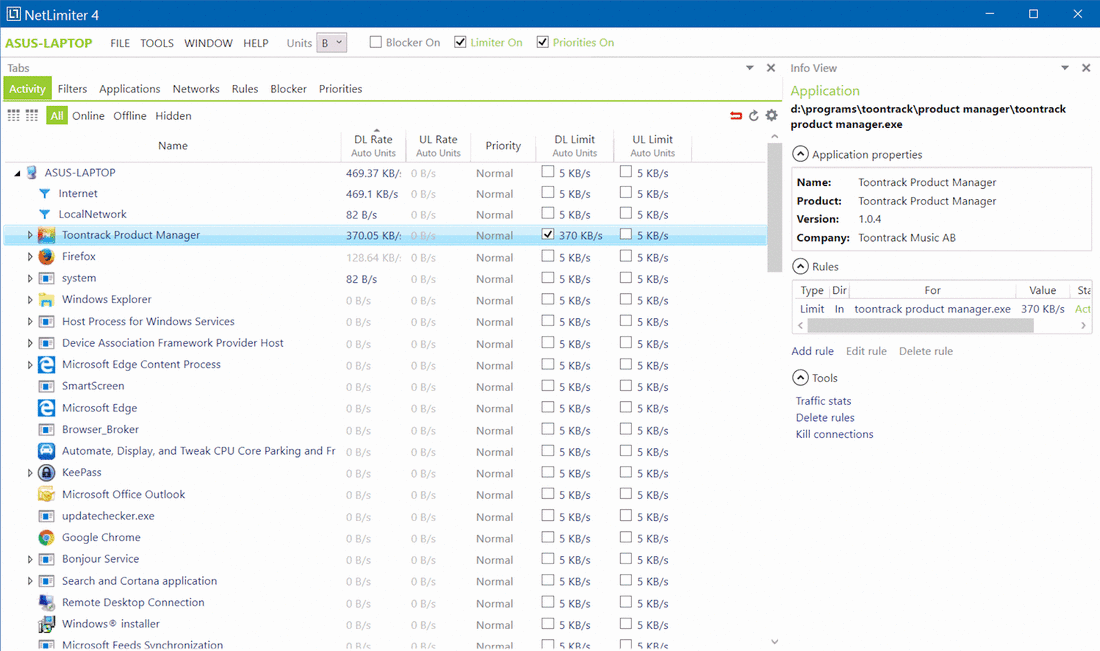
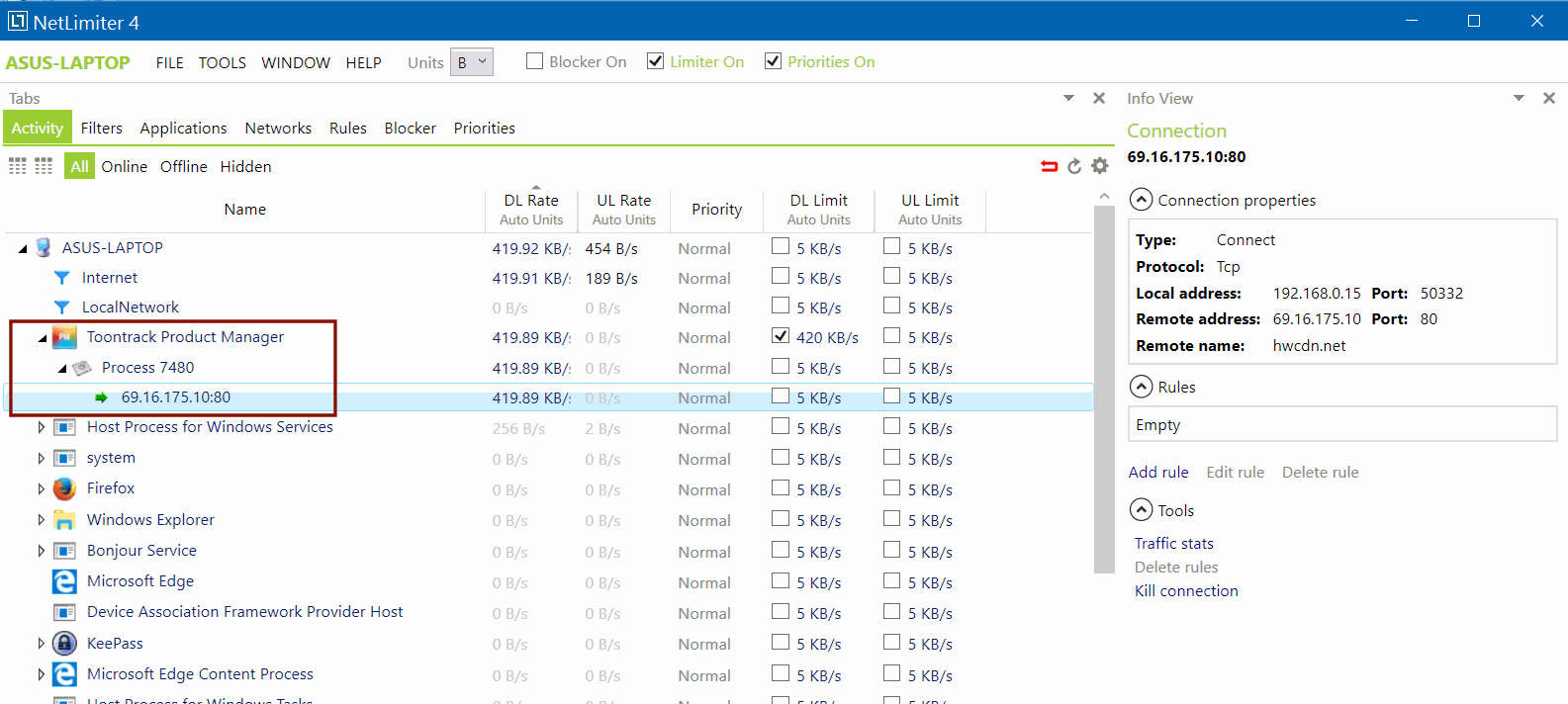

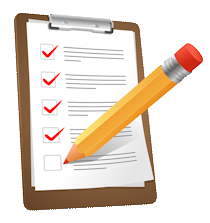

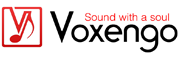 15% OFF Summer Sale!
15% OFF Summer Sale!
 RSS Feed
RSS Feed

