Softube Tape (Exciting Deep) Review
Things have progressed quite a lot since those days. Most of us have retired our old x86 Windows XP and Vista machines in favor of newer, more powerful, multi-core 64 bit designs. Many of the well-established plug-in makers have developed impressive Tape emulators and these kinds of accessories have now become a fairly common digital audio commodity.
I enjoy throwing ToneBooster’s “TB_ReelBus” on drum tracks. It sounds great, it’s easy to dial in, and it offers plenty of configuration options. What’s more, it can be had for only €20. Other times you’ll find me smiling with satisfaction at the even better executed tape emulation heard in Slate Digital’s “VTM”. That said, I was more than a little intrigued when I received the official press-release concerning Softube’s “Tape”. If “Tape” exuded the same kind of highly convincing analogue vibe that other Softube treasures do, it must be something to behold – er, listen to, rather. *Grin. Softube Tape lists for $99 (USD). I don’t know about you, dear reader, but I’m especially eager to delve into it and find out what everybody’s favorite “Rock-n-Roll Scientists” have come up with this time!
If you’ve been mixing in-the-box for any amount of time, there’s no doubt that there have been occasions when you felt as though a track just seemed to lay flat – lifeless, as it were. This could be said of most nearly any drum or instrument track, a vocal track, or even an entire mix. Do you know what I mean? Everything sounded ok, but somehow your mix just seemed to come out somewhat sterile and indistinct. You tried different EQ settings, you swapped out compressors, and heaven forbid, you even drove up some faders – nothing helped.
Enter Analog Tape emulation – one of the quickest methods to inject a convincing degree of analogue-esque mojo into a digital recording. I personally recommend using tape emulation on drum busses – it really does gel individual drum channels together nicely while infusing subtle (or possibly not so subtle) character. Used judiciously, “Softube Tape” coats digital tracks with harmonic weight and/or sheen; enabling them to come alive with oodles of vibe and fullness. As with most Softube delicacies, driving the front end will produce a palate of sumptuous sonic abandon.
Licensing & Copy Protection:
** If you haven't an existing iLok account, you'll be urged to create one while setting your Gobbler account.
A closed, proprietary product-management system, by the name of “Gobbler”, is now being utilized by Softube. Through the (downloadable) Gobbler app, you can access downloads for all your personal Softube product purchases. As of the time of this publication, older Softube products are still downloadable as an “ALL-IN-ONE” installer. Going forward, it is my understanding that new releases are limited to the Gobbler system. At this point in time, you can also access your Gobbler authenticated installers via any standard web browser as well. Something that I’ve come to appreciate about the Softube/Gobbler system is that it’s easy and convenient to download individual installers. If you would rather not download a large All-In-One installer, this accessibility proves to be very welcome indeed.
Visual Design:
Tape effectively conveys not only the sound, but also the appearance of a high end studio recording deck. Softube’s GUI gang has been attentive to graphically presenting the details and nuances of a physical tape machine’s appearance. Tape shows off a visually-pleasing, steel grey chassis, viewed, as it were, under sophisticated room lighting and subtly cast shadows. Convincing depth-of-field photo-realism is in vogue here. This GUI is 3D-ish perspective at its finest – not in the least flat or vector-like.
From left to right on the plug-in’s front panel, we have a pair of amply proportioned VU meters that can be set to react either to input level or THD (Total Harmonic Distortion) measurements. These values are determined primarily by the large Amount knob - adjacent to the right of the meters.
Three clearly marked, faux push buttons brightly indicate which of the three built-in tape machines are currently activated. Switching between machine models results in differing tape reels being displayed – an extra touch of classy artistry. On the right, another large rotary dial yields user control over IPS tape speeds. While audio playback is being processed, photo-realistic animation polishes off the graphical interface with finesse. Furthermore, you’ll readily notice that tape speed adjustments are visually portrayed by the rotation rate of the reels. Of course, this has nothing to do with sound quality, but it sure is cool . . .
To the right most, clicking on the side bar labeled “RC-1” (Remote Control) slides it leftward, displaying a few more important configuration options. Clicking on it again tucks it neatly away. We’ll investigate these parameters in a moment. *Wink.
Appropriate spacing between the varied GUI appointments and sensible, straight forward design makes for an uncomplicated, enjoyable user experience. From end-to-end, Tape’s interface is neat, clean and intuitive. Alt + click resets a knob or slider to its centered, default position; granular adjustments can be made while keeping your keyboard’s ctrl key depressed.
Performance & Functionality:
Amount: Arguably, this could be considered the most important control on Tape’s interface. Depending on which tape machine model is activated, varying sonic colors of wamth, dimension, and glue can be lavishly applied. This ranges from subtle audio polish through to obvious grit and saturation. It’s important to note that an intelligent gain staging algorithm seems to be in place; increasing the “Amount” does *not result in volume disparity.
Bearing in mind that during the analogue-only days of yesteryear, we engineers were not *deliberately using tape machines as distortion boxes – they were simply the best recording medium of the day. Thankfully, analogue tape was a medium that ‘printed’ a wonderful, airy, rich texture to any musical recording. Nonetheless, gritty, over-saturated alloy does indeed have a ‘je ne sais quoi’ sexy sizzle in certain musical situations.
Type: Three distinct recording-machine types are modeled in Softube’s “Tape”. It’s not too difficult to identify a couple of the unnamed suspects in a line up; however, the non-descript “B” selection remains elusive. This anonymous machine is modeled after a transformer-based hardware unit that adds noticeable weight and low end harmonics to its source material.
Referenced by Softube themselves as being a “Classic Swiss high end reel-to-reel machine, known and loved for its precision and linearity”, perhaps we can surmise that Type “A” is modeled on one of the famed Studer-Revox units. Type “C” is listed on the tin as being of British origin with a distinct vibe, and tends to be the brightest sounding of the lot. This leaves me wondering if perhaps it isn’t modeled after one of the old hefty, cinder block sized EMI machines. Tape Speed: I suppose that this function is somewhat self explanatory, but what’s a review article without having at least a few words to describe each element? *Smile. At slower recording speeds, physical tape captures fewer high end details and generally becomes less stable. As such, the lower IPS (inches per second) speeds on our virtual unit here emulate those same behavioral characteristics – producing more ‘Lo-fi’ sounds. Contrariwise, increasing tape speed results in greater fidelity; yet retains the sweet, gluing quality that analogue tape is so well known for. Expanding the “RC-1” controller panel grants access to the following:
Speed/Stability: Fully counter-clockwise, the signal is unaffected. Once you begin to twist the rotary dial to the right, subtle ‘wobble’ ensues, closely mimicking mechanical tape fluctuations. Of course, things can be taken to the extreme with decidedly pitch-warped instability. As I’d mentioned above, this feature used in concert with the Dry/Wet knob, recreates lush, musical, flanging effects.
High Freqency Trim: This feature gets a definite nod of approval from yours truly. I’m really digging how sumptuously Softube’s “Tape” flavors audio material, but at its default ‘flat’ setting, I do find my ears straining to pick out upper frequency details. High Frequency Trim restores some of the sheen that might have been lost – especially when tape Type “B” is active. Conversely, if you’re dealing with especially bright audio material, dialing back the trim will smooth out harsh-sounding high frequencies. Crosstalk: In old analogue tape decks, as with any analogue multi-channel audio processing device, leakage from one track will bleed into adjacent tracks. This characteristic is faithfully reproduced via the ‘Crosstalk’ circuitry coded into “Tape”. In all truth, engineers worked diligently to keep their recording machines running optimally with regular maintenance, head cleaning, head demagnetizing, and etcetera. Ol’ Skool techs didn’t *want* crosstalk; we tried to suppress it. Notwithstanding, part of the charm inherent in classic analogue recordings, is the so-called cohesiveness that slight amounts of crosstalk would print into a final mix. Noise: This unassuming little toggle switch lets you add a realistic and authentic degree of tape hiss (and circuit noise?) to the processing chain. Many of today’s younger home producers might not realize it, but top tier, professional tape machines were built from very high quality components; noise really wasn’t much of an issue. Virgin, studio-grade tape running at 15 IPS, produced only minute amounts of hiss. This was lessened to near digital quality whilst operating at 30 IPS. Thus the “Noise” feature here is an accurate reproduction; not an embellished deluge of annoying white noise. That said, when applied to a spartan mix, or a folksy acoustic recording, Softube’s implementation of ‘noise’ does what the big recording decks did – it imparts an ever-so-subtle wash that seems to fill in any imperceptible gaps. Personally, I think it would be pointless to engage it on a dance mix or a rock record. . . Jus sayin’. Master Levels: Nice, smooth long-throw faders. Pardon my playful sarcasm, but you know what these do, yes? Increase input level, or decrease it. Increase output level, or decrease it. But hey! Even though anyone who’s ever pressed a red record button knows what a volume slider is for, ya gotta admit that they sure do come in handy. *Grin.
When I fired up Softube’s “Tape” for the first time, I was absolutely tickled at how accurately they’d recreated this behavior. I played with it for a couple of minutes, grinning like a silly kid, waxing nostalgic. Our favorite Rock n Roll scientists from Sweden have gifted us with a very kool katch. To be very honest, I don’t suspect that anyone will be looking to put tape start/stop effects into every project, but it might be cool to enlist it occasionally.
Sound Quality:
It seems to me that “Tape” adds an aural lushness and harmonic dusting of magic powder over a mix bus, unlike any other plug-in that I’ve personally ever worked with. I rate it very highly. Thanks to the propitious inclusion of a High Freq Trim function, full range control over a very broad frequency spectrum is well provided. I really like what Tape does to most nearly any audio source. It infuses dimension, depth and an elusive sonic quality that’s difficult to describe. To my ears, "Tape" adds an airy, spacious quality to audio material. We can aptly use descriptives such as ‘weight’, ‘sheen’ and the like, but this one really does need to be heard to be properly understood. Here’s a quick full mix example in four flavors. I used "Tape" as the final processor on the master bus of this track, at its default speed of 15 IPS. Lastly, I repeated the short clip using Type “A” again, but set to 30 IPS. *This clip is courtesy of Acoustica, the creators of Mixcraft Pro Studio 8. The song is a copyrighted piece by Mitchell Sigman. Vocals provided by the fabulous Kim Wood.*
Here's another little audio sample for you. In this instance, the "Amount" knob was cranked to maximum, and the speed was set to 15 IPS. Machine Type "A" was used.
Concluding Remarks:
Softube’s “Tape” is fast becoming one of my favorite tape machine plug-ins. The plug-in is very, very authentic sounding and super simple to dial in. It loads quickly and sounds great. Best of all, it *bests all competitor’s similar products in regard to CPU hit. ☻
Stay in the Loop - Subscribe Today!Brother Charles is a freelance writer, Gospel music artist and minister. Charles had been a professional touring musician during the nineties; working primarily as a lead guitarist in the Canadian country music industry. Brother Charles is also involved with music production and quality home recording.
1 Comment
Paul A
7/2/2022 09:27:14 pm
I love Softube Tape. It’s my favourite tape simulator. I like Slate’s tape plugin too, but it kinda makes things bass heavy and shaves off too much top end. Great review, Brother Charles.
Reply
Your comment will be posted after it is approved.
Leave a Reply. |
NO SPAM! IK Multimedia Group Buy
FX Pick & Mix Group Buy - up to 16 for the price of 1
Will You Help?Web hosting is getting more and more expensive all the time, and Reviewer's Revival is NOT funded nor supported by any commercial enterprise or business. A donation of any amount is greatly appreciated. Even $2 or $3 for a coffee - every little bit helps. Thanks very much.
Legal BlurbAll of the articles published on Reviewer's Revival are undertaken to be purely objective, impartial reviews. Reviewer's Revival is not owned, funded-by, nor hired by any company or individual. Reviewer's Revival is the sole property of, and solely under the discretion and direction of Brother Charles. |


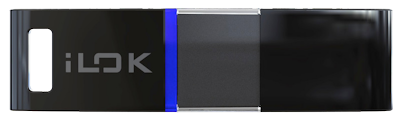


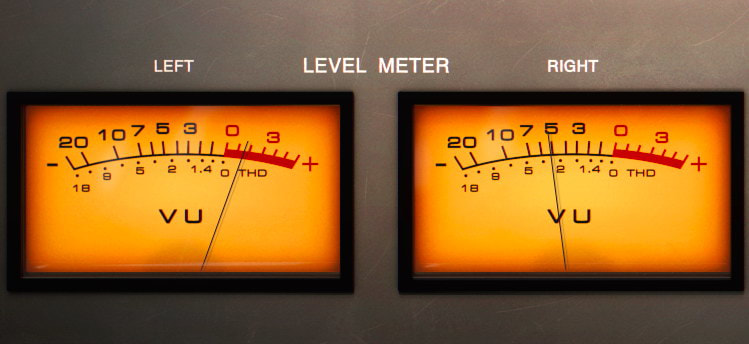


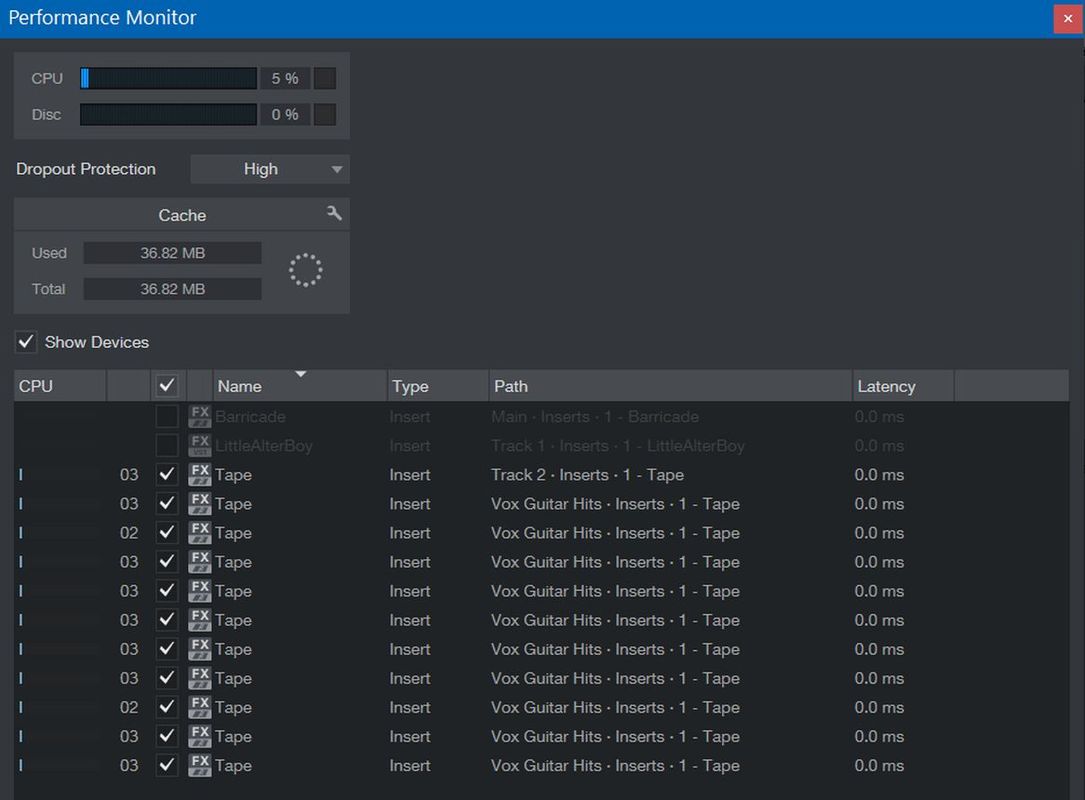

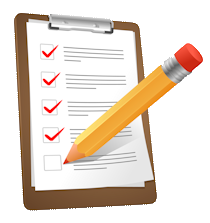


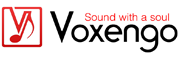 15% OFF Summer Sale!
15% OFF Summer Sale!
 RSS Feed
RSS Feed

