Wave Arts Panorama 7 Review (In-Depth, 2023)
This seventh iteration of Wave Arts’ (WA, hereafter) long-standing acoustic-ambiance processor is the first Wave Arts plugin (of hopefully many) to be released with a sumptuous, high resolution, dark-themed interface – complete with resizing options to boot! As of the time of this publication, I see that WA’s MultiDynamics 7 has also been recently unveiled sporting a similar high res frontage – fingers crossed that all of Wave Arts individual plugins and bundled suites will be given equal treatment.
Even after a brief play with Panorama 7, I quickly realized that this is not just a fanciful toy, but rather, a complex and niche plugin that will prove to be useful in various mix scenarios. As such, it is reasonably priced at $129 (USD) MSRP, but may be had for as little as $25 if you are a license holder of Panorama 6 ($75 to upgrade from version 5). Considering that this plugin provides sound positioning and panning features that are impossible to achieve through typical DAW panning, or even with 3rd party panning plugins, the price tag is well justified.
Wave Arts announced Panorama 7 to be the “Definitive 3D spatializer”. Pan 7 pledges to work well on typical stereo loudspeakers; just as it does on headphones. That’s a bold claim to make when competing products, such as Dear Reality’s “DearVR Pro”, occupy the same type of retail space (pun intended). I’ve had contact with Wave Arts founder and lead developer, Bill Gardner, since 2016. In all that time, I’ve never found the gentleman himself, nor the Wave Arts company, to be even remotely accusable of resorting to ‘snake oil’ gimmickry or hyperbole. That said, if Wave Arts makes such a bold claim about Panorama 7’s ability to impress our auditory senses, it certainly bears looking into.
Authorization and Activation
Wave Arts customers have not one, but two methods of product activation to choose from: C/R and iLok. Firstly, WA’s own server-client, challenge-response system requires naught but a one-time internet connection to initially activate the plugin on your computer. You can then keep your system offline, if you so choose; the plugin will function indefinitely without ever needing to periodically “phone home”. Wave Arts’ C/R authorization grants licensing on 3 devices. Alternatively, two iLok protection slots are available per license as well.
What are HRIRs?
It’s safe to say that Panorama 7’s efficacy is largely due to the plugin’s utilization of head-related impulse responses (HRIRs). This technology is akin to speaker cabinet impulse response captures and convolution reverb IR recordings, but considerably more technically involved. The distinct difference between typical speaker cabinet IRs (Impulse Responses) or stereo ambience IRs, and head-related-impulse-responses, is that HRIR responses are measured on full spectrum, 360 degree panoramas as opposed to simple monophonic or stereo recordings. Obviously, this is why Wave Arts has aptly named its plugin, “Panorama”. If you generally understand cabinet IR and reverb IR enginery, you’ll have an easier time developing an understanding of what HRIR technology is.
In conjunction with the aforementioned HRIRs, one can easily convert SOFA (Spatially Oriented Format for Acoustics) files into Panorama format as well. It’s safe to assume that most users will stick with what Wave Arts has pre-built into the plugin, but for anyone who has need for specific SOFA files, WA has craftily fan-dangled a nifty ancillary app for this very purpose. Aptly named, “Sofa2Pan”, the free application is conveniently downloadable from Wave Arts’ web site.
Get Your Head in the Game
Brand new to Panorama 7, is Wave Arts’ compelling “Near Head” modeling, which has been scrupulously coded to increase the realism and perceived accuracy of audio-source points close to the head. This scientific work of programmatic art operates on the principle of estimating head shadowing based on a spherical head model (that last phrase is a direct quote from Wave Arts). To ensure that credible results are realized over typical stereo loudspeaker setups, stereo pan and stereo passthru HRIRs are also on hand.
Position Sequencer: I Like To Move It, Move It
But, How Does It Sound?
To my ears, Wave Arts has definitely hit a home run here. The newly added "near head model" considerably improves spatialization realism close to the head. WA has added proper binaural-to-speaker conversion presets via the passthru HRIR, making for much better, non-phased, reproduction when played over typical loudspeakers. The reverb component has been tweaked to remove lateral bias in early reflections, so it now sounds more centered and controlled. Although Wave Arts’ dedicated reverb plugin (MasterVerb) might not enjoy the fanfare and marketing hype of some competing reverb plugins, the WA ambience algorithms are equally as lush and enveloping as any.
According to Bill Gardner (WA founder and lead developer) the 3D engine in Panorama 7 is mostly the same as in Pan 6, but certain parts have been rewritten and refined under the hood. Despite the fact the engine difference is subtle, the accumulated end results of new additions plus bits of code tweaking make for a noticeable sonic improvement over previous generations of the Panorama plugin.
I won’t lie. The impressive spatialization capabilities of the headphone-oriented modes in Pan 7 still upstage their loudspeaker counterparts -- particularly where behind-the-head factors are concerned. Nevertheless, version seven is a strong degree better on this front than its predecessors. Where Panorama 7 really distinguishes itself through a set of loudspeakers is when it is being used for 3D-esque stereo panning. I have enjoyed the plugin’s ability to not only create dramatic stereo pans, but its impactful front-to-rear positioning within a mix is equally enthralling. Heck, this attribute alone accords Pan 7 to become any mix engineer’s secret panning weapon of choice.
If you have ever tried to place a stereo-recorded piano sample library within a typical stereo mix, you know how much of a challenge working with stereo instruments of that nature can be. If you try to ‘de-stereoize’ them, collapsing them to mono, all kinds of unwanted phasing issues and tonal imbalances can occur tout de suite. I’m struck with how well Pan 7 can accomplish this task though. Go ahead – download the 30-day fully functional demo; I’m confident that you too will be duly impressed by this dynamo of x, y, z panning mastery. Of Special Interest: Cue the Air Raid Sirens
Concluding Remarks
Wave Arts is not alone in the specialized field of 3D spatialization software development, but the company is certainly one of the pioneers of that domain. Now, with the seventh rendering of their 3D audio code d’excellence, WA has once again positioned Panorama to be the one first reached for. As exemplified throughout Wave Arts’ entire line of plugins, Pan 7 is light on system resources – especially in direct comparison to competing products such as DearVR Pro (DearVR can be quite CPU intensive at times). Thanks to the fabulous new high resolution GUI and complete design overhaul, this plugin is super intuitive to navigate. When every facet is weighed into the equation, I honestly don’t feel that any other product currently on the market (in its category) does so much, so well, and so affordably as Panorama 7 does.
>> Click here to visit the Wave Arts Panorama 7 Product Page <<
Stay in the Loop - Subscribe Today!Brother Charles is a freelance writer, Gospel music artist and minister. Charles had been a professional touring musician during the nineties; working primarily as a lead guitarist in the Canadian country music industry. Brother Charles is also involved with music production and quality home recording."
1 Comment
Paul A
7/26/2023 03:27:17 pm
Thanks for the deep review! I’ve been interested in these kinds of plugins since a while, but theyre usually pricey. I’m glad this one is more affordable and lite on CPU. I had some old wave arts plugs, and they were really good. I’m glad they finally look like modern plugins now. Old ones ate too tiny.
Reply
Your comment will be posted after it is approved.
Leave a Reply. |
NO SPAM! IK Multimedia Group Buy
FX Pick & Mix Group Buy - up to 16 for the price of 1
Will You Help?Web hosting is getting more and more expensive all the time, and Reviewer's Revival is NOT funded nor supported by any commercial enterprise or business. A donation of any amount is greatly appreciated. Even $2 or $3 for a coffee - every little bit helps. Thanks very much.
Legal BlurbAll of the articles published on Reviewer's Revival are undertaken to be purely objective, impartial reviews. Reviewer's Revival is not owned, funded-by, nor hired by any company or individual. Reviewer's Revival is the sole property of, and solely under the discretion and direction of Brother Charles. |


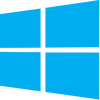







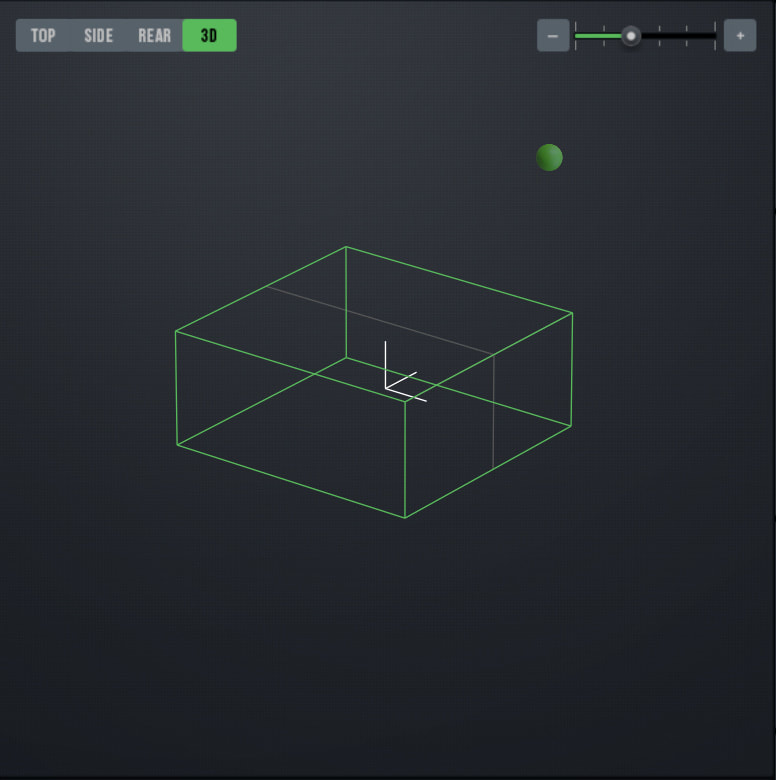
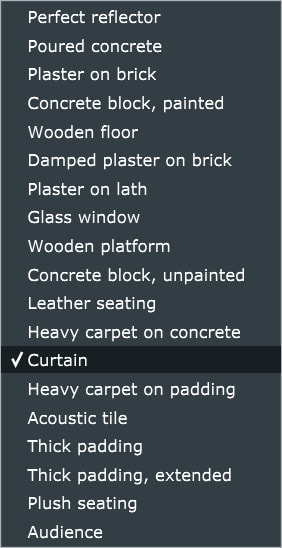


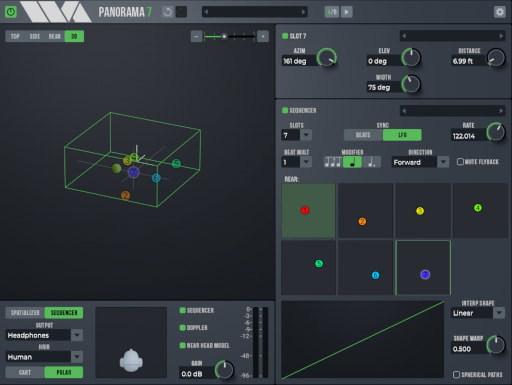
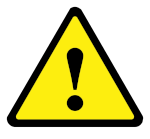


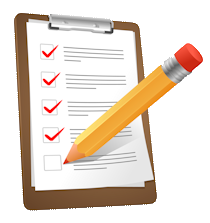


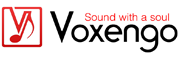 15% OFF Summer Sale!
15% OFF Summer Sale!
 RSS Feed
RSS Feed

