XILS-Lab PolyKB II Review
PolyKB, Diva, SynthMaster, Dune, Predator, Tone2 Saurus, ZT3A+; what do these all have in common? They are each industry-leading soft synths, that’s what. Most of these are not “dedicated” emulations of famous synths from yesteryear – albeit, each of these may certainly be considered a “new” classic. That’s not to say that products such as Dune, Synthmaster, Predator, and etcetera, aren’t extremely well suited to modern dance and electronica.
I would never be so bold as to try determining that any one of them is “The Best” because they are all very good. Of course, it’s generally understood that many synth players typically have a personal favourite or two; one of my absolute personal favourites just so happens to be the PolyKB II. And, this synth just so happens to be an emulation, but it’s not the standard fare – not by a long shot.
Are you one of those who like to visit a developer’s web site and keep “checking out” a favourite plug-in or VSTi? It’s ok to admit it; you’re among friends. *Wry, knowing grin. Long before I actually had PolyKB II in my possession, I would visit the XILS-Lab web site and listen to the remarkable audio samples of this fantabulous synth in action. It has a “vibe”, a sound, a character that is uniquely its own. It’s deep, lush, ‘alive’ and decidedly analogue-sounding. I am excited and more than a little bit happy to bring my review of the astounding PolyKB II to my friends and visitors here on Reviewer’s Revival. I’m glad you dropped in. Grab a snack and a fresh cup of joe. Please settle in for one more peering investigation of yet another “must have” VA synth. We’ll do ‘er up in good ol’ Reviewer’s Revival style.
XILS-Lab has long earned the respect and admiration of musicians and producers from all over the globe. Since the company’s inception in 2008, XILS-Lab has consistently produced exquisite virtual Instruments and innovative plug-ins; all of which hold up well under the most exacting scrutiny. Not one to rest on his laurels, Xavier Oudin, the company’s founder, and his team of specialists, diligently pursue excellence and innovation. XILS-Lab’s customers know this and have come to loyally trust and support the developer.
XILS-Lab’s first digital creation was a brave, new, powerful modular analog synth aptly named, “XILS 3”. The buzz on the wires didn’t take long to be heard, and the entire electronica community sat up and paid attention to this so-called “upstart” developer from France. Alas, the truth of the matter is that Xavier Oudin had been a well regarded, high-demand developer for over 20 years, but the average synth player didn’t know it. The synth makers did, however. There are high calibre VA synth developers producing some very fine vintage hardware emulations; Arturia is one of the first to come to mind. Most of the vintage emulations seen on the digital showroom floor tend to be a fondly-remembered, but familiar variety. Moogs, Yamahas, Rolands, and Arps – these are the more commonly emulated. However, XILS-Lab reached into history and brought back a rare, highly-prized historical masterpiece from French synth-maker, RSF. XILS have crafted a VA synth that is not only very impressive-sounding, but also painstakingly emulates its hardware inspiration, the RSF PolyKobol II. Not content to merely clone the original, Mr. Oudin and his team broke through the barrier of expectation and innovatively implemented forward-thinking technology features that keep the PolyKB II contemporary and future-proofed. To say that the rare, original hardware synth would be difficult to accurately model is a grave understatement. Particularly challenging is RSF’s continuously changeable oscillator which can morph between a wide spectrum of waveform types – all the way from triangle to pulse, and everything in between. Oh, by the way, this morphing oscillation is modulated as well. XILS-Lab have magnificently captured and recreated this specialized and unique set of attributes. Quoted from the PolyKB II page on XILS-Lab’s web site: “Three different Modulation Matrix tools, including our powerful exclusive PolyMYX (Polyphonic Modulation YX pad ), which will make each note played on the PolyKB unique."
Installation and Authorization:
The 23 MB downloadable installer is available directly from the XILS-Lab web site, no purchase necessary. Now don’t go getting too excited just yet. This flagship VA synth is unlocked via one of two types of hardware dongle – iLok2 or eLicenser. My personal copy just so happens to be unlocked with my iLok2. XILS-lab’s pricing is on par with other high end VA synths in its class. It sits comfortably on the upper shelf with a price tag of 149€/$199. Need a new eLicenser dongle? No problem! XILS-Lab sells them directly from their eStore for only 12€, shipping included. I am in no way a fan of dongle or C/R protections and neither am I the least bit shy about expressing my opinion about them. However, I’m also sadly aware that there are unscrupulous thieves who seemingly have seared consciences and think nothing of stealing anything that isn’t tightly nailed down. To this point in time, eLicenser and iLok2 protections are safe – for both the developer and the customer. The good news about dongle protection is that as long as you have the necessary iLok or eLicenser drivers installed, you can utilize your dongle-protected software on any computer. As compared to C/R protection, I think I prefer this method of protection. After all, why risk buying from a developer who may not be around anymore when you need to upgrade your PC or replace a failing hard drive? There’s also the nasty business of dealing with certain product support personnel who make you feel like a criminal because you’ve exhausted the number of C/R authorizations that their company provides. I shout out kudos to companies like FXpansion, ToonTrack, and XLN-Audio who provide a means of “deactivating” a product so that it can be reactivated on another computer.
Visuals:

PolyKB II greets the eye with a definitive ol’ skool charm that immediately conveys its incredulous virtual analogue prowess. The GUI is finely crafted and exudes ‘organic’ warmth. As trite as it may read, this masterful synth “looks” as good as it sounds. Each GUI element is eloquently drawn on the screen and fits categorically into the photo-realistic camp. All elements are well laid out and neatly organized, fostering a fluid workflow.
Artistic subtlety is the theme in view here. Generally, I find the color scheme of the interface very easy-on-the-eyes and pleasant to look at. The faux wooden strip above the keyboard and side panel graphics do a convincing job of depicting polished, high quality hardwood chassis. Delicate 3D shadow and lighting effects are observed in the array of buttons, knobs, and switches. The medium-grey face of the synth has a somewhat ‘anodized’ or ‘burnished’ metal appearance. The knobs and rocker switches are dark charcoal; not quite black. Bright, smartly-sized green and red LED indicators lend themselves nicely to the overall realism of the GUI. The 49 black n’ whites ooze quality and beg to be played.
The buttons respond smoothly and accurately to mouse movements. Typical “shift-click/drag” allows for precise, granular parameter adjustments. Any knob can be reset to its default value by holding down the “Ctrl” key while left-clicking. I also really appreciate the bonus-feature of being able to set a ‘new’ default value for any knob by holding down the “Ctrl” key and “Right-clicking” on the knob. One feature that I feel would benefit the GUI even more would be the means of directly typing in an exact value. There are labels that appear while changing parameters, but unfortunately, they will disappear once the mouse has been moved beyond 30 pixels or so. The timing of clicking on any switch is not quite instant, and makes for a very real hardware “feel”. A very cool animation feature is observed in the pitch wheel; when you release the mouse button after moving it, the pitch-wheel returns to its zero detent. This mimicry of real hardware compounds the ‘realness’ of this exceptionally well-designed instrument. The control labels are mostly legible, but could do to be a little crisper and brighter. The typeface is softly anti-aliased and is slightly blurred on smaller screens. Fortunately, the GUI is resizable to widths of 1000px, 1200px and 1400px, facilitating greater visibility and easier navigational access. I appreciate when a VSTi or plug-in has control labels that use standard naming conventions. At the very least, even if the naming conventions are not standard, they should be immediately identifiable and easily understood. An innovative plug-in can be a ‘handful’ to figure out as it is; why make it more difficult with “unique” or obscure naming conventions. Every one of XILS-Lab’s products adheres to the standard naming conventions protocol. Options & Control:
[PRESETS] The upper most portion of this beautiful interface is assigned to the preset toolbar. There is an ample collection of factory presets alphabetically arranged in categories. The user is free to choose by Bank, Author, Project, Type, Style, or Feeling; the default is by “Type” (Instrument Type). The types range from Arps, Bass, Bells, Brass, FX, Keys, Pads, Leads, Drums, Percussion, Plucks, Sequences, Strings, Winds, Synths and Woodwinds. Once a category has been selected, the various presets belonging to that specific bank/sub group are listed in the “Preset” dropdown menu, located in the middle of the Preset bar, along the top of the interface. Right-clicking on any preset will open a drop-down menu. Selecting the “Open Preset Information” menu item opens a dialogue box listing all pertinent information about the currently selected preset, including author, date, bank, and etcetera. 
[Matrix Modulation – PROGRAMMATION]
The PolyKB features three complete modulation sections allowing a very large sound palette. The first of these, located at the left-most side, is the “PROGRAMMATION” section. A GLOBAL tuning knob allows the user to transpose by semi-tones by as much as 48 (-/+) semitones, which means two full octaves. It is possible to tune by cents if one is very careful. This is another area of the synth’s interface that would really benefit from directly keyed-in values using the computer keyboard.
The GLIDE knob yields silky smooth glides that range in value from 1 millisecond all the way up to a whopping 5 full seconds (5000ms). Full-featured arpeggiation is provided that is both simple and powerful. A polyphonic mode is available where by playing a single note triggers a typical “power chord” I-V-VIII pattern. The Arp plays in random order when there isn’t any particular mode enabled. The mode switches are Down, Up, and Octave. The Octave switch will force the arp to play through a 2nd octave before it restarts. The “Cassette” panel area contains useful and creative stereo-field and modulation configuration tools. Here we find “DynaMYX” (a stereo modulation YX pad), and the too kewl “PolyMYX”, which is an interesting polyphonic YX modulation pad. The pads are accessed by clicking on the “Panel” drop down menu. 
Beginning with the “DynaMYX” pad, we see that each voice may be assigned its own unique position within the stereo field. You guessed it – this is on an “X/Y” axis. Simply drag the voice, represented as a bright red node, anywhere on the pad you want. Overall stereo width can be adjusted by ‘moving’ the pair of stereo ‘cardioid’ microphones. The angle of the microphones can also be manipulated. Fairly authentic-sounding room ambience can be realized using this highly customizable processor.
Complete control over stereo width, movement dynamics, and modulation speed are effectively configured via the Width, Set, Dyn, and Speed mini-knobs. One can easily let 15 or 20 minutes slip by just tinkering with the full gamut of juicy voice placement effects available here. 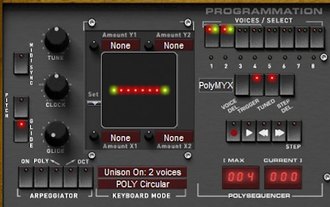
Very much the same type of visual design, the “PolyMYX” is also an XY Pad type. You can freely drag/move the points position on it. Each voice (remember, the user can select 1 to 16 voices) is represented by a bright red node. If any number of Unison voices is being used, each note will be represented by two or more nodes. For example, if the synth is configured in a two-voiced unison mode, then each note will use two modulation nodes. Each of the four axis elements (Y1, Y2, X1 and X2) can be assigned to modulate a unique VCO or VCF property.
I created a simple preset to showcase this feature. Here are the settings I configured:
The “Set” button displays a drop down list of preconfigured arrangement choices. These are: Center, Around, Raw, Colon, Random Wide, and Random Tiny. “Random Wide” puts them randomly within all the available space while “Random Tiny” in a smaller space, keeping voices close to each other. The built-in sequencer yields an incredible degree of creative flexibility with fully adjustable clock/sync options and stereo field placement options. The sequencer itself is capable of 128 steps and can be played with a total of 8 voices. Typically, I find that selecting two or three voices gives the most usable, musical results while limiting CPU stress. [MODULATIONS] “This section has five fixed modulation sources: LFO1, Noise (or LFO2), ADSR2, VCO2 and Velocity, as well as different targets for these sources; these being the pitch of the Oscillators, the Filter Cut Off, or the Waveform settings. In this section the assignation use switches, like on the original PolyKB synthesizer. This kind of Modulation Matrix is called hardwired, since the sources and destinations are predefined and can not be changed by the user. This is the original PolyKB matrix, which in the 80s, may very well have been one of the most powerful modulation matrixes ever provided in a hardware synth.” Once the user becomes familiar with the Modulations matrix, programming it actually becomes very easy. I’ll be honest with you, I had to spend a couple of good hours with PolyKB II to really get a grasp on its unique style of synthesis and operations. That being said, once a user gets their noggin wrapped around the PolyKB II, it becomes very easy to control and program it. Each of the modulation switches can be assigned one of three available positions. The three choices being Green, to indicate positive modulation, Red, indicating negative modulation, and lastly, unlit indicates no modulation. “Tip: Modulating the wave parameter of the oscillators is very specific to the PolyKB. A large amount of modulation can act as a morphing between waveforms (from triangle to pulse). While a small amount of modulation is quite close to the standard pulse width modulation if you choose the Square Waveform, and will give you special results with other waveforms.” One of the PolyKB II attributes that most impresses me, as regards the functionality of the instrument, is the large degree of user-friendly control over the assignable modulations. There are a few nifty option switches on the four rows of modulation knobs that I would like to draw your attention to.
The source and destinations are assigned by clicking on the dark red assignment menus. As we saw with the upper MODULATION area, the switches are assignable to one of three states with red and green LEDs to indicate their status. Green is positive, red is negative, and unlit means that there isn’t an active modulation. There are two knobs provided to specify the strength of the modulation used by the sources in their respective rows. Each of the mod destinations have their own range of control. This allows for tremendous flexibility over how subtle or pronounced the player’s choice of modulation is.
[LFOs]
Utilizing a nice dab of space-saving ingenuity, the pair of LFOs is contained in the one control strip. Each LFO is accessed by simply clicking on the LFO label. Each Low Frequency Oscillator can be used as a modulation source that can comprise extremely complex and unique oscillations. Multiple waveform types can be assigned simultaneously with varying dimensions of waveform morphing. What’s more, the length of time for a “note ON” event to fade the LFO in, and the time it takes for the LFO output to rise from zero to maximum is highly configurable. [VCOs] Moving right along to the VCO 1 & VCO 2, the user is immediately gratified with “Frequency” and “Waveform” knobs. The frequency could actually be called Transpose knobs and much like the global TUNE knob, these range from zero to -/+ 48 semitones, which means two full octaves of upward or downward tuning. Fine, granular detuning is possible by as little as one cent, but it is quite tricky to execute quickly and smoothly. Mouse movements work well for course adjustments. Again, I would like to see a feature built into a future release of this fan-tabulous instrument that allows the user to directly input a value using the computer keyboard. The group of switches, located directly to the right of the “Waveform” knobs, offer special control over how the 2nd oscillator reacts to input. Hard synchronization between the two oscillators is put into effect by engaging the “Synchro” switch (the red LED will be lit while sync is active). When the switch is “off”, the oscillators function independent of each other. The “Key Off” switch disconnects the 2nd oscillator completely from keyboard input and thus it will not follow keyboard pitch. I guess we could think of it as the oscillator ‘running wild’ on its own. If the “Lower” switch is activated, the Oscillator 2 will operate similarly as an additional LFO and only at very low frequencies (Except if the Key Off switch is on). “Audio Noise” adds white noise to the audio path at one of three fixed levels: 1/3 (Noise switch 1 “ON”), 2/3 (Noise Switch 2 “ON”), or 1 (Both noise switches “ON”). All noise is muted if both switches are in the “OFF” position. The type of noise is selectable between white or pink noise by clicking on the “Noise” label. To refine the addition of noise characteristics, a “Limited Noise Mode” is available. While engaged, this feature greatly reduces the number of harsh, high frequency energy. Clicking on the small “HF” LED will activate this feature and cause the LED to turn green. [VCFs] Yowzers! Mr. Oudin and his team at XILS-Lab have turned up the heat and cooked up a big ol’ pot of delicious Creole analogue-gumbo for us here. PolyKB’s VCF is an accurate 4-pole self-oscillating low pass filter. The large “Frequency” knob adjusts the cut-off frequency anywhere from five, ultra-low sub bass cycles, all the way up to 18khz. While the “Resonance” knob is turned fully clock-wise, the filter is completely self-oscillating. This smooth range of oscillation control is greatly appreciated and can illicit very subtle and pleasant sounding oscillations through to extreme, powerful filtering effects. The “Drive” control emulates a cool, overdrive circuitry free of abrasive, harsh sonic jaggedness. The drive can be assigned to Pre filtering or Post filtering. Soft saturation all the way over to searing overdrive effects are just a twist of the knob away. I created a preset patch that I’ve named “CA Synth Cello” that uses a fairly low VCF cut-off and a wee bit of Post stage drive. The subtle saturation totally added the icing to this patch. Rounding off this section are the “Keyb Ctrl” and “Adsr2 Ctrl” knobs. Keyb Ctrl sets the amount of keyboard follow ‘Cut off’ modulation. “Adsr2 Ctrl” determines the degree of envelope shaping that is applied to the ‘Cut off’ modulation. [ADSRs] Yepper doodle, Neighborly-aber, XILS-Lab have dang-diddly-done given us a pair handy-me-dandy Attack/Decay/Sustain/Release strip-a-doodles. *It’s late at night as I’m writing this, I couldn’t help but entertain myself with a bit of Ned Flanders lingo . . . Anyhoo, each of the ADSR parameters work exceptionally well, and effect smooth, incremental changes to the signal path. Of particular interest, however, is the strip of three switches positioned smack dab in between the two ADSR strips. The “MUL” (abbreviation for multiplier) multiplies the ADSR parameters by a factor of two, three or four. This can really aid in creating lush, long attack and decay times. Specific to the 2nd ADSR strip, is the “Loop” switch. When this switch is “ON”, it causes the Envelope Generator to cycle from attack to release, bypassing the sustain stage. This forces the synth to react more like an old Matrix 12 synth, where the Envelope Generator only provided Attack-Decay parameters. As such, the Envelope Generator built into PolyKB II is extensive. Finally, the “Key Track” switch tells the synth that “keyboard-follow” is connected to the Envelope Generator’s parameter modulation. While “Key Track” is active, higher notes will be played with the shortest attack times. [OUTPUTS] Here we’re given a large, easily dialled-in Output–level knob, Pitch-bend range (adjustable from zero to four octaves), Modulation velocity, Pressure (Set the level of the polyphonic after touch used by the modulation section), and lastly Drift, which is a very effective means of inducing perceived analogue “drift”. Turned fully counter-clockwise ensures that all voices are set to the same values, while rotating the knob to the right will introduce obvious, random noise and detuning. I find that values between 52 to 60 percent produce very realistic results. Providing the user’s computer can aptly deal with the increased CPU demands, powerful, large unison voices are available anywhere from 2 to 6 voices. A good selection of keyboard modes is offered, including various mono modes and the powerful POLY circular mode. [EFFECTS] PolyKB II is delivered with four great-sounding, easy-to-use effects. Located at the bottom right side of the synth’s interface, each of the four FX are configured by clicking on its tab. Starting off the EFFECTS category, we are graciously given a very nice-sounding stereo delay. Each stereo channel has its own independent “Time” and “Feedback” controls. The Dry/Mix knob is obviously the blending control between the processed and unprocessed sounds. The 2nd tab opens up the CHORUS FX panel. This is a beautiful-sounding chorus that compares well to most nearly any other one that we could think of. I think it’s safe to say that TAL’s recreation of the famous Roland “Juno” chorus is the standard by which all synth chorus effects should be measured. Notwithstanding, XILS-Lab are no slouches where DSP programming is concerned and I’m confident that you will find this chorus to be very enjoyable. It's dialled in easily with only three knobs – Mix/Dry, Rate and Amount. PolyKB’s PHASER effect is also very ear-pleasing. Like most nearly any good phaser, it can get somewhat rambunctious and ‘warbly‘ as the next one. However, as most of my readers know by now, I’m a strong believer in the “less is more” principle. This phase effect sounds lush, rich and deep when the “Dry/Wet” mix and “Speed” knobs are set to approximately ten O’ Clock and the “Amount” and “Resonance” knobs set high. Some phase effects increase output level. This one, however, seems to decrease the output volume so the user may need to bump up the global “Output” to compensate. Another option would be to enable the EQ section and employ additional gain in that module. Speaking of which . . . Finally, this small, but sturdy collection of usable, common effects is nicely rounded off with the EQ FX section. On this tab we’re afforded a pair of smooth, High/Low shelf filters. XILS-Lab took extra care to develop these EQ filters to be as clean as possible while suppressing artefacts and ‘ringing’ near the Nyquist frequency. The resultant EQ is smooth, clean and non-coloring; it simply changes frequencies. There are some synths, such as Rob Papen’s “Predator”, which include show-stopping numbers of built-in effects. PolyKB II is an emulation of a rare, vintage synth. It includes only four common effects. However, these are four superbly-coded effects and each of them sounds wonderful. The effects’ parameters don’t “jump” all over the place; each of the effects can be dialled in smoothly and easily.
Sound Quality:
It is this reviewer’s opinion (one which has formed through many months of “checking out” the online audio samples and extensive investigation during my review process) that PolyKB II is most certainly a HUGE, truly analogue-sounding soft-synth. The morphing waveforms is just about the coolest thing ever! The unique waveforms that can be set statically are equally as impressive. Some would argue that “a saw is a saw”, or “a triangle is a triangle”, and while that is an indisputable fact, the magic lies in how well a waveform is processed. Mr. Xavier Oudin’s 25 years of hardcore VSTi C++ programming skill is readily discernable while playing or listening to this synth. With the inclusion of a High Frequency “tamer” in the “NOISE” waveforms, even the noise sounds are ‘musical’ in this synth. In the accompanying video presentation below, you will have the opportunity to listen to the GINORMOUS analogue-esque quality that is . . . PolyKB II. The factory presets showcase the platinum quality of the synth. There are some excellent “CS80”, Mini Moog, and Prophet styled sounds, as well as a large assortment of analogue greatness which is unique to PolyKB. There are two add-on sound sets available named “Analog Bags 1 & 2”. Priced at €17 apiece, these sound sets exponentially increase the value of PolyKB II. CPU Consumption: Surprisingly, this synth doesn’t crush a CPU. Why surprising? Well after all, this is a highly evolved compilation of C++ magnificence that reproduces fantastically deep, lush, and believable analogue-like sounds. It’s not “Rocket Surgery” nor “Brain science” to figure out that large polyphony values and multiple unison voices require strong, modern CPUs. Given the abundance of dynamic waveform morphing, modulations, dynamic stereo movement, effects, and etcetera, contained in this magnificent instrument, the CPU requirements sit comfortably in the “moderate” category. Keeping the number of polyphonic voices set to eight or fewer, and unison set at two or “OFF”, my 6 year old AMD X2 dual core laptop did not melt. My Intel i3 (2nd gen) laptop handled the synth with relative ease.
Concluding Remarks:
What makes a highly regarded instrument such as Rob Papen’s “Predator” or U-HE’s “DIVA” sound so good, so ‘alive’, so analogue? Well, if I could answer that, maybe I would be creating $200 soft-synths too. *Grin. One thing I do know is that PolyKB II stands as tall and heroic as any other soft-synth I have ever heard. It is this reviewer’s opinion that dollar-for-dollar, this synth easily occupies a position in the TOP THREE class, within the VA synth category. I thank God, and XILS-lab, that such a rare, vintage synthesizer has been so excellently emulated and is now available to the common musician. There are well-respected emulations on the market of famous, classic synthesizers. There are sample libraries available with advanced scripting built-in to reproduce the sounds of many highly-favoured Jupiters, Junos, Oberheims, and so forth. Nevertheless, there is ONLY ONE RSF Poly Kobol emulation – XILS-Lab, PolyKB II. Not only is this the only emulation of its kind, but XILS-Lab spared no effort in making certain that it was done with old-world, careful craftsmanship. Not so very different from what a professional artist or sculptor does. In this case, XILS-lab uses a C++ IDE as opposed to a painter’s easel. FIVE 14kt Gold STARS for XILS-Lab.
Brother Charles is a freelance writer, Gospel music artist and minister. Charles had been a professional touring musician during the nineties; working primarily as a lead guitarist in the Canadian country music industry. Brother Charles is also involved with music production and quality home recording.
0 Comments
Your comment will be posted after it is approved.
Leave a Reply. |
NO SPAM! IK Multimedia Group Buy
FX Pick & Mix Group Buy - up to 16 for the price of 1
Will You Help?Web hosting is getting more and more expensive all the time, and Reviewer's Revival is NOT funded nor supported by any commercial enterprise or business. A donation of any amount is greatly appreciated. Even $2 or $3 for a coffee - every little bit helps. Thanks very much.
Legal BlurbAll of the articles published on Reviewer's Revival are undertaken to be purely objective, impartial reviews. Reviewer's Revival is not owned, funded-by, nor hired by any company or individual. Reviewer's Revival is the sole property of, and solely under the discretion and direction of Brother Charles. |



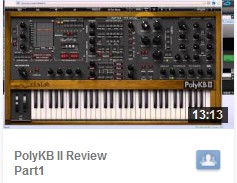
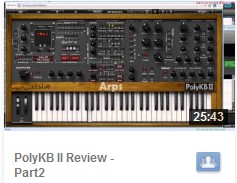

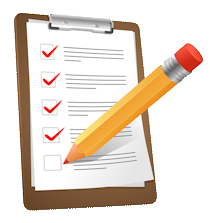


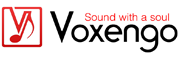 15% OFF Summer Sale!
15% OFF Summer Sale!
 RSS Feed
RSS Feed

