e-Instruments Session Keys Electric R, S, W [Deep] Review
For those who might be acquainted with “Session Horns (Pro)” and “Session Strings (Pro)” - badged as Native Instruments products – e-Instruments’ self-branded “Session Keys” series of highly playable electric pianos will not come across as unheard-of-strangers. In fairness to software giant, “Native Instruments”, the aforementioned strings & horns libraries’ product pages do cite e-Instruments as the actual creators. As a matter of fact, it’s because of the company’s partnership with Native Instruments that e-Instruments gained ground as a relatively new developer at that time.
It’s fair to say that e-Instruments have certainly proven themselves to be top-tier sampling experts since 2010, weaving a pedigree of interest and notability. Enticingly so, their commendable “Session Keys” series of electric pianos are very fairly priced. Each one costs but $79 (USD) / €79 apiece. If at all possible, I do recommend that Canadian customers purchase using US funds. Even though the current exchange rate of USD to CAD (at the time of this publication) would result in an amount of $105 (CAD), for some reason e-Instruments’ online store charges a hefty $129 (CAD).
I first heard of Germany’s e-Instruments in 2010, shortly after the company had debuted their unique, niche-carving sample library, “Session Strings”. “Session Strings Pro” followed about a year after; “Session Horns” rounded the corner of succession in 2013, and its “Pro” big brother came along a number of months later still. As noted above, the Strings and Horns libraries were sold directly by Native Instruments. All of these sample libraries were very good sonically, but what really helped them stand out from the crowd were their unique ‘Animator’ features.
In essence, the ‘Animator’ is to e-Instrument’s Kontakt libraries what Toontrack’s song constructor is to their EZdrummer line. It’s the ability to finagle horn (or strings) parts in your musical project by using intelligently composed, predefined phrases – minus the muss n’ fuss of creating said musical parts by one’s self. Alternatively, you can use the ‘Animator’ to play rhythmic patterns while you hold down solid chords. Of course, these have their limitations, but used sensibly, the ‘Animator’ feature could help you generate convincing musical parts quickly and easily.
Got one finger?
Know what key your song is in?
Installation and Storage Requirements:
Purchasing any of e-Instruments’ Session Keys is a straight-forward, painless process. Immediately following a successful transaction, you’ll receive a serial number by way of email. Insofar as these are Kontakt sample libraries, the serial number(s) must be activated and managed through Native Instrument’s “Native Access”. Once activated on any given MAC OS or Windows system, no further activation checks are necessary, barring an OS upgrade or a system HDD/SDD (harddisk/solidstate drive) replacement. These are extensively sampled libraries; therefore, they do consume moderate amounts of storage space. On my 1 TB SSD m.2 drive, Session “W” takes up 4.17 GB, Session “R” uses 5.23 GB, and requiring the most room of the three, Session “S” munches a healthy 9.19 GB. It’s safe to assume that you can divide those numbers evenly in half for each sample set: Live and Studio respectively.
Visual Design:
For the most part, all of e-Instruments’ Kontakt GUIs (Graphical User Interface) are presented in tasteful, subdued color tones, eliciting a calm, easy-going vibe. Where many of today’s virtual instruments visually come across with a strong degree of hyped expression, the Session Keys “Studio” line evokes a relaxed, inviting experience. Personally, I really dig this about the VIs’ presentation – it beckons one to play, experiment and enjoy the product(s) at one’s leisure -- as though you were in a premium studio absolutely free of scheduling or budgetary constraints. On the other hand, trotting over to the “Live” side brings out a cool, happy live gig feel – both sonically and visually. Still, the Live sets’ graphical textures and hues remain laid-back and unhurried looking. Each of the e-pianos’ UIs share common appointments, making for easy-peasy navigation, once you’ve become familiar with any one of the three. Along the bottom there are two main tabs: Animator and Piano. For now, let’s stay on the piano tab since the goodies found on Animator’s page will be illuminated a little farther along our Session Keys journey.
As one would expect, the Effects panel houses a nicely out-fitted selection of bread n’ butter FX – with a few cubes of extra butter, I might add. Herein you’ll note common sound processing ingredients à la: Tremelo/Pan, Chorus, Phase, Amp sim, Compression, Delay and Reverb. Unlike some Kontakt fodder I’ve endured, the controls respond to mouse movements with a pleasant, even-weighted feel. Convenient hotkey gestures such as Ctrl + Click to reset a knob to its default position, and Shift + click to fine tune parameter values are, of course, in tow. Adding just a bit more luster to the sauce, mousing over any control displays a contextual, but concise item description along the bottom of the Kontakt window.
A convenient browser takes up most of the Animator’s territory. Herein we can choose from all included midi grooves, and custom-assign them to any one of the available keyswitch locations. I can see this being useful if you needed a dramatically different type of song-section pattern, instead of the song’s default pattern – eg. swapping out a smooth R&B chorus for something funkier.
Performance and Functionality:
As already noted, each one of these sample libraries generously divvies up two distinct sample sets: “Studio” and “Live”. The Studio prepared sets tend towards more open, higher fidelity sounds, whereas the Live alternates produce thicker, rounded tones -- the latter due to them being sampled whilst amplified through classic amps and analogue studio gear. Still and all, having a choice between the two variants makes Session Keys “R”, “S” and “W” versatile go to e-piano favourites.
Firstly, I really dig how tastefully apportioned and useful the default settings are out-of-the-box. I suspect that most users will rarely find it necessary to make endless tone-chasing adjustments - very little tweaking is called-for to achieve really cool, engaging sounds. The included FX are intelligently daisy-chained in series, and their comprehensive range of parameters more-than-adequately fill the toolbox.
The Tremolo/Pan is widely variable and may be configured for either stereo tremelo panning or more traditional monophonic amplitude oscillation – or any point in between. A plauditory little extra is the Pan offset knob. This allows for disparity offsets between panning and amplitude modulation. The tremolo rate is also assignable to the Pentamorph, making for interesting modulations, not unlike basic oscillator movement in a synthesizer. Sine, Saw and Triangular tremolo shapes are available. Of course, tremolo depth control is fully at our disposal as well. In like fashion to the Tremelo rate, the chorus’s speed can also be assigned to the Pentamorph. Otherwise, lovely, rich chorusing is heard here. Requisite parameter dials yield user control over Depth, Rate, Phase and Mix levels. Moving along to the Phaser, both Depth and Speed are pentamorph assignable. The phaser is actually very well decked-out with knobs for dialing in Depth, Speed, Phase, Feedback and Mix level. Anything from subtle shades of light swish to bombastic swirl can be actualized. I admit that I tend to be somewhat snobbish towards Kontakt’s built-in amp sim(s). I often prefer to disable them, opting instead to process raw e-piano samples through a dedicated amp sim. However, it would be very unfair of me to not give a positive nod towards the virtual amp outline put together by e-instruments in Session Keys e-pianos. Eschewing the commonly used Marshall® amp and 4x12 cabinet emulations found in most Kontakt libraries, e-Instruments wisely chose to incorporate Guitar Rig’s “Twang” amp in concert with a robust sounding 2x12 green cabinet (me suspects green infers the famous, gutsy-sounding Celestion Greenback 12” guitar speakers). I must admit, I’m pleasantly surprised by the decent, usable tones available here. Flexible 3-way tone control and a malleable gain control offer plenty of texture and tonality tweakage, well suited to electric pianos. Intelligently following the amp sim, we are greeted by a perfectly acceptable compressor – it being none other than Native Instrument’s “Solid Bus Comp” (presumably an emulation of an SSL G-series bus compressor). Full control over all the usual compression parameters are accommodated: Threshold, Ratio, Attack, Release, Makeup Gain and a tidy Mix knob for achieving variable degrees of parallel compression. Personally, I like the sound of NI’s “Solid Bus Comp”, especially when I’m seeking a bit of stronger upper midrange presence – which is often just what the doctor ordered for helping electric pianos burrow through in a busy mix. The onboard delay is a clean, well-balanced sort – a perfect bread n’ butter choice. Its Damping and Feedback parameters can be assigned to the pentamorph. For those who would rather have a somewhat analogue-sounding echo, the damping control lets you shave off upper harmonics, imitating old-time bucket brigade devices. Elseways, the delay is manipulated by Time, Damping, Feedback and Mix dials. The onboard reverb is courtesy of Kontakt’s familiar convolution engine. I honestly find the choices on call here are a good sounding, highly usable lot. The assortment of impulse responses span rooms, halls and plates – there doesn’t seem to be any spring reverb IRs in the group. Hmmm . . . a glaring oversight by e-instruments, me thinks.
TINES – Volume allows you to make levels-adjustments to the tine acoustical (unamplified) elements - which can certainly add realism from a player’s perspective - but, I’m not sure how much of this is actually needed in a typical mix. In any case, it’s cool to have it at our avail. When the Pentamorph is fixed at its ‘Unplugged’ point, this volume control becomes much more relevant. On the other hand, changing the tines position makes a dramatic difference in the instrument’s tonality regardless of the Pentamorph’s setting. Turning all the way to the left will result in a very thin, bell-like sound. Cranked right most brings out a very round, robust tone, but it will lack that pleasant, slightly metallic quality that good, well-conditioned Rhodes are known for. Less is more – the factory settings are just dandy as they are so I don’t recommend deviating too much from the defaults.
NOISE – These knobs are pretty much self explanatory, but are sure to be appreciated nonetheless. Especially for the player’s delight, adding in some extra key, pedal and release noise can really impart a strong measure of realism.
REVERSE – The reverse volume is specific to the overall level of the reverse samples only. This will be observed when the Pentamorph’s puck is at/or near the “Reverse” point.
Next up . . . Let's take a look at the Pentamorph, the Animator, Smart Chord and more . . .
1 Comment
Guy Smiley
7/5/2022 08:25:28 pm
Excellent review - thanks! E instruments electric piano libraries are my goto almost every time. They sound really life like and aren’t too bad on hard drive space. I don’t care about the pentamorph thingie, but I love the natural sound of their instruments.
Reply
Your comment will be posted after it is approved.
Leave a Reply. |
NO SPAM! IK Multimedia Group Buy
FX Pick & Mix Group Buy - up to 16 for the price of 1
Will You Help?Web hosting is getting more and more expensive all the time, and Reviewer's Revival is NOT funded nor supported by any commercial enterprise or business. A donation of any amount is greatly appreciated. Even $2 or $3 for a coffee - every little bit helps. Thanks very much.
Legal BlurbAll of the articles published on Reviewer's Revival are undertaken to be purely objective, impartial reviews. Reviewer's Revival is not owned, funded-by, nor hired by any company or individual. Reviewer's Revival is the sole property of, and solely under the discretion and direction of Brother Charles. |

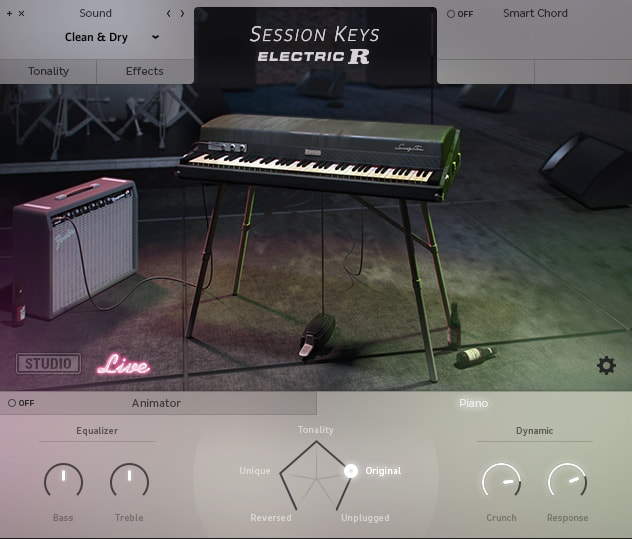

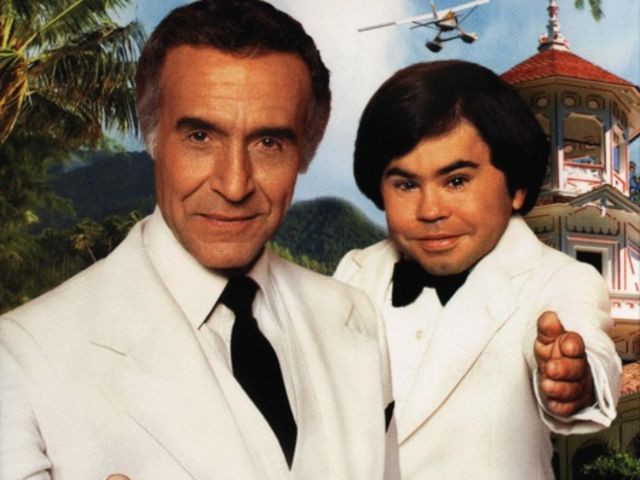
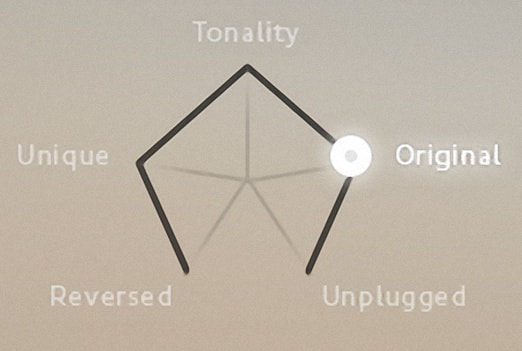
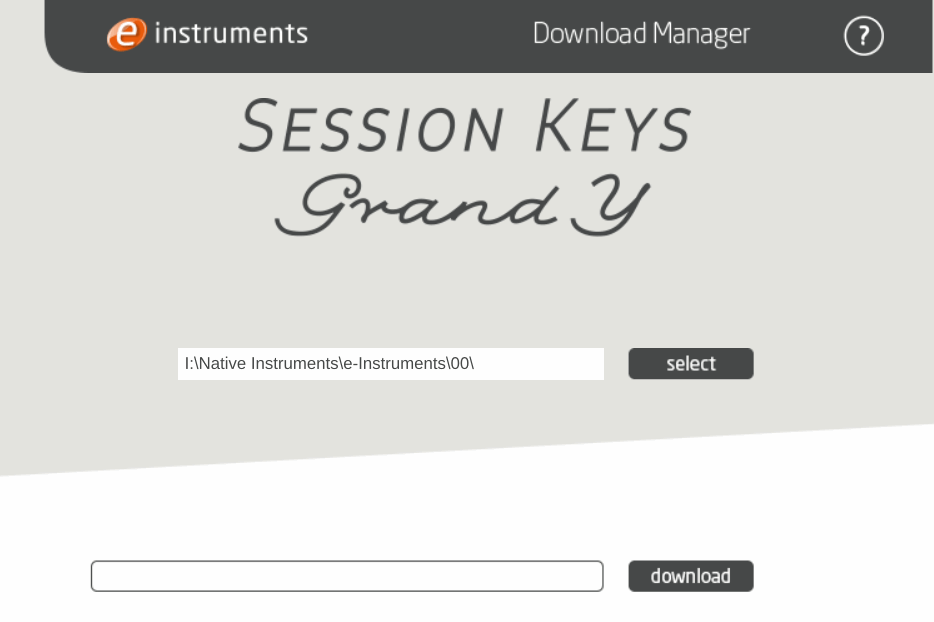
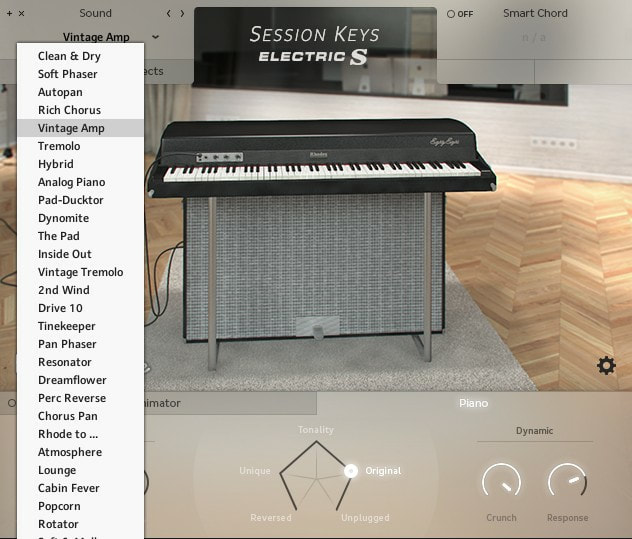
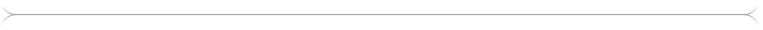
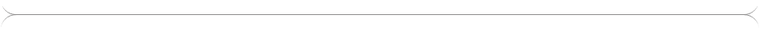
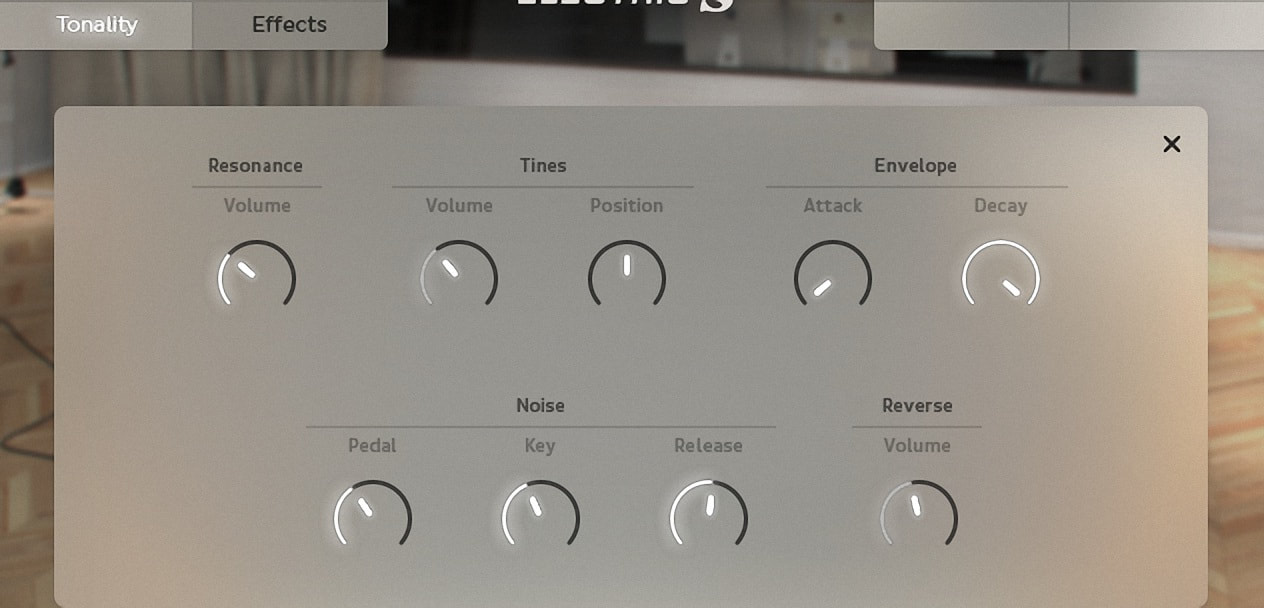

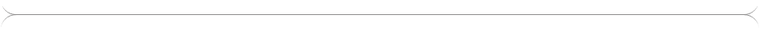
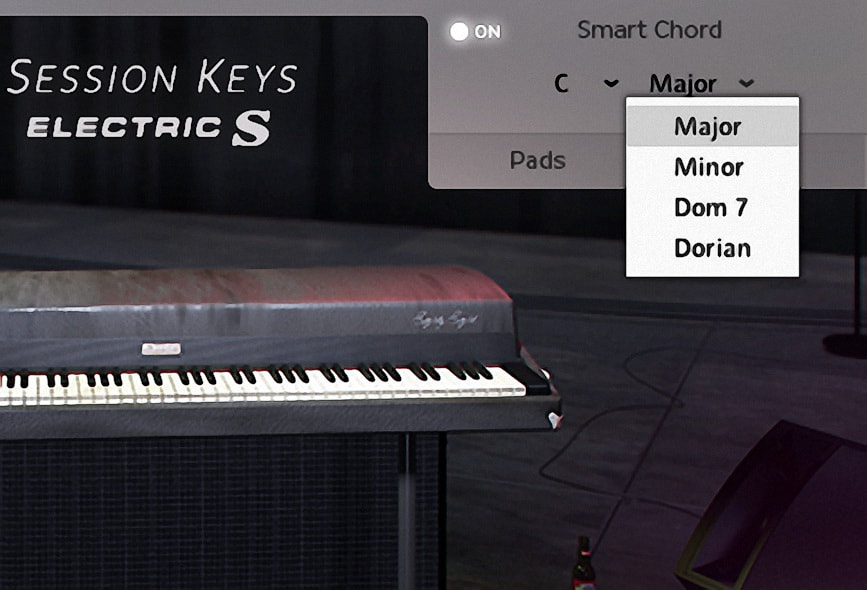
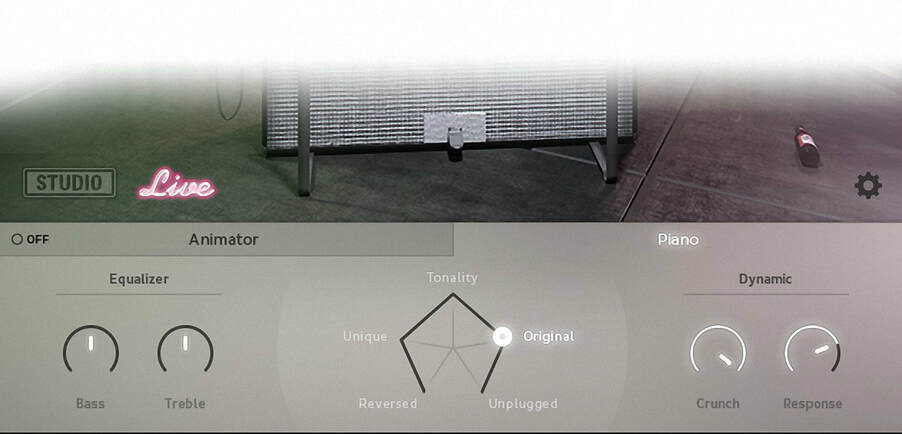
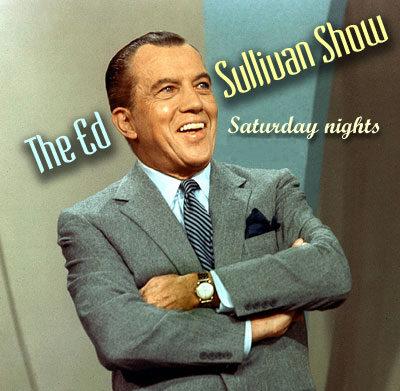
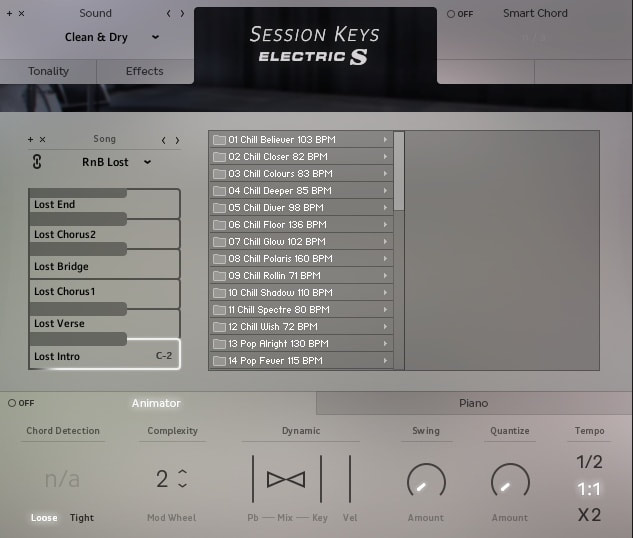

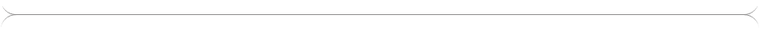
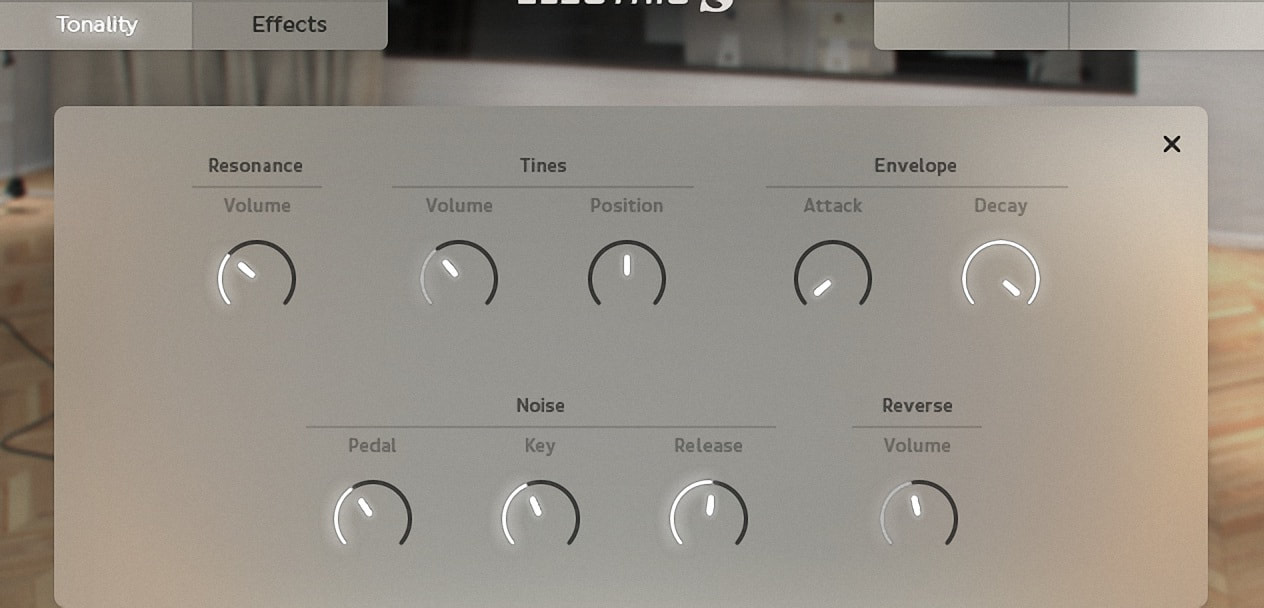
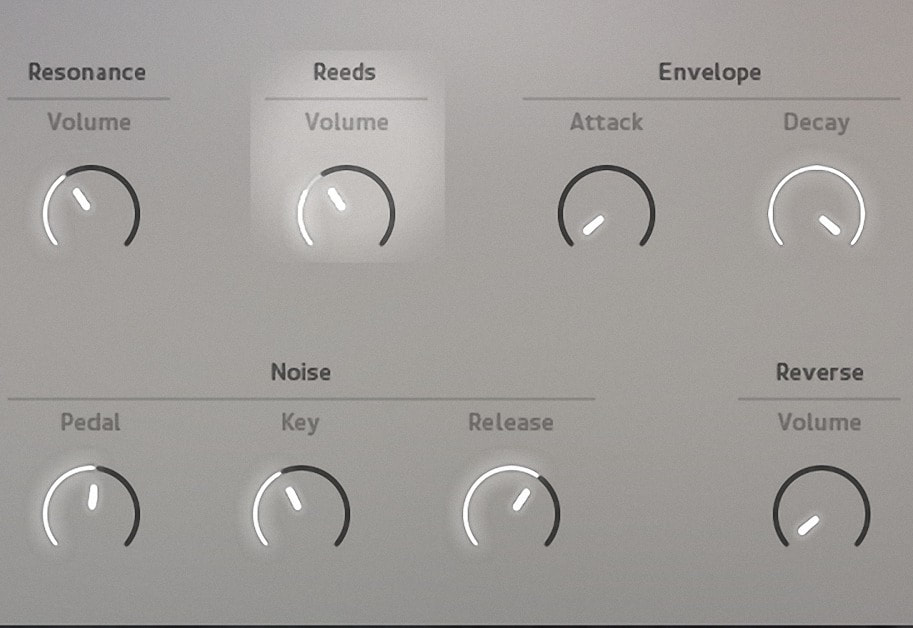


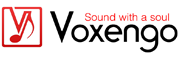 15% OFF Summer Sale!
15% OFF Summer Sale!
 RSS Feed
RSS Feed

