Q Up Arts California Keys [Exciting, Deep] Review
California Keys is not a single instrument. In addition to the acoustic grand piano – which was sampled in configurations ranging from stereo all the way through to 7.1 surround – Q Up Arts has stuffed in a collection of beloved, vintage organs and e-pianos. Albeit, Q Up’s take on some of the instruments is a little off-the-beaten-track, the “Cali Keys” bundle has quite a lot to offer.
The MSRP is a rather ambitious figure of $499 (USD), but the bundle is offered on sale occasionally, and Douglas Morton is conscious of making Q Up products available to students for amiable rates. Quite frankly, this helps Doug and his company stand out from the crowd; well-deserving to be duly commended.
Personally, I admit that I’ve become quite the fussy-pants where vintage keys sounds are concerned. I suspect that many of my readers are equally as persnickety. Back in the early 2000s, any VI that sounded somewhat reminiscent of the original instrument it was purporting to emulate seemed to please us. Thanks to great advances in DSP (Digital Signal Processing) over the past 15 years, we’ve now come to expect stark realism and true-to-life feel from virtual instruments – close facsimiles just don’t cut the mustard anymore.
One of Cali Keys’ coolest attributes is that it is manageable; it’s a sized-just-right, one stop shop. The most beloved, all-time favourites are well represented. H-Organ replicates an early 60s Hammond A-100; F-Organ brings us a Farfsia Compact; V-Organ is a mid-sixties Vox Super Continental impression; R-Epiano mimics a 1973 Fender Rhodes Suitcase model; W-Epiano offers up a quintessential Wurlitzer 140-B; Clav dishes out the funk of a Hohner Clavinet C (the UI says Clav D6, but it is my understanding that the samples were sourced from a Clavinet C). And, of course, the star of the show: CA-Grand - a Fazioli 10’ Grand.
Installation and Storage Requirements: Purchasing California Keys is a straight-forward, painless process. Immediately following a successful transaction, you’ll receive a serial number by way of email. Insofar as these are Kontakt sample libraries, the serial number(s) must be activated and managed through Native Instrument’s “Native Access”. Since this is a Kontakt 5.5 library, it might be possible to activate the product via Native Instrument’s older authorization program: “Service Center”. Once activated on any given MAC OS or Windows system, no further activation checks are necessary, barring an OS upgrade or a system HDD/SDD (harddisk/solidstate drive) replacement. On my 1 TB SSD m.2 drive, the complete bundle gobbles up 35.8 gigabytes of disk space. With Kontakt configured to use disk streaming at its default pre-load buffer setting of 60 kB, all of the vintage electric keyboards use negligible amounts of RAM – 40 MB or less. However, the Fazioli Grand is an entirely different matter – that one keeps ticking off megabytes until it finally fills its tank at a whopping 2.14 GB. Visual Design: I found it necessary to ponder longer than usual with this section of my review. I take no pleasure in notating neutralizing commentary, but in all fairness, this is one of those rare times when I feel that I must. A noteworthy quality that I observed once I started experimenting with this collection, is the continuity of interface design between the seven instruments. There are some aspects of Q Up Arts’ GUI design(s) that are well thought-out and nicely implemented. Notwithstanding, it is my honest opinion that a few of the trappings seen here are a bit unrefined; reminding me of mid-2000s Synthedit UI designs. California Keys yields respectable sounds, but part of giving customers a pleasant “total package” experience – when taking into account that the MSRP is $500 US – is to create a top-tier user interface that’s both attractive and functional. After all, presentation makes or breaks the deal – especially first impressions. I suspect that Mr. Morton and his team were intending to present us with a weathered, road-worn semblance in congruity with the vintage nature of the instruments themselves, but to this reviewer’s eyes, it comes across instead as somewhat rough and a bit messy in spots. One possible exception is the California Grand. I would prefer that the Grand’s UI were more elegant and classy looking, but it is acceptable. Please don’t think, dear reader, that I’m out to bash “Cali Keys” interface without valid reason – I’ll explain my findings. 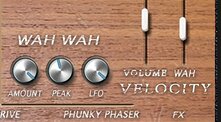 Click to Zoom Click to Zoom
Most of the controls are labeled with an unusual type of font, and by my estimation, these are not always legible at a glance. While the graphical textures approach photo-realism, they just don’t quite deliver convincingly. It seems to me as though the faux wood grains are too course and the metallic panels are a little bit kludge-y. Perhaps if there were fewer degrees of font-beveling, peeling paint and shadowing effects, the interface could be deemed a more cohesive, fluid outlay. Replacing the font-types with cleaner, less whimsical typefaces would help the interface take on a more refined cast – without losing the retro reminiscence it’s supposed to be evoking.
While the layouts are fine n’ dandy, some of the button and knob designs are less-than-ideal; lacking graphical detail. I’d go so far as to say that a few of the knobs and slider handles look somewhat indistinct, as opposed to being intricately-fashioned controls. Albeit, some users might think that the Cali Keys accoutrements impart a cool, retro vibe, I would prefer sharper, more precise appointments. A couple of good demonstrations for comparison’s sake would be SonicCouture’s “EP73” and AcousticSamples’ “Wurlie”.
Q Up Arts has departed from the norm a bit with regard to some of their naming conventions, but once you catch their drift, you’ll find it easy to make quick adjustments. For instance, rather than naming their Delay/Dry blend as a typical “Mix” control, Q Up christened it “Depth” instead. Moreover, the delay’s depth is apportioned via a vertical fader/slider as an alternative to the bog-standard rotary dial. I enjoy the Depth slider’s long-throw travel path; it makes for finer control over the amount of wet delay signal mixed in.
Performance and Functionality: As a general statement, most of the organ and e-piano samples bundled with California Keys load very quickly – they should, given that they don’t require any more than 20 or 30 megabytes of DFD memory apiece. The sole (er, soul) exception is the “H-ORG” which gobbles up 1.2 GB of RAM. On the other hand, the extensively-sampled Faziloi Grand demands no less than 2 gigabytes (plus)! Understandably, it tasks your computer with a noticeably lengthier load time; especially when its samples are contained on a mechanical hard disk. It didn’t take me very long to get a good grasp on how to adjust the Cali Keys instruments’. Although I’ve described my misgivings about the physical appearance of a few of the Cali Keys’ appointments, they are, nonetheless, well laid out in an orderly fashion. Functionality isn’t quite as straight-forward as some of the competitors’ similar Kontakt instruments, but after a bit of experimentation, I was humming along nicely.
This is a dramatically different way of doing things because you’re actually combining individual drawbar settings – not dissimilar to playing two or more organs simultaneously. It is my opinion that this approach has both pros and cons. For anyone wanting to dive right in and not be fussed with figuring out tone wheel nuances, this is a super easy-to-use feature. On the other hand, traditional Hammond players might find it frustrating to not have normal drawbar control, as one would have while playing an actual Hammond A-100.
In kind, the R-EP, W-EP and Clav each host a similar slider control -- aptly named ‘Volume’. In essence, this serves the same purpose as the CA Grand’s ‘Curve’ slider. Accompanying the velocity slider (Curve/Volume) you will also note the ‘Filter’ slider. The ‘Filter’ is assigned to velocity, but the ‘Cutoff’ knob must be turned fully counterclockwise before it takes effect. In the down position, velocity to filter is activated. Meaning, the harder you play, the brighter the sound will be. This format deviates a wee bit on the Clav – here the ‘Filter’ slider is swapped out for a ‘Wah’ control.
There are nine, nice sounding (convolution) reverbs on deck. The reverbs may be mixed in with the source audio via a ‘level’ knob; however, the reverb parameters (tails, decay rates, EQ, and etc.) are fixed. There isn’t any direct means of editing them; nonetheless, they sound great just as they are. Unfortunately, the various reverbs can’t be arbitrarily picked with a single click. Rather, one must cycle through the array sequentially with a selector switch until the desired preset is reached. I recommend that the developer tweak this feature to make it a bit more user-friendly. Perhaps each reverb assignment could be individually selectable – without requiring a user to cycle through them.
Have you ever been frustrated with sample libraries that are stereo-only? I applaud Q Up Arts for making all their of e-pianos and transistor organs mono samples. This is great! It makes it much easier to place the instruments where you want in a typical stereo mix. Thanks to some cool Kontakt scripting, stereo widening is attainable via a ‘Spread’ knob. Kudos!
Sound Quality:
Given that it’s the largest component in the California Keys Collection, one might presume that I’d lead off my sound quality assessment with the Faziloi Grand. However, I am not going to concentrate on the CA-Grand right away; opting instead to check out the vintage organs and e-pianos first. To be honest, I’m a vintage keys geek. I admit that I have quite a penchant for them all – Rhodes, Wurlies, Voxes, Farfisas, Hammonds, and so forth. As such, I’ve developed a keen ear for discerning the nuances and hard-to-nail-down characteristics that define them. Conversely, I’m usually quick to pick up on any discrepancies that might be hiding in VIs and sample libraries. I’m confident that a great many of my readers are as equally selective. Despite having a few niggles, I can assure you that there are some genuinely tasty tones on tap here. Next up - we'll inspect the audio properties of each instrument individually.
0 Comments
Your comment will be posted after it is approved.
Leave a Reply. |
NO SPAM! IK Multimedia Group Buy
FX Pick & Mix Group Buy - up to 16 for the price of 1
Will You Help?Web hosting is getting more and more expensive all the time, and Reviewer's Revival is NOT funded nor supported by any commercial enterprise or business. A donation of any amount is greatly appreciated. Even $2 or $3 for a coffee - every little bit helps. Thanks very much.
Legal BlurbAll of the articles published on Reviewer's Revival are undertaken to be purely objective, impartial reviews. Reviewer's Revival is not owned, funded-by, nor hired by any company or individual. Reviewer's Revival is the sole property of, and solely under the discretion and direction of Brother Charles. |


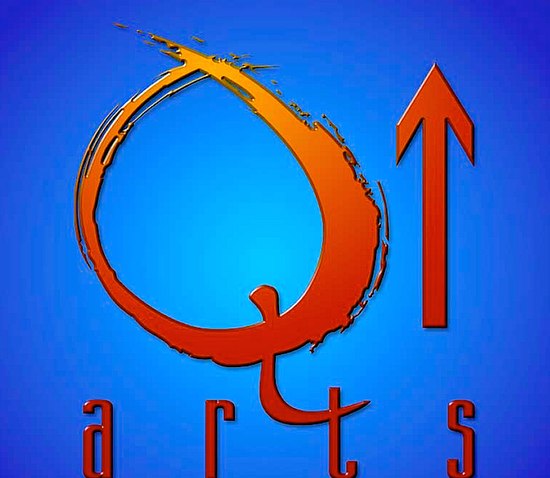





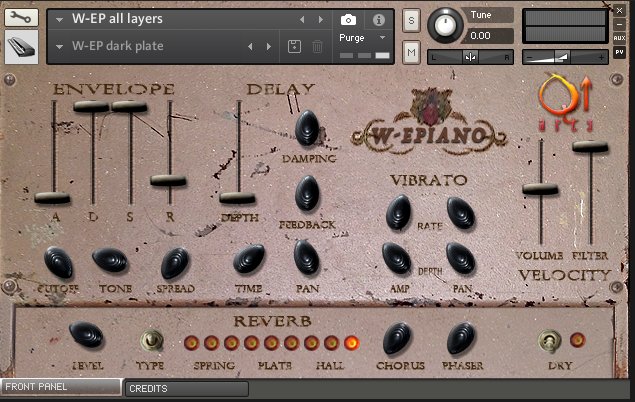



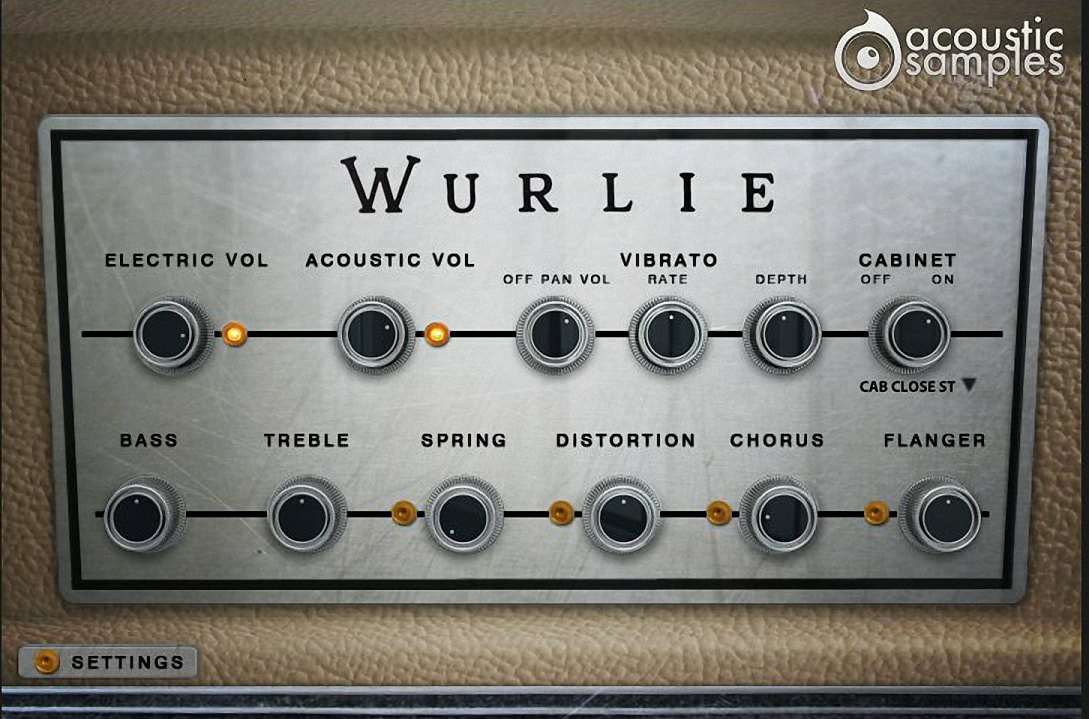



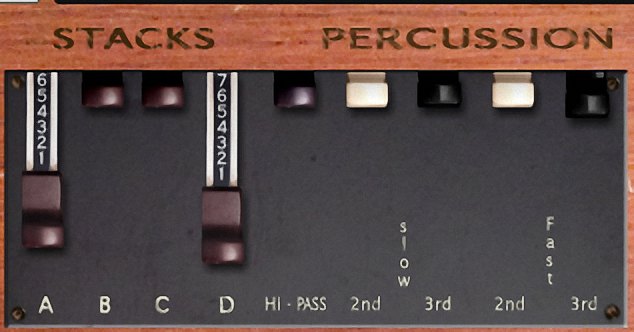

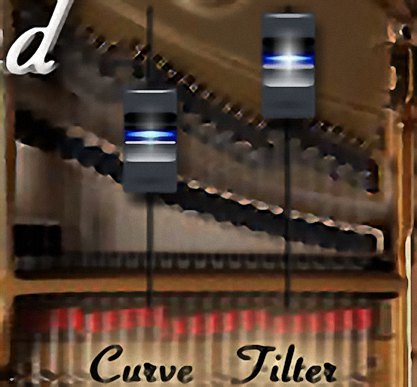
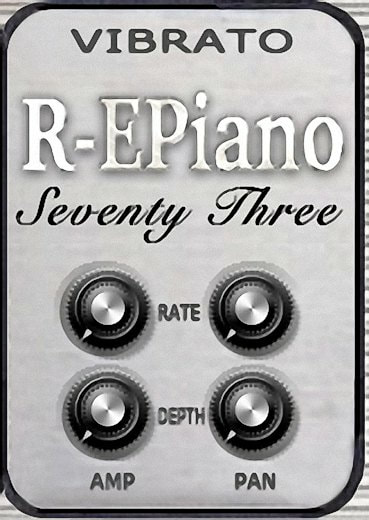





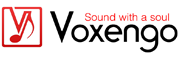 15% OFF Summer Sale!
15% OFF Summer Sale!
 RSS Feed
RSS Feed

