MeldaProduction’s MDynamicEQ & MAutoDynamicEQ Review
MeldaProduction have long established themselves as one of the most avant-garde audio plug-in specialists out there. Not only are Melda’s digital wares innovative and feature-rich, but the quality of their products puts them forward, where they need not take a back seat to any competitor. MeldaProduction plug-ins are heard on mumerous, professional recordings from all over the globe.
MDynamic & MAutoDynamic EQs are yet another couple of Melda’s leading-edge “must-haves”. These binary wonders must be experienced to be fully understood! Once an engineer has been spoiled from relying on these astounding “GO TO” EQs, it would be most difficult to resort to any previous fan-favourite.
Yes, they are “that” good.
Priced modestly at €60/$78 (MDynamicEQ) and €120/$156 (MAutoDynamicEQ) , the wise, self-starting engineer who purchases these elaborate compilations of highly optimized DSP code, will be a very blessed individual indeed. Having conducted exhaustive, careful analysis, the lab reports are back. Reviewer’s Revival is very pleased to share the test results with you. MeldaProduction - Excelling in Innovation & Trust
Under the Reviewer’s Revival microscope, we have two fascinating DynamicEQs to dissect. The plethora of configuration choices and sound manipulation is practically overwhelming. Not to be mistaken as a mere freshman, entry-level offering, MDynamicEQ presents itself admirably with five bands of compelling sonic-shaping indulgence. The doctorate-graduate big brother, MAutoDynamicEQ, energetically raises the bar even higher by dispensing seven bands of frequency sculpting, *and superior dynamics control.
Melda’s products are enlisted by top-drawer engineers from all over the globe, such as Ian Shepherd, of “productionadvice.co.uk”. Let’s be very clear on this; MeldaProduction audio products are professional-grade. Many of their superb products are offered in savings-bundles and individual component sales, during holiday events and so forth. As a general statement, the plug-ins are not ‘cheap’, but neither should they be considered over-priced. Take for instance, MDynamicEQ. The price vs. performance ratio is favourably on the side of performance. The company even contributes goodwill to the home producer community with an excellent freeware bundle. (Which can be upgraded for a nominal fee.) MeldaProduction works diligently to continuously improve their product-line with regular (FREE for product Lifetime) updates. This developer fosters committed loyalty from satisfied customers with their excellent customer support and clear instructional materials. MeldaProduction strives to deliver innovative and forward-thinking audio-processing tools to professionals and enthusiasts alike.
Introducing MDynamic & MAutoDynamic EQs:
MDynamicEQ and MAutoDynamicEQ are replete with powerful, extensive features. Very few EQ plug-ins can share the same DAW space that these occupy. At first glance, the new-coming prospective buyer may wonder why a single EQ plug-in would cost $78 or $156, respectively. The truth is, these monumental digital architectures are so laden with special attractions, they could very well be considered ‘invaluable’ to any engineer who is willing to take the time to master them. Melda dishes out oversampling up to 4x, sonogram view, superior real-time frequency analysis, auto-listen mode, extensive parameter configuration options, GUI theme options, resizable interface, various channel modes, side chaining; and the list goes on. Optional ‘saturation’ is available to facilitate a more ‘analogue’ sound quality, as required. Let’s not forget that updates are FREE for the life of the product. The sound quality of Melda plug-ins behove any serious engineer’s listening attention. It is worth taking note that these are optimally coded in a combination of low-level programming languages; languages which are proven to yield maximum performance gains. These are: ASM, C, and C++. “Dynamics processors, such as compressors and expanders, dynamically manipulate the overall level of audio material. Equalizers change the spectral character of the audio, statically. Multiband processors, such as MMultiBandDynamics, can do both, but they are often complex tools and can be potentially dangerous unless used properly. MDynamicEq presents a revolutionary bridge between both worlds. It manipulates spectral character, yet it can react very dynamically to input levels.” To break it down in even simpler terms, the MDynamic and MAutoDynamic Equalizers are, by this reviewer’s understanding, just about the perfect blend of frequency manipulation and dynamics control – in one, highly-evolved audio processing tool. While studying, bench-testing, and reviewing this set of ingenious processors, I was stupendously impressed by the magnitude of tonal/dynamics manipulation they afford. Multiband compression, expansion, and DeEssing tasks are all easily handled by the MDynamic and MAutoDynamic EQs. Oh, and did I mention, they are completely side-chainable. As you go through this article-of-discovery with me, I am confident that you too, will come away with a new, invigorated intrigue with these progressive inventors from the beautiful Czech Republic city of Prague.
Installation, Setup & Authorization:
All Melda plug-ins are available for VST and VST3 interfaces. Separate installers are available in 32-bit and 64-bit versions for both MAC and PC. Yay! Authorizing Melda plug-ins is pleasantly painless. Melda customers aren’t forced into carting around dongles and neither are they constrained by vendor-controlled Call-Challenge/Response protection schemes. Here’s one reviewer that promotes, and fully supports, localized license key and serial number authorizations. It’s a pain-in-the-noodle having to fuss with companies while trying to sort out licensing woes, when all you need to do is install your legally paid software on a new computer - or when you are forced to replace a failed/failing hard drive. If a person is evil-minded, they’ll steal software whether is piracy-protected or not. *Ok, mini-rant over. The exception to this being iLok2 apps, which so far, are safe. However, laptop users in particular are annoyed the most by having to deal with USB dongles. I too, own a few iLok2 apps. Notwithstanding, I tend to reach for a NON-dongle plug-in whenever possible. *Ahem, thanks to powerful products such as those produced by MeldaProduction, Voxengo, and ValhallaDSP, and others you see mentioned on Reviewer’s Revival. 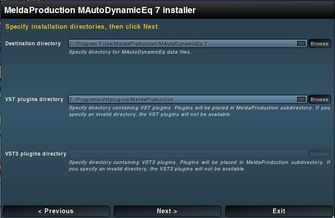
Everything about MeldaProduction products is unique, including their installers. I found the installer a little more convoluted to use than many software installation utilities. The typeface is small, and the navigation system does take a little extra bit of ‘getting used to’.
The installation process is very fast, but be careful while installing! Melda installers ‘automatically’ create sub directories. If you are already a Melda customer, chances are you’ll remember this little quirk. If, however, you are new to MeldaProduction software, please take note that if you install the plug-ins into your “Program Files” directory, the installer will automatically set the installation path to “Program Files\MDynamicEQ”. This is not a big deal, just something to bear in mind.
Visuals and Interface: Certain developers seem to have a real knack for creating GUI styles that “brand” their products uniquely. Voxengo and ValhallaDSP have done this very effectively. So too, has MeldaProduction. The interface is well laid out and exhibits a professional, refined appearance. Like the innovative qualities that lay underneath the hood, the interface itself does not hearken to any kind of classic or vintage perspective. Rather, Melda plug-ins exude an almost scientific or ‘medical analysis’ semblance. Have you ever seen an MRI scanner’s software interface in a hospital lab? If you have, you’ll appreciate the analogy. *Grin. 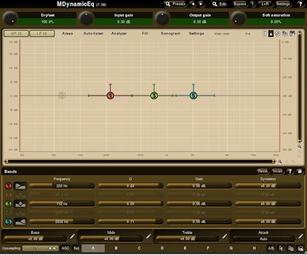
An example of the excellent craftsmanship observed in these plug-ins is the dynamically resizable interface. A user may simply click-drag the bottom right corner of the GUI to resize it. By default, these plug-ins take up a moderate portion of screen real-estate, measuring 786px wide by 654px high.
Generally, the contrasts between white typeface against the GUI backgrounds are quite good; some of the color-themes make for easier reading than others. By digging into the advanced settings, the user can either create custom color-themes, or select one of the many sets included “out of the box”.
Along the top bar of the GUI we see the name of the plug-in and its ‘build’ number. To the right, there is a row of buttons providing access to an all-inclusive preset management system, advanced preset editing, true bypass, channel modes (including M/S), program settings, and lastly, a highly detailed “About” page. The “About” page can be viewed within a browser which is what I did. The text is too small for my 40-odd year old eyes to read. Those with Steve Austin vision will fair off ok, I suppose. There is a means to zoom the x/y proportions, which do increase the text size, but unfortunately, my laptop screens are only 15” respectively so I couldn’t “magnify” it too much. 
Presets:
MDynamicEQ and MAutoDynamicEQ come with a robust collection of factory provided presets. These cover three main areas of production: Mastering, Default (channel mixing), and Side-Chaining. The side-chaining presets greatly exploit the amazing ‘ducking’ features that MAutoDynamic and MDynamic EQs are capable of. A preset by the name of “Bass vs. Bass Drum” makes low-end fundamentals separation a breeze to accomplish. 
Presets can have “multi-parameters” grouped together within the Multi-Parameter Editor. A user can also create, what MeldaProduction has coined, “Active Presets”. This area is accessed by clicking on the “Edit” button. Here a user can create user-defined “adjustment groupings” that will manipulate multiple parameters’ values simultaneously for a given preset.
If for instance, a user would like to have a node’s “Dynamics” gain change at the same time as its normal frequency gain, this can be configured and saved within the Multi-Parameter editor. Another example would be to assign three or four nodes’ “Dynamics” gain values to a single multiparameter control. As with all of the sliders, knobs, switches, and buttons in Melda’s plug-in line up, these large, easy-to-navigate knobs respond to mouse movements with silken fluidity.
There are four “Multi Parameter” tabs along the bottom of MDynamicEq which are directly connected to the “Active Presets”. These tabs contain a single slider (or button) which is assigned to the pre-defined (or user-defined) controls contained within any given “Active Preset”. This allows the user ‘multiple’ parameter changes simultaneously.
A convenient option of resetting the plug-in back to its default size and style is found here. Setting current GUI dimensions as the new default size is also placed in this menu list. Program update checks, developer home page links, and help files are all accessible from this same menu. The user can easily launch the Melda tutorial site from here as well. Directly beneath the top-bar/menu area, there is a row of four buttons (These can be changed to sliders or buttons in the settings menu). From left to right they are: Dry/wet, Input gain, Output gain, and lastly, Soft saturation.
Visuals – Equalizer Shape Graph:
The largest area of the GUI is the “Equalizer Shape Graph”. Here is where the bulk of an engineer’s work-flow will be performed. The shape graph defines the frequency response. You can use it to quickly edit each EQ band, represented on the graph as “Nodes”, or alternatively, you can use the separate editors underneath for more careful adjustments.
“Double-click” on a band point to enable or disable it. “Right-click” on a band point to edit additional settings. “Shift-click” locks the node from horizontal movement; the node can only be dragged up or down on the graph. This is a great way of ensuring that you don’t accidently change an assigned frequency point – only the attenuation of the frequency.
There is a row of eight tabs along the top of the “Equalizer Shape Graph”. These are labelled: Areas, Auto-listen, Analyzer, Fill, Sonogram, Settings, Side-chain, and Pre. Here is a brief description of each one. Areas: Displays settings of visual areas, which are useful for better orientation in the frequency spectrum. To streamline your workflow, you can use the “Areas” to visually guide you through the frequency spectrum. Auto-listen: enables auto-listen feature, which temporarily changes the equalizer shape when dragging a band to let you show what the particular band is actually doing. For example, when dragging a peak filter, the equalizer disables other bands and changes this one to a band pass filter, so that you would listen to the frequencies the peak filter is modifying. Analyzer: Enables or disables the analyzer. The analyzer response is smooth and reacts in real-time. It provides a nice amount of visual feedback, letting you “see what’s going on” with the frequency spectrum of the source material. The analyzer can be configured to render its analysis in nine different formats; the default is “Hann”. Other well-known reference types, such as “Blackman” and “Lanczos” are also available. As KVR member, [djscorb] pointed out, "One thing I really thought was cool about the analyser in these EQs is the small dancing labels that illustrate at what frequencies the extreme peaks are in real time. A very nice touch which manages to be both flashy and very useful."
Sonogram: Enables or disables the sonogram. The sonogram provides good quality, high-resolution visual feedback of frequency energy. For example, it’s easy to find the bass guitar or kick drum frequencies by looking for the “red” areas marked within the sonogram. The sonogram remains dynamic by scrolling upward in time with the music. Personally, I find this easier to understand than trying to follow side-scrolling graphs. It’s easy to spot the “baby” frequencies too. *chuckle.
Settings: Shows settings of the analyzer and sonogram. The user can adjust the “smoothness” of the curves, the opacity-levels of the analyzer and sonogram, slope, resolution (measured in dB), Overlap, Decay time (how long the analysis graph “holds” the peaks), FFT size, and lastly, an interesting feature named “Deharmonization”. In essence, this feature allows the user to desensitize the analysis of harmonics and focus more on the root frequencies. Side-chain: Makes the analyzer & sonogram work with the sidechain signal instead of the normal input. Pre: Tells the analyzer & sonogram to work with the input signal instead of the output. We've reached the half-way point. Continue down to the 2nd level with me, and let's continue to give these plug-ins a thorough examination.
Brother Charles is a freelance writer, Gospel music artist and minister. Charles had been a professional touring musician during the nineties; working primarily as a lead guitarist in the Canadian country music industry. Brother Charles is also involved with music production and quality home recording.
2 Comments
Marsha
4/23/2013 06:06:11 pm
It sounds like a fantastic product.
Reply
Paul A
6/19/2022 02:07:09 pm
Melda makes excellent plugins, but they can overly technical until you get used to them. Now that I’ve been using them for a while, I put them right up at the top of my goto pile. These ones and Fab filter.
Reply
Your comment will be posted after it is approved.
Leave a Reply. |
NO SPAM! IK Multimedia Group Buy
FX Pick & Mix Group Buy - up to 16 for the price of 1
Will You Help?Web hosting is getting more and more expensive all the time, and Reviewer's Revival is NOT funded nor supported by any commercial enterprise or business. A donation of any amount is greatly appreciated. Even $2 or $3 for a coffee - every little bit helps. Thanks very much.
Legal BlurbAll of the articles published on Reviewer's Revival are undertaken to be purely objective, impartial reviews. Reviewer's Revival is not owned, funded-by, nor hired by any company or individual. Reviewer's Revival is the sole property of, and solely under the discretion and direction of Brother Charles. |



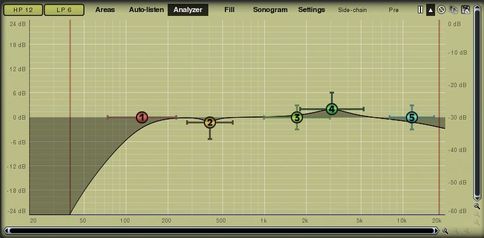

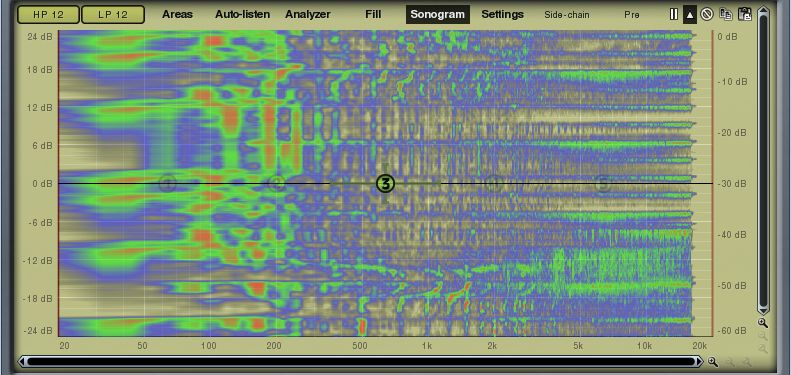

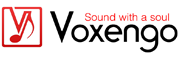 15% OFF Summer Sale!
15% OFF Summer Sale!
 RSS Feed
RSS Feed

