Native Instruments Komplete Kontrol A61 [Exciting In-Depth] Review
Unless you've been imprisoned in Iqaluit, Nunavut, since the early 1990s, you’re no doubt very familiar with music technology mega brand, “Native Instruments” (NI). Chances are, the percentage of contemporary music producers, home-recordists, and DAW users who don’t own at least one NI product, is probably so low that it’s negligible to measure. Be that as it may, NI has pretty much always been the industry leader – perhaps even the industry creator – of all samples-based virtual instrumentation. Well, in regard to the personal computer and software DAW domains that is.
As magnanimous as NI’s sample and software archive is, they've not been strangers to the hardware side of the equation either. In particular, their Traktor rigs became tremendously popular with our musical wannabe cousins (DJs), and many a fine home recording was captured using Komplete Audio devices. Machine hybrid systems, which married percussive pad controllers to software samples, allowed electronic music artists to get as creative and hip-hoppy as their one drop hearts desired. The small studio and home producer crowd really sat up and took notice when NI released their industry-shaking line of dedicated keyboard controllers: Komplete Kontrol “S” series – in 49, 61 and 88 key configurations.
I admit it – I too always kept a keen eye toward the NI S88 midi controllers. What, with weighted piano action, courtesy of a professional Fatar keybed, plus all the other bells and whistles that those ‘made-for-Kontakt’ beauties had to offer, kept me ever hopeful that I’d acquire one someday. However, silly little things like house mortgage, groceries, car payment and the like seemed to take precedence – funny, that. Then came the wonderful day when I’d received the official press release, and read with great elation, about the (then) upcoming Komplete Kontrol “A” series of midi controllers. I immediately struck up a dialogue with NI’s marketing and PR personnel.
A Winter’s Tale:
It was a cold, blustery, mid-January day when the afternoon’s monotony was paused by the ringing of our telephone. A FedEx delivery man introduced himself to me and asked if I could meet him at a certain spot; visibility was low and the icy road conditions, resultant from yet another Atlantic Canadian storm, prevented him from driving his truck up our hill. I thanked Tom for his call and readied myself for my unanticipated trek. Donning boots n’ garb befitting an Alaskan trapper, off I tromped to meet up with my FedEx Santa. I thanked Tom for his efforts, signed his clipboard, and hurriedly returned up the hill to home carrying a sturdy 4 ft’ shipping carton.
Oye”, I said. “Looks like we’ll have to fuss with an RMA, and get a replacement unit sent out to me”.
Now just between you and me, I really don’t like fiddle-faddling with RMAs (Return Merchandise Authorization) so I figured I’d let my Windows 10 production machine temporarily go online and check for Windows updates – just in case. As a quick aside, I have my computer configured very securely; after all, I’d worked as a professional IT ‘guy’ for two decades. Having said that, I have Win 10 configured to NOT automatically download and install every update, but rather, to give me the choice of selecting which updates I will permit. (Yes, I’m using some nifty 3rd party tools to assist me with that process). Anyhoo, lo and behold there were a few driver updates available, and among them was a driver specific to the Komplete Kontrol A61. Boy! I sure was glad that I kept the device connected while I checked for Windows updates, otherwise the NI driver would have been missed. ;)
I let Windows update my Intel chipset drivers *and, of course, the Komplete Kontrol hardware driver. After rebooting my PC, the keyboard was redetected by Windows. I launched Komplete Kontrol software and it informed me that there was a firmware update available for the keyboard. I installed the firmware without issue ; everything worked well. The keyboard now functioned tickety boo and me became a happy camper. Yes, me did! Me, not I. *Grin. ** PLEASE NOTE: While there is a downloadable driver for the “S” series of Komplete Kontrol keyboards hosted on the Native Instruments web site, there doesn’t seem to be one for the “A” series – at least none that I could find. Apparently, the driver is only accessible via Windows Update.
Installation and Storage Requirements:
As per all things NI now-a-days, one must activate all post-2017 NI products through Native Instruments’ “Native Access”. For the record, this is an activation mechanism based entirely on internet dependent C/R (Challenge & Response) copy protection. Thankfully, upon successful activation the software does not ‘phone home’ regularly so it is possible to happily run NI products in an offline capacity.
While it’s convenient to have multiple product installations silently take place without pestering the user about each one, it is not the least bit time and/or bandwidth friendly to NOT give paying customers the opportunity to retain copies of said installation files. This is particularly irksome where multi-gigabyte sample libraries are concerned. MAC users can easily lock a file to prevent deletion, but this is not so easily accomplished within Windows. I went through the fuss of setting up folder permissions to prevent Native Access from changing or deleting its downloaded files, but that caused unwanted annoyances in the long run.
As a matter of record, I find it handy to simply snag the freely downloadable demo versions of my KOMPLETE 12 products (where available) – they activate just fine in Native Access, and I’m able to back them up on an external harddrive for future use. As regards Sample libraries, I just make zipped or rar archived backups of the library folders. These too can be activated without a hitch using Native Access. *Wink.
Complimentary Goodies:
Komplete Kontrol A-series keyboards ship with a jim-dandy basketful of very respectable goodies. If per chance you don’t already own a few of Native Instruments’ Go-To favourites, you’ll be well pleased to find full-meal-deal licenses for the following:
Appointments & Presentation:
Komplete Kontrol “A” series of USB-MIDI keyboard controllers feature clean, straight lines and a classy, black matte finish. The build quality here is excellent. The chassis is made from a very good grade of high impact plastic, but it feels decidedly sturdy. The array of backlit buttons and mini OLED display screen gleefully glow with a pale blue-ish/white cast -- although not as brightly and eye-catching as their more expensive “S” series brethren. The chic appearance and substantial tactile sense of the “A” series units greatly belies their markedly modest price tags.
A tidy grouping of push buttons is neatly arranged on the upper leftward region of the chassis – these are dedicated to sets of functions such as: Scales and smart chords; MACHINE integration; and DAW integration/DAW Transport. A pair of (octave) transposition buttons rest above the pitch and modulation wheels. A trio of push buttons and a spiffy, but rugged four-way directional encoder are positioned on the top rightward section of the frame.
Performance and Functionality: 
Let’s begin with the most obvious element of the unit – its black n’ whites. The information that I was presented with from Native Instruments, was their promise of an exemplary keybed -- perhaps one of the very best available within this class of controller. I am very happy to report that this is exactly what they’ve delivered! The touch is a pleasant, slightly-resistant synth type of action, yet it is semi-weighted enough to facilitate e-piano and piano parts in a pinch.
The key travel is slightly deeper than you’d experience on other keyboards of this kind, but it does afford a good amount of control over velocity levels and expressiveness. While the keybed isn’t the same über grade of quality that’s found on NI’s high end “S” series of controllers, it is a far cry better than what you’ll find on most nearly any other keyboard controller in the same price bracket. By way of illustration, the A61’s keybed absolutely smokes my M-Audio, “Oxygen 49”, and my Arturia, “KeyLab 61”. For its weight division, I certainly award this aspect of the A61 a solid A+ !
Activating the chord mode lets you create rich arrangements by playing chords with single keys – hugely simplifying the performance of complex chord progressions. Adding in the Arpeggiator facilitates interesting (or familiar) arpeggios that can actually be quite multiplexed and elaborate, if so desired. All of the various scales and modes can be scrolled and selected using the rotary encoder knobs. Quite honestly, because of the restrained dimensions of the OLED screen, I found it easier to experiment with these KOMPLETE features using the KK software.

Perhaps it's by cause of some sort of a big business/financial/legal-schmegal thing, but I am disappointed that PreSonus’s Studio One 3.x and 4.x are not directly unsupported – nor are many other leading DAWs. Home producers employing Magix Samplitude Pro X4, MOTU’s Digital Performer, and the like, will not be able to benefit from the on-board transport controls. Frankly, if a software giant like Native Instruments is bent on assimilating other developers’ products into the NKS collective, I suspect that wider adoption of the Komplete Kontrol keyboards would also ensue if the hardware were DAW-friendly across the board.
The integration between NI keyboards and NI software is tight, if not codependent. Notwithstanding, many of the more advanced functions are unavailable outside the sphere of Komplete Kontrol software. Key scale options, Single finger smart chords, Arpeggios and Preset browsing are all jailed to Komplete Kontrol alone – not even NI’s own FX, VIs (virtual instruments) or Kontakt can communicate directly with the “A” series keyboards’ whiz bang features. IMPORTANT UPDATE! I am more than a little pleased to report that as of Firmware version 1.30, PreSonus Studio One 4.6x (and newer) is now fully supported. I'm equally tickled that the more recent versions of the Komplete Kontrol software (2.4x and newer) bundle the requisite Windows 10 and Win 11 Komplete Kontrol drivers, installing them seamlessly for you during an initial install or an update installation. And by the way, the A 61's DAW controls seem to be happily working in Mixcraft Pro Studio 9.x, Samplitude Pro X5 (and newer), and Reaper 6.3x with nary a hiccup.

Arguably, the S-series of keyboards’ most important feature is their amply-proportioned, high-res colour displays. At just a glance you can see a picture of whichever instrument and/or VST FX is actively being controlled while patch information is highly visible by way of large, easy-to-see text readouts. Conversely, the budget-tiered “A” series controllers are equipped with small – no, wait – tiny OLED screens. At this price point, I’m perfectly fine with just having text readout; I don’t have to have fancy pictures n’ such. However, did the OLED display really need to be this small? C’mon, Native Instruments! If you make a 2nd generation line of A-series keyboard controllers, please consider making the OLED screens two or three times as large as the current iteration.
Lastly, there doesn't seem to be any means of changing midi channels or making semi-tone transpositions – on-board nor via Komplete Kontrol. There is a pair of octave transposition buttons located directly above the modulation and pitch wheels for making octaval increments and/or decrements. In direct comparison to inexpensive M-Audio midi controllers, any budget-priced Nektar keyboard, or Arturia’s KeyLab Essentials units, the lack of midi channel selection and semi-tone transposition are sorely negligent omissions on Native Instrument’s part. Generally speaking, most standard expression pedals fitted with a 10k-ohm potentiometer *should work just fine with Komplete Kontrol A series keyboards. I can assure you that a Mission EP-1 absolutely works perfectly with with this keyboard - or any other Komplete Kontrol A model for that matter. >> Click here to read my in-depth review of the Mission Engineering EP-1 <<
Keeping it Under Kontrol:
Here’s where the main tie up takes place. Komplete Kontrol keyboards can be used tout seul as basic midi controllers, and the Komplete Kontrol software can be used on its tod as well. Nonetheless, neither of these reaches its full potential unless they are working in tandem with each other; together they become a synergistic, hybrid cohesion of hardware-controlled-software (or perhaps software-controlled-hardware, depending on how you look at it). Sounds can also be searched using musical tags and keywords. What's more, a Preview Sound function now lets you hear sounds when browsing presets to help with a fast and efficient workflow.
As per most database-powered applications, Komplete Kontrol is a utility that automatically sorts and itemizes all of your NKS compliant software into a convenient, browser-based compendium. Beginning from the top left panel, you’ll see that we can view three library types: Instruments, Loops and One shots.
Choosing ‘instrument’ as our test subject, we can scope out our tagged instruments by All Types, Category, or Vendor. For perusal’s sake, it can be fun to experimentally scroll through all available patches by ‘Type’, but rest assured, if you have a large collection of NKS compatible VIs on your system, it could take a long time to investigate them all. Further search refinement is possible by narrowing down perspective patches with characteristics such as: Evolving, Acoustic, FM, Monophonic, Long Release, and et cetera.
All of this browsing can be accomplished by manipulating the software directly from the A61 – without laying a finger on your mousing device. This is where the onboard four-directional encoder comes into its own. This multi-actuator is an all-in-one combination of endless (detente) rotary encoder, push knob and four-directional paddle – reminding me somewhat of a video console controller. It allows a user to scroll and select presets at will. Any VI or sample library that provide NKS previews will emit a brief audio sample of each patch as it’s being scrolled – all tuned to the middle C note.
With this in mind, it becomes all the more necessary that we maintain a healthy appreciation for the Komplete Kontrol software and its interface. After all, without the benefit of a large S-series onboard display, I suspect that one would need to keep an eye on one’s computer screen more often. This doesn’t diminish the usefulness of the A61 and its minuscule OLED display, but if you aren’t blessed with youthful, razor-sharp 20/20 vision, you’re going to be eyeballing your computer screen too – trust me!
CPU, Power & Memory Consumption:
Concluding Remarks:
I’m pleased to report that there is a lot that I dig about the A61 and the requisite KOMPLETE KONTROL eco system. By my estimation, the only other notable hybrid software/hardware design that directly competes with it is Arturia’s fabulous KeyLab series of keyboards. Quite frankly, I consider the KeyLab’s functionality to be better by a wide margin, over that of the A-series’, but the A61’s keybed definitely feels much, much nicer. Arturia’s keyboards are more adaptable and DAW supportive. They also hold down Plain Jane, straight-ahead MIDI keyboard duties more affably – without the necessity of installing specific drivers, or functioning with ONLY the most recent versions of Windows and OSX. However, Native Instrument’s NKS platform reaches across a broad spectrum of 3rd party products – including those by Arturia. Supported products and vendors include, but are not limited to: Waves, U-He, Rob Papen, 112dB, Applied Acoustics Systems, Eventide, Embertone, Softube and many more. It’s fair to claim that most of the industry’s stronger 3rd party Kontakt-samples vendors are also whole-heartedly onboard. Cinesamples, Orange Tree Samples, SonicCouture, and others of their ilk, all create NKS-supported libraries; as a matter of fact, many of the aforementioned have released updates for their older products too. A couple of potentially negative aspects of the NKS system are the lengthy, disk-intensive database indexing and large clutter of NKS preview files. While the preview files are convenient, they can occupy a fair amount of hard drive space and create disk fragmentation. In respect to Komplete Kontrol’s database indexing, every time you install a new NKS-supported product, or update an existing one, the scanning is evoked again – similar to VST scans within a typical DAW.
Stay in the Loop - Subscribe Today!Brother Charles is a freelance writer, Gospel music artist and minister. Charles had been a professional touring musician during the nineties; working primarily as a lead guitarist in the Canadian country music industry. Brother Charles is also involved with music production and quality home recording."
1 Comment
Myles
9/15/2022 06:39:48 pm
I like my A61. It's a great improvement over my older midi keyboards. Yet I still wonder if I should just go with the S-series, even though I'm not a pianist, for its better control.
Reply
Your comment will be posted after it is approved.
Leave a Reply. |
NO SPAM! IK Multimedia Group Buy
FX Pick & Mix Group Buy - up to 16 for the price of 1
Will You Help?Web hosting is getting more and more expensive all the time, and Reviewer's Revival is NOT funded nor supported by any commercial enterprise or business. A donation of any amount is greatly appreciated. Even $2 or $3 for a coffee - every little bit helps. Thanks very much.
Legal BlurbAll of the articles published on Reviewer's Revival are undertaken to be purely objective, impartial reviews. Reviewer's Revival is not owned, funded-by, nor hired by any company or individual. Reviewer's Revival is the sole property of, and solely under the discretion and direction of Brother Charles. |



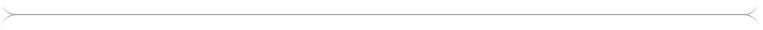

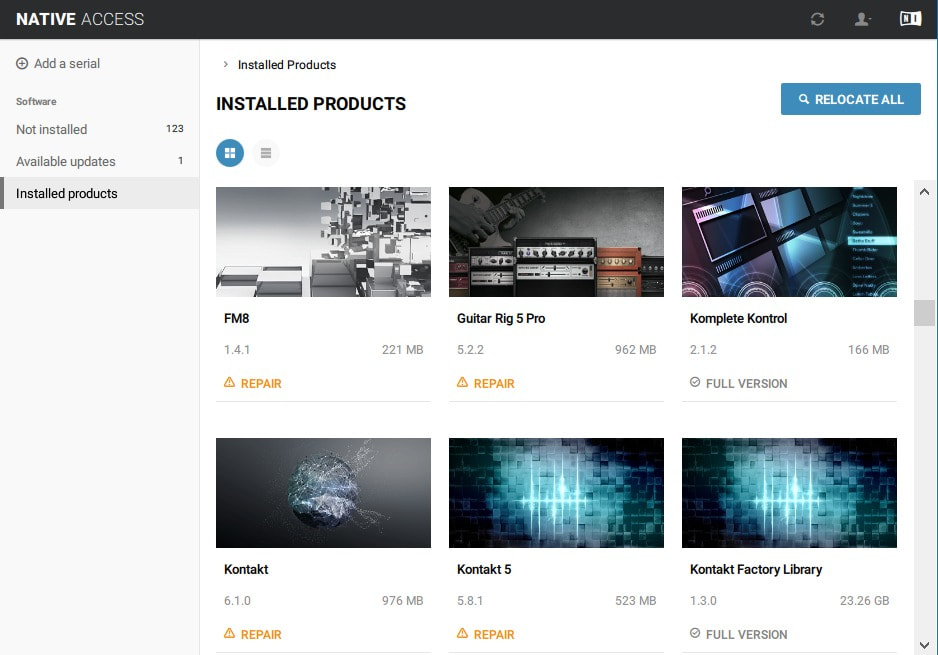
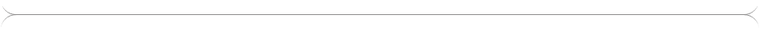






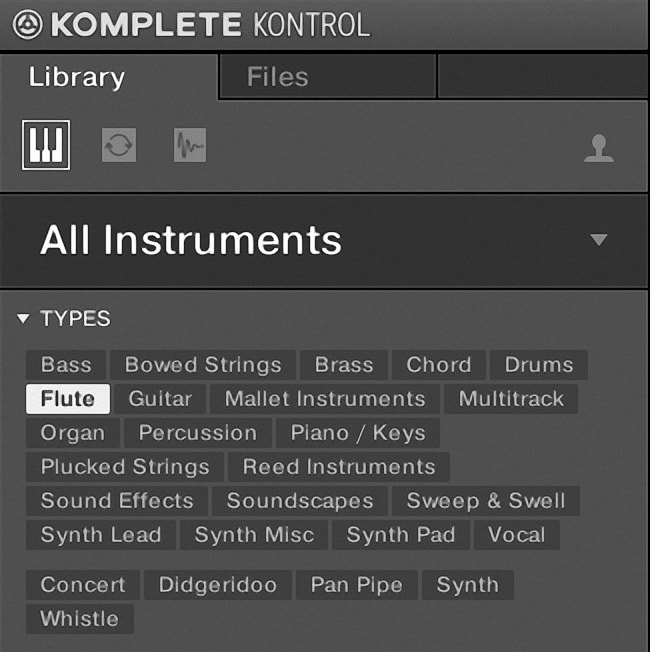
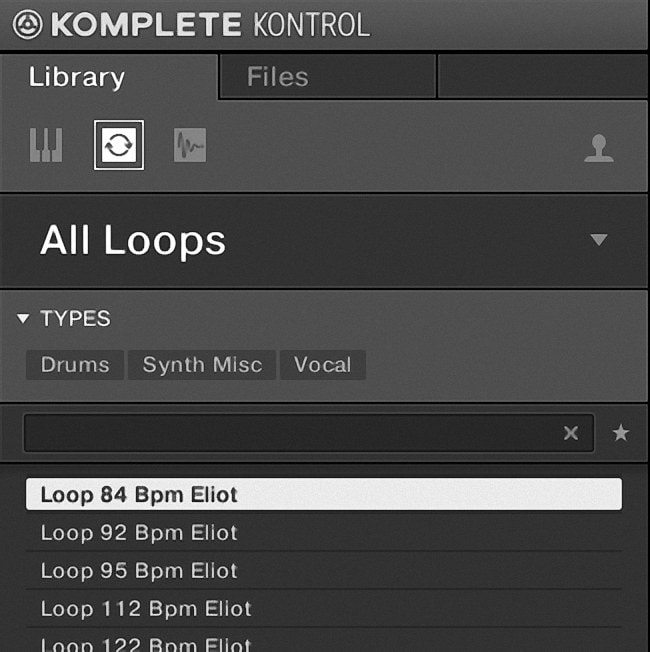
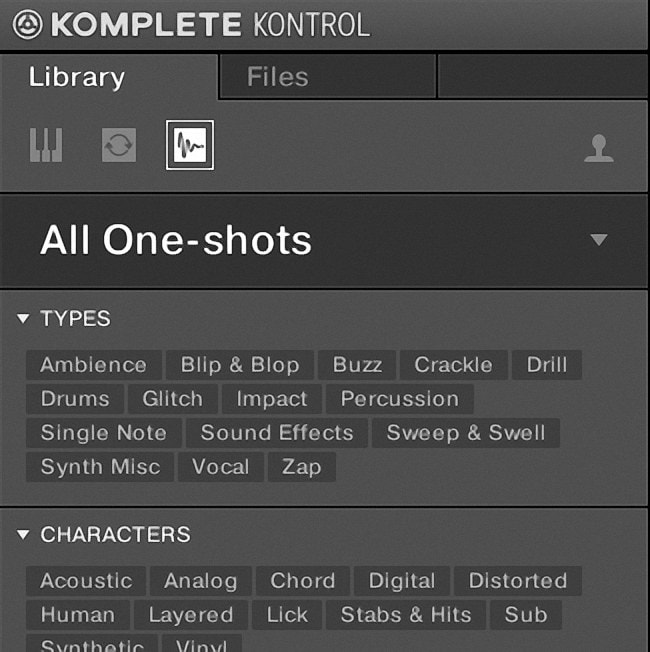
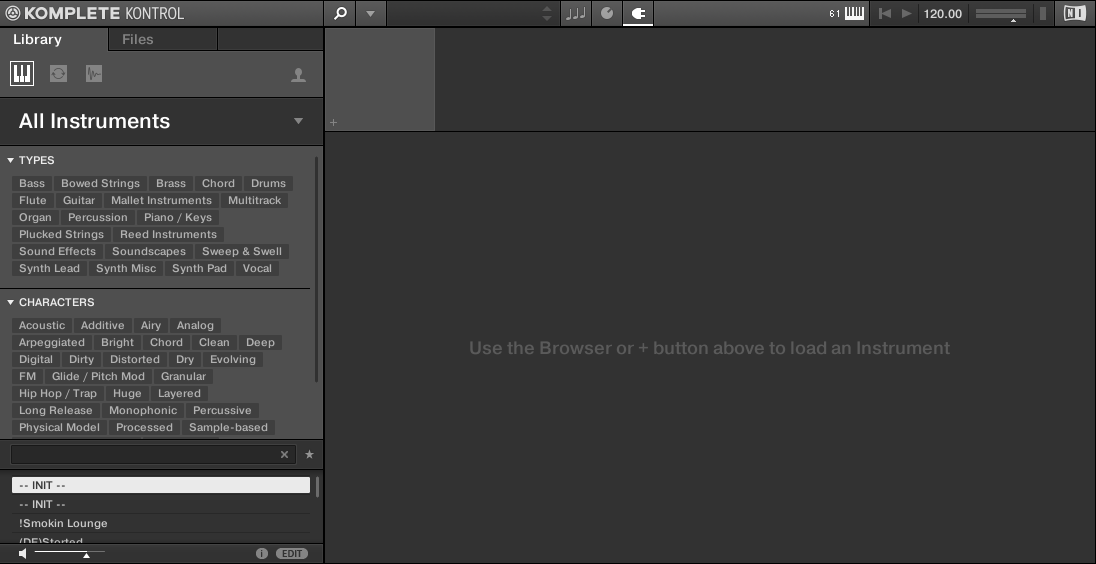
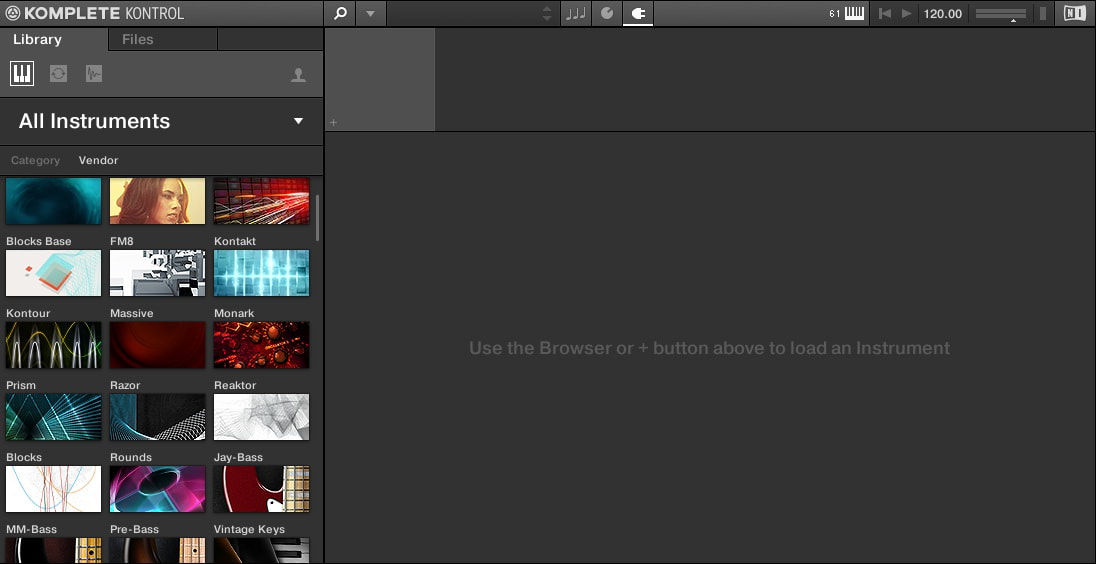

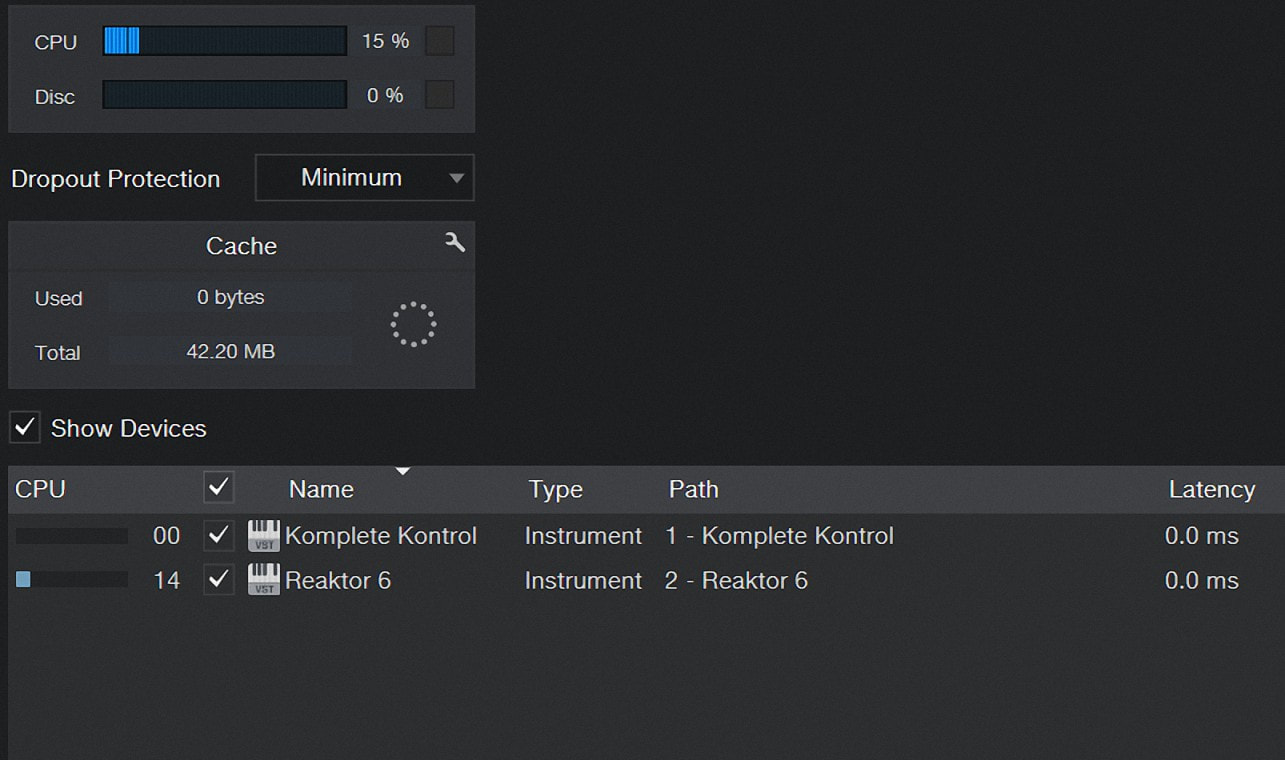
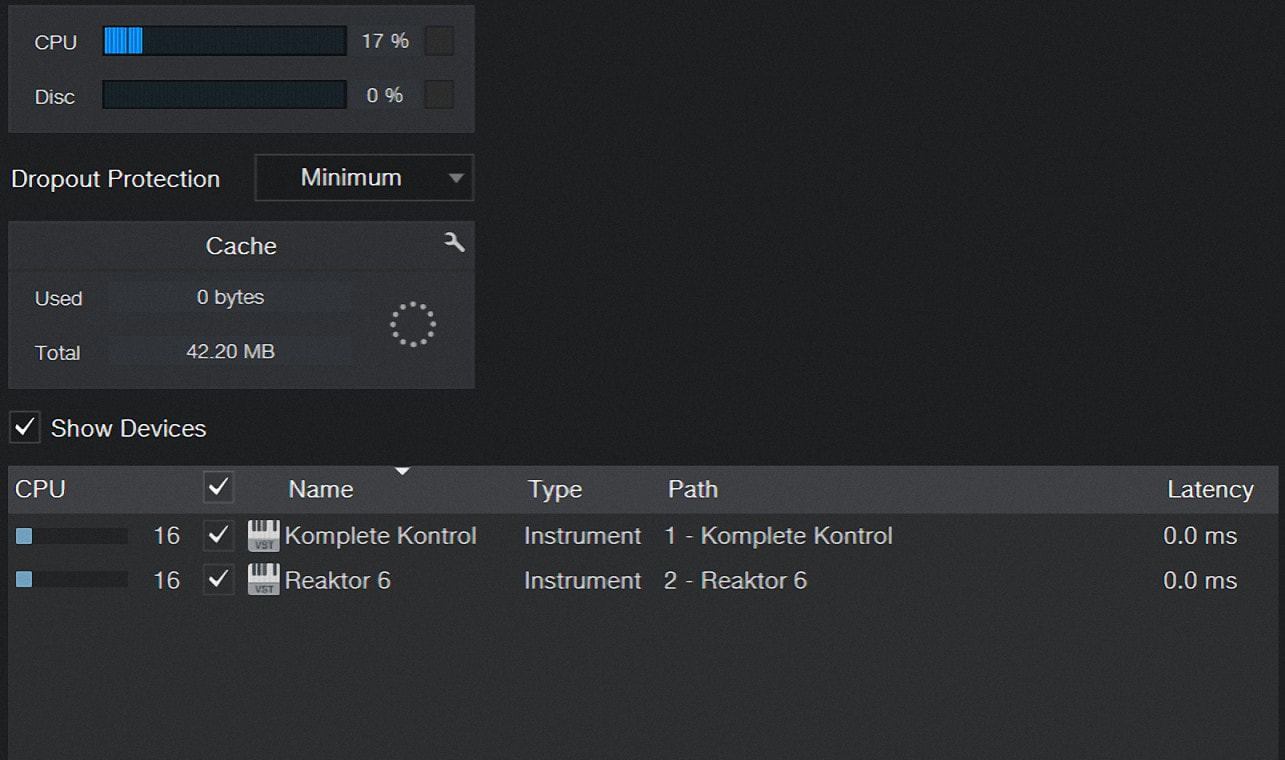

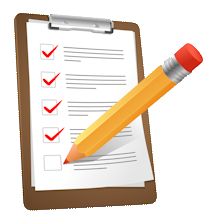


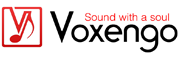 15% OFF Summer Sale!
15% OFF Summer Sale!
 RSS Feed
RSS Feed

