Softube Drawmer 1973 [Exciting Reveal] Review
Unlike some of Softube’s other analogue-modelled fare, “Drawmer 1973” is not actually a piece of vintage kit. That said, the “1973” *is a FET design which automatically propels it into the classic, vintage-ish sound category. Drawing from its valve powered predecessor, the “S3” (No puns intended), the “1973” has quickly gained recognition as a superb, mastering-grade, multi-band stereo compressor. Fortunately, it is available at a more affordable price point --this is due in part to a completely new gain-cell design that hasn’t been used on any of Ivor Drawmer’s previous compressors. Sounds spectacular *and* is more affordable!? What’s not to love . . .
I can honestly say, right from the ‘get go’, that this processor is one of the best multi-band compressor plug-ins that I’ve ever used; however, it doesn’t exactly come cheap. At the time of this publication, the MSRP listed on Softube’s web site is a healthy $225 (USD). The good news is that this is $25 less than the year before. Pssst . . . If you’re a keen shopper, Softube does offer good sales every once in a while. *Wink. Compressors of all sorts are becoming “a dime a dozen” now-a-days; what could capture the average home or small studio engineer’s interest enough to make them willing to invest in yet another plug-in? Stick n’ stay – hang out with yours truly for a few minutes, and let’s find out why the Softube Drawmer 1973 is a worthy consideration.
If you’ve been mixing “in-the-box” for any amount of time, there’s no doubt that there have been occasions when you felt as though a track just seemed to lay flat – lifeless, as it were. This could be said of most nearly any drum or instrument track, a vocal track, and most especially, an entire mix. Do you know what I mean? Everything sounded ok, but somehow your mix just seemed to come out somewhat blah and congested. You tried different EQ settings, you twisted pan controls, and heaven forbid, you even drove up some faders – nothing helped.
Enter mid/side processing – one of the most effective methods of injecting dimension and width into a stereo recording. Drawmer 1973 is very adept as a straight-forward, multi-band compressor, but activating its mid/side capabilities can enhance stereo girth and/or sheen in a flat-sounding track – making the track come alive; suddenly sounding much bigger and fuller. If your mix is a little on the underweighted, skinny side, there are a few presets included that you can enlist to beef it up and add some low end muscle. The same holds true for projects lacking clarity and definition - a succinct smattering of presets is dedicated to adding sheen and air to dull mixes. In regard to more straight-ahead compression tasks, Softube’s scrupulous modelling of Drawmer's FET design is here in spades. Gads of smooth, analogue-esque , soft knee compression is easily dialed in across three independent bands (or chunks, as it were) of the frequency spectrum. Whether you're looking for old skool 'squish' or gentle dynamics control, this puppy's got ya covered, dog. For those who would rather not be fussed with adjusting multiple (technical) parameters, the simpler, preset-oriented “S73” is just the ticket. I covered the "S73" in my full-featured review of Softube’s “Volume 1”. In brief, the little brother shares the same multi-band engine and processing capabilities of its larger, well-appointed sibling, but without the advantage of yielding control over individual preset details and engineering choices. Albeit, I’ve often found the “S73” to be a quick way to liven up a submix, or even the master bus, without having to take careful thought of how best to ‘dial’ in the settings.
A closed, proprietary product-management system, by the name of “Gobbler”, is now being utilized by Softube. Through the (downloadable) Gobbler app, you can access downloads for all your personal Softube product purchases. As of the time of this publication, older Softube products are still downloadable as an “ALL-IN-ONE” installer. Going forward, it is my understanding that new releases are exclusive to the Gobbler system. At this point in time, you can access your Gobbler authenticated installers via any standard web browser as well.
Something that I’ve come to appreciate about the Softube/Gobbler system is that it’s easy and convenient to download individual installers for MAC, Win32 or Win64 platforms. If you would rather not download a large All-In-One installer, this accessibility proves to be very welcome indeed. I've not experienced even a single little hiccup with Softube's licensing/activation process.
Visual Design:
Drawmer 1973 plug-in bears the aura of its hardware namesake. Softube’s GUI gang has been attentive to mimicking the nuances and uniqueness of the physical rack unit's appearance. Visually-pleasing charcoal color tones prevent eye fatigue – plus, it looks très cool.
As per Softube’s Modus operandi, the 1973’s user interface boasts eye-catching, 3D-ish photo realistic graphics. This one gives the illusion that it’s just the very slightest bit convexed, in that it hasn’t a completely flat, static-looking front panel. If you look carefully, you’ll see that the visual perspective nimbly varies between the left and right side controls. Subtle, yes --but it does add that little extra touch of finesse.
Each grouping of controls is intelligently marked and sectioned off with clearly drawn white dividing lines. Although there is quite a bit going on, it’s easy to locate and focus on the various GUI elements. By my estimation, the UI strikes a nice balance here between crisp, utilitarian functionality and pleasant curb appeal (er, plug-in appeal, that is). A pair of classic, stereo VU meters is centered along the upper portion of the unit, giving us that warm, fuzzy feeling of working with analogue gear --they seem to be very responsive, and I find the ‘needles’ to be accurate in their movements.
Switching between stereo and mid/side operation modes will cause the knob points and status indicators to change color. Yellow indicates stereo or mid modes, while side mode is represented by the colour red.
Performance & Functionality:
Along the top left we find an input gain knob and a small, three-position toggle switch (to select stereo or mid/side operation). A pair of well-lit, stereo VU meters occupies the top center region. A side chain (internal/external) toggle switch, mix/dry knob and output gain are located in the upper right section. The audio signal is split into three separate bands via two active crossovers. Each of the three bands' center frequencies can be adjusted by quite a broad range. The lows can be crossed over at any point between 50 hz up to 1.4 kHz. On the top end, the crossover can be set from 1 kHz to 14 kHz. Each frequency section houses controls for threshold, attack, release and gain. Unlike 1176 styled FET compressors, you won’t find a ratio knob. The parameters provide a wide range of configuration, but both the attack and the release controls are adjusted in steps, rather than being sweepable. Attack times range from 0.2 to 50 ms, while release speeds span .08s to 1.0 second. In addition, there are three program dependent auto release settings – Fast, medium and slow. Attractive, bright LED meters dynamically cue immediate visual feedback for gain reduction amounts – from tickling the 1dB LED all the way through to crushed signals bouncing off the 20dB scale. A few extra blibs n’ bobs are on deck to further expand this compressor’s musicality and sonic breadth. Accompanying both the low and high band threshold dials, you’ll find a couple of inconspicuous toggle switches. On the low side, we have the ‘Big’ switch. Flipping it on relaxes the compressor’s sensitivity to frequencies below 100 Hz, allowing more bass thump to pass through. For those interested in numbers, it's a gentle 6dB lowpass filter in play here. On the opposite side, an ‘Air’ switch is neatly tucked in alongside the High band threshold knob. Its function is to mix in a high-passed stream of the audio source with the compressed signal. Lastly, each of the three compression bands can be muted or bypassed.
Sound Quality:
To be very honest, I really like what “Drawmer 1973” does. Man, this thang is dope, y’all! This is one smooth-sounding compressor. Thanks to its FET design, it is certainly capable of slamming the clamps down on a raucous drum bus, but it can also take on a stealthy, transparent approach and gently massage your master bus with silky smooth glue. Well, perhaps not glue --maybe it's more like soft silicone. *Grin. Thanks to the triple band design, its capacity to blend in Air on the top end, and its ability to ease off sub bass sensitivity on the low end, 1973 is robust and versatile. Of course, as I’ve found with most Softube goodies, this one genuinely imparts an analogue-esque vibe --and not simply because Softube have resorted to using some kind of tired, over-used saturation algorithm. Softube’s proven record of accurately modeling component circuitry, down to the smallest diode, is evidenced here. I tend to reach for 1973 whenever I’m looking to widen a mix. I’ll place an instance of it directly behind my bus compressor. Starting off with preset, “S73: Wide Mix”, and tweaking as necessary, I’ve found that I can blend in 20 – 30 percent wet signal with the original. This adds just enough stereo widening to really bring a lush, modern polish to the final output. 1973 is moderate on CPU so it can freely be used on problematic individual channels; such as boomy acoustic guitars or “splashy” drum overheads. Wanna keep some snap and zing in your bass track, while taming its unruly low end? It’s easy-peasy with a capable multi-band comp; such as “Drawmer 1973”. As is usual with FET compression topology, you can make 1973 snarl and pump with the best of them, but it really does shine when used more judiciously. It cooperates very nicely with transients. This unit can retain oodles of percussive attack whilst leveling and smoothing out bawdy peaks. Throughout my bench-tests, I kept a keen ear out for nasty clicks and other unwanted artifacts. I’ve not heard any – nary a one - not even at fast, aggressive settings.
Concluding Remarks:
Softube’s “Drawmer 1973” is fast becoming one of my favorite compression tools. The plug-in is quick and easy to dial in, once you get the hang of working with a multi-band compressor. I have really come to appreciate how 1973 envelopes any digital audio source with a highly convincing analogue-esque vibe --without introducing aliasing and obvious saturation (so-called warmth). If Softube has implemented a degree of saturation programming here, they sure have done it well. *Wink.
Stay In The Loop - Subscribe Today!
Brother Charles is a freelance writer, Gospel music artist and minister. Charles had been a professional touring musician during the nineties; working primarily as a lead guitarist in the Canadian country music industry. Brother Charles is also involved with music production and quality home recording.
0 Comments
Your comment will be posted after it is approved.
Leave a Reply. |
NO SPAM! IK Multimedia Group Buy
FX Pick & Mix Group Buy - up to 16 for the price of 1
Will You Help?Web hosting is getting more and more expensive all the time, and Reviewer's Revival is NOT funded nor supported by any commercial enterprise or business. A donation of any amount is greatly appreciated. Even $2 or $3 for a coffee - every little bit helps. Thanks very much.
Legal BlurbAll of the articles published on Reviewer's Revival are undertaken to be purely objective, impartial reviews. Reviewer's Revival is not owned, funded-by, nor hired by any company or individual. Reviewer's Revival is the sole property of, and solely under the discretion and direction of Brother Charles. |


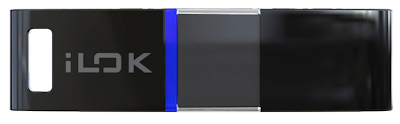


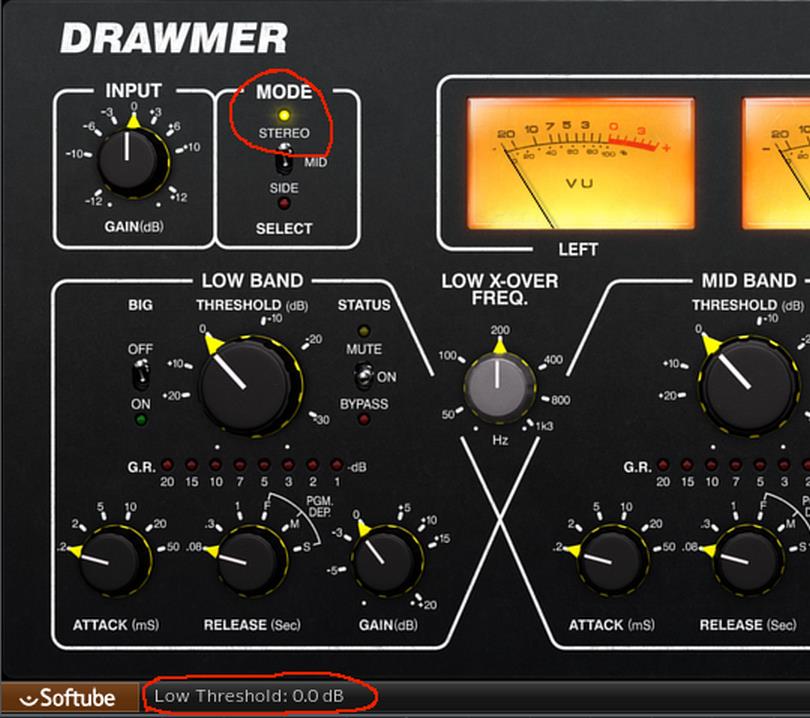



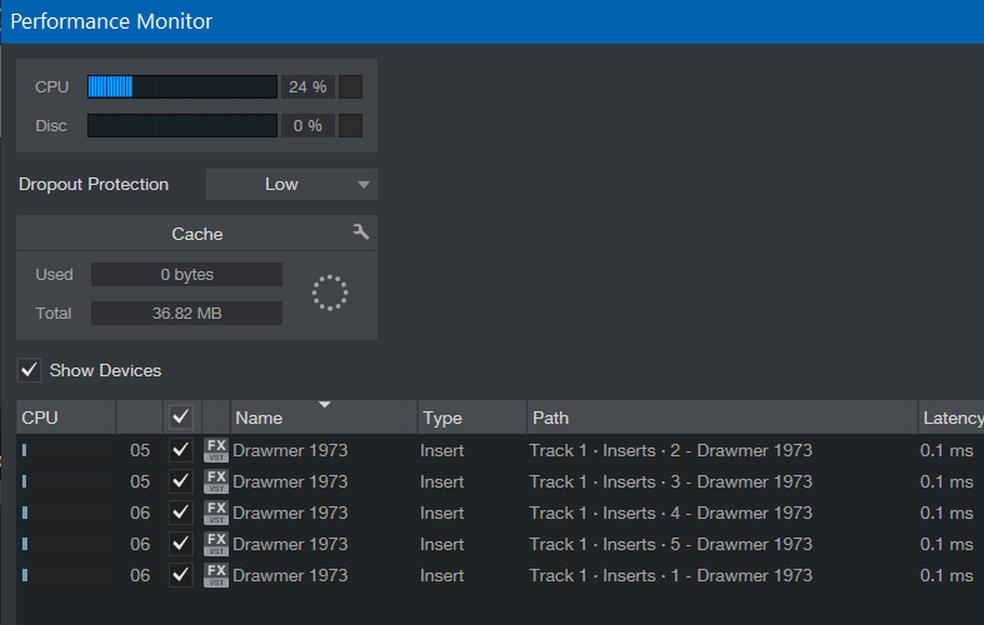

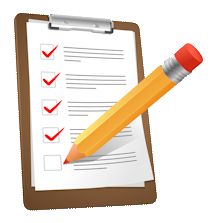


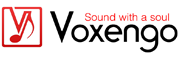 15% OFF Summer Sale!
15% OFF Summer Sale!
 RSS Feed
RSS Feed

