Unfiltered Audio Sandman Pro Review
Don’t you just get all a-tingle when you find out about a new Krazy, Kool Delay plug-in? Of course you do! We all do. User forums are replete with tomes and scrolls of fanfare regarding all types of time-based and ambience plug-ins. For good reason. How bland and stale would our tunes be if we didn’t bring them to life with reverbs and delays? Perish the thought! You know what I mean. There’s the vintage-inspired fare, there are pristine digital taps, there are virtual tape echo machines and most nearly everything else imaginable, available to us now-a-days. Unquestionably, there’s no shortage of delay/echo/multi-tap accessories to choose from. But . . . just when you think that it’s all been said and done, Plug-in Alliance affiliate, “Unfiltered Audio”, unveils one of the vibe-y-est, and most interesting, delay/tap/echo thinga-ma-bob-a-roonies that has even been dreamt up. As with most Plugin Alliance collectibles, Sandman Pro doesn’t exactly come cheap. However, considering that its basic “Classic Tape” mode alone sounds just as good as other dedicated tape delay plug-ins in the same price range, plus all the really, really cool alternate modes if offers, it makes for a very attractively-priced choice -- $99 USD. What are these aforementioned “really, really cool alternate modes”, you ask? Stick n’ stay. Let’s open it up and see what’s inside . . . You can read the official press release here, on Reviewer’s News: Unfiltered Audio ups ultimate delay ante with latest Sandman Pro plugin update to Live for Blinded Me With Science: I like vintage looking photo-realism as much as the next guy, but truth be told, I’m also an ardent admirer of flat, vector designs such as those developed by Sean Costello, creator of Valhalla DSP’s product line. Sandman Pro deviates from its fellow (Plugin Alliance) partners’ GUI designs, presenting itself with a decidedly more “scientific” appearance.
Continuing on this line, Unfiltered Audio’s graphical-user-interface schemes are easy to navigate. Each GUI element distinctly occupies a strategic placement, minimizing disorientation and confusion. While the interface is somewhat daunting upon first glance, a quick read through the user’s manual, and a little experimentation, will get you up and running tout de suite. There’s a comfortable amount of space between each control element. The controls all respond very nicely to mouse movements in linear mode. Personally, this is always my preferred mousing technique since I find “Circular” and ”Relative Circular” modes to both be quite fiddly. Double-clicking any user adjustable parameter returns the element to its default value, as does alt + left click (⌘ + click on MAC). Fine, granular adjustments are actualized by keeping the “ctrl” key depressed on your computer’s keyboard (Command key on MAC). Hovering your mouse over any of the user-adjustable controls displays a contextual ‘help’ popup, describing what that particular control is purposed for. Sandman Pro comes to us in a vector-like motif. Owing to this fact, it is resizable in increments of 25% per setting. This is a most welcome interface asset; one that keeps everything visible and easily tweakable --even while being viewed on high resolution monitors. I find that the GUI’s text elements remain clear on each scaled adjustment. Performance and Functionality: Preset Management? – Check! ✔ Along the top we finally have a built-in preset manager from Plugin Alliance. As with any capable preset manager, here we can load custom presets, save personal patches, choose from any of the categorized factory presets, delete, reset and randomize. All in all, it’s a very robust patch handling system. Fingers crossed that other Plugin Alliance partners will consider implementing such a system into all their plug-ins as well. The interface is sectioned into five vertical columns. Beginning in the top left corner we have:
Sleep Buffer: Taking up the center column region we find all controls associated with looping and delay/echo mode. Perhaps it’s easier to understand “Sleep” as a type of Hold & Looping function. With a bit of automation, wonderfully creative effects can be realized here using the “Sleep” and “Reverse” buttons. Enlisting the help of the “Smooth” feature will keep everything sounding . . . well . . . smooth, by crossfading the endpoints when a sleep buffer has been set. Engaging the “Lock Length” function guarantees a locked sleep buffer length irrespective to any modified start or end times -- albeit, the pitch will change. It is even possible to create a Tape run/stop effect while “Lock Length” is activated. Delay Modes: Now we come to the bread ‘n butter, albeit extensive, collection of delay modes. I’ve reached my jubilee birthday this year and as such, I’ve not kept abreast of modern electronic music as well as I could have. I lean towards other genres of music that don’t tend to use as many highly creative effects processing techniques. Nonetheless, I’ve been enjoying the immense range of creative potential that Sandman Pro harnesses. For those who are always on a quest for cool, creative sound design tools, Sandman Pro will not disappoint. I realize that my following admission of blissful ignorance might bring a smirk to the faces of our younger and/or creative readers, but beyond tape-style echo, and Lexicon inspired dotted 1/8 digital repeats, I’d never considered delay to be an especially creative tool. I’ve pretty much always thought of delay and echo effects to be ambience and space utensils. Of course, there has always been a certain degree of creative usage with tape echo boxes – remember Hendrix’s echo antics, for example? Thankfully, Unfiltered Audio’s offering here has educated me well. *Wink. Here, we not only have a very respectable, fully loaded classic tape-style delay system, but there are six more interesting and nectarous delay modes at hand - these range from traditional trappings to absolutely wild shenanigans. On tap we find: “Modern Instant”, “Pitch Shifter”, “Glitch Shifter”, “Multi Tap”, “Reverse” and “No Echo” **. In tandem with the wealth of modulation goodness, inconspicuously tucked under the “modulation” tab, limitless degrees of creative mayhem are always within easy reach. You can literally wile away the hours playing with this plug-in. ** By the way, just in case you’re puzzled about the “No Echo” mode, it simply means that whilst activated, you won’t hear any real-time delays. It does however, put the processed audio into the Sleep buffer. Each delay mode is controlled by its own set of parameters and functions knobs. Since I gravitate towards more traditional styles of delay and echo, I admit without reservation, that I am very taken with the “Classic Tape” and “Modern Instant” delay modes. Classic does a highly convincing job of emulating the analogue character of old skool tape delay units. Contrariwise, modern is delightfully clean and digital-sounding for those times when you need precise, clear delay effects. With the exception of the “Pitch Shift” and “Glitch Shift” modes, each delay style provides dirt/saturation for the distortion-addicted among us. *Grin. Just in case you're curious about what the multi-tap mode brings to the table, Unfiltered Audio have bestowed upon us (16) simultaneous delay lines. <-- Click to View Full Size -->
Modulate me, baby: Herein is where Sandman Pro pulls way out in the lead, leaving other delay plug-ins scratching their code headers in bewilderment. There are a dizzying number of modulation options at our avail here – this thing can be programmed, tweaked and automated to just go krazy -- krazy kool, that is.
In much the same fashion as we have become accustomed to while programming virtual modular synths, connections between the modulators and their respective designations are made by dragging thin colored lines from point to point. Suffice it to say that any and all knobs and sliders on Sandman Pro’s interface can be used for making modulation connections. The effectiveness of this accessibility is limited by nothing but your own imaginations and creativity. Interested in checking out the modulation capabilities? Rather than my attempts to recreate the wheel, as it were, here’s a video posted by one of Sandman Pro’s sound design contributors, Simon Stockhausen.
Concluding Remarks: I like Sandman Pro. Actually, I like it very much. When I first received the press release, I was tempted to dismiss it as nothing more than a novelty item that only the “electro” crowd would be amused with. However, I trust Plugin Alliance products and decided to give this new upstart the benefit of the doubt. I’m glad I did. I was very pleasantly surprised with the lovely, lush, vintage-esque sounds that the “Classic Tape” mode can produce. To my ears, “Modern Instant” is also second-to-none – capable of producing exceptionally clear, clean ping-pong delays or tastefully ‘jittered’ repeats. Even as a 50 year old traditional music recordist/producer, I find myself easily engrossed while experimenting with the myriad of modulation options and user-adjustable parameters that Sandman Pro provides. This speaks volumes regarding the efficacy of Unfiltered Audio’s programming and forward thinking design, as I tend to be the sort of engineer who reaches for my favorite, tried-and-true, “go to” plug-ins. I’m not usually one who likes to fritter away my time experimenting. If you're willing to spend some "quality time" with Sandman Pro, you will have gotten the hang of working with it's slightly daunting modulation virtues. It will be time well spent -- this golden nugget becomes more valuable as you continue to dig below it's surface.
Stay In The Loop - Subscribe Today!Brother Charles is a freelance writer, Gospel music artist and minister. Charles had been a professional touring musician during the nineties; working primarily as a lead guitarist in the Canadian country music industry. Brother Charles is also involved with music production and quality home recording.
1 Comment
Paul A
7/2/2022 09:40:15 pm
Excellent review, Brother Charles! This is one of my favourite delay plugins ever! I don’t even hadly use any of the modulation or automation stuff - I just love the sound of it as a regular delay. Unfiltered Audio makes really, really good stuff.
Reply
Your comment will be posted after it is approved.
Leave a Reply. |
NO SPAM! IK Multimedia Group Buy
FX Pick & Mix Group Buy - up to 16 for the price of 1
Will You Help?Web hosting is getting more and more expensive all the time, and Reviewer's Revival is NOT funded nor supported by any commercial enterprise or business. A donation of any amount is greatly appreciated. Even $2 or $3 for a coffee - every little bit helps. Thanks very much.
Legal BlurbAll of the articles published on Reviewer's Revival are undertaken to be purely objective, impartial reviews. Reviewer's Revival is not owned, funded-by, nor hired by any company or individual. Reviewer's Revival is the sole property of, and solely under the discretion and direction of Brother Charles. |


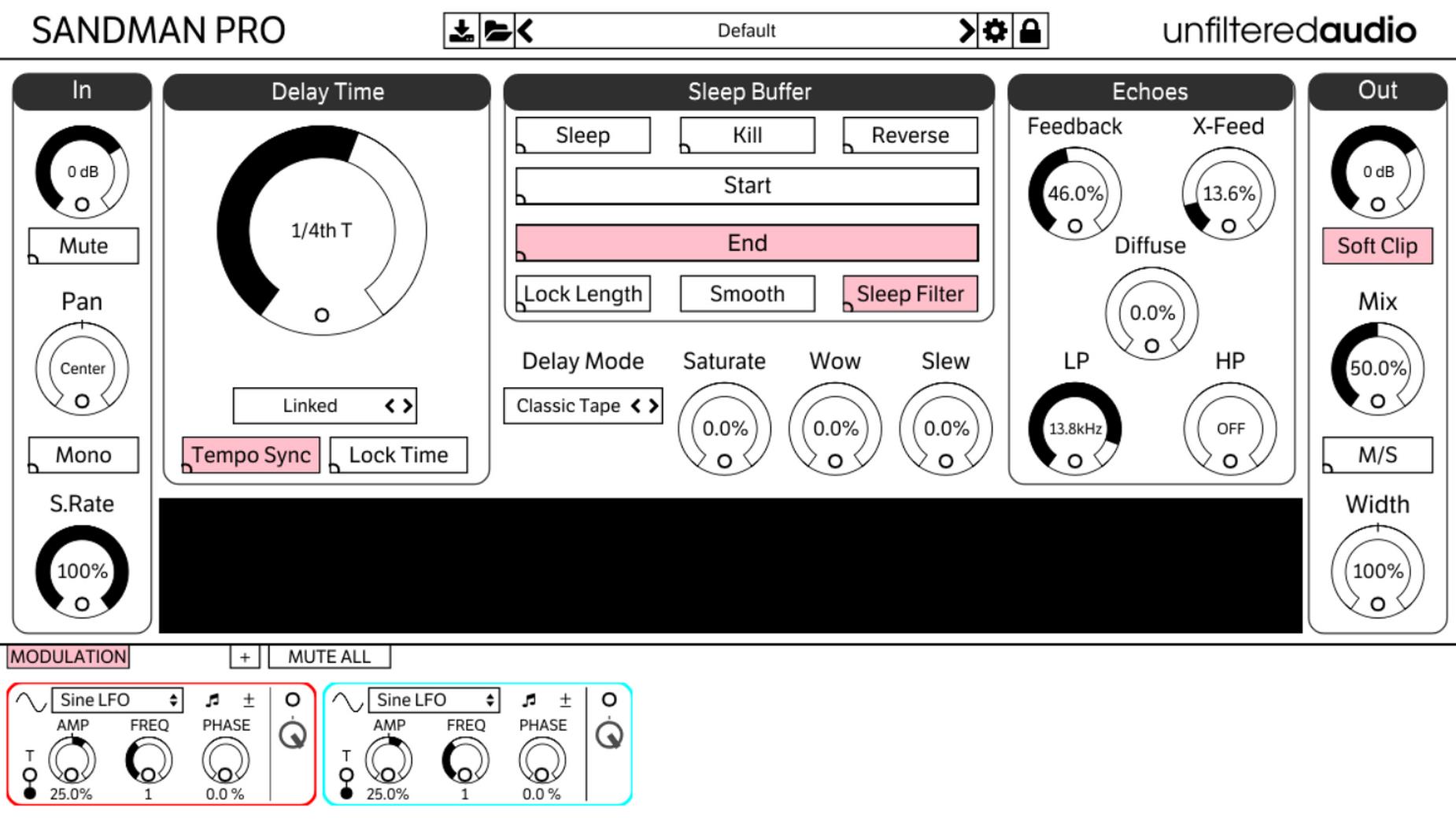
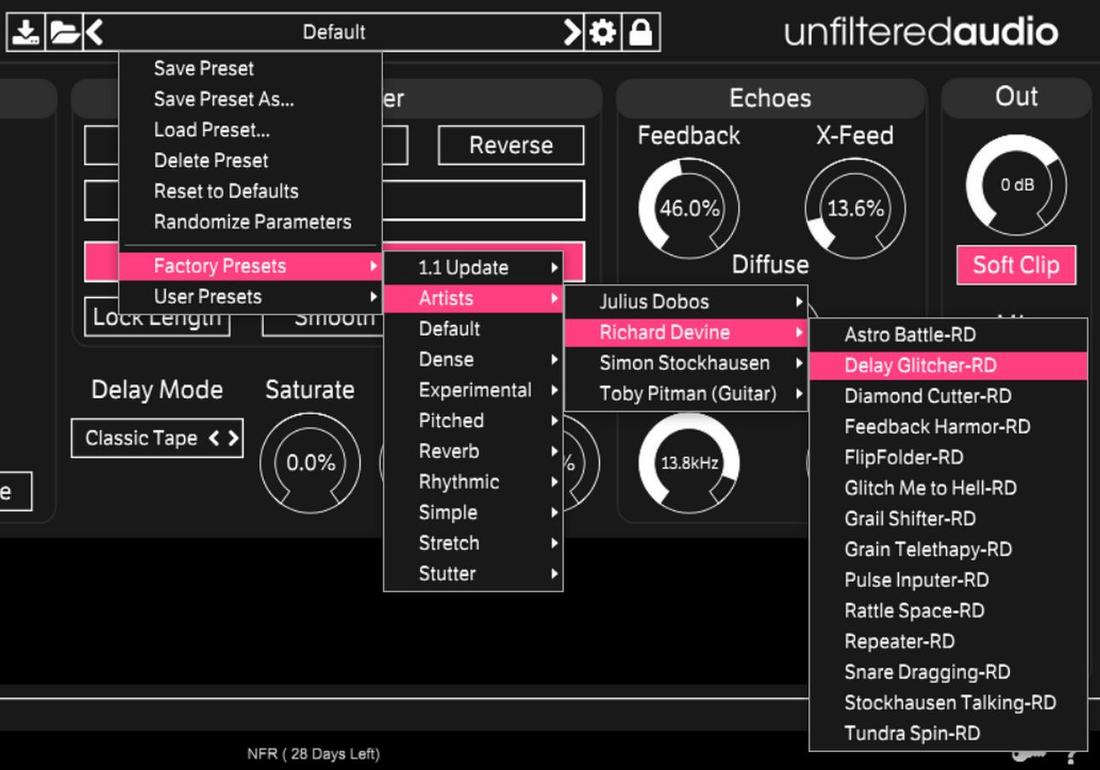

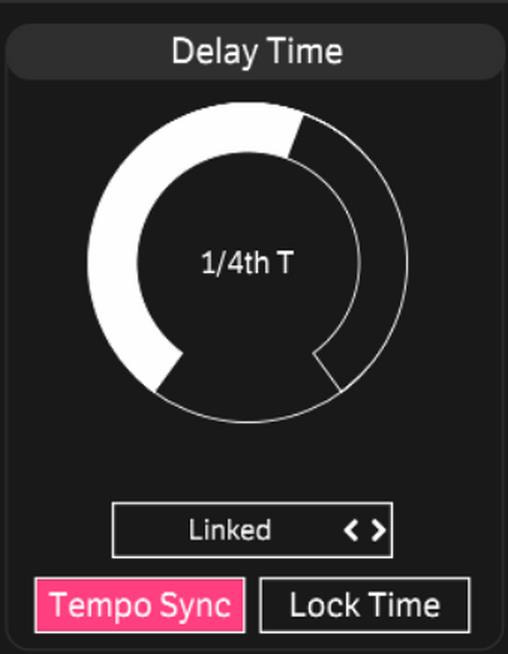
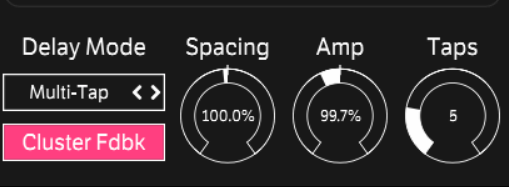


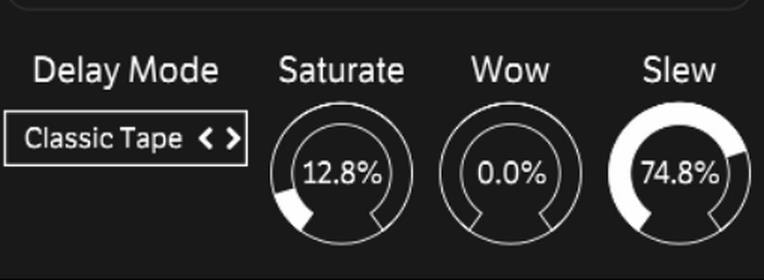
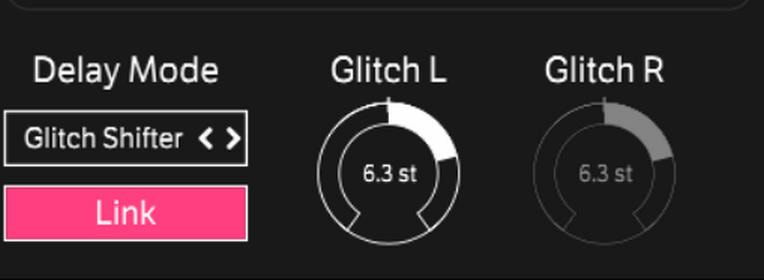
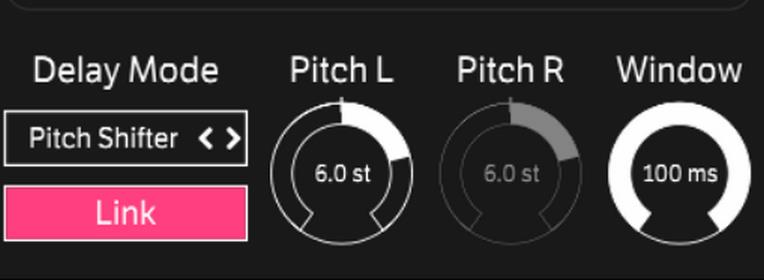
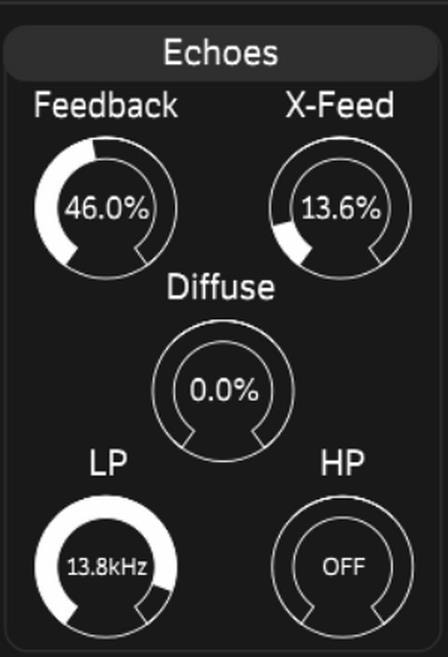

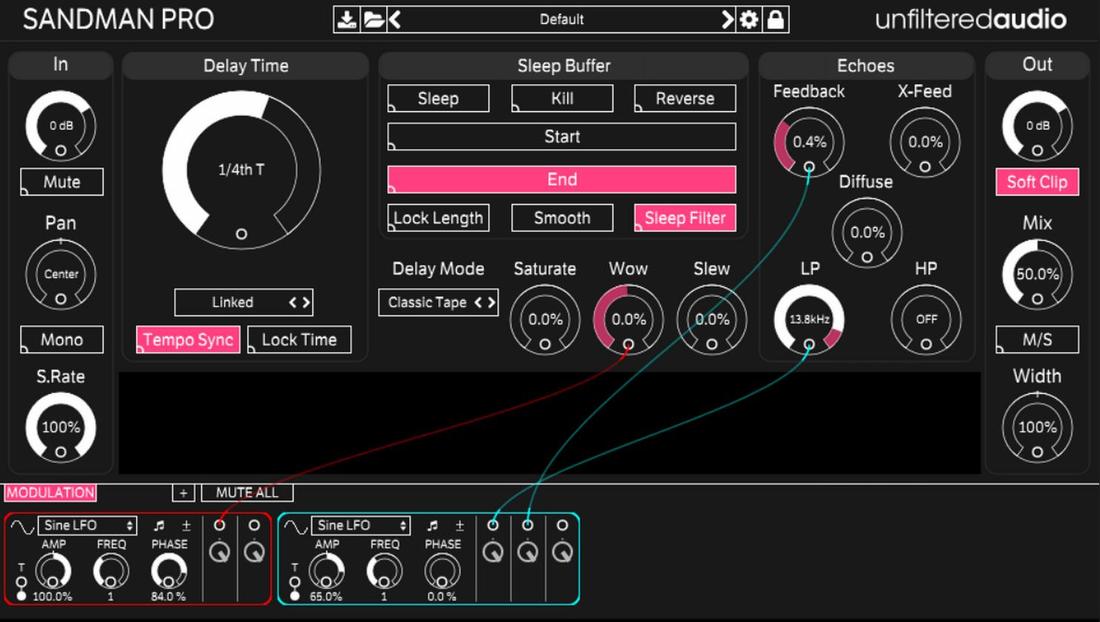
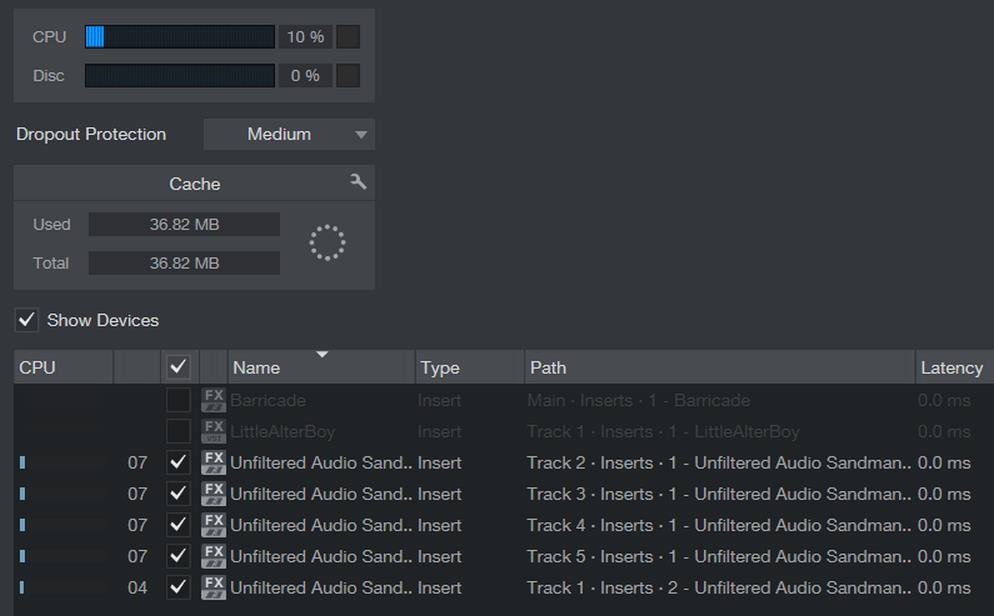




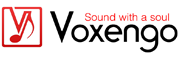 15% OFF Summer Sale!
15% OFF Summer Sale!
 RSS Feed
RSS Feed

