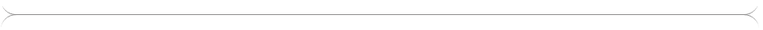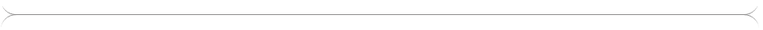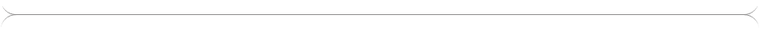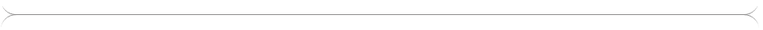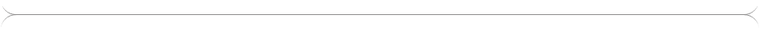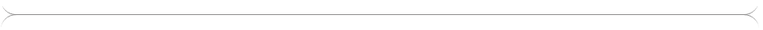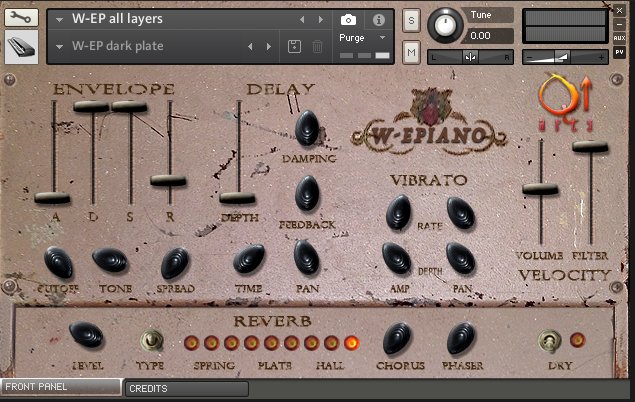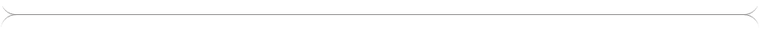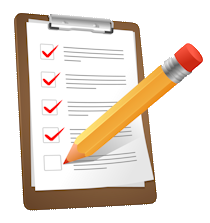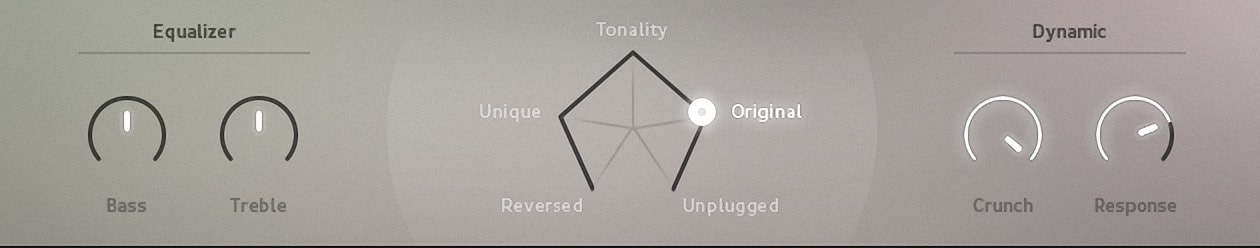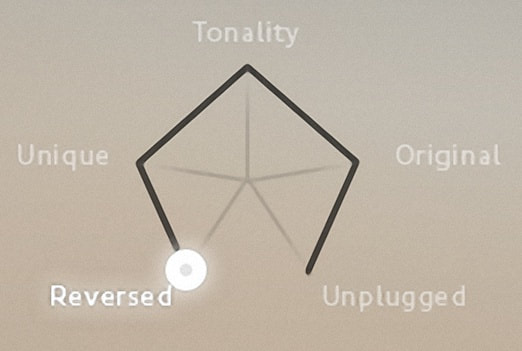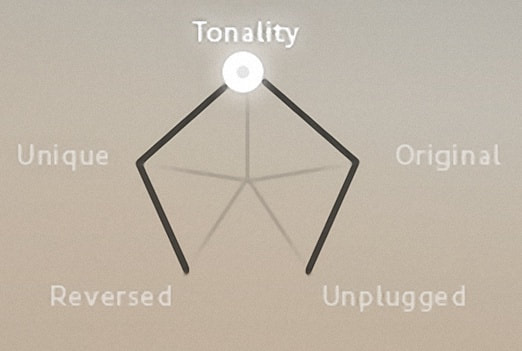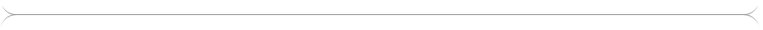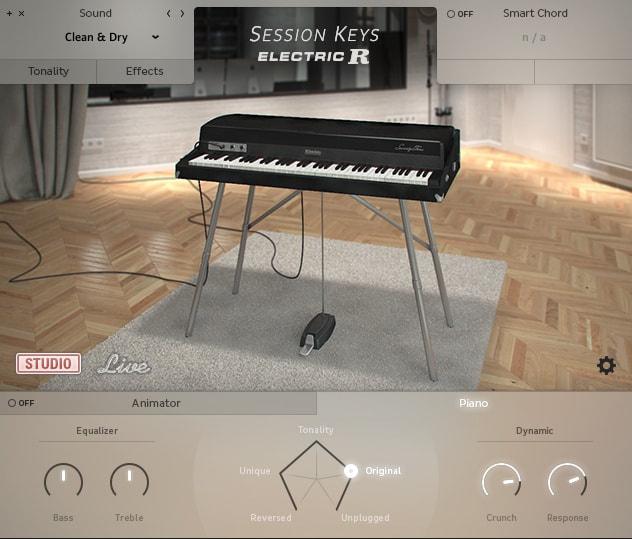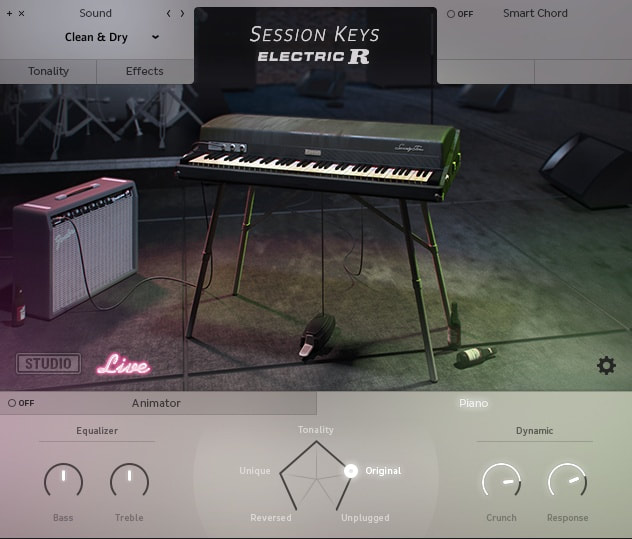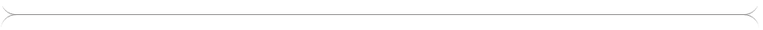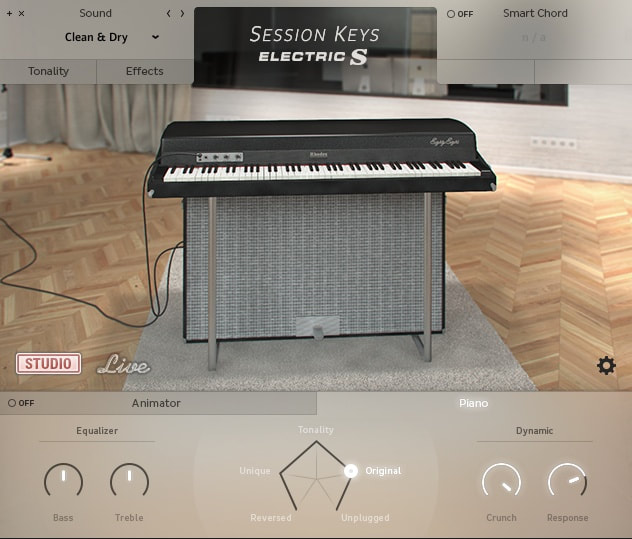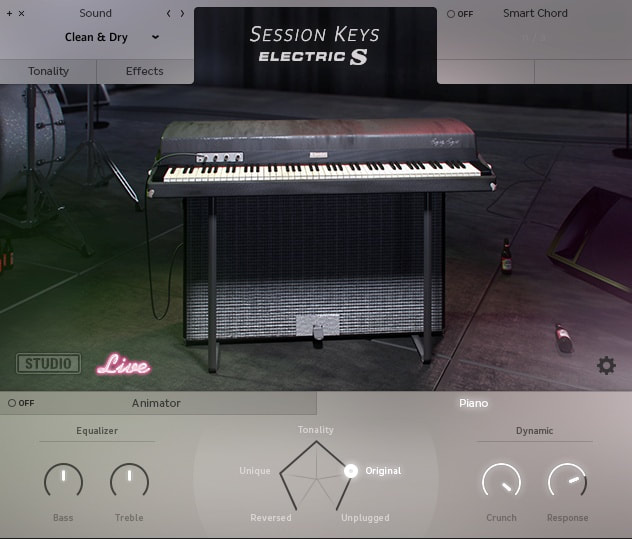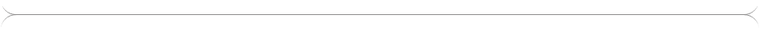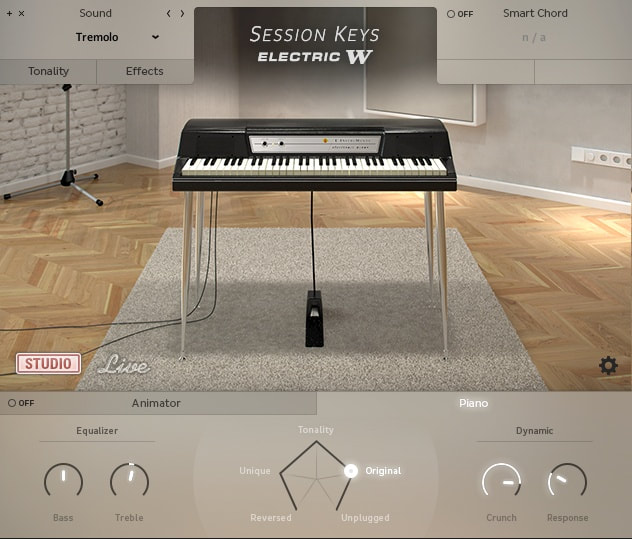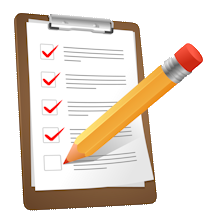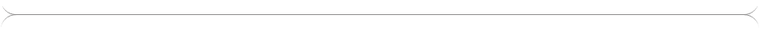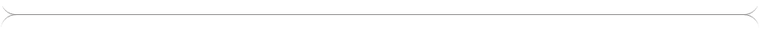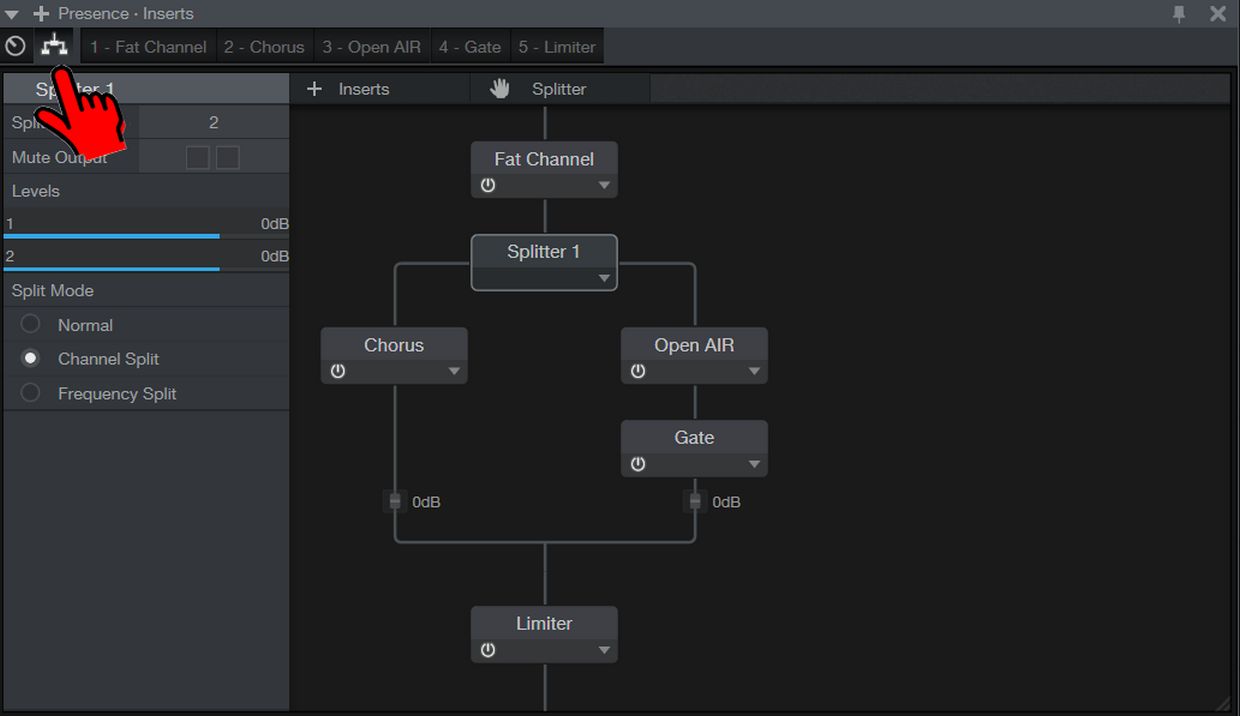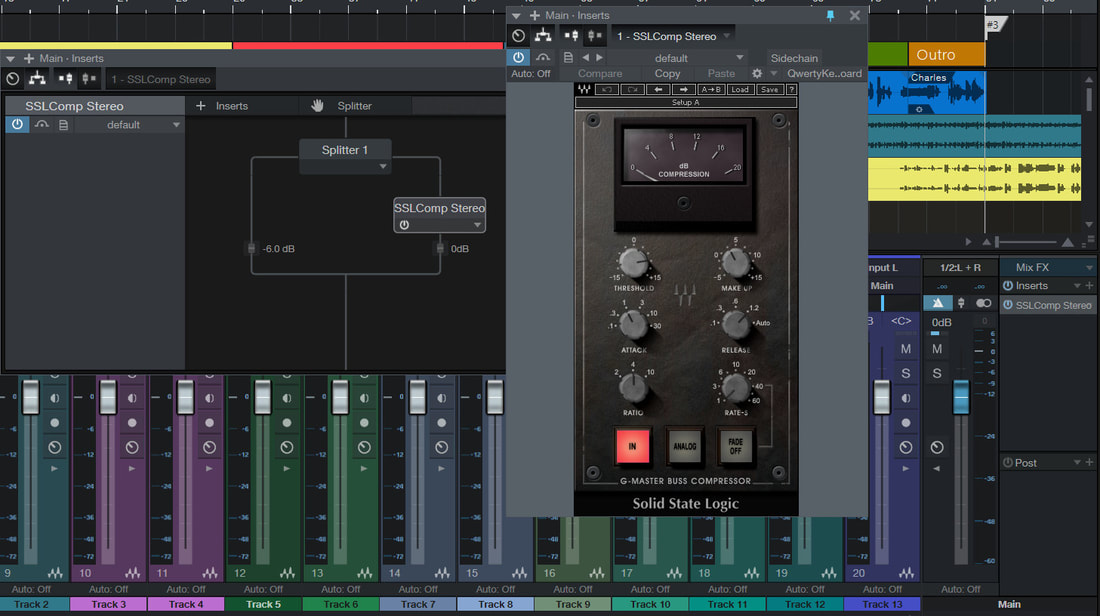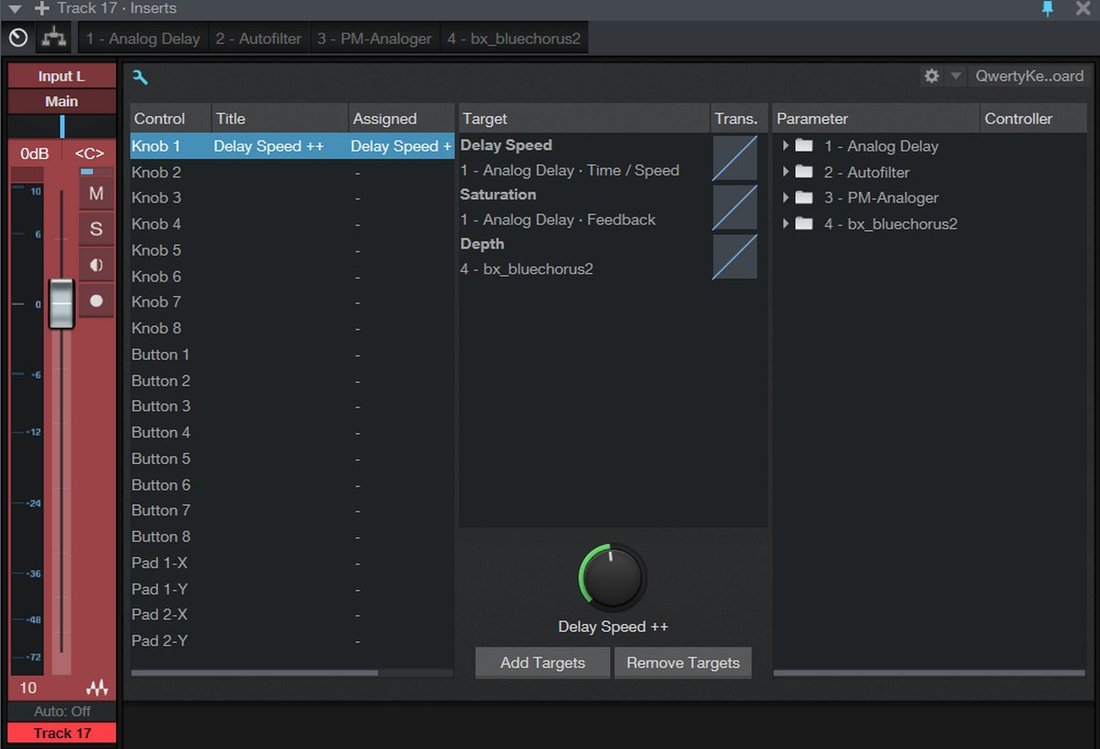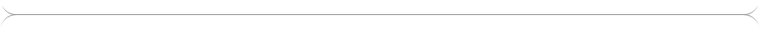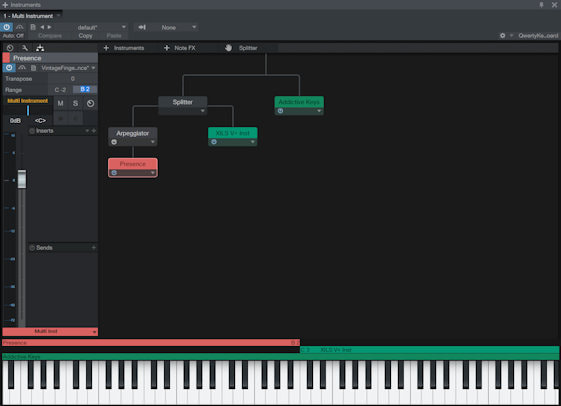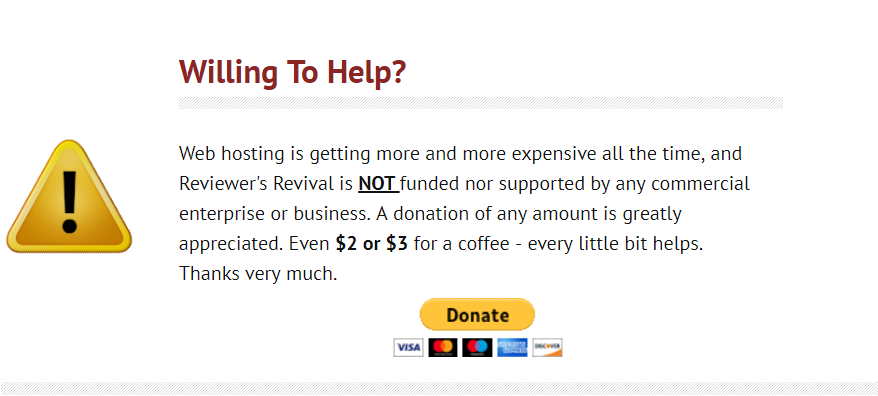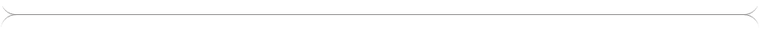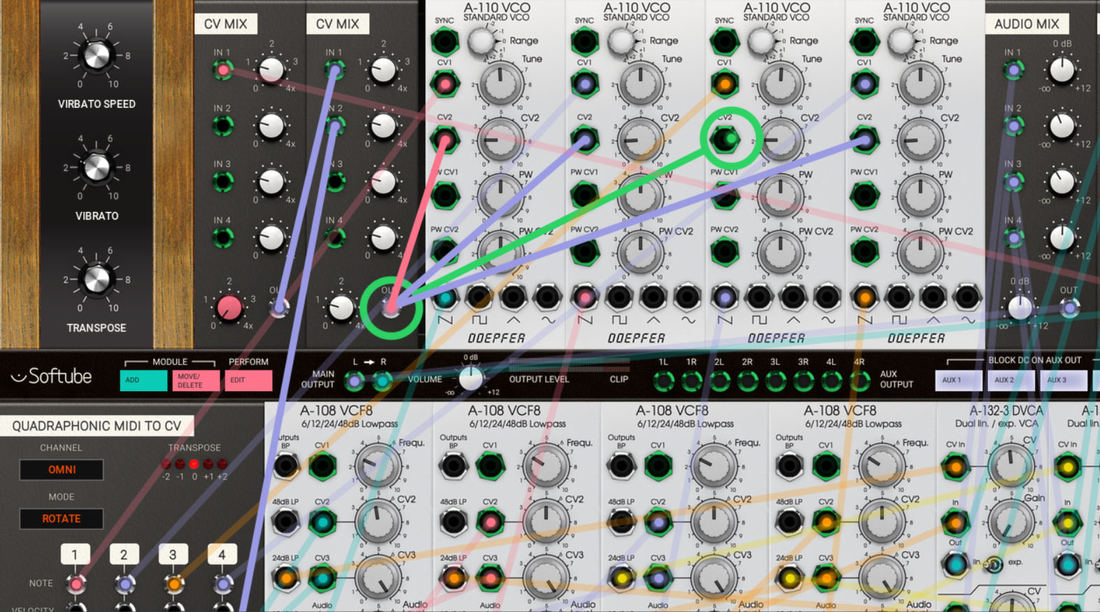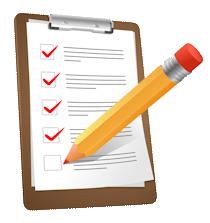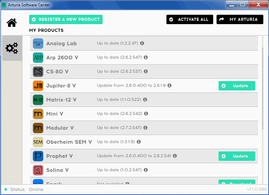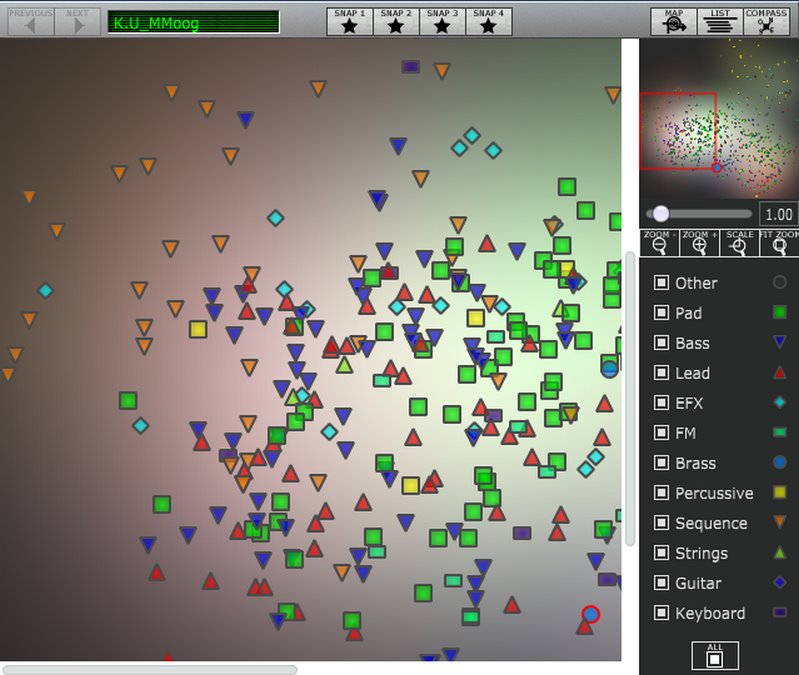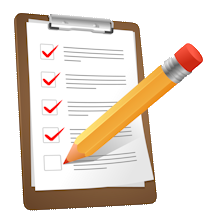|
:: TIMEFACTOR
0 Comments
Unlike most Farfisa VIs, there is absolutely no way to select/deselect the various instrument registrations. There are only two main patches included in this sample set, and both are quite bright and treble-y. Be that as it may, the “F-Organ 2” patch is the more even-keeled, better sounding of the two. Since I like playing organ and synth VIs with a semi-weighted 61 key controller, I found it necessary to transpose my keyboard down an octave. This allowed me to access the lower registers and warmer tones available in this sample set. Things improved considerably after I’d recruited a cabinet IR (impulse response) . With a snap-simple Kontakt tweak, the F-Organ took on a whole new, glorious sonic character – one that was vibe-y and highly palpable. The tone became even-balanced and sumptuous. Distinctly retro and ever authentic Farfisa Compact sounds leapt out of my speakers on demand.
In keeping with all things Vox, I added NI’s Brit 60s 2x12 Cabinet IR; which to my understanding was captured from a Vox AC30 loaded with a pair of Celstion Alnico Blue 12” speakers. After making this little tweak, the resultant sound was a very nice improvement. What started out as a raw, slightly brittle tone was splendidly transformed into a full, robust resonance. Soaring highs were still intact, but the delicate rounding that 12” guitar speakers impart to a splintery line-level signal ushered V-Organ to a whole new sonic plane.
As a general statement, I consider this sample-set to be a very well-balanced blend of lush Rhodian timbre, release noises, and tine-ness. (I just made that word up, I hope you like it.) Yes, R-EPiano has a few antique weaknesses on some notes between C5 to C6, but mayhap that quantifies this one to be verifiably realistic and authentic sounding. That said, would it have been slightly misleading if Q Up Arts had replaced the less-than-ideal tones with programmatically enhanced samples? I honestly can’t answer that question – the raw authenticity is laudable, but so too is pristine sound. You decide, dear reader. Smile.
Ever the ol’ skool traditionalist that I am, I’ve prepared a couple of audio snippets featuring the delectable, pure tone of this Wurlie. The first segment is a plaintive soul vibe with only a tasteful mix of tremolo. The second clip hits the higher register more and shows off lush spring reverb and a subtle undergirding of delay. CA-Grand – We now survey the final exhibit on our California Keys tour; the magnificent 10 ft’ Fazioli Grand. There were 10 channels of microphones par excellence used to capture this magnificent specimen – these include enviable capsules from Earthworks, Peluso, and Audix. Furthermore, the microphonic transductance was aptly channeled into a Pro Tools HD system through Class-A preamps from Neve, Universal Audio and Grace. While most of the mic channels are stereo pairs, there was a monophonic Neuman U87 used to record the piano from underneath; just left of center. To ensure that we could participate in a gratifying, comprehensive Fazioli Grand experience, Q Up Arts fastidiously sampled 30 layers of natural velocities – plus an undetermined number of round robin samples!
Timbre preferences aside, the sonority of this instrument is exquisite! The sampling quality is sublime and need not take a back seat to other libraries of like kind. There are other equally-as-large, highly detailed offerings on the market now-a-days; Wavesfactory’s “Mercury”, Bechstein-Digital’s “C-Bechstein”, SonicCouture’s “Hammersmith” are a few that come to mind. That’s elite, high class social circles to appease folks. Does Q Up Arts’ CA-Grand belong in such illustrious company? On the basis of visual appeal, I would say that it comes a little under-dressed; but sonically it stands up every whit as well. Across the complete key-range of this piano, the tonality is well-balanced and articulate. There’s an aliveness about the sound, and a responsiveness to touch, that must be experienced to be properly understood. To say that the instrument is dynamic is an understatement. The low register of this piano can thunder for sure, but it always remains clear and articulate. The mids are graceful and majestic; these too remain defined and pure throughout all velocity layers. An airy, pellucid high region is evident; howbeit it never becomes brittle or sterile sounding. As trite and clichéd as the word has unfortunately become in today’s music vernacular, “organic” is most certainly an apt adjective to describe the sound of this sample set. Other factors contributing to the veritable nature of CA-Grand are seamless fusion of the library’s release samples and sympathetic resonance. If these weren't enough, realism is further actualized with some nifty, dedicated soft-pedal samples to convincingly simulate a grand piano’s soft pedaling functionality. My ears tend to favour the “Grand Peluso” NKI due to its somewhat livelier upper midrange presence. Regardless of which patch or snapshot you choose, luxurious tonality, and vast dynamic verismo are immediately at your fingertips.
I'll be the first to admit that I'm not a great pianist; I just enjoy faking it. *Grin. Here are a couple of clips for you to hear CA-Grand for yourself. The first is a moody, softer Jazz-ish piece. I used the "Grand Peluso" for this clip, with the tone knob dialed up to about 2:00 o' clock. The second clip is a bouncy, R&B/Pop take -- it compares the "Grand Peluso" configuration to the "Grand Earthworks". Both patches were adjusted to use the same type of mic settings, and the tone knob was set at 2:00 o' clock. CPU & Memory Consumption: Taking into account that each of the e-pianos and transitors organs are monophonic sample-sets, their memory footprints are very small. The H-Organ is not negligible, consuming a noticeable 1.2 GB of memory. All of these samples load up in good time from a 7200 rpm HDD. As already stated, the Fazioli Grand sample-set is huge, gulping down 2.14 GB of memory at the least. I realize that not everyone has a dedicated SSD drive(s) in their system for the sole purpose of storing sample libraries, but if you want to have a fluid experience and speedy load times, you might want to consider getting an SSD for the CA-Grand and similar sample libraries. As regards CPU drain, Kontakt’s (v5.81 standalone) CPU meter seems to hover around the 3% mark with occasional peaks as high as 15 - 20% when liberal amounts of FX are applied. These conservative observations are ascertained while using the e-Pianos and organs. The CA-Grand, on the other hand, can easily utilize upwards of 30% CPU with the larger patches, and I've seen busy arrangements and generous FX make it spike up to 75 - 80 percent. Yikes! If I scale back the number of mics or use lighter patches, this drops to half or less. As a reference point, my system is powered by a 2016, i7 7700 HQ chip. Concluding Remarks: I’m pleased to report that there is a lot that I dig about this bouncing bounty of vintage vibe-a-licious-ness. I have a few quibbles with the collection, but overall I’m not shy to recommend Cali Keys as a solid, usable choice for anyone looking for a well-rounded collection of classic keyboards and organs. I’m not sure that I can recommend the Fazioli Grand sample-set as a “desert island”, one-size-fits-all piano choice; however, that greatly depends on the style(s) of music you play. Even with 3rd party, external processing, CA-Grand really doesn’t have an in-your-face, pop/rock character; at least not in the way that a top drawer Yamaha C7 (or similar) exudes. Still, it’s an exquisite grand piano sampling; one that possesses a refined, complex individuality that no other sampled piano compares to – at least none that I’m personally familiar with. I can say without hesitation that there is bona fide, raw genuinity inherent in each one of the sample-sets contained in the California Keys library. There are many sample libraries and modelled VIs on the digital playground that produce smoothly polished sounds; notwithstanding, few of them are comprised of totally original and unaltered samples. Neighboring notes are borrowed to fix wonky ones, and undisclosed studio tweaks n’ tricks are sometimes quietly slipped in to suppress audible disparities. Our ears, and thus our mindsets, have come to expect unrealistic perfection from virtual instruments. The truth of the matter is, well-maintained classic instruments possess timeless charm and distinctiveness; due in part to their electro-mechanical warts and all. In the case of Cali Keys, I don’t suspect that there were many (if any) post-sampling “fixes” applied to the original samples. What Arlan Schierbaum hears when he plays his vintage keyboards is exactly what was sampled – pure and original.
Stay in the Loop - Subscribe Today!Brother Charles is a freelance writer, Gospel music artist and minister. Charles had been a professional touring musician during the nineties; working primarily as a lead guitarist in the Canadian country music industry. Brother Charles is also involved with music production and quality home recording. :: PENTAMORPH, EQ and DYNAMICS The pentamorph is singularly the most substantial distinction between Session Keys e-pianos and all other virtual Rhodes and Wurly VIs out there. There are five main points (nodes) positioned around its morph path: Reverse, Unique, Tonality, Original and Unplugged. Each of these sample types produces novel sounds quite distinct from its fellows. Furthermore, the pentamorph can be MIDI-mapped to any midi CC value for real-time transitioning, or it can be automated within your DAW. As one would naturally assume, the “Original” position indicates the normal, extensively-captured samples. Highly convincing electric piano sounds are all you will hear – complete with bark, reed and tine chime (tines in the Rhodes, and reeds in the Wurlitzer). Even if there were no alternate samples, interesting morphing effects, or reverse samples included, the Session Keys e-pianos would each remain top picks. Although not specified on the products’ web pages, I guestimate that each library contains at least 10 velocity layers of normal samples, with multiple release samples, key clatter and pedal noises to boot.
Basic, but effective equalization is silly-simple to wrangle into place thanks to the smartly Q’d twin band EQ flanking the Pentamorph’s left side (bass & treble). As far as I can tell, the EQing is accomplished with fairly broad Q factors in Native Instrument’s “Solid G” equalizer – a programmatic nod towards SSL’s 4000 G circuitry and EQ curves from their mixing consoles, circa 1980s. On the right, we’re gifted with a pair of dynamics thing-a-ma-bobs to twiddle the instrument’s responsiveness to our particular midi keyboard or personal playing style. The Crunch parameter limits, or increases, the availability of the upper velocity range. Cranking this one up will introduce a decidedly more aggressive and bark-y tone, whereas dialing it back will subdue and mellow out the instrument. The Response knob grants overall dynamics control; allowing one to reduce the normal midi-velocity range of 1 – 127 to a more narrow range – thereby evening out unintended volume/dynamics jumps. This can be extremely helpful in certain cases, such as when you are using an older, or entry-level, midi keyboard that is only capable of performing four or five velocity steps. :: ANIMATOR & SMART CHORD The Animator might possibly be the second most interesting attribute baked into these sample libraries – technologically speaking, that is. Animator is a tempo-sync’d auto-accompaniment engine that functions in tandem with a substantial repository of built-in midi patterns and phrases. Categorized as 40 preset Songs, across varying musical styles, each song is outlaid with seven distinct song sections (intro, verse, chorus, etc). Each of these sections is essentially an individual phrase, available in three grades of complexity – actualized via your keyboard’s mod wheel. Each of the song sections (phrases/patterns) is called into action via keyswitches, starting at ‘C-2’. A good bit of compositional customization can be had by replacing/interchanging phrases. This is quickly accomplished by clicking on the keyswitch you’d like to swap out, and then double-click on any phrase that you would like in the main browser.
Tidying up the automated feature-set is where Smart Chord comes into its own. This nifty bit of smarty-pants KSP (Kontakt Script Processing) lets anyone play chords and phrases with naught but a single finger on each hand – right hand to play the chords; left hand to switch between the assorted phrases. This, combined with the Animator, helps a non-keyboardist put together well composed, convincing keyboard parts with minimal effort or learning curve. All ‘Smart’ chords are played using the “C” scale – regardless of your song’s actual key signature. You set the Smart key signature from a drop down menu; howbeit, there doesn’t seem to be any way to do this per MIDI CC mapping or keyswitches. Perhaps this is something that e-Instruments could improve upon in future revisions. All things considered, ‘Smart Chord’ works very well, but if you are required to change key signatures on-the-fly, it could be a problem. Sound Quality: Each of e-instruments’ Session Keys e-pianos are extremely well executed, deeply sampled libraries. Every single instrument offers up a sumptuous bounty of classic, vintage-y vibe. All around, these are detailed, accurate renderings of the instruments they emulate. What’s more, each library contains two distinct sample sets: Live and Studio.
:: SESSION KEYS ELECTRIC S Taking stride alongside Session Keys “R”, e-instruments unveiled their take on the illustrious Fender Rhodes Suitcase late in 2016. The patient rescued for restorative TLC and sampling that time round was a characterful 1973 model. Having been given the same scrupulous treatment that the ’76 Mark I Stage received, this baby oozes ol’ skool R&B charm like Dan Aykroyd did in the Blues Brothers.
Click on the images below to view full-sized photos. This will give you an idea of what a genuine Rhodes Mark 1 "Seventy Three Suitcase" looks like. Most Rhodes gurus will assert that for the most part, the electronics were most nearly identical in both Suitcase and early Stage models, with possible variances in the preamp circuitries. At any rate, one could dive headlong into Alice’s rabbit hole and stay quite well occupied discussing this aficionado’s topic ad nauseam. For the purposes of our present review article, dear reader, let it be suffice that there are indeed very perceptible tonal differences between Session Keys “R” and its “S” brother.
As soon as I laid my hands on my USB-connected weighted keyboard, I started smiling at the warmth, character, and sense of realism that this sample bank revealed. It’s wise for a professional reviewer to remain impartial and detached while inspecting a product, but I have to admit, this is one of the coolest, most authentic-sounding e-piano emulations I have experienced to date. The soundstage is both wide and focused. The tones are very well-balanced and dynamic. Sheesh, I really don’t cotton to over-used clichés, but this beast really does possess an exemplary degree of musical-sounding richness. There’s a provocative measure of grittiness sensuously coexistent with silken sheen; it begs to be played with ardour. Once you dial in some shivery stereo panning, you begin to understand exactly why these instruments became so highly sought after – and remain coveted collectibles. Here are a couple of short audio clips to let you judge Session Keys “S” Live for yourself . . . :: SESSION KEYS ELECTRIC W Not to be left out in the cold alone, Session Keys “W” is yet another quintessential, enduring classic from 1974 that proudly sits beside its Rhodian kin. This library exquisitely reproduces the aggressive, vibrophonic sounds of one of pop music’s best-loved hit-makers: the Wurlitzer 200A. To say that the Wurly 200A is iconic would be a grave understatement. From Ray Charles to Supertramp, countless super hits featured its distinctive growl and mellow, throaty cooing. As per its Rhodes brethren, Session “W” also cocoons two sample sets -- yes, they are indeed named Studio and Live. And in like fashion to the other two libraries we’ve examined in this article, Session “W” follows suit with a Studio bank being DI sourced while its Live set is a fastidiously mic’d simulacrum of no small proportion.
Achieving this stellar grade of sonic authenticity was no insignificant feat. E-instruments took advantage of a comprehensive array of top-tier studio mics to grab every iota of the physical instrument’s self-amplified character. Turn up some gain, finger those keys with a bit of gusto, and you’ll be greeted with the seminal speaker break-up and howl that only a toasty Wurlitzer can deliver. Overall, the Session “W” rewards us with well-balanced tones – full of life and complex harmonics. The highs are crisp, but never thin or tinny. The middle frequencies are present and forward by just the right amount. Bass notes are plenty hefty without becoming mushed up when hit hard. I’m totally digging this one. CPU & Memory Consumption: Taking into account that each of the Session Keys e-pianos has a lot going on under-the-hood, I’d appraise them to be quite modest in terms of both CPU demand and memory (RAM) requirements. I realize that not everyone has a dedicated SSD drive(s) in their system for the sole purpose of storing sample libraries, but for those who have, you’ll find these libraries to be very fast loading. Even HDD (mechanical hard drive) users will be generally pleased with their load times. The bulkiest of the lot is Session Keys “S”, weighing system RAM down by 530 MB (at default Kontakt DFD memory settings). Neither Session “R” nor “W” consume any more than 310 MB of RAM apiece. As regards CPU drain, Kontakt’s (v5.81 standalone) CPU meter seems to hover around the 5% mark with occasional peaks as high as 20 - 25%, but this only happens when liberal amounts of FX are applied. As a reference point, my system is powered by a 2016, i7 7700 HQ chip. Concluding Remarks: I commend e-instruments for their dedication, painstaking efforts and unsurpassed attention to detail. Each of the Session Keys e-piano sample libraries I've scrutinized has obliged me to count them among the very finest available. Freedom to choose between two viable sample banks per library is a bar-raiser for me. It’s not customary for these kinds of sample libraries to be so generously apportioned; notwithstanding, I have become quite spoiled by e-instruments’ generosity and I more or less judge other similar offerings by their example. It is my honest opinion that the Session Keys series are some of the absolute BEST bang-for-the-buck electric piano libraries available. The value stuffed in to the tin has it bulging out at the sides! You get superb sample sets, unique sound morphing functionality, automated song construction and idiot-proof performance tools for only $79 (USD). Hurry! Snatch them up and keep the engine running – before e-instruments does a double take and raises their prices.
Stay in the Loop - Subscribe Today!Brother Charles is a freelance writer, Gospel music artist and minister. Charles had been a professional touring musician during the nineties; working primarily as a lead guitarist in the Canadian country music industry. Brother Charles is also involved with music production and quality home recording. When I first got introduced to Studio One 2.x, I was intrigued with the prospect of having a good quality, built-in sample player - complete with a full collection of nice-sounding samples. You know what I mean, right? I was holding on to that elusive dream of enjoying a well-rounded All-in-one, turnkey solution, free from the constraints of using any 3rd party vendor's "Service Center". Doh! Unfortunately it didn't turn out to be so. Studio One's "Presence" sample player, and included content, deservedly lived smack dab in the center of the land of "meh". Some of the original "Presence" samples bordered on “OK-ville”, but the majority of them never were invited by me, to take up habitation in any of my own projects. It is my honest opinion that there were much better sample-library choices available --well-entrenched formats such as “Kontakt” and/or “Sample Tank” immediately come to mind. PreSonus's response to the yawns of its disenchanted (Studio One 2.x) citizens was one of excitement and no small ballyhoo. Where once there were naught but anemic, unsatisfying trivialities, we now have good-sounding, highly usable built-in VIs; namely, “Mai Tai” soft synth and “Presence XT” sample player. Mai Tai Synth, Presence XT . . . Yes!Mai Tai:
There’s plenty of control granted for tweakers, but Mai Tai’s interface design is also simplistic enough to allow synth novices to get up and running quickly. Mai Tai shows itself fit and ready-for-duty in great style. A substantial collection of tasty, well-baked presets are in tow, spanning common categories such as Bass, Lead, Pads, Bells, Strings and so forth. An assortment of sensible “bread n’ butter” FX are at hand, accommodating both modulation and also ambience needs.
As a general statement, Mai Tai holds its own with most nearly any 3rd party soft-synth in terms of sound quality –even while set to ‘80s’ or ’Normal’. I’m particularly enamoured with its ‘Strings’ presets. Presence XT: The other new VI on the docket very worthy of mention, is PreSonus's revised, revamped and revisited sample player: "Presence". Now rechristened as, “Presence XT”, this sample player features key-switching and higher quality sampling interpolation.
Presence XT is outfitted with all the typical accoutrements that we expect to find on a decent sample player, and maybe even a couple of extras, but it doesn’t offer any type of zone scripting or sample editing. For this, PreSonus have cunningly crafted the “Presence XT Editor”; available in the PreSonus online store for an additional cost, of course ($99 usd). Still, Presence XT adds tremendous value to Studio One 3 Professional. For anyone wanting to modulate a few parameters, there is a pair of user-adjustable LFOs at hand, and the same capable modulation matrix used by “Mai Tai”. As seen on Mai Tai, a well-rounded collection of FX is included to boot. Studio One 3 Professional includes a respectable compilation of samples, slightly exceeding 14 GB in size. While the “Core XT” libraries don’t cover as much ground as say, Sample Tank 3’s default fare, or Kontakt’s factory collection, there is a valid and highly usable amount of content stuffed in. Keeping in line with Mai Tai, Presence XT’s GUI is attractive and easy to navigate. There are a good number of parameters to experiment with, and the sample sounds are quite good. You won’t find too many off world, eclectic tones, but there is an ample bevy of the most commonly reached-for instruments. If you install the complete “Core XT” collection, you’ll be rewarded with good sounding Electric Pianos, Organs, Pianos, Basses, Guitars, Percussion, Strings, Wind Instruments and Brass. Presence XT Add-ons: I’ve been blessed to snag a couple of the add-ons available for Presence XT; viz. “Presence XT Studio Grand” and “E-Instruments eBass Bundle”. Neither of these sample sets gobble up very much RAM nor CPU – a welcome diversion in these days of behemoth multi-gig sample libraries. The $79 grand piano library compares very favourably against many higher priced Kontakt libraries. It offers plenty of velocity layers for convincing “lifelike” performances while producing clear, rich tonality. In conjunction with its 10 normal velocity layers, “Grand Piano XT” also boasts 8 layers of round robin samples. Additionally, authentic pedal noises, sustain pedal resonances, and note-off samples are intelligently scripted in as well. The eBass bundle is an absolute keeper, for me. Trusty Fender P-Bass sounds are at one’s fingertips here (pun intended). Gliss notes, slides, and fret noises are all present and accounted for. The eBass bundle is comprised of four distinct sample sets: Classic Finger, Classic Pick, Vintage Finger and Vintage Pick. As well they should, each variation sounds distinct from its fellows. Personally, I prefer the “Vintage” sets for their affability towards Motown, R&B, Classic Rock, Jazz and Gospel projects. The “Classic” presets feature that unmistakable P-Bass growl; delivering even, balanced tones. This makes sense owing to the Vintage sets being sourced from basses strung with flat-wound strings, and the Classic capturing the power of bright, punchy round-wound strings. One quibble that I have concerning the eBass bundle is the lack of a multi-lib with the ability to switch between pick and finger à la keyswitches. Be that as it may, these bass guitar samples sound very good. Keeping in mind that the eBass bundle rings the till at only $99 (usd), or $40 bucks for each variant individually, you get convincing P-Bass sounds for a relatively small entry fee. Studio One 3 Professional furnishes a producer with other elemental instruments as well. As I’ve already briefly mentioned, there is the original “Mojito”; mono-synth, “Impact”; a rudimentary, well rounded drum machine, and PreSonus’s original “Sample One”; a very simple drag-n-drop sample player. These all bear a fairly “plain Jane” interface and could never be accused of being the most powerful, jaw-dropping performers, but they certainly are adequate in their respective roles. Studio One 3 Professional also offers a gratuitous collection of good quality loops and drum samples. Within the assortment you’ll find tantalizing titles from “9 Volt Guitars”, “Ubershall”, “MVP”, “Big Fish Audio” and “Sample Magic”. Speeding Along on a New Route:Version 2 of Studio One brought “FX Chains” into play – making it possible to conveniently save a channel’s complete chain of effects and FX settings. This was absolutely golden for those times when you felt that a particular FX Chain would best suit another channel, or even another project. It was definitely a forward thinking and satisfying development, yes? Studio One 3 introduced a powerful new feature-set that launched it into heretofore unheard of territory – FX routing! This Extended FX Chains feature facilitates complex effects routing in series, parallel, or a hybrid of the two. Taking things a step or two further, you can even add splits by frequency and/or by channel. Within the FX Routing Manager you can create as many channel and/or frequency splits as you would ever need. The creative potential here can actually become mind boggling. In practice, you're free to add different modulation FX, compression, gating, reverberation, delay, and etcetera, on multiple frequency bands -- without resorting to a 3rd party tool like Blue Cat’s “MB-7”. Bear in mind though, that all splits are instantiated in a cascading manner; preventing multiple splits on a single “line”. Accomplishing parallel processing feats, such as commonly practiced with compressors and saturators, is now easier than ever. Thanks to the FX Routing and Extended FX Chaining interwoven throughout Studio One 3, you can use *any effects plug-in for these purposes. Yesteryear, if an engineer wanted to employ parallel processing, he had to either wrangle up additional channel bussing or manually copy tracks –afterward processing the new bus or copied track with his processor of choice. Things got easier once plug-in developers started implementing ‘Wet/Dry’ knobs into their plug-ins. However, not every developer does so – not even in year 2017. If, like me, you tend to favour certain plug-ins for specific tasks, but those plug-ins don’t facilitate on-board parallel processing, Studio One’s “Channel Splitting” is absolutely invaluable.
Completing the FX Chains feature set nicely is a row of eight "Macro" controls. A user is free to assign most nearly any FX parameter to one (or more than one) marcro knob. These, of course, all being actionable within automation lanes. Studio One's native effects are the speediest to assign to a macro; simply right click on one of the plug-in's controls and choose a macro destination. Setting up macros for 3rd party plug-ins requires you to open the macro editor and drill down through the list of available functions instantiated on the channel. Multi-Instruments: The advanced routing functionality built into “Studio One 3” doesn't end with its effects chains --there's more! Now we have a Multi-Instruments element to explore; expanding creative possibilities tremendously while opening up a cacophony of (practically) limitless sonic layers.
The Multi-Instrument feature is not limited to PreSonus’s VIs only; you can combine native and 3rd party instruments to your heart’s content (or until your CPU and/or memory starts to cough and sputter). Effects can be freely added as insert FX for each instrument individually. Keyboard splits are easily created by limiting the layered instruments’ playable ranges. Macro controls are also available for quickly manipulating instrument parameters, without having to actually bring an instrument’s interface into focus. As exemplified by the “FX Chains”, Multi-Instrument conditions can be saved as presets. Note FX – Huh, What’s This? Note FX is a set of midi tools specific to manipulating midi note data. The toolset accords us an effective Arpeggiator, Chord Generator, Repeater, and an Input Filter. Of the four tools, I find myself using “Arpeggiator” the most often – not all soft-synths house an arpeggiator, ya know. *Grin. Yet more than that, it’s totally cool to be able to arppegiate *any virtual instrument with ease. Note FX’s arppegiator surrenders the usual Up/Down/Randomize patterns along with a 32-step sequencer. Chorder lets you trigger chords from a single note; making chord changes as easy as child’s play (er, chord play, that is). Repeater is a nifty little apparatus to have in the toolbox, due to the ease by which it allows you to create interesting and complex patterns. Sharing a strong similarity to the Arpeggiator, this one yields 32 sequencing steps as well as gating options. If that weren’t enough, Repeater makes it a breeze to pitch notes within your created patterns. As with most channel and FX items housed within Studio One 3, you’ll find any instantiated Note FX gidgetry neatly tucked away in the respective instrument’s "Inspector Panel". A Gaggle of FX . . . Plus a few Extras:
As of version 3.5, we welcome into the family “FatChannel XT”. Coming to us directly from PreSonus's magnanimous "Studio Live Series 3" consoles, FatChannel XT is a marked improvement over the original FatChannel plug-in. It can be displayed in both horizontal and vertical layouts. Additional to PreSonus's own dependable gadgets retained from the original FatChannel, this strip also divvies up a heaping helping of modelled studio staples. PreSonus now provides us with their interpretations of classic FET and Tube compressors (aka: 1176 and LA-2A?). Be aware! These are approximations, NOT 1:1 circuit modelled plug-ins. They each sound good, generally offering similar sonic characteristics and workflow to their hardware inspirations, but their controls do not directly correspond to the influencing hardware units (nor to other modelled plug-ins, for that matter). For instance, the "Tube Compressor" activates a faster attack time than a real LA-2A does. On the EQ front, we're given a Pultec EQP-1A emulation and a NEVE inspired 4-band unit. These are effective, smooth-sounding modules that do a capital job of emulating time-honored, vintage processors. If your budget is light, and your VST folder isn’t exactly overflowing with speciality 3rd party plug-ins, rest assured that good results are achievable using Studio One’s built-in, native FX. Don’t take that to mean that the native pluggies are necessarily on par with high end (read: expensive) products by Softube, Waves, Brainworx, and the like, but they are leaps and bounds better than what was available just a few years ago. PreSonus’s stock plug-ins, including the three new effects mentioned above, all share a notable virtue –extremely modest CPU demands. When I first caught wind of PreSonus’s “FatChannel XT”, I was concerned that their modelling efforts would be somewhat demanding on my CPU. I’m delighted to report that the opposite is true. Wow! If only Waves, Slate Digital, and all the other 3rd party developers, could achieve such ultra low CPU hits with their products . . . *Sigh. Before we move along, there are a couple of proprietary addon plug-ins from PreSonus that I’d like to briefly highlight -- “RC-500” and “VT1”. These are a yet another pair of modelled channel strips, bundled together in the “Channel Strip Collection”. These aren’t free for the taking, but they are available at the PreSonus online store for $79.95 (usd). Are they worth the extra coin? Yes, I feel that they are. The RC-500 is a faithful, digital rendering of PreSonus’s own hardware unit. FET-style compression and smooth, silken EQ are evidenced here. On the other hand, VT1 is a circuit modelled example of a vintage tube channel strip. It features a warm tone and gutsy, spirited compression characteristics. Both units host input gain controls, vibe-y compression and analogue-esque EQ. A convenient and sonically interesting appointment on the "VT1" is its ‘Impedence’ selector. Here, you can alter the pre amp’s tonality in 6 steps: A to G – (‘A’) sounding the warmest and (‘G’) fully uncapping high frequencies. Although these plug-ins are slightly more ambitious towards your CPU than the stock Studio One FX, they can both still be considered quite light. On my Intel i7 7700, they don’t usually grab any more than 3 to 5% (apiece) of my CPU’s primary core --with “VT1” typically being the hungrier of the two. Concluding Remarks:My friends, we could detail the sundry aspects, characteristics and attributes of Studio One 3.5 over another 20 pages, or more, and still not get a glimpse of everything that it has to offer. We have, however, focused on its standout features and peered quite deeply into it's immense productivity toolset. Here are my findings in a nutshell:
Not only is Studio One Pro chock-full of impressive tools and features, it boasts a very high quality (64 bit float) audio engine. I know, I know . . . "null tests . . . all digital rendering sounds the same . . . yadda, yadda". Still, my ears tell me that projects rendered in Studio One Pro 3.x sound GREAT! I mean, really, really great. Correct stereo imaging is retained, good quality (automatic) dithering and resampling is in play, and accurate mixdown is very much the norm for Studio One Pro users. Studio One is VST3 Friendly: It's not surprising that Studio One® cooperates extremely well with the VST3 standard; considering that one of it's authors was instrumental in creating the VST3 format in the first place. Within my Windows VST3 folder you can find processors developed by Softube, Waves, Antares, FabFilter, Arturia, and others. The plug-ins all function well for me in Studio One 3.5 without weird glitches, freezes or crashes. I can't say that I enjoy the same kind of trouble-free experience in other DAWs . . . Jus Sayin'. ARA Support = Melodyne: Please be gentle with your correction if I'm mistaken about this, but wasn't Studio One® the first DAW to tightly integrate inline, native "Melodyne" ARA (Audio Random Access)? Inasmuch as other developers are scrambling to catch up to PreSonus in this regard, Studio One 3.5 absolutely rockz first place in the winner's circle with its highly developed ARA synergism. Go on, I dare ya . . . check out the Samplitude, Cakewalk, Mixcraft, and etcetera, forums --you'll see posts a-plenty about (integrated) ARA woes. I'm not so naive as to not think that Studio One® never has a problem with Melodyne, but it certainly is the example-setter to this point in time. Bummer Commentary: Honestly, there really isn't much that I feel the need to negatively comment on, concerning Studio One 3 Professional. Overall, I've come to really like it's approach to most nearly everything related to audio production. However, I would like to see the next iteration of S1 implement more refined midi editing capabilities. As it stands at present, I find midi manipulation a little bit cumbersome in Studio One. It would be beneficial for those of us who do a lot of midi recording, if a single virtual instrument track could contain multiple midi lanes, and if midi notes were not constrained to a single midi channel, per track. To clarify further, imagine having an instance of VB3 or GG-Audio's "BLue3" loaded up on a midi track. Each of those Hammond organ VIs can utilize three separate midi paths; one for the upper manual, another for the lower manual, and lastly, one for the bass pedals. It would nice if a single midi track could contain midi note data for all three midi channels, instead of having to set up three separate tracks. A perfect example of a DAW (and piano roll editor) that can do this, is good ol' Mixcraft, by Acoustica. As a matter of fact, I tend to favour Mixcraft's piano roll editor over those found in most other DAWs. With the exception of my hopeful wish for enhanced midi editing, I'm very pleased with Studio One Professional 3.5. I highly recommend it. Go ahead, download a free, fully-functioning 30 day trial version and try it out for yourself. Visit the PreSonus Studio One Web Site Stay In The Loop - Subscribe Today!Brother Charles is a freelance writer, Gospel music artist and minister. Charles had been a professional touring musician during the nineties; working primarily as a lead guitarist in the Canadian country music industry. Brother Charles is also involved with music production and quality home recording.
It’s hard to go wrong with it. We’re granted hybrid, semi-fixed settings yielding immediate, yet effective, results. Toss it on a track or bus, tweak three knobs, flick one switch, and select from one of 11 processing styles found in a tidy grouping of LED-indicated toggles. A simple, but attractive LED ‘Gain Reduction’ meter provides visual feedback for the degree of processing that’s being applied.
C’est tout – boom! You be done, like steak! The sounds produced here span mild, even-tempered limiting; all the way up to searing, energetic force. This is due of course, to the faithful modeling of the hardware unit’s three band ‘FET’ compression circuitry. The “S73” makes it très simple to bring enhancement, lift and energy to your mix. As per usual, parallel processing is a given.
Fix Flanger , as its name would imply, is well-suited to forming dervish, swirling flange effects; or more subtle, phase-meets-chorus tact. It features both delayed and pre-delayed signal streams while providing ‘Auto’ and ‘Manual’ Sweep controls – these being blendable between each other.
Introducing some ‘Delay Offset’, allows for more profuse flanging effects without disturbing the integrity of the source. Tap and ‘Tap/4’ buttons allow you to tempo-tap the LFO sweep rate and/or divide it by quarter note values.
Manual Sweep tends toward a dandy emulation of out-of-sync tape machines – a’ la John Lennon @Abby Roads. In “VSO” Mode, the large, attention-grabbing VSO knob functions much like a VSO (Variable Speed Oscillator) dial would behave on an old studio tape recorder. As such, a very believable facsimile of double-tracking through two speed-differentiated tape machines is easily created.
Doubler is a more chorus-y type of processor, closely emulating the “FIX AD-2” - a real-time auto doubling hardware device. This one is super simple to dial in thanks to its straight-forward, albeit frugal, set of controls. For the most part, “Doubler” enhances its source with lush modulation without becoming unwieldy – unless, of course, you crank up the ‘Regenerate’ knob. Doing so approaches flanging territory. Be that as it may, “Doubler” is absolutely brilliant at producing classic doubling effects.
Dual Sweep mode accords a type of auto-panning - producing obvious, but pleasant ‘swish and sway’. Fine-tuning the Sweep control delivers titillating sonic results - and facilitates mono compatibility checking. Naturally, a ‘Mix’ knob is on hand for parallel processing when you insert “Doubler” as a track effect.
In keeping with contemporary production practices, tempo sync is on tap so no worries there. A trim compliment of self-explanatory controls keeps things simple and efficient. The typical duet of ‘Time’ and ‘Feedback’ is accompanied by passive ‘Bass’ and ‘Treble’ controls – these affecting the processed signal only. Delay times range from an imperceptible 1 ms to a satisfactory 1000 ms.
Tube Delay hosts a rich, colorful saturation/overdrive algorithm. Softube tell us that this is actually a triple-stage tube design, with each layer adding to the big juicy sounds that the unit can dispense. In all truth, this is a key ingredient that aids the widget in distinguishing itself from the crowd. Spanning subtle, harmonic color to gritty rock n’ roll heft, Tube Delay’s “drive” function dishes out heaping helpings of vibe-a-licious echo and delay. Being very analogue-like in character and tonal depth, “Tube Delay” produces full-bodied sonic textures sure to please both engineer and listening audience alike. If you care to twiddle the ‘Feedback’ knob by means of DAW automation, you can even score some ‘Hendrix-y’ oscillation mayhem. And yes, a ‘mix/dry’ knob is included.
Modular: This flexible, expandable, modular synth is the manifestation of a close collaboration between Softube and Doepfer – originators of the Eurotrack modular synthesis environment.
DISCLAIMER: There is, by far, too much unearthing and exploration required to bring to light all that lays beneath the surface of this instrument, to cover it in this “Volume 1” bundle review. To gain a solid grasp of all “Modular” has to offer, I recommend that you check out Nick Bate’s comprehensive video presentation, over at SonicState: YouTube Link Here
At its core, “Modular” is a deeply modeled emulation of Doepfer’s Eurotrack patchbay-appointed modular system. Conceptually similar to Bob Moog’s “5U” Moog Unit designs, the Eurotrack standard become hugely popular in the mid 90s by reason of the platform’s lesser price point and (for-the-era) cutting edge innovation.
Softube’s synth is parceled with six of Doepfer’s best known modules - those being: A-110 (VCO), A-108 (VCF), A-132-3 (Dual VCA), A-140 (ADSR), A-147 (LFO), and an A-118 Noise & Random Generator. Indeed, the modules were all painstakingly modeled in exquisite detail. Just in case you’re thinking that six modules seem like a rather sparse endowment, be advised that you can incorporate as many instances of them into the synth’s rack as you desire – or until your CPU caves in. Developed with expansion in mind, there are already three more add-on “Intellijel” synth modules on offer for this platform - available for subsequent purchase. More modules are expected from other developers as time goes on.
Finally, four DAW and MIDI interfacing modules, an FX module, three mixers (mixers for audio input, control voltages and polarizing) and four sequencers (8 step, 16 step and 5-step Penta) complete the substantial array of building blocks. It’s interesting to note that sequencers can be linked for up to 24 step sequencing and beyond.
There are about 200 preset patches at hand, most of which aptly showcase the deep, lavish sonic palette that this synth exudes. Softube’s “Modular” generates roaring, thunderous lows, warm, well-balanced mids and feathery, airy highs. Combined, these aural factors produce satiating tonal tonics; albeit at the expense of demanding CPU requirements.
One niggle that I have concerning the patch presets is there isn't a built-in preset manager provided. The presets can only be accessed through your DAW's interface. ** !! CPU ALERT !! ** I held U-He’s “Diva” up at the top of the list concerning CPU consumption. Truth be told, “Modular” is much, much more demanding on my system. For example, In Studio One’s Performance monitor, Diva (fast mode) bumps the meter up to 20 – 25% for some patches. Softube’s modular synth has driven the demand up to 50% and even higher! Ouch! The sounds it creates are terrific, but that’s too demanding for common use.
Eight drum modules make up our beat-making-box’s simple workflow and configuration. Herein are two kicks, a couple of snares (plus claps), percussion, hats and cymbals. Each channel is configurable with dedicated controls for that particular piece. Kicks feature ‘decay’ and ‘pitch’ knobs. Tone and ‘type’ accompany percussion, while a unique combination of ‘wave’ and ‘synth’ rotary dials furnish the snare, rim, clap and hi-hat strips.
Each element is fed into the mixer section, having its own channel where reverb and delay effects can be added. Automated panning is available via the ‘Ping or Pong’ control. A solitary EQ knob attends each channel, but is tailored specifically for the element in use. As such, the EQ function is somewhat an intelligent auto-tracker in that it dynamically adapts itself for its source. Softube could never be accused of skimping on the quality of the built-in ambience effects, considering that they’ve benevolently implemented the outstanding reverb algorithm from their illustrious “TSAR-1”. What’s more, the channels are all routable through an adaptation of the Softube “Valley People Dyna-mite” dynamics processor. In keeping with Softube’s modus operandi, “Heartbeat” is more than capable of slamming out an explosive barrage of analogue-like beats. At the final output stage, the elements are channeled into a “master bus”. Here, we find a global saturation knob, three-band EQ, High & Low pass filters, and finally, ‘Width’ and ‘mono cut’ controls. The latter determining the frequency ceiling under which lower sounds get summed to mono.
Sound Quality
These are Softube goodies – nuff said! Seriously though, once you decide to take your audio plug-in purchases up to the Pro-grade level, it more or less comes down to thine own personal preferences regarding design and/or features. If you prefer authentic analogue-ish charm - easily dialed in employing vintage-looking interfaces - it’s tough to find better than Softube’s variety. This crew of Swedish rock n’ roll scientists have been crafting elite, “old skool”, vibe-in-the-box plug-ins now since 2003. They know their ‘stuff’. Many thousands of professional recording studios worldwide rely on Softube products to churn out chart topping hits. None of these pieces of kit could ever be accused of sounding cheap, generic or ‘vanilla’. Due to scrupulous component modeling, highly-convincing analog quality is readily imparted to any sterile digital DAW project. To this reviewer’s ears, each individual appliance in the “Volume 1” bundle delivers superb audio quality and identifiable sonic character. The range of compressors and EQs are second-to-none and surpass the common fray with little to no aliasing or unpleasant artifacting. For instance, the “Summit TLA-100A” convincingly captures the magic and essence of its original hardware namesake. There’s convincing, clean, analogue-like warmth (without mud) a-plenty on offer. The “TLA-100A” babies its audio source with gentle, breathing, organic compression or it can dim the lights and seduce your auditory senses with exciting saturation and color. The same can be said of all the peripherals packed into “Volume 1”. While being used judiciously, there’s just something about Softube plug-ins that imparts warmth (without mud), harmonics, ‘air’, 3D-dimension, and yes, vibe-y-ness to audio material. Drive them with some deliberate intent and your tracks will take on colorful, vintage character in all the right ways - rich, soul-stirring saturation and ‘hair’. If pressed, I would also categorize Softube’s FX plug-ins as predictable; as in reliable and dependable. Use them gently and they infuse wonderful dimensionality – push their font ends and they respond with gusto. You have to really work hard to make these sound bad.
Visual Design
The POSITIVE | I dig Softube’s plug-in GUIs and I'm grooving on their well-laid out, simplified interface designs. They facilitate fast workflow and immediate results. This, combined with photo realistic graphics of vintage analogue gears, never fails to bring a satisfied grin to my mug. Knobs and sliders are spaced appropriately. Not-a-one of these plug-ins suffers from a cluttered, disoriented or cludg-y layout. All items are clearly marked and provide accurate visual feedback – typically along the bottoms of the plug-in windows. Speaking of the GUI controls – me like-y. Me like-y a lot. There seems to be just enough ‘resistance’ to prevent fiddly mouse movements. Thankfully, you won’t be incumbent with any circular-style button manipulation here. Rather, it’s good old-fashioned linear up/down dragging. Fine control is actualized by keeping your keyboard’s ctrl key depressed while dragging (command key on MAC). The NEGATIVE | As screen resolutions increase, it's becoming all the more necessary for plug-in developers to accommodate contemporary desktop sizes. I generally enjoy the overall appearance of Softube GUIs; however, I strongly encourage Softube’s developers to revisit their GUI development and release updates featuring resizable, scalable interfaces across their entire product line. Arturia’s “V Collection 5” ** is a perfect example of this kind of implementation. U-He’s “DIVA” also boasts a beautiful, resizable interface. On my current system’s native resolution of 1920 x 1080p, I deem many of the Softube GUIs to be too small. I have trouble reading the text elements and many of the knobs and sliders seem under par for me. In all fairness, Softube originally released many of the plug-ins contained in the “Volume 1” bundle when 1368 x 768 was still considered a typical resolution. Alas, we now enjoy 4k (and even 5k) resolutions on the highest end systems. Understandably, smaller plug-in GUIs are not very well favored anymore.
Performance & Functionality
“Hey, it's not rocket surgery or brain science needed here, folks.” *Grin. These babies are a real treat to wangle awe-inspiring sounds out of. Their intuitive interfaces belie the exacting, elaborate DSP code housed under the hoods. As a general statement, even a rookie engineer can easily instantiate Softube effects on some tracks – and pull up rousing results – without cracking open a user’s manual. Nonetheless, if you would like to glean some great insights and tips, be sure to watch, listen and learn from Grammy-nominated engineer, Ryan West (Jay-Z, Eminem, Kanye West) in the included 90-minute mix-tutorial video. Now-a-days many developers are implementing some form of built-in parallel processing – a task that used to require somewhat elaborate processes within a DAW. Softube is one of the first groups of developers who recognized the urgency to simplify this crucial production exercise. To their credit, they introduced ‘Direct Injection’ in response to the needs of burgeoning engineers and busy Pros alike. It’s so much easier to tweak a single knob than resorting to setting up parallel routing or copying tracks. Direct Injection streamlines parallel processing and helps reduce duplicated tracks and/or superfluous AUX tracks.
CPU Consumption
CPU consumption ranges from negligible to moderate depending of which bundled plug-in is in use. Overall, I consider the collection to be light to moderate on system resources. For example, on my Intel Core i7 7700HQ, “TSAR-1” hovers around 6% or 7% @44.1/24bit/512 samples in Studio One Pro 3.5’s performance monitor. Ableton Live 9 indicates a 5% to 6% hit at the same project settings. As a point of reference, “IKM CSR Plate” uses 3% to 4% in Studio One Pro 3.5 on my system. 2c-Audio’s “Aether” and FabFilter’s “Pro-R” both hit between 8% - 11%.
Licensing & Copy Protection: iLok – Pace - Gobbler. All Softube products are copy protected by Pace, but do NOT have to be iLok *dongle protected. Mind you, I recommend using an iLok dongle because hard drives can crash, destroying machine-based activations.
A closed, proprietary product-management system, by the name of “Gobbler”, is now being utilized by Softube. Through the (downloadable) Gobbler app, you can access downloads for all your personal Softube product purchases. As of the time of this publication, older Softube products are still downloadable as an “ALL-IN-ONE” installer. Going forward, new releases are limited to the Gobbler system. If you haven't an existing iLok account, you'll be urged to create one while setting your Gobbler account.
Stay In The Loop - Subscribe Today!Brother Charles is a freelance writer, Gospel music artist and minister. Charles had been a professional touring musician during the nineties; working primarily as a lead guitarist in the Canadian country music industry. Brother Charles is also involved with music production and quality home recording.
Originally announced amid a media feeding frenzy over a flurry of hardy hardware synthesizer launches — looking more to the past than the future for inspiration, it appeared — at The NAMM Show 2015, January 22-25 in Anaheim, California, Waldorf’s wilful software-centric showcase made for a convincing case for wavetable synthesis — it’s back but better! Having seriously succeeded in changing perceptions of what a serious iOS instrument can be, thanks to unique sounds simply unachievable with any other synthesizer, Waldorf willingly responded to requests to make its award-winning Nave advanced wavetable synthesizer available on more powerful platforms by introducing the Nave advanced wavetable synthesizer plug-in for Mac and PC. Professionals and amateurs alike can comfortably kick back and musically rejoice, safe in the knowledge that this ‘new’ Nave brings that notable Nave sound engine to their favourite DAW (Digital Audio Workstation).
While Waldorf’s deft design team has helpfully succeeded in optimising Nave’s nifty GUI (Graphical User Interface) to readily work with the tried-and-tested computer combo of keyboard and mouse (or track pad) rather than touch screen surface technology, that nothing has been lost in translation is nothing short of a musical miracle! More to the point, the feature-packed plug-in comes pre-packed with superb sounds, ranging from spatial pads to vivid wavetable scans and cutting leads to solid basses, but, above and beyond that, also an abundance of incredibly imaginative sound worlds — many of them professionally produced by some of the top sound designers around. As a synthesizer thoroughbred through and through, Nave really represents a phenomenal playground for sound creation creativity. For instance, its oscillators offer expanded wavetable functionality with elaborate editing facilities and an extremely effective speech synthesizer. Anyone at all familiar with Waldorf software instruments will immediately feel right at home with the typical Waldorf workflow where sound-shaping modules are always directly accessible and all arpeggiator, envelopes, effects (Phaser, Flanger, Chorus, Reverb, Equalizer, Compressor), and Modulation Matrix management controls are only one push of a virtual button away. Edited highlights include two independent advanced wavetable oscillators per voice with saw, triangle, PWM (Pulse Width Modulation), white and pink noise (and up to eight-oscillator Überwave); two ring modulators; multimode filter (with LP/ BP/ HP, 12 dB, and 24 dB settings); three envelopes; two LFOs (Low Frequency Oscillators); and much more besides. And besides its standard yet classy chromatic keyboard, Nave also includes innovative ‘blades’ and pads to control the sound in different ways. Why restrict yourself to iOS-imposed limitations? The Nave advanced wavetable synthesizer plug-in now lets you work wherever and however you want. Whether Mac- or PC-based, desktop-bound or laptop-mobile, with the CPU (Central Processing Unit) firepower to truly deliver, Nave gives your professional productions a truly cutting-edge sound like no other. Of course, Waldorf’s masterful migration of its long-running Attack virtual drum and percussion soft synth that took the virtual instrument world by storm back in early 2001 to iPad 3 (Retina), iPad mini (1, 2, 3), and iPad Air (1, 2) brings us back to where we started with Nave — namely, the wonderful world of iOS. It is now complete, and available as of today on Apple’s App Store. See how its impressive sound engine is cleverly complimented by an integrated 16-step sequencer that is as fun to use as it is useful. Unbelievably, the Attack advanced drum synthesizer for iPad offers 24 instruments — each entirely programmable through a stunning, touch-optimised user interface. Its oscillators are fat, the filter flexible, and envelopes lightning fast. Each drum sound can be enriched with one of four independent insert multi-effects with Delay, Equalizer, Drive, Phaser, Flanger, Chorus, and Phrase Vocoder. Input lyrics, output song! Alter gender, just as you’ve always wanted? Why not! Notable phrase vocoding technology apart, Attack ’s sound engine is also capable of producing powerful polyphonic synth, bass, and lead sounds suitable for creating full-blown backing sequences. Just like the original Nave, it’s a seriously in-depth musical instrument for iPad. It’s easy to use and fun for sure, but at its core it’s truly a sonic beast of an instrument, instrumental in inflicting out-and-out drum power — out of the tablet and into the wider world! Whether you’re looking to make a musical move from iPad to Mac or PC or, conversely, Mac or PC to iPad, Waldorf has got you covered with its now-available Nave advanced wavetable synthesizer plug-in and Attack advanced drum synthesizer for iPad. If you want both products on all platforms, well what can we say? Waldorf won’t leave you wanting! The Nave advanced wavetable plug-in for Mac and PC is available to buy online directly from Waldorf via the Waldorf Shop (http://www.waldorfmusic-shop.de) for €149.00 EUR (including VAT for EU countries) or through the company’s global network of dealers and retailers for €149.00 EUR/$199.00 USD. Listen to some stunning sound examples of the Nave advanced wavetable plug-in in this inspiring introductory video: https://www.youtube.com/watch?v=HInbyeWoXsI For more detailed info, please visit the dedicated Nave product webpage here: http://www.waldorf-music.info/en/nave-plugin Owners of Apple’s iPad 3 (retina), iPad mini (1, 2, 3), and iPad Air (1, 2) can purchase and download the Attack advanced drum synthesizer from Apple’s App Store for an introductory discounted price of €14.99 EUR/$14.99 USD/£10.99 GBP until June 26, 2015 (rising to €19.99 EUR/$19.99 USD/£14.99 GBP thereafter) from here: https://itunes.apple.com/us/app/attack-drums/id956450390?mt=8 Check out the tantalising trailer video for the Attack advanced drum synthesizer for iPad here: https://www.youtube.com/watch?v=LVcnKyFkvPU#t=36 Listen to some stunning sound examples of the Attack advanced drum synthesizer in this truly ear-opening demo video: https://www.youtube.com/watch?v=gc2TyAlAmks For more detailed information, please visit the dedicated Attack product webpage here: http://www.waldorf-music.info/en/attack-drums-overview
Cresting the ‘Everest’ of popularity resultant from their industry-changing virtual analog emulations of the Moog “Modular” and the prolific Yamaha “CS-80”, Arturia brazenly undertook the impossible – incredulously, they accurately modeled the Minimoog! Furthermore, Arturia not only veraciously cast the original instrument’s circuitry, filter modes, tonal characteristics, and etcetera, but they expanded the feature-set and value of their digital emulation exponentially.
Arturia’s (Officially Moog-licensed) digital reproduction encapsulates the breadth of “Minimoog Model D” greatness. They’ve also revived the time-honored classic to be a modern, powerful appliance of synthesizer enormity, capable of maintaining a position of credibility on the digital compass. Many contemporary synthesizers retail at prices ranging from $149 to over $200. At the time of this publication, “Mini V” sees its list price marked at only $99 (USD). In keeping with the situation of this multi-part review, it’s most gratifying that Arturia have kindly included it as part of the Producer Pack 61 bundle. ** Since the Producer Pack 61 is a very worthwhile investment for both seasoned small studio owners *and fledgling home producers alike, we’ll discuss the Mini V as though we were being introduced to it for the very first time.
Discreetly kept from view as a hidden back matrix panel, you will find a modulation matrix, an arpeggiator, along with chorus and delay effects. Obviously, Arturia are toted for their vintage synth modeling, but it really is a shame that their effects tend to get overlooked in the fervor. As I’d been preparing myself for this “Producer Pack 61” review, and also my upcoming “V Collection 4” exposition, I have been more-than-a-little impressed with the quality of these Arturia synths’ built-in effects.
Equally impressive is the product’s manual. Typically, many consumers are inclined to think of a product manual as monotonous, uninspiring text that will be looked to only when absolutely necessary. In Arturia’s case, the product’s manual is an engaging, information resource that entertains and keeps one’s interest throughout. The manual is exceptionally well-documented and details compelling historical facts about the original instrument, its creator(s), and Arturia’s own technology (from a marketing perspective, of course). In a word, the manual is a really good read!
Additionally, ASC updates itself automatically and conveniently notifies you if an update is available for any installed Arturia product. If you choose to let it download updated installers, the application takes care of the installation process for you.
Alas, one foreseeable glitch is that activations cannot be managed in a user’s “My Arturia” area of the company’s web site. This suggests that a crashed hard drive or faulty computer may result in an unrecoverable licence demerit. Perhaps Arturia could be encouraged to reconsider their licence management process and allow their customers to conveniently manage activations online. For example, PreSonus and ToonTrack facilitate this kind of online license management model.
Visuals:
Arturia’s Mini V is a period-accurate presentation of the revered Minimoog model D, circa 1971. Oodles of faux wood grain textures, 3D-like, top-down perspective, augmented with excellent use of light and shadow techniques, keeps the “Mini V” looking handsome, and *genuine. Each of the original instrument’s controls is carefully mimicked by both placement and appearance.
All of the controls are laid out most-nearly identically to those of the physical instrument and hold true to the original’s schema, both stylistically and operationally. The control panel is neatly arranged into five sections: Controllers, Oscillator Bank, Mixer, Modifiers and Output. The latter being complimented with a couple of Arturia embellishments: unison and polyphony. On the lowest portion of the screen, we find the ‘virtual’ keyboard. On the keyboard’s left, you’ll see a column of three on/off rocker-switches for Glide, Decay and Legato functions. Below these are the Bend and Modulation wheels with an accompanying switch to toggle Bend off/on. Lastly, we’re accorded bend-range control via a dial which is sweepable from a single semitone all the way through to 12 semitones.
Clicking anywhere on the top ‘wooden’ strip of the synth triggers a cool little animation of the controls panel being angled upward, and an unfolding of the aforementioned ‘hidden’ control matrix. This matrix panel hosts the majority of the controls for Mini V’s enhanced features – these being: Motion recorder, Vocal filter, Modulation matrix, Arpeggiator, Chorus and Delay.
Although this virtual instrument’s GUI is attractive, well-provisioned and authentic-looking, it is somewhat difficult to work with at contemporary screen resolutions. When “Mini V” was released back in 2005, most screens were set to resolutions of (1024 x 768px) or (1280 x 1024px). At those resolutions, on CRT monitors and 1st generation LCD panels, the interface was considered quite substantial indeed. Howbeit, the smallest resolution commonly used now-a-days is 1366 x 768px, on any typical 15” laptop screen; and considerably greater on most desktop systems. I’m hoping that our friends at Arturia will release updated versions of their older virtual synths with size-selectable, scrollable GUIs (similar to Arp2600 V and Modular V, but larger). It is wonderfully convenient when a quality plug-in or VI, such as this one, is graphically scalable and can be set proportionate to a user’s display.
Beyond these, there is a liberal number of template patches spanning Arpeggios, EFX and various Waveforms making for a base on which a user is free to create his/her own sounds.
Continuing along with the toolbar, we spot a midi channel assignment menu that is followed by a polyphony selection menu - ranging from one up to 32. This extension of polyphony functionality is certainly welcome, but it is not a global setting; polyphony is applicable on a per-patch basis. After the Poly menu we have the Play mode selection to configure how the Mini V ‘plays’ while in original monophonic mode. “In “Low” mode we will hear the lowest note, in “High” mode the highest note, and in “Last” mode the last note played on the keyboard. In the two first modes, when the note is released, we will hear the lowest note (or respectively the highest) without triggering the envelopes. In the last mode, the envelopes are always active.”
Within the Sound Map we also have access to a sorted list of the presets. This list can easily be configured to display only categories of interest by choosing the appropriate checkboxes to the right. *Turning on global polyphony via the self-named switch located on the Output controls strip, defaults to four voices.
Forging ahead with our toolbar description, we come to the Motion Recorder. Clicking this button simply activates/deactivates the feature, but as with the other extended features programmed in this synth, it is managed within the previously mentioned ‘hidden’ matrix panel. In summary, the Motion Recorder makes it possible to record parameter changes in real time, up to 30 seconds in length. There are four separate slots available for recording (or manually drawing) parameter changes.
Adjacent to the motion recorder icon is the Formant filter, better known as Vocal filter. Again, situated on the matrix panel, this subset is basically a groovy little vocoder/vowel component. Osciallation rate, wet/dry ratio and resonance are herein adjustable.
Next in succession is the Matrix activator. This feature presents us with a ‘matrix’ of eight modulation sources and eight destination slots. The intensity of each one can be blended to a user’s discretion. Additionally, a single, midi-sync able LFO is included, which itself may be used as a modulation source. For example, in Slot 1 we could select the LFO as our source and choose Cutoff as the destination. There are scads of room here for creativity. Finally, the toolbar is rounded out with Chorus, Delay and Midi learn buttons on the far right. Something that is lacking in the hosted plug-ins, compared to the standalone app, is the ability to change knob behaviour from the default circular mode to linear. Personally, I find linear mode much easier to work with, and especially so when the controls are small and harder to see. A second glaring omission in the hosted plug-ins is a convenient means of resetting a dial back to its default detent or “zero” position. Again, Arturia sensibly implemented this simple convenience in the standalone version with a quick “ctrl + click” action. One final niggle that I have about interface functionality is that there isn’t a way to type or manually input a value for any of the controls – they are manipulated by mouse or midi CC only.
[ Main Controls ]
The Controllers section grants control over global tuning, glide (portamento time) while also featuring the necessary dial(s) to balance noise/oscillation for modulation. There are a couple of switches dedicated to said modulation – the first of which will engage ‘pitch’ modulation (which is shared by all three oscillators), and the other to disable oscillator three from the synth’s voltage control.
Next in line is the Oscillators section, which can more or less be considered the ‘engine’ of the synth. In this bank of controls we can set the range (*note to organists, read: “pipe length”, such as represented on a Hammond organ’s drawbars) and waveform types of the three oscillators. Unlike many of today’s ultra modern variety, the “Minimoog” incorporated what are now considered ‘fundamental’ waveforms: Triange, Sawtooth, Square and Rectangle; with a couple of variations of Sawtooth and Rectangle thrown in for good measure.
There are fine-tuning adjustments available over OSCs two and three, abetting some of the biggest, ‘phattest’ detuned tones ever produced before or since. Oscillation speed can by synchronized to your DAW/host’s tempo. OSC three pulls double-duty as low-frequency modulator for producing that famous Moog vibrato and growl, and it can also function as an audio-frequency modulator. This is accomplished by turning OSC three “off” in the mixer section and setting its range knob to “LO” here in the Oscillators strip. Smack dab in the center is where Mixer controls reside. Simplicity with efficiency is the motif here - rocker switches to activate/bypass each of the three OSCs accompanied by volume knobs for each one. Another switch lets us choose between pleasant white or pink noise with its own volume knob to blend in the amount of noise to taste. The original hardware allowed for an interesting routing option whereby ‘external’ source could be inputted and blended into the signal path. That feature is also carefully modeled and represented with a clearly labeled knob. Succeeding the Moog’s mighty oscillators are its lively filters; aka Modifiers. Filter frequency Cutoff, Contour (Resonance) and Contour Amount (or filter envelope depth) provide a vast degree of sonic osmosis ranging in sounds from mellow to searing. The Minimoog’s famed 24dB ladder-filters have been talked about ‘ad nauseum’ because of their rich, organic sonic characteristics – none the less so in Arturia’s fine recreation as well. There are two sets of Attack, Sustain and Release controls in this section – the first for controlling the oscillators, and the 2nd specific to overall output, or rather Amplitude. Mini V’s Output strip is self-explanatory, but worth mentioning are a couple of Arturia embellishments found here that do not exist on the original equipment – these being Unison and Polyphony switches. It’s important to note that the unison and polyphony features cannot be engaged simultaneously. If Unison is active, and Polyphony gets turned on, the unison feature will be bypassed. Conversely, switching unison on while Polyphony is active has no effect. By default, there are four voices of polyphony on tap, but as mentioned earlier, this number can be increased up to 32 on a ‘per patch’ basis. Finally, a cool soft clipping feature allows for harmonically vibrant output that doesn’t supercede 0dBFs.
Sound Quality:
How many clichéd terminologies, and ‘synthisms’ can I fit in here, I wonder? To be honest, some audio products absolutely deserve such descriptives. In this writer’s opinion the original device practically defined electronic instrumentation, and Arturia’s software recreation aptly occupies the same classification. The range of glorious, authentic tones that “Mini V” is capable of emitting may emphatically be chronicled as phat, warm, organic, musical and powerful. In the case of this soft synth, “It ain’t about quantity, it’s all about Quality!” Over the past decade since its introduction, Arturia have continued to tweak and upgrade the “Mini V”; as they have with all of their virtual analogue soft synths. While the Mini V’s GUI hasn’t been significantly updated, they (Arturia) have consistently implemented under-the-hood improvements due to the ongoing refinement of their TAE® technology.
By my estimation, each of the Mini V’s ‘naked’ waveforms sound convincingly like those of the original hardware they are recreating. The filters are smooth and faithfully clone that famous, but elusory, Minimoog quality. Mini V makes it very easy to replicate deep, analog-esque tonality replete with reams of identifiable Moog character. The fact that Arturia have incorporated so many feature-set additions certainly broadens the usefulness and flexibility of the instrument. Mini V continues to engender the classic Minimoog sonic palette as contemporary and still very musically relevant.
Regarding *ABSOLUTE sound quality, it's likely that the magnificent “Diva” from Germany’s U-HE is the MOST capable of reproducing amazing analog synth sounds. However, “Diva” is substantially more demanding on CPU – capable of bringing a modern 4 (or even 8) core system into a heavily taxed state. With all pertinent factors carefully weighed into consideration, and if I had to choose just *one Minimoog emulation, the “Mini V” could find itself safely nestled in my VST folder.
Native Instrument’s “Monark” is a serious contender for the crown, as is the mighty U-HE Diva’s Minimoog module. GForce software has also produced a very respectable entrant. Notwithstanding, feature for feature, system requirements, and cost weighed into the equation, “Mini V” still rocks the docket. Arturia’s TAE® has continued to evolve into one of the world’s foremost virtual instrument technologies. TAE® technology has proven itself as being capable of reproducing vintage and classic instruments’ sounds with highly convincing realism – free of aliasing artefacts or common CPU demanding DSP techniques.
Personally, I’m very thankful that “Mini V” is included in the Producer Pack. Its inclusion substantiates the value of the bundle considerably. Of all the Arturia soft synths that could have been selected, I think it’s appropriate that they’ve featured the synth that more or less “started it all”.
CPU Consumption:
Some of Arturia’s most recent offerings can be somewhat CPU intensive, but this one remains amiable. Even while multiple instances are simultaneously active, any 4 year old MAC or PC should be able to bare up well. Very often, a single instance will only cause blips of three or four percent of CPU usage on my i5 2600 laptop. Concluding Remarks: Would you agree that most contemporary musicians, and music lovers in general, have at the very least a passing knowledge of the Minimoog? I ‘guestimate’ that it is the world’s most famous synthesizer – in all actuality, it was the first ‘usable’ portable keyboard synthesizer ever made. I also venture that most nearly all synth players consider the famous “Moog” sound to be a very important ingredient to have in their digital cupboard. I am convinced that Arturia’s “Mini V” is one of the choicest to have.
Brother Charles is a freelance writer, Gospel music artist and minister. Charles had been a professional touring musician during the nineties; working primarily as a lead guitarist in the Canadian country music industry. Brother Charles is also involved with music production and quality home recording. |
Subscribe to the Reviewer's Revival NewsFlash for notifications of the latest REVIEWS, SALES and exclusive COUPON-CODES. CLICK HERE |